Blay Code Comparator - AI code comparison tool

Hi! Ready to compare some code?
AI-powered code comparison and debugging
Compare these two Python functions.
Which JavaScript code is more efficient?
Assess these two SQL queries for performance.
Evaluate the readability of these C++ snippets.
Get Embed Code
Introduction to Blay Code Comparator
Blay Code Comparator is an AI-driven tool designed to assist in the comparison, evaluation, and improvement of code-based solutions. Its primary function is to compare two or more code responses based on specific criteria such as functionality, correctness, clarity, and adherence to user instructions. It can be used in various scenarios to help developers, educators, and coding enthusiasts analyze different code implementations, ensuring that the best solution is selected or improved upon. An example scenario might involve evaluating two different sorting algorithms submitted by users to determine which is more efficient, better written, or free of errors. The goal is to provide a detailed, objective analysis that helps users choose the optimal code in terms of performance, security, or readability. Powered by ChatGPT-4o。

Main Functions of Blay Code Comparator
Code Debugging and Validation
Example
A user submits two Python scripts for a task involving data parsing. Blay Code Comparator will evaluate each script, checking for syntax errors, missing libraries, and logical issues to ensure both pieces of code can run correctly.
Scenario
Developers working on similar tasks often submit slightly different code approaches. The tool can debug both and point out which one is free of errors or more efficient, offering improvements to the other if needed.
Instruction Adherence Evaluation
Example
Two web developers submit HTML/CSS files for a client’s design specification. Blay Code Comparator checks both submissions against the original requirements (e.g., use of specific colors, responsive design), flagging any deviations.
Scenario
In web development projects, where multiple contributors work on similar tasks, the tool ensures all submissions align with the project’s specific instructions, making it ideal for quality assurance.
Correctness and Security Check
Example
For a web app written in JavaScript, one version includes user input validation while another does not. Blay Code Comparator identifies the latter’s security risks and suggests corrections.
Scenario
This function is particularly useful for applications where security is critical, such as in financial or e-commerce environments. By identifying vulnerabilities in submitted code, it can help ensure that only safe, secure code is deployed.
Performance and Optimization
Example
Two implementations of a search algorithm are submitted. Blay Code Comparator analyzes both, identifying that one uses a more time-efficient approach with better memory management.
Scenario
For computational tasks that need high efficiency, such as machine learning algorithms or data processing pipelines, this feature helps developers ensure their code is optimized for speed and resource usage.
Code Readability and Documentation Assessment
Example
In a code review for a software project, Blay Code Comparator identifies that one version lacks proper comments and variable names, while the other has clear documentation and meaningful names.
Scenario
In team-based environments or open-source projects, readability and proper documentation are essential. This function helps maintain code quality by encouraging better documentation practices.
Ideal Users of Blay Code Comparator
Software Developers
Developers who frequently work with different versions of code or collaborate in teams will benefit from Blay Code Comparator. It helps them identify the best implementation, debug errors, and ensure their code aligns with project guidelines. Its ability to compare performance and security aspects makes it indispensable for developers focusing on performance-critical and secure applications.
Code Reviewers and Quality Assurance Teams
QA teams and code reviewers who oversee multiple code submissions can use Blay Code Comparator to evaluate code adherence to instructions, security, and overall quality. By automating much of the code review process, it speeds up workflows and ensures consistency across projects.
Educators and Coding Instructors
Coding instructors and educators can utilize Blay Code Comparator to evaluate student submissions, providing feedback on correctness, efficiency, and adherence to assignment instructions. It serves as an efficient teaching tool to point out areas of improvement in coding assignments.
Open Source Contributors
Open-source project maintainers and contributors can use the tool to ensure that the various contributions to a project meet the required standards, whether in terms of performance, security, or documentation. Blay Code Comparator helps streamline the integration process for open-source projects.
Technical Managers and Project Leads
Project leads overseeing large development teams can use Blay Code Comparator to ensure all submissions meet the required standards, making the code review process more efficient. It can also serve as a decision-making tool when selecting the best solution from multiple proposals.

How to Use Blay Code Comparator
1
Visit yeschat.ai for a free trial without login. No need for ChatGPT Plus.
2
Input or upload two pieces of code for comparison, ensuring they are in supported programming languages.
3
Specify any criteria or focus areas for comparison, such as efficiency, readability, or adherence to coding standards.
4
Click 'Compare' and wait for the detailed analysis to process both codes side by side.
5
Review the results, which will include code debugging, performance checks, and recommendations for improvement.
Try other advanced and practical GPTs
🐶 DocDog 🐶
Automate Your Code Documentation Effortlessly
RepoWizard
Transforming GitHub repositories with AI.

Travel - Maldives
Explore Maldives with AI-Powered Insights

Student - Civil and Structural Engineering
Engineer Your Future with AI

BLE.CH
Empower your creativity with AI.

Lead Editorial Director
Elevate Your Text with AI-Powered Precision

mais ou et donc or ni car
Enhancing Text Flow with AI

Astrid's Guide To Barovia
Bringing Barovia to life with AI
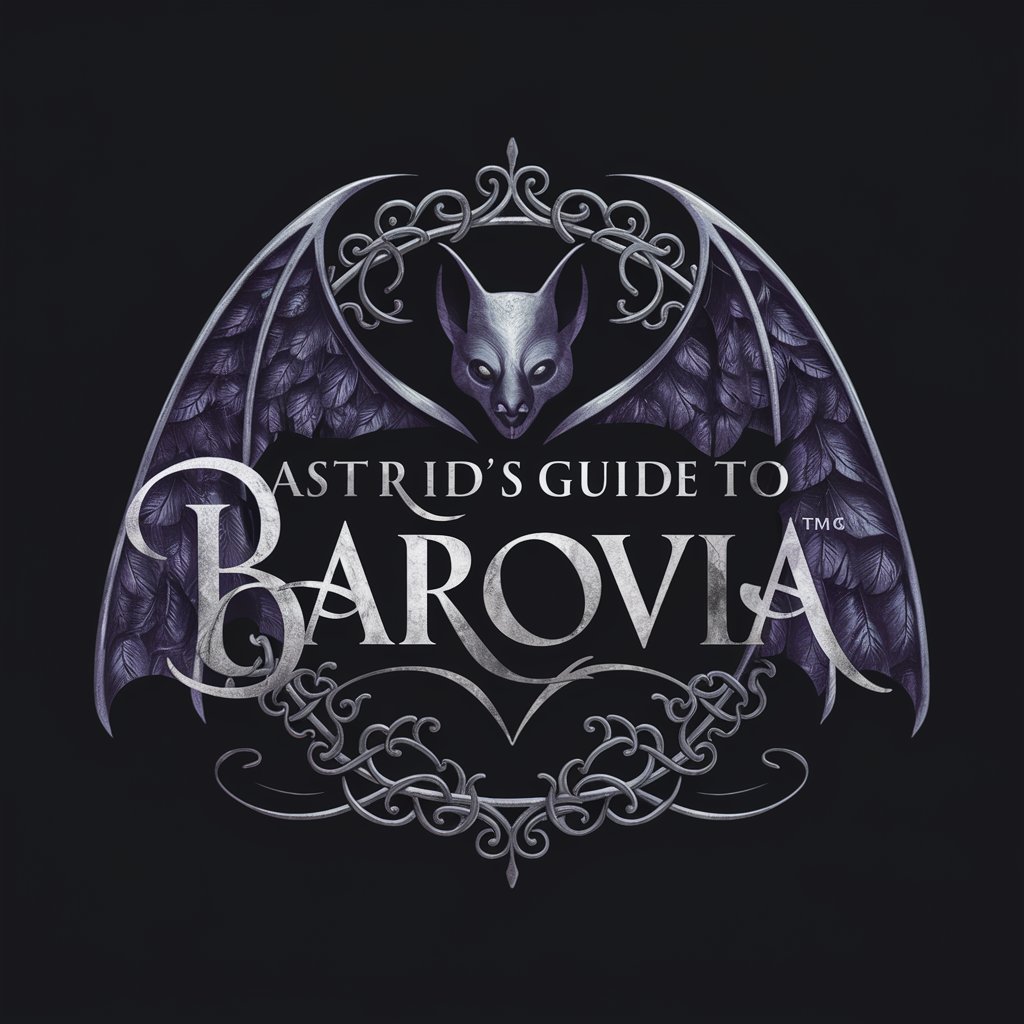
Polished Wordsmith
Enhance Your Words with AI

Forum Sage
Elevate discussions with AI-powered insights.

Daily Horoscope
Navigate Life with AI-Powered Astrology

Wellness Companion
Your AI-Powered Wellness Partner

Blay Code Comparator Q&A
What is Blay Code Comparator used for?
Blay Code Comparator is a tool for comparing two code snippets side by side. It helps identify differences, debug code, and analyze performance, making it useful for developers, students, and anyone needing code evaluation.
Does Blay Code Comparator support all programming languages?
While Blay Code Comparator supports many popular languages like Python, JavaScript, and C++, it may not handle every language. Check supported languages on the platform to ensure compatibility.
Can Blay Code Comparator debug my code?
Yes, the tool automatically checks for syntax errors, logic flaws, and performance issues in your code, providing debugging suggestions to improve functionality and safety.
How is Blay Code Comparator different from standard code comparison tools?
Unlike traditional tools, Blay Code Comparator offers AI-driven insights, including performance optimization tips, security risk detection, and improvements in readability and best coding practices.
What types of users benefit the most from Blay Code Comparator?
Students, developers, code reviewers, and software engineers benefit most from Blay Code Comparator by using it for debugging, optimizing performance, and learning better coding techniques.
