
🐶 DocDog 🐶 - AI Code Documentation Tool
Automate Your Code Documentation Effortlessly
Get Embed Code
Introduction to 🐶 DocDog 🐶
🐶 DocDog 🐶 is a specialized AI assistant designed to analyze codebases and generate comprehensive, high-quality documentation. It is tailored specifically for developers and teams who want to maintain clear, accurate, and easy-to-understand documentation for their software projects. DocDog examines the structure, dependencies, and intricacies of codebases, producing documentation such as READMEs, installation guides, and detailed dependency lists. For example, in a scenario where a development team has completed a complex software project and needs to prepare all associated documentation for future maintenance and updates, DocDog can automatically generate all necessary documents, saving time and ensuring consistency across documentation. Powered by ChatGPT-4o。

Main Functions of 🐶 DocDog 🐶
Codebase Analysis
Example
DocDog can ingest a Python project, identify its structure, list its modules, and understand its class and function dependencies.
Scenario
A software engineer uploads their Django web application's codebase to DocDog, which then analyzes it to create a structural overview and detailed descriptions of each component's role and dependencies.
Documentation Generation
Example
DocDog automatically generates a README.md file, which includes sections like Installation, Usage, Contributing, and License information.
Scenario
Upon completion of a new API, the development team uses DocDog to produce the initial comprehensive documentation that describes how to set up, interact with, and contribute to the API, which they then publish on their GitHub repository.
Dependency Documentation
Example
DocDog lists all external libraries and frameworks used in the codebase, specifying versions and configurations.
Scenario
Before deploying an application, developers use DocDog to generate a dependencies file that ensures all team members can synchronize their development environments accurately.
Ideal Users of 🐶 DocDog 🐶 Services
Software Development Teams
Teams working on medium to large-scale projects that require maintaining up-to-date and detailed documentation. DocDog helps these teams keep their documentation consistent with their codebase, which is especially useful in agile environments where rapid changes occur.
Freelance Developers
Independent developers managing multiple projects can use DocDog to streamline the creation of clear and structured documentation, which enhances the professionalism and maintainability of their projects.
Educational Institutions and Students
Educators and students in computer science can utilize DocDog to better understand the structure and dependencies of their coding projects, making it a valuable learning tool for software design and project management courses.

How to Use 🐶 DocDog 🐶
1
Visit yeschat.ai for a free trial without needing to log in or have ChatGPT Plus.
2
Upload your project's codebase securely to the platform to allow DocDog to access and analyze the files.
3
Specify the documentation needs you have, such as README files, installation guides, or dependency lists.
4
Review the generated documentation provided by DocDog, make any requests for modifications or additional details as needed.
5
Utilize the final documentation in your project management and development processes to enhance understanding and maintainability of your code.
Try other advanced and practical GPTs
RepoWizard
Transforming GitHub repositories with AI.

Travel - Maldives
Explore Maldives with AI-Powered Insights

Student - Civil and Structural Engineering
Engineer Your Future with AI

BLE.CH
Empower your creativity with AI.

Lead Editorial Director
Elevate Your Text with AI-Powered Precision

Style Guide
Dress chic with AI style!

Blay Code Comparator
AI-powered code comparison and debugging

mais ou et donc or ni car
Enhancing Text Flow with AI

Astrid's Guide To Barovia
Bringing Barovia to life with AI
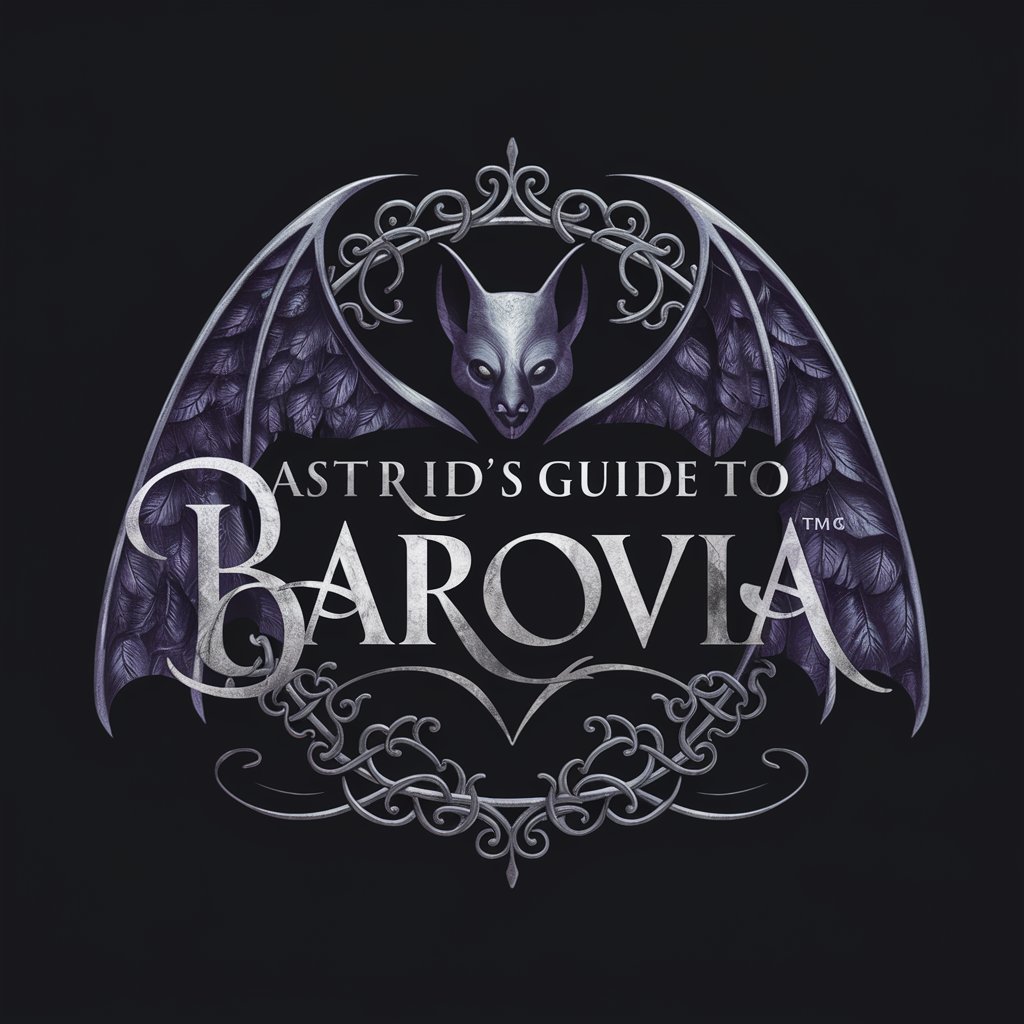
Polished Wordsmith
Enhance Your Words with AI

Forum Sage
Elevate discussions with AI-powered insights.

Daily Horoscope
Navigate Life with AI-Powered Astrology

Frequently Asked Questions about 🐶 DocDog 🐶
What file formats can I upload for documentation?
DocDog supports a variety of file formats including .zip, .tar, .rar for codebases, and individual script files like .py, .js, and .java.
How does DocDog ensure the security of my code?
DocDog uses industry-standard encryption protocols to secure your data during transmission and storage, ensuring that your code remains confidential.
Can DocDog generate documentation for any programming language?
DocDog is optimized for popular programming languages such as Python, JavaScript, Java, and C++, but it can analyze and document code written in other languages with some limitations.
What distinguishes DocDog from other documentation tools?
DocDog specializes in deep analysis, offering tailored documentation that is specifically adapted to the structure and requirements of your codebase, unlike generic tools.
Is it possible to integrate DocDog into existing project management tools?
While DocDog itself does not integrate directly, the documentation it generates can be easily incorporated into project management tools like JIRA, Confluence, or GitHub.





