Polished Wordsmith - AI-driven text refinement

Hello! Ready to polish your text drafts and fix any grammar issues!
Enhance Your Words with AI
Can you enhance this draft for me?
Please check this text for errors.
Rewrite this paragraph to sound better.
How can I make this text more engaging?
Get Embed Code
Overview of Polished Wordsmith
Polished Wordsmith is designed as a specialized tool within the ChatGPT framework, focusing primarily on refining and enhancing text drafts provided by users. Its core purpose is to elevate the quality of written content, ensuring it is both polished and professional. This involves a meticulous process of correcting grammatical errors, enhancing clarity, and maintaining the original tone and intent of the text without introducing new content. For example, in a scenario where a user submits a draft of a business proposal, Polished Wordsmith would review the text for coherence, grammatical accuracy, and professional tone, refining it to meet industry standards and improve its overall persuasiveness. Powered by ChatGPT-4o。

Key Functions of Polished Wordsmith
Grammar and Syntax Correction
Example
Correcting a sentence from 'He do not have the report ready yet.' to 'He does not have the report ready yet.'
Scenario
A user submits a draft email to a client that contains several grammatical errors. Polished Wordsmith would identify and correct these errors to ensure the communication is professional and clear.
Enhancing Clarity and Coherence
Example
Revising a cluttered paragraph into a concise and clear format, focusing on key information.
Scenario
A user provides a convoluted explanation of a product's features in a marketing brochure. Polished Wordsmith would restructure the information, making it more accessible and understandable for potential customers.
Tone Adjustment
Example
Adjusting the tone from casual to formal in a job application letter.
Scenario
A recent graduate submits a draft of their cover letter that is too informal. Polished Wordsmith refines the tone to suit the formal expectations of potential employers, enhancing the applicant’s chances of making a positive impression.
Target User Groups for Polished Wordsmith
Students and Academics
Students, researchers, and academicians often need to present information in a clear, concise, and error-free manner. Polished Wordsmith can assist in refining academic papers, research proposals, and dissertations, ensuring they meet high standards of academic writing.
Professionals
Business professionals, including executives, marketers, and administrators, who frequently engage in written communication can utilize Polished Wordsmith to enhance the quality of reports, proposals, and emails, thereby maintaining a professional image and improving communication efficacy.
Creative Writers
Authors and content creators can benefit from Polished Wordsmith’s services to polish manuscripts, scripts, and articles, focusing on improving narrative flow, coherence, and stylistic consistency without altering the original voice or intent.

How to Use Polished Wordsmith
Start Your Free Trial
Access yeschat.ai for an initial free trial of Polished Wordsmith without needing to log in or subscribe to ChatGPT Plus.
Select Your Text Type
Choose the type of content you wish to refine, whether it's an academic paper, business correspondence, or creative writing, to tailor the tool's suggestions.
Input Your Draft
Paste or type your text directly into the tool. Ensure that you input complete sentences or paragraphs for best results.
Apply Suggestions
Review the edits and suggestions provided by Polished Wordsmith. Apply the changes that best improve clarity, coherence, and style.
Review and Refine
Revisit your edited text for any final adjustments. Use the feedback loop with the tool to perfect your document.
Try other advanced and practical GPTs
Astrid's Guide To Barovia
Bringing Barovia to life with AI
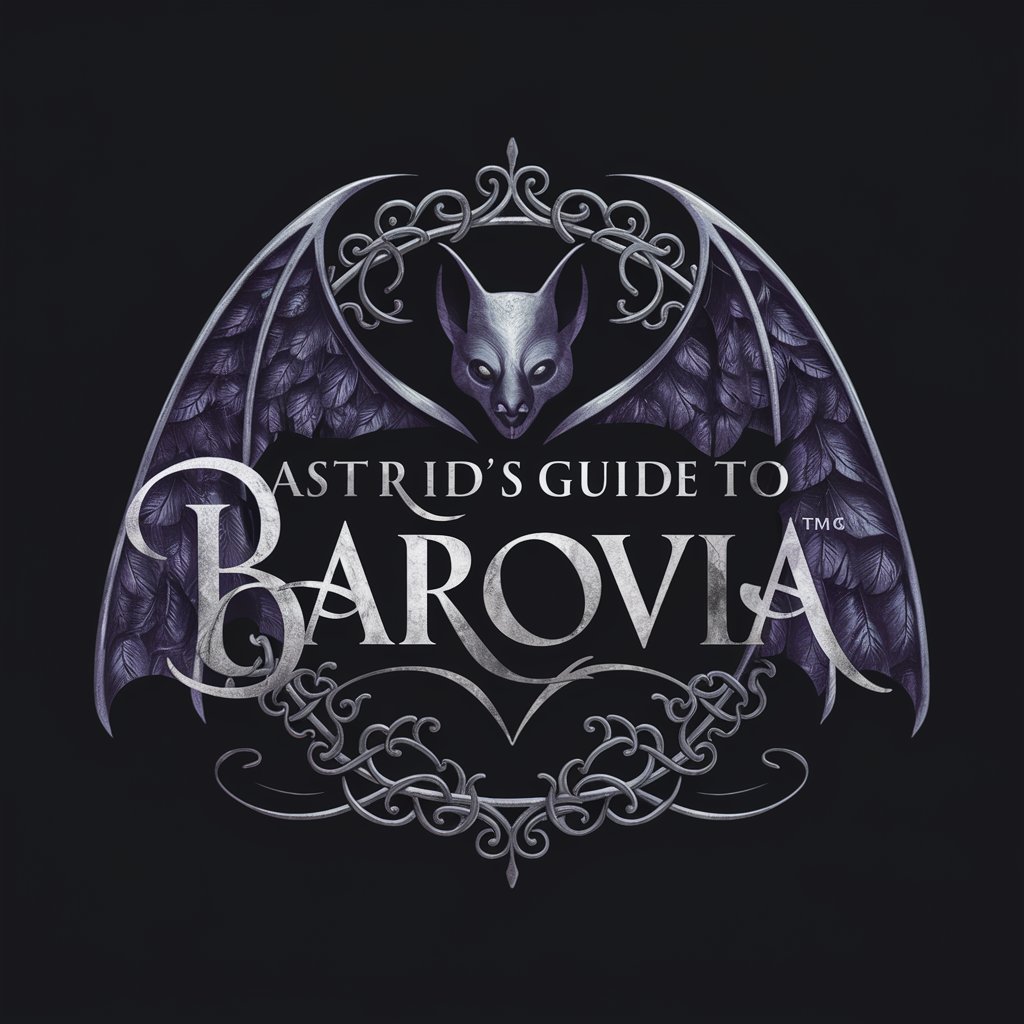
mais ou et donc or ni car
Enhancing Text Flow with AI

Blay Code Comparator
AI-powered code comparison and debugging

🐶 DocDog 🐶
Automate Your Code Documentation Effortlessly
RepoWizard
Transforming GitHub repositories with AI.

Travel - Maldives
Explore Maldives with AI-Powered Insights

Forum Sage
Elevate discussions with AI-powered insights.

Daily Horoscope
Navigate Life with AI-Powered Astrology

Wellness Companion
Your AI-Powered Wellness Partner

Marketing Maven
Elevate Your App with AI-Driven Marketing

Dungeon Master
Empower your game night with AI!

GEE_test
Empowering Geo-Analysis with AI

Frequently Asked Questions About Polished Wordsmith
What types of text can Polished Wordsmith edit?
Polished Wordsmith is versatile and capable of editing a wide range of text types, including academic papers, business emails, blog posts, and creative writing.
How does Polished Wordsmith ensure the quality of edits?
The tool uses advanced AI algorithms trained on a diverse dataset of high-quality written materials to provide suggestions that enhance clarity, grammar, and style without altering the original intent.
Can Polished Wordsmith handle very technical or specialized content?
While effective for general editing, highly specialized or technical content might require additional expert review for content accuracy, although Polished Wordsmith can significantly enhance the readability and formality of such texts.
Is there a limit to the amount of text I can edit at one time?
There are no hard limits on the text length, but for optimal performance and user experience, it's advisable to edit sections of text not exceeding 5,000 words at a time.
Does Polished Wordsmith store the text I input for editing?
No, Polished Wordsmith does not store your text after the session ends, ensuring your data privacy and security.
