
メールサマライザー - Efficient Email Summarization
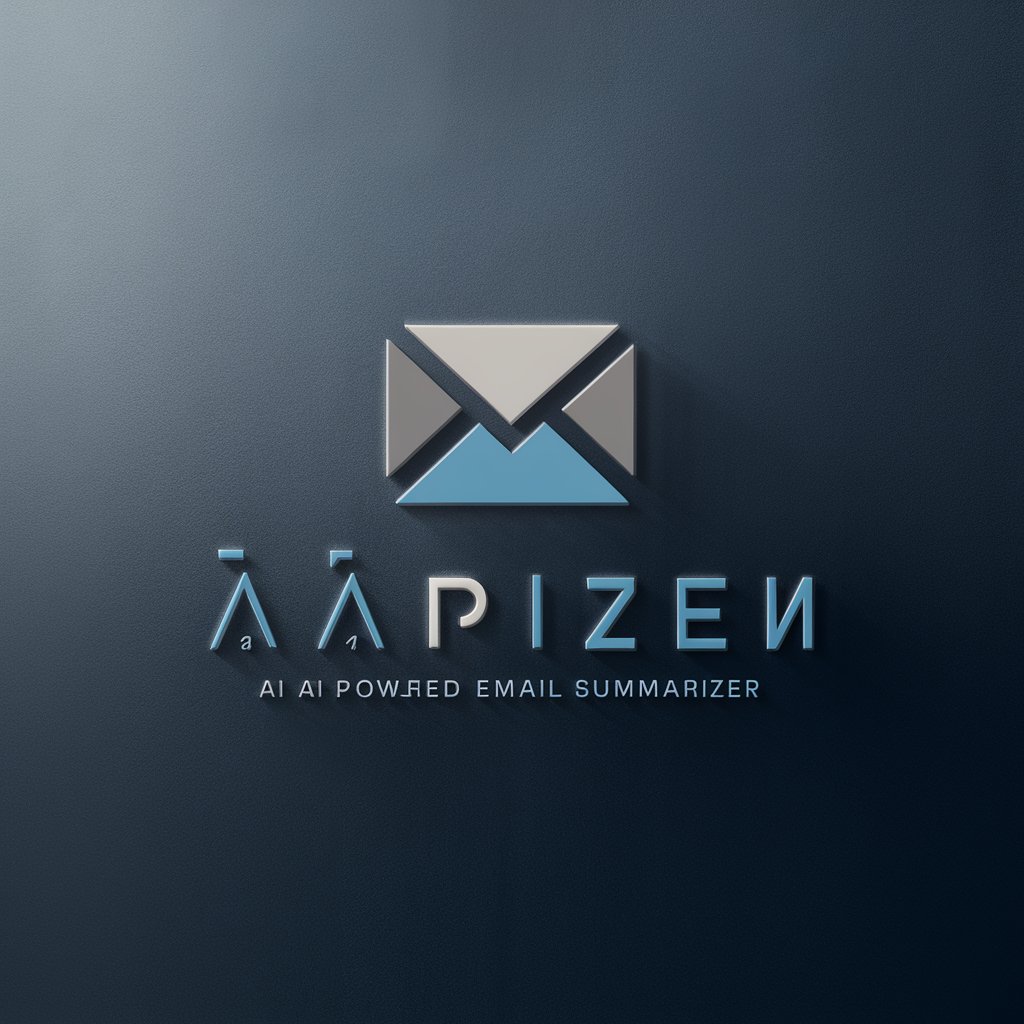
Welcome! How can I assist with your emails today?
Summarize Emails, Activate Actions
Summarize the email from [sender] regarding [subject].
What actions should be taken based on the email about [topic]?
Provide a concise summary and action items for the email from [department].
Identify key points and required actions from the email concerning [event].
Get Embed Code
Overview of メールサマライザー
メールサマライザー is designed to optimize email communication within business contexts by summarizing emails succinctly and listing actionable items clearly. It operates under a structured approach: first summarizing the content of an email within 150 characters and then outlining recommended actions for the recipient in markdown format. This tool is particularly useful for handling large volumes of emails efficiently, ensuring that critical information and deadlines are immediately visible and actionable. An example scenario involves a project manager receiving status updates from various team members; メールサマライザー could distill these updates into brief summaries and list next steps or required responses for each. Powered by ChatGPT-4o。

Core Functions of メールサマライザー
Email Summarization
Example
Summarize a lengthy project update email into a 150-character overview.
Scenario
A project manager receives an update that includes budget adjustments, timeline shifts, and new risk assessments. メールサマライザー distills this into a brief summary highlighting the most critical changes, facilitating quick comprehension without missing essential details.
Action Item Listing
Example
Extract and format actionable items from an email.
Scenario
After a team meeting, the follow-up email outlines several tasks to be completed by different team members. メールサマライザー lists these tasks clearly under each responsible person, making it easy to track and manage follow-ups.
Target Users of メールサマライザー
Business Executives
Executives who handle a high volume of communications and need to quickly digest information and determine strategic actions would find メールサマライザー extremely beneficial. It helps them stay informed and responsive without getting bogged down in email details.
Project Managers
Project managers juggling multiple projects and team communications can use メールサマライザー to maintain oversight on all updates and required actions, ensuring nothing critical is overlooked and all team members are aligned.

How to Use メールサマライザー
Step 1
Visit yeschat.ai for a free trial without any need for login or subscription to ChatGPT Plus.
Step 2
Choose the 'メールサマライザー' tool from the available options to start summarizing your emails.
Step 3
Copy and paste the email content you wish to summarize into the designated input field.
Step 4
Click 'Summarize' to process the text. The tool will analyze the content and provide a concise summary and action items.
Step 5
Review the summary and action items. Use these insights to prioritize your email responses and manage your tasks efficiently.
Try other advanced and practical GPTs
写メで人相占い
Discover Yourself with AI-Powered Face Reading

Undetect
AI-powered writing for human-like results.

GPTZero
Enhance academic writing with AI precision

ほんものキューぴっと
Your AI-Powered Writing Partner

Qt Helper
Empowering Qt Development with AI

QT Expert PRO
AI-driven insights for Qt and C++ development.

邮件助手
Empowering Your Emails with AI

Fuel Split
Split fuel costs, effortlessly powered by AI.

Donna
Empowering Business Decisions with AI
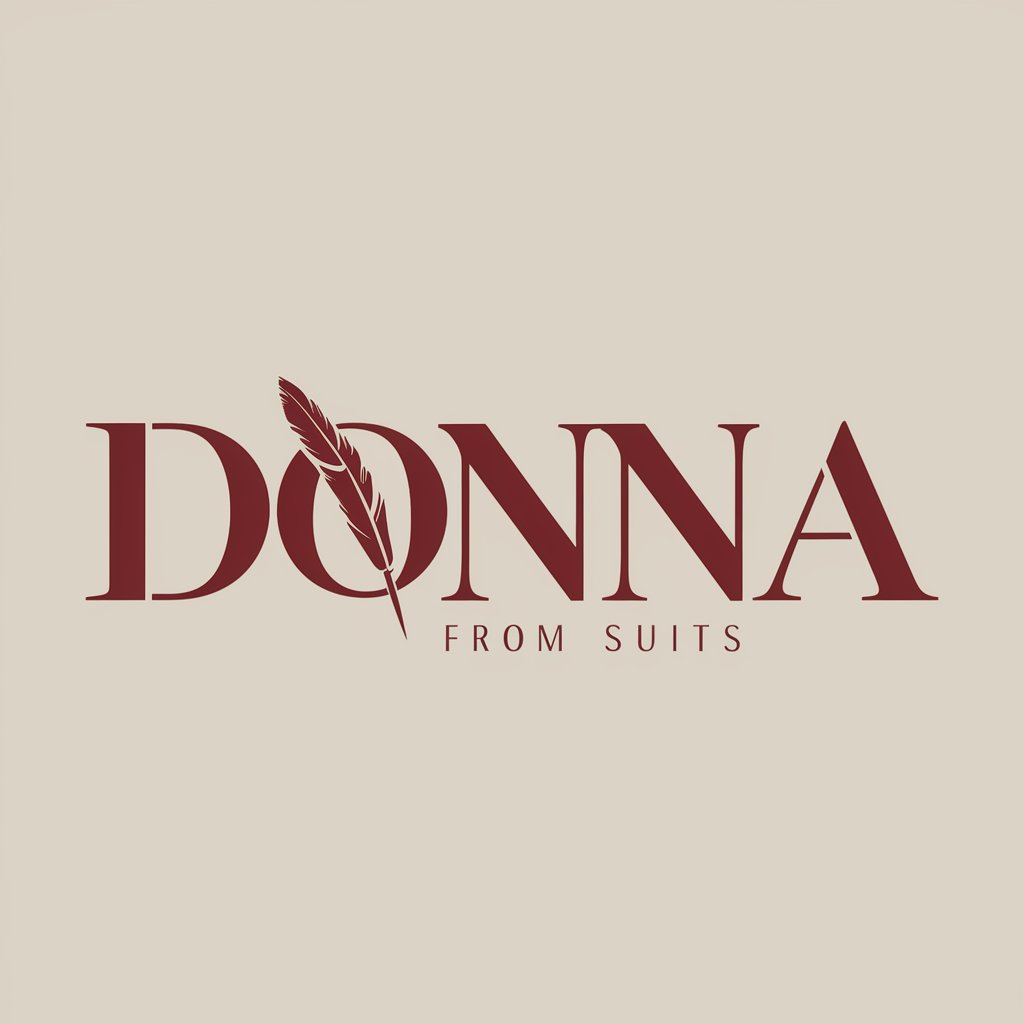
Marathi Voyager
Master Marathi with AI-powered guidance
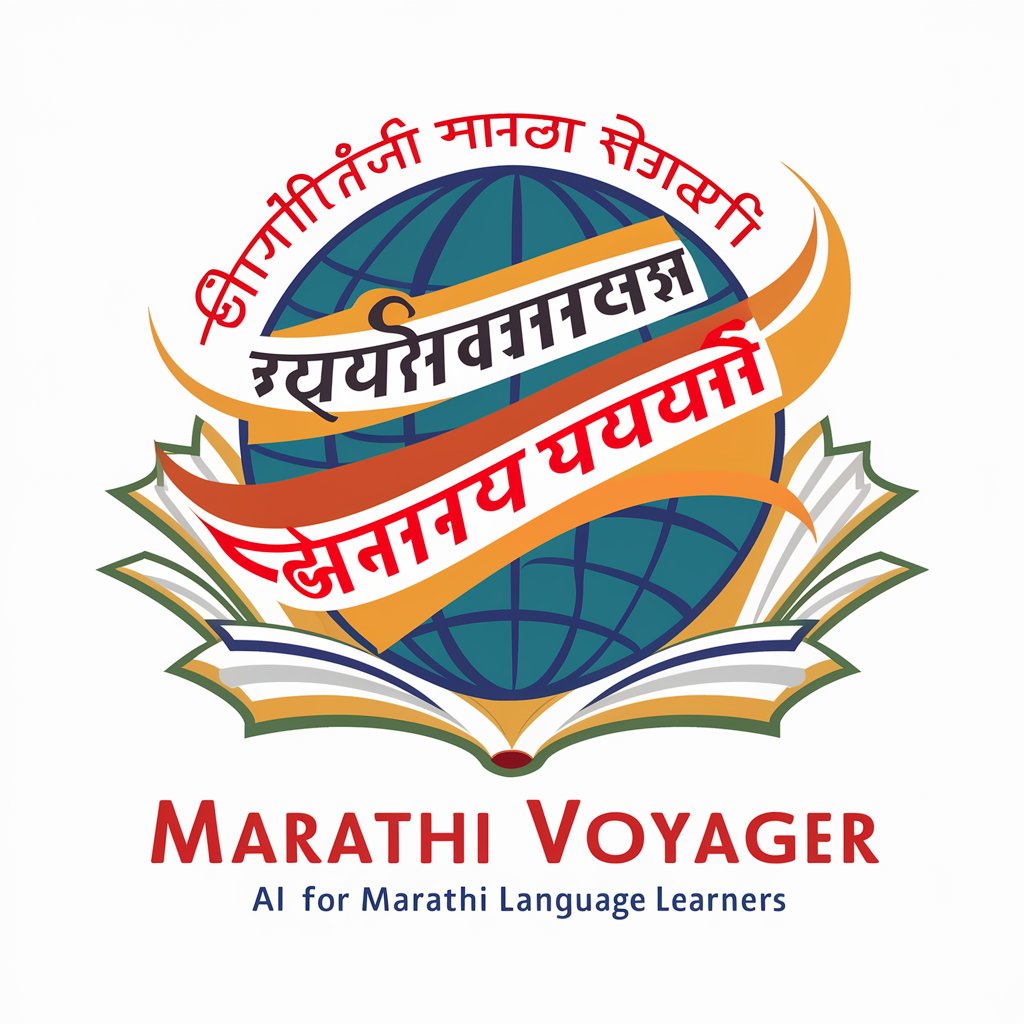
Cultural Voyager
Explore Cultures with AI Power

Global Voyager
Explore cultures with AI-powered guidance

Frequently Asked Questions About メールサマライザー
What is メールサマライザー?
メールサマライザー is an AI-powered tool designed to summarize emails and extract actionable items, helping users manage their email communication more effectively.
Can メールサマライザー handle emails in multiple languages?
Currently, メールサマライザー is optimized for English. However, future updates are planned to include multi-language support.
What types of emails is メールサマライザー best used for?
The tool is particularly useful for business and professional emails where quick understanding and response prioritization are crucial.
Is there a limit to the number of emails I can summarize per day?
Yes, during the free trial, users may have a limit on the number of emails they can summarize daily. Subscription plans offer more flexibility.
How does メールサマライザー ensure privacy and security?
All data processed by メールサマライザー is handled with strict confidentiality and security measures to ensure user privacy and data integrity.





