
邮件助手 - Versatile Email Assistance

Hello! How can I assist you with your emails today?
Empowering Your Emails with AI
Summarize the main points of the email conversation.
Draft a formal reply to the client's request.
Generate an email response addressing the following concerns...
Create a new email introducing our latest product features.
Get Embed Code
Introduction to 邮件助手
邮件助手 is designed to assist users with managing email communications efficiently. Its primary role is to help draft and organize emails based on the user's inputs, whether those inputs are provided as text or images of emails. The assistant emphasizes accuracy and completeness in email content, focusing on main topics, action points, and specific details to ensure the message's relevance and professionalism. A typical scenario might involve a user receiving a complex email containing multiple questions or tasks. 邮件助手 can summarize the email's content, suggest a structured response, or draft a reply that addresses each point adequately. Powered by ChatGPT-4o。

Main Functions of 邮件助手
Email Summarization
Example
A user receives an email detailing a project update with several key points and action items. 邮件助手 can summarize these points in a concise format, highlighting the main achievements and upcoming responsibilities.
Scenario
This function is particularly useful in corporate settings where managers receive voluminous communications and need to quickly grasp the essence without going through every detail.
Drafting Replies
Example
Upon reviewing a summarized email regarding a request for budget approval, 邮件助手 can help draft a reply that addresses the financial considerations, approvals needed, and any further information required from the sender.
Scenario
This helps professionals maintain timely and effective communication, ensuring that all responses are thoughtful and thorough, enhancing decision-making processes.
Composing New Emails
Example
A user needs to initiate a discussion among stakeholders about a potential change in a project’s scope. 邮件助手 can help compose an email that outlines the current project status, the proposed changes, and the impacts of these changes, while also soliciting feedback.
Scenario
Useful for project managers and team leaders who frequently communicate complex information and need to ensure clarity and engagement from their email recipients.
Ideal Users of 邮件助手 Services
Business Professionals
Individuals in management, project coordination, or client relations often deal with high volumes of email. 邮件助手 helps them manage their inbox efficiently, ensuring they respond appropriately to each communication and maintain professionalism.
Academic Researchers
Researchers and academics can benefit from 邮件助手 by managing correspondence with collaborators, journals, or funding bodies. The assistant aids in drafting clear and concise emails that are critical in these professional interactions.

How to Use 邮件助手
1
Access a free trial without login requirements at yeschat.ai; no ChatGPT Plus subscription needed.
2
Choose the email assistance tool from the available services to start creating, summarizing, or replying to emails.
3
Input the email content you need help with, either by typing directly or by uploading a document or image containing the email text.
4
Specify your requirements such as summarizing the email, drafting a response, or writing a new email based on the provided details.
5
Review and edit the draft provided by 邮件助手 to ensure it meets your personal or professional standards before sending.
Try other advanced and practical GPTs
メールサマライザー
Summarize Emails, Activate Actions
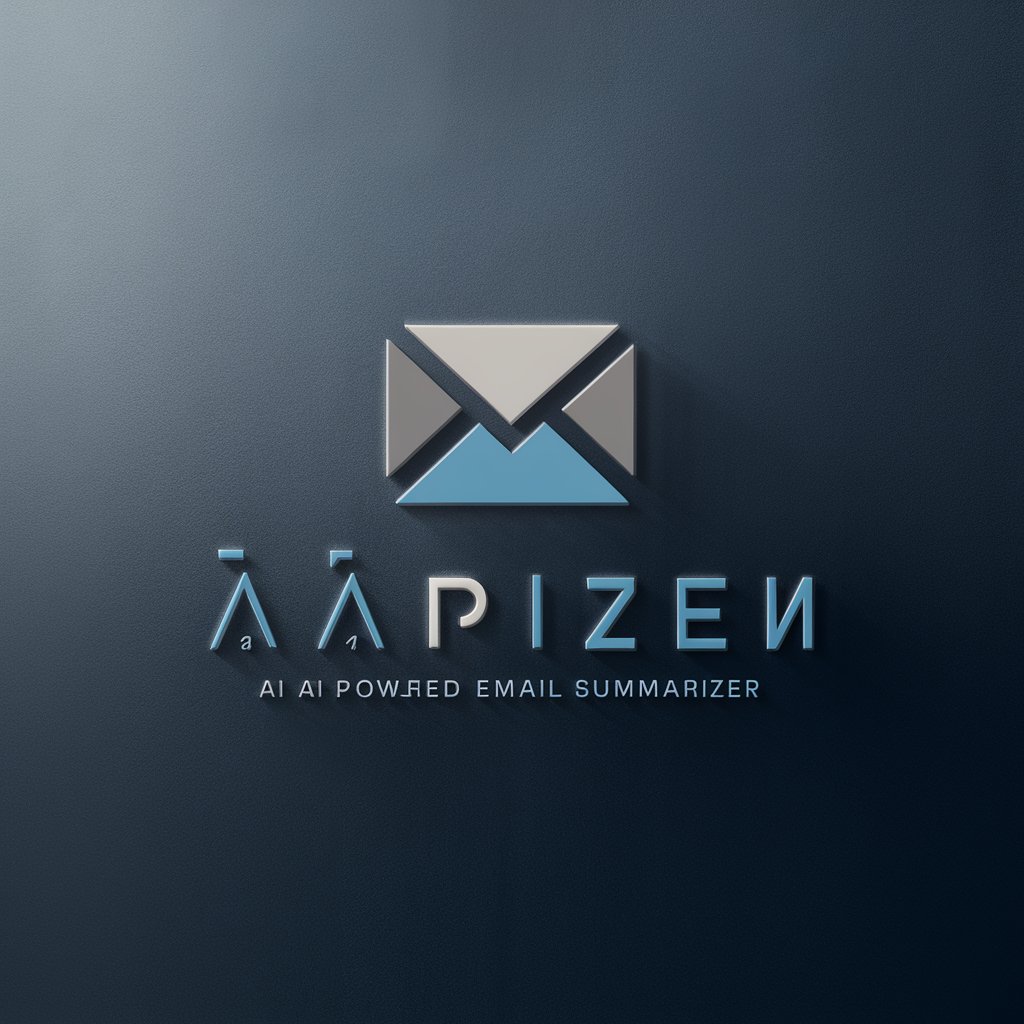
写メで人相占い
Discover Yourself with AI-Powered Face Reading

Undetect
AI-powered writing for human-like results.

GPTZero
Enhance academic writing with AI precision

ほんものキューぴっと
Your AI-Powered Writing Partner

Qt Helper
Empowering Qt Development with AI

Fuel Split
Split fuel costs, effortlessly powered by AI.

Donna
Empowering Business Decisions with AI
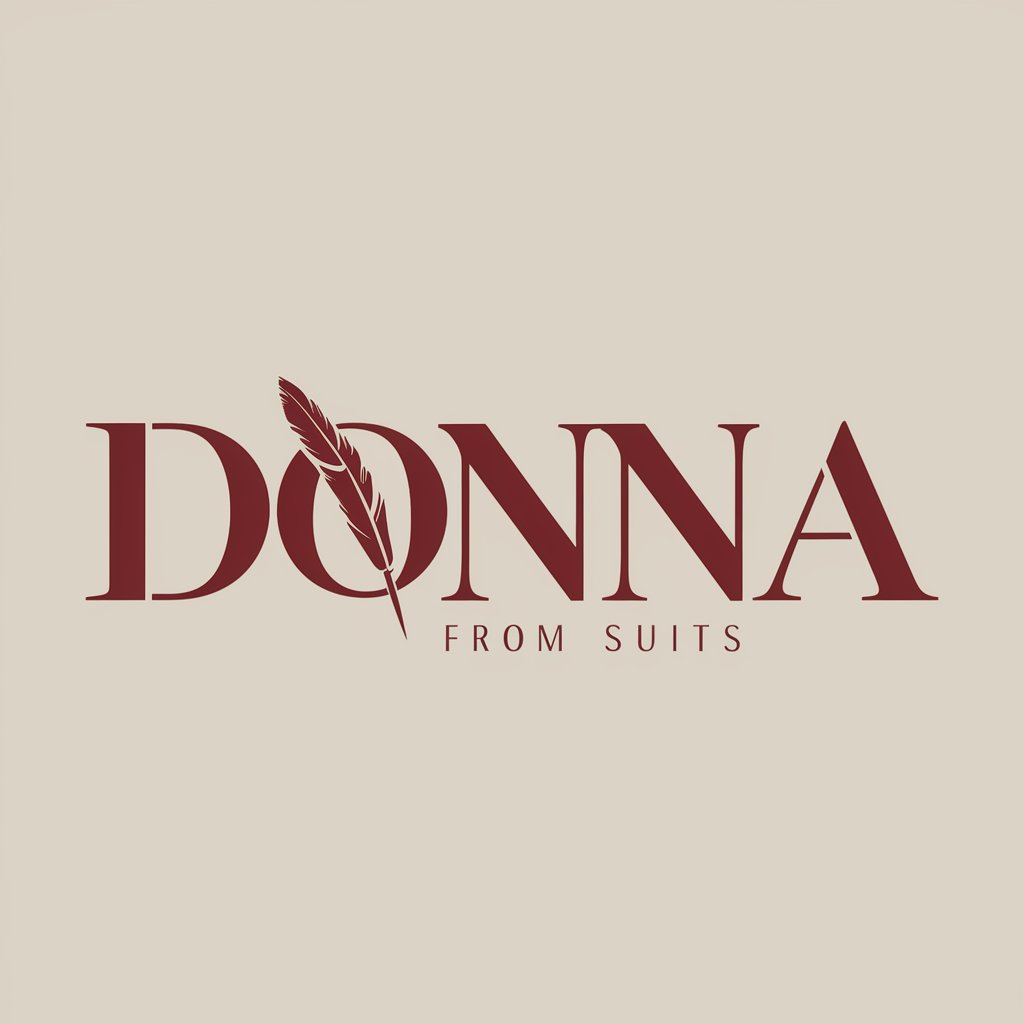
Marathi Voyager
Master Marathi with AI-powered guidance
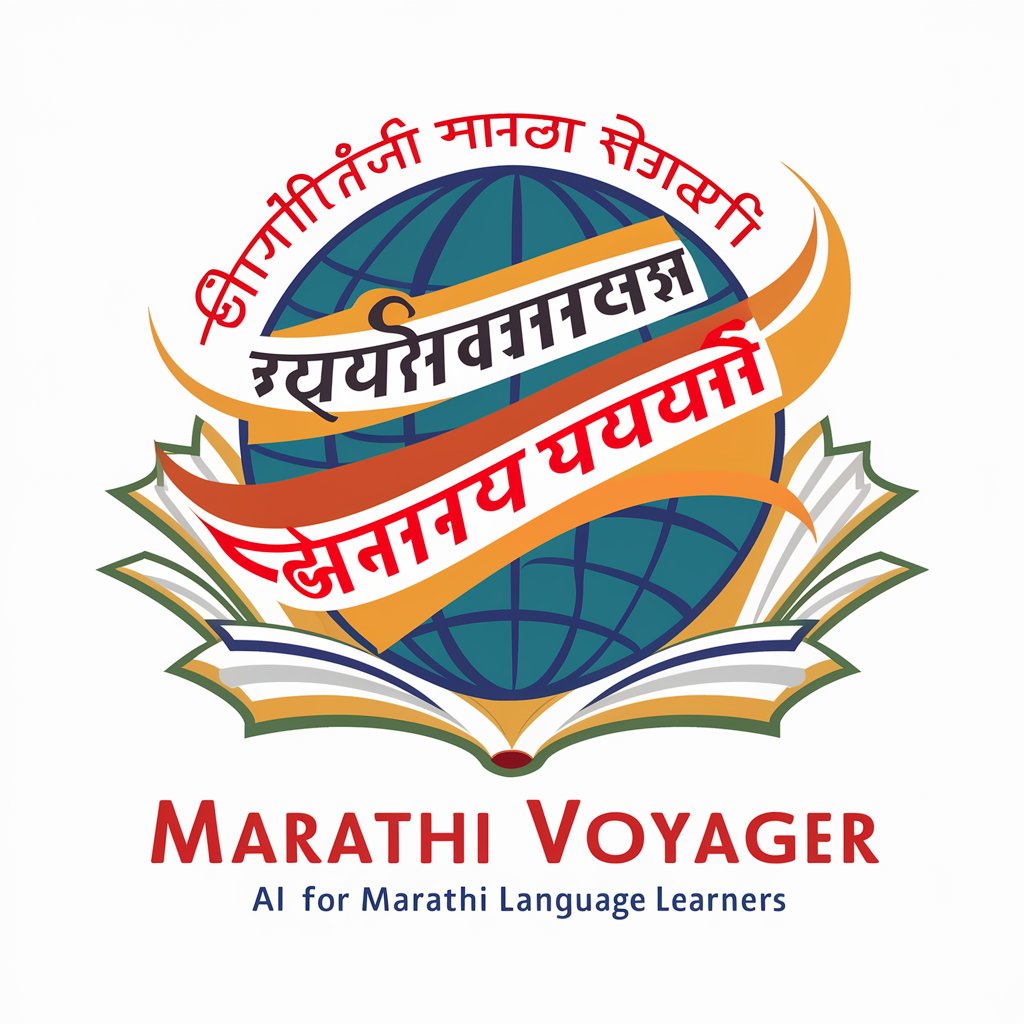
Cultural Voyager
Explore Cultures with AI Power

Global Voyager
Explore cultures with AI-powered guidance

Vegetarian Voyager
Your AI-powered culinary navigator

Detailed Q&A about 邮件助手
What is 邮件助手 designed to do?
邮件助手 is designed to assist users in managing their email communications by offering services such as drafting emails, summarizing received emails, and crafting responses based on user directives, enhancing both efficiency and effectiveness.
Can 邮件助手 handle emails in multiple languages?
Yes, 邮件助手 is capable of processing emails in multiple languages, providing users with the flexibility to communicate across different linguistic barriers.
Is 邮件助手 suitable for professional use?
Absolutely, it is tailored to maintain a professional tone in emails, making it suitable for business communications, academic correspondence, and other formal exchanges.
How does 邮件助手 ensure the privacy and security of my emails?
邮件助手 employs advanced security measures to protect user data and ensure that all communications remain confidential, adhering to stringent data protection standards.
Does 邮件助手 offer any customization options?
Yes, users can customize various aspects of their emails such as tone, style, and format to suit specific audiences and purposes, enhancing the tool's versatility and user satisfaction.





