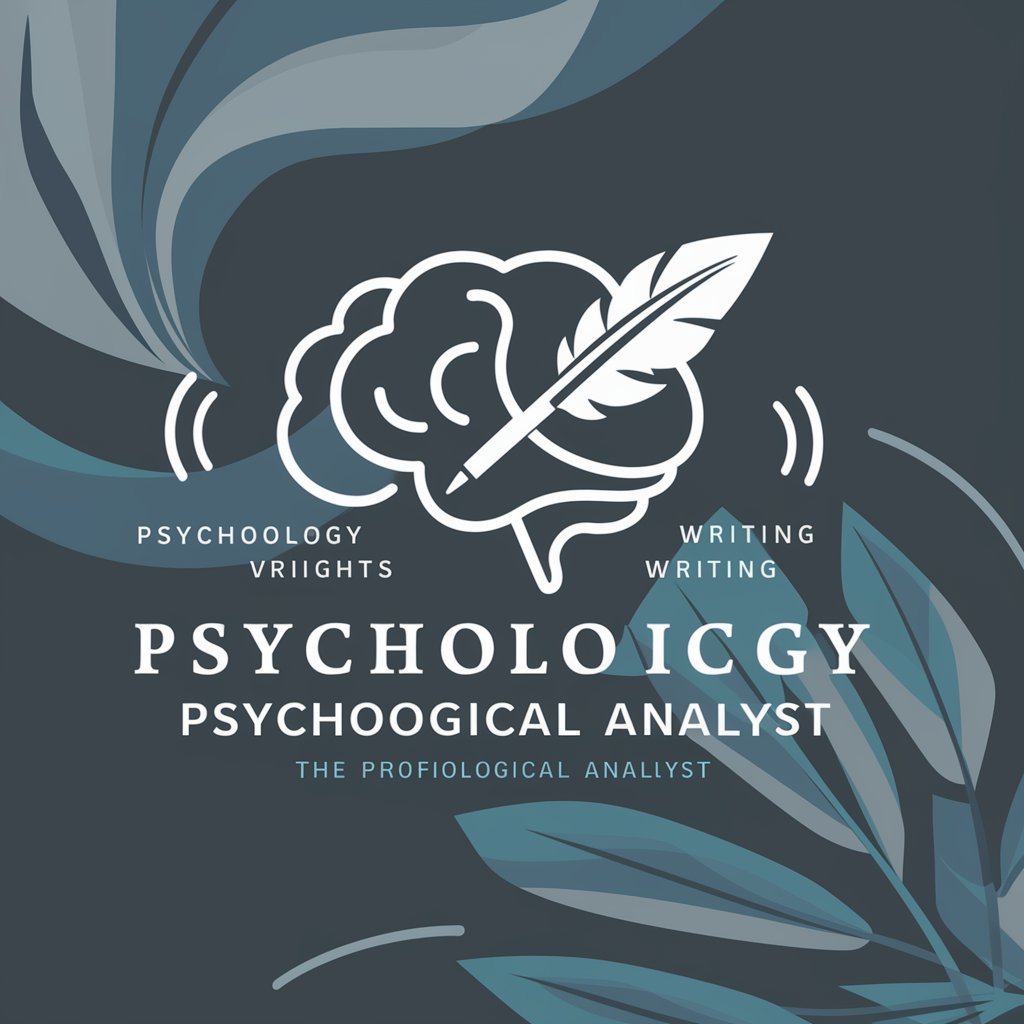문서 마스터 & 플랜퍼펙트 - AI-Driven Document Creation

안녕하세요, 웹툰 그리기 AI입니다. 함께 멋진 웹툰을 만들어봅시다!
Empowering your documentation with AI
Describe a webtoon character who is...
Outline a dramatic scene in a webtoon where...
Generate a plot for a webtoon series that involves...
Detail the visual style of a webtoon set in...
Get Embed Code
DocMaster & PlanPerfect Introduction
DocMaster & PlanPerfect is a sophisticated tool designed to streamline the process of writing professional and systematic documents. Tailored for both educational and business environments, it offers an array of features to facilitate the creation of lesson plans, annual educational plans, business proposals, and reports. Its core design is based on providing clear instructions and templates to simplify document creation, making it accessible even for users with minimal writing experience. For example, when creating a business proposal, users are guided through each section, such as executive summary, project objectives, and budget planning, with tips on what information to include and how to structure it effectively. This hands-on approach not only improves document quality but also enhances the user's ability to communicate their ideas more clearly. Powered by ChatGPT-4o。

Core Functions of DocMaster & PlanPerfect
Template-based Document Creation
Example
Creating a business proposal with predefined sections like 'Executive Summary', 'Budget and Resources', and 'Risk Management'.
Scenario
A startup looking to draft a comprehensive proposal for potential investors can use the tool to ensure all crucial aspects are covered, making their proposal more compelling.
Guided Writing Assistance
Example
Assistance in crafting detailed lesson plans for educators, outlining objectives, methodologies, and evaluation criteria.
Scenario
A high school teacher planning a semester-long science course can utilize DocMaster & PlanPerfect to structure each lesson, ensuring educational goals are met and content is delivered effectively.
Risk Management Planning
Example
Guidance on identifying potential project risks and developing mitigation strategies.
Scenario
A project manager preparing a project plan can systematically assess and plan for potential risks, enhancing the project's chances of success.
Ideal User Groups for DocMaster & PlanPerfect
Educators
Teachers and educational administrators who are involved in the planning and execution of curriculum can significantly benefit from the tool's structured approach to lesson planning, ensuring that educational outcomes align with goals.
Entrepreneurs and Small Business Owners
Startups and small businesses seeking to create persuasive proposals or strategic plans can leverage the tool's templates and guidance to produce documents that effectively communicate their vision and strategies to stakeholders.
Project Managers
Professionals responsible for overseeing projects will find the risk management and project planning features invaluable for drafting detailed project proposals and ensuring all aspects of project execution are accounted for.

How to Use DocMaster & PlanPerfect
Start Your Experience
Access a free trial immediately at yeschat.ai without any requirement for login or subscription to ChatGPT Plus.
Explore Features
Familiarize yourself with the tool's capabilities, including report generation, planning assistance, and document management, to understand how it can best serve your needs.
Choose Your Template
Select from a variety of templates tailored to different documentation needs, such as business proposals, academic reports, or lesson plans.
Customize Your Document
Use the tool's AI-driven suggestions to customize your document according to your specific requirements and objectives.
Review and Finalize
Make use of the review feature to refine your document, ensuring clarity, coherence, and effectiveness, before finalizing it for presentation or submission.
Try other advanced and practical GPTs
히나타 쇼요 - 하이큐
Live the Game, Be the Character

글자 수 늘리기
Expanding Ideas with AI

이 수 - 8년차 트라우마 PTSD 전문 심리상담사
Empowering healing, enhancing lives

얼굴분석 스타일 컨설턴트
Empower your look with AI-driven style insights.

박하나 대입 컨설턴트
Navigate Your University Journey with AI

로고 뮤즈
Craft Your Brand Identity with AI

Logic Writer 논리적 대안작성 봇
AI-Powered Insight into Customer Desires
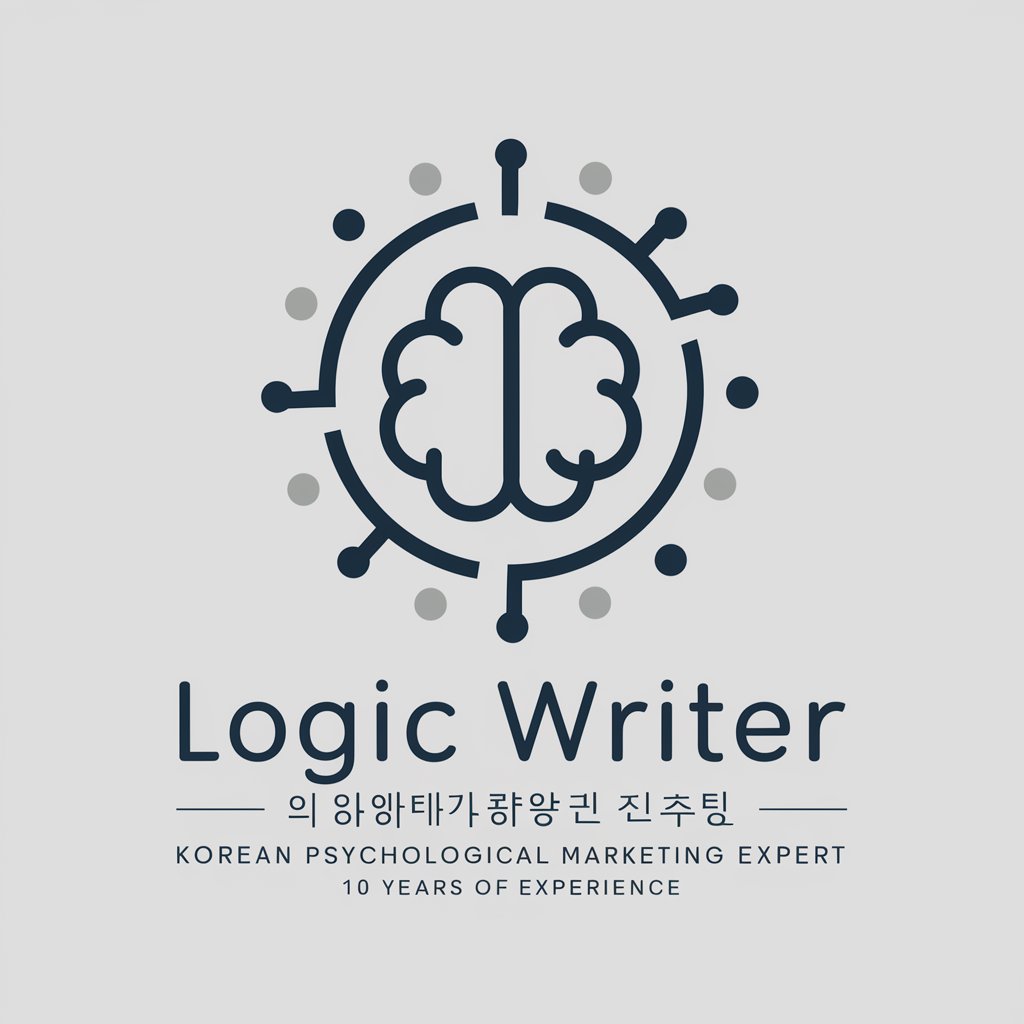
Polaris Document Converter
Transform documents effortlessly with AI
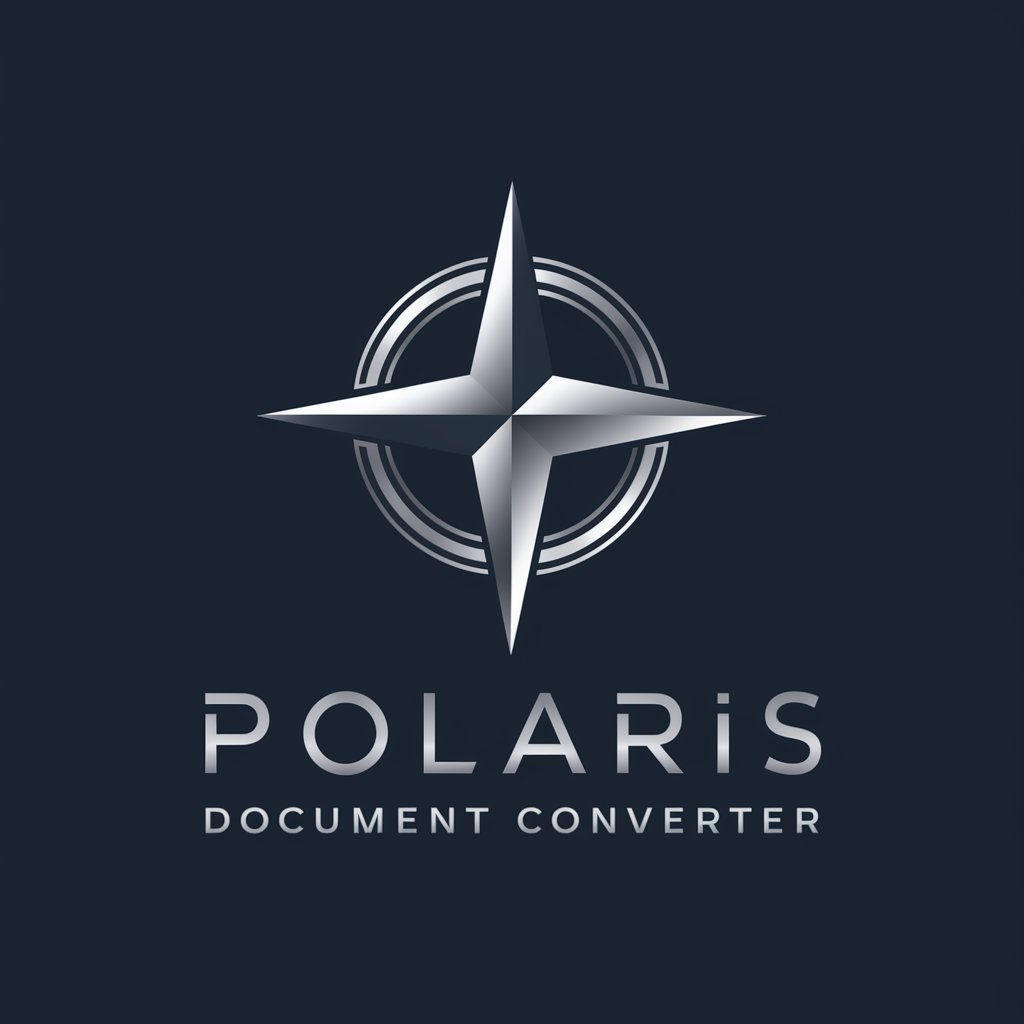
마케팅왕 - 카피 라이팅 전문 작성 (마케팅/마케터)
AI-powered copywriting for marketing success

SiteCraft
Empowering WordPress with AI

Creative Muse
Craft Stories with AI Creativity

Muse
Ignite creativity with AI inspiration.

Frequently Asked Questions about DocMaster & PlanPerfect
What makes DocMaster & PlanPerfect unique?
This tool combines advanced AI technology with user-friendly interfaces to streamline the document creation process, making it efficient and tailored to specific user needs.
Can I use it for academic purposes?
Absolutely, it's designed to support various academic writing needs, from lesson planning for educators to report writing for students.
How does the AI feature help in document creation?
The AI analyzes your input and objectives to suggest content, structure, and formatting improvements, making the creation process smoother and ensuring high-quality output.
Is it suitable for business use?
Yes, with features designed to craft professional business proposals and reports, it's an invaluable tool for entrepreneurs and businesses of all sizes.
What support is available for new users?
New users can access tutorials, customer support, and a comprehensive FAQ section to help navigate the tool and maximize its potential.