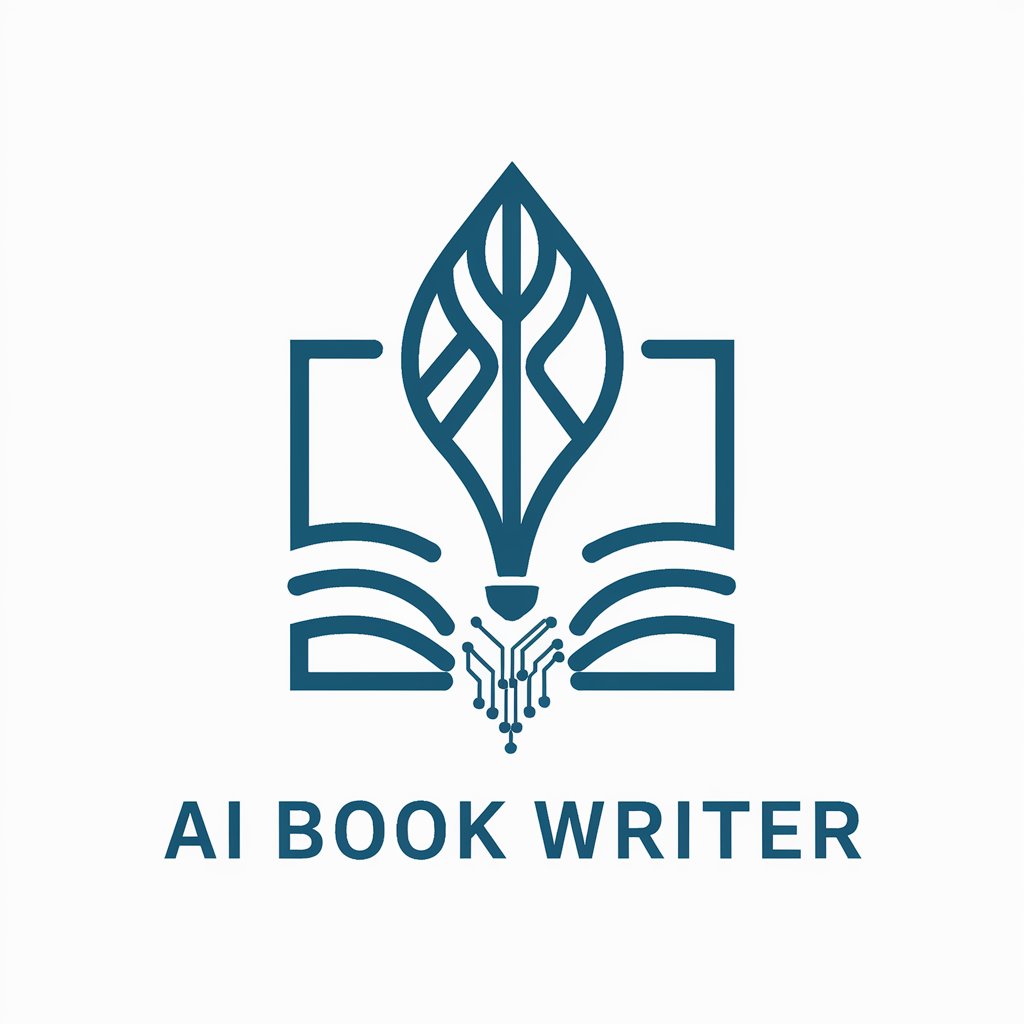AI Prompt - AI-driven Image Creation

Envision, Design, Transform with AI
Cat
Mobile
Help me create a vector to integrate into an image
Help me create a new vector
Get Embed Code
Overview of AI Prompt
AI Prompt is designed as a specialized tool to assist users in generating concise and accurate prompts for vector illustrations. Its primary goal is to facilitate the creation of images, either by crafting new vectors from scratch or by integrating new elements into existing images. AI Prompt excels in understanding user requirements and translating them into detailed descriptions suitable for illustrative purposes. This capability is particularly useful in scenarios where precision in visual representation is crucial, such as in creating marketing materials, educational content, or artistic projects. Powered by ChatGPT-4o。

Core Functions of AI Prompt
Generating New Vector Prompts
Example
A user needs to create a logo that includes a stylized phoenix rising from flames. AI Prompt would guide the user through defining the phoenix’s appearance, style, and the flames' dynamics, ensuring the prompt is precise for an illustrator.
Scenario
This function is typically used by graphic designers or marketers who need unique and specific imagery that conveys a brand message or a visual concept clearly.
Integrating Elements into Existing Images
Example
A user wants to add a futuristic robot into an existing cityscape photo. AI Prompt would ask for details about the cityscape and the desired appearance and actions of the robot, ensuring seamless integration.
Scenario
Useful for multimedia content creators or advertisers looking to enhance or modify existing visual content without the need for complete redesigns, maintaining coherence in the visual narrative.
Target User Groups for AI Prompt
Graphic Designers
Graphic designers often require precise visual elements that align with project specifications. AI Prompt helps them articulate these needs into detailed prompts, streamlining the design process.
Marketing Professionals
Marketers can use AI Prompt to create compelling visuals that are tailored to their campaigns, ensuring that every element of the image aligns with their marketing strategy and brand identity.
Educational Content Creators
Educators and instructional designers benefit from AI Prompt’s ability to generate clear, accurate illustrations for educational materials, enhancing the learning experience with visually engaging content.

How to Use AI Prompt
Initial Access
Visit yeschat.ai to start using AI Prompt without any login or subscription requirements.
Select Functionality
Choose whether to create an image vector from scratch or integrate into an existing image, based on your project needs.
Provide Details
Input specific details about the object or scene you wish to create or integrate, focusing on key visual elements.
Review Prompt
Review the generated description prompt for accuracy and relevance, making adjustments as needed.
Generate Image
Proceed with the creation of your image vector, utilizing the detailed prompt provided to guide the visual output.
Try other advanced and practical GPTs
GID Guru
Empower your GID strategies with AI!

Syntax Scholar
Empowering Teachers with AI-driven Literature Analysis

Personalized Character GPT
Empowering you with AI-driven coaching.

U.S. Business Startup Guide
AI-Powered Business Formation Guide

Company Valuator
Empowering Valuation with AI Insight

Persuasion Strategist
Empower Your Persuasion with AI

Product Launch Monitor
Stay ahead with AI-driven launch insights

Humor Hub
Laughter Crafted by AI

Memorial Jewelry Designer
Craft Memories with AI

Clone Cat Writer
Empowering your words with AI

Family Fun Advisor
Inspiring family fun with AI

Charlie Munger Investing Assistant
Invest smarter with AI-powered Munger insights

Frequently Asked Questions about AI Prompt
What is AI Prompt primarily used for?
AI Prompt is primarily used for generating detailed description prompts for creating or modifying image vectors, specializing in seamless integration and accurate visual representation.
Can AI Prompt assist with complex graphic design projects?
Yes, AI Prompt can assist by providing precise, tailored prompts for complex design elements, helping to ensure that generated images meet specific aesthetic and technical requirements.
How does AI Prompt ensure the accuracy of an image vector prompt?
AI Prompt requests detailed descriptions and characteristics from the user, which are then used to create a concise yet comprehensive prompt that guides the image vector creation.
Is AI Prompt suitable for beginners in graphic design?
Absolutely, AI Prompt is designed to be user-friendly, providing step-by-step guidance and clear prompts to aid beginners in achieving professional results.
How does integration into an existing image work with AI Prompt?
Users provide a brief description of the existing image and specify what they want to integrate. AI Prompt then creates a prompt that ensures the new element blends seamlessly with the original.