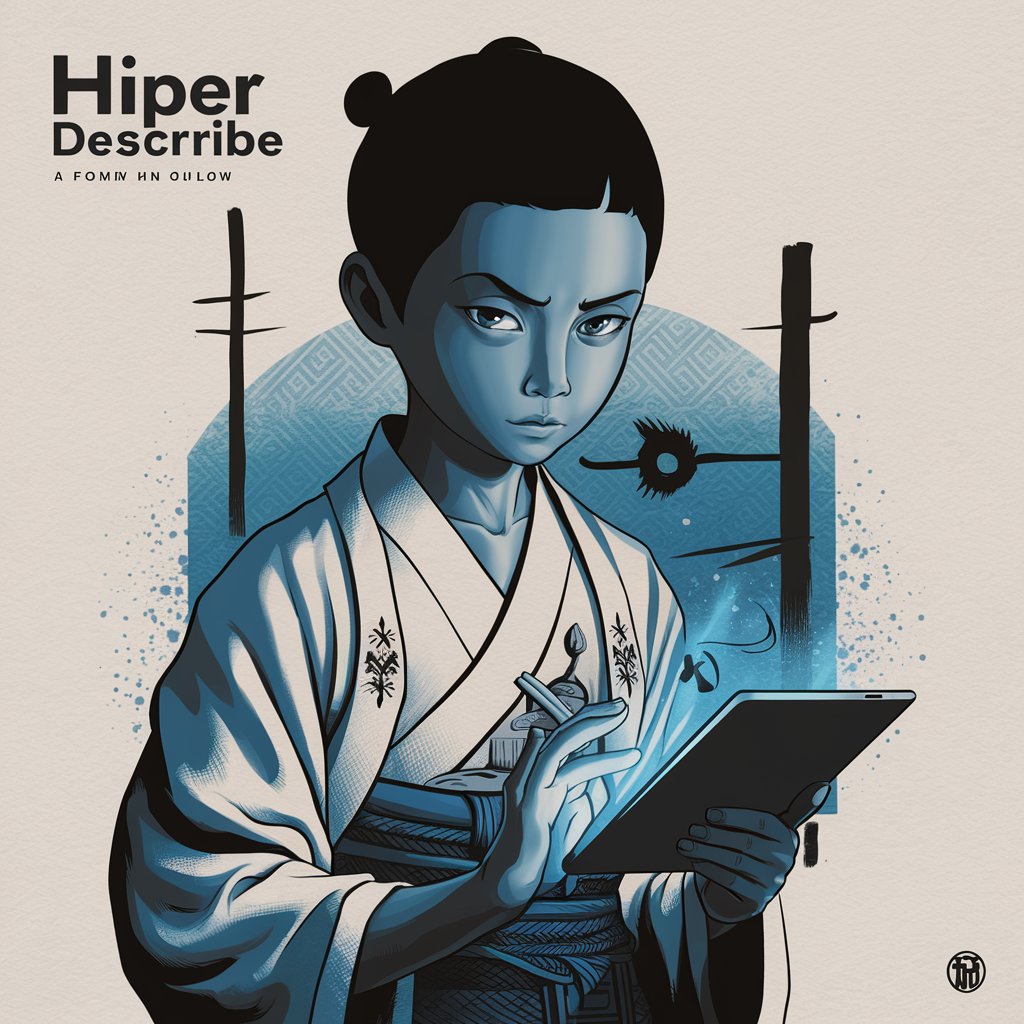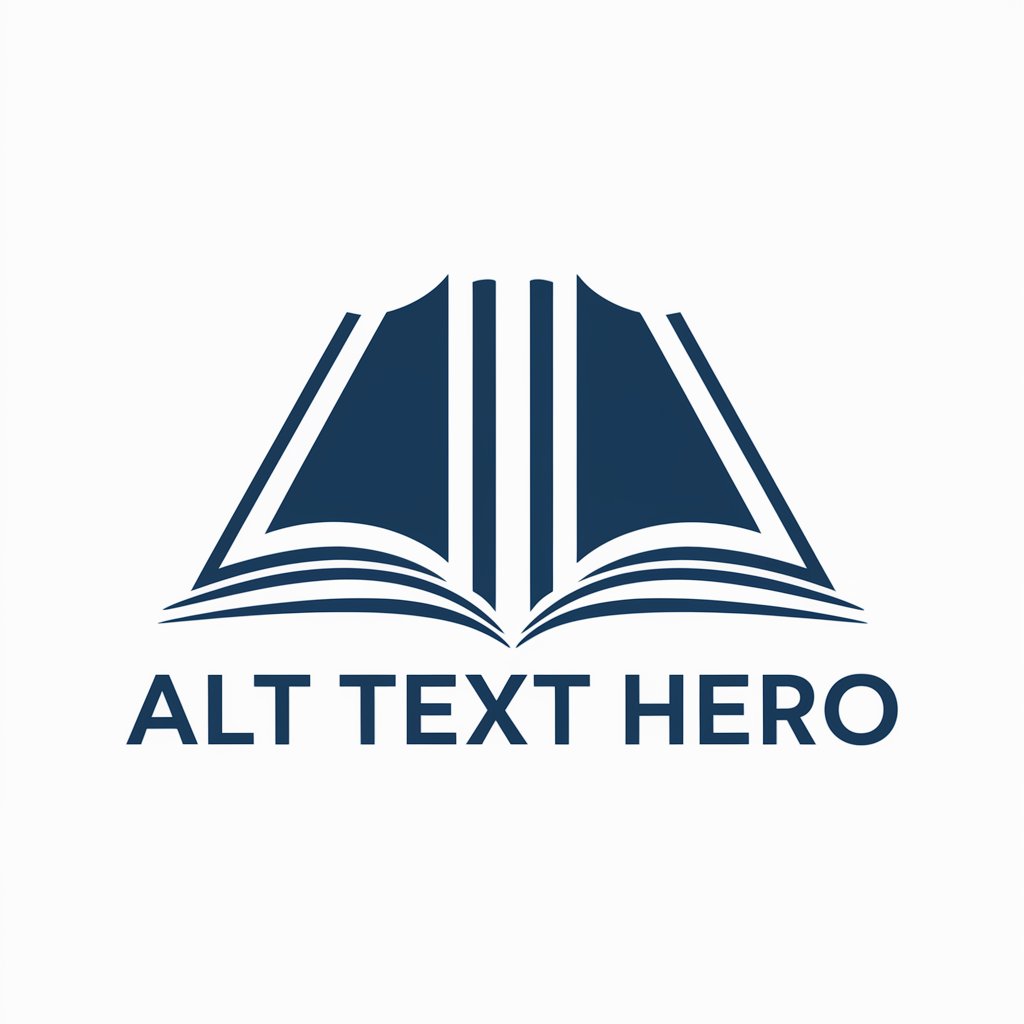Image DesCri[P]Thor WP english - Image Analysis and Description

Hello! I'm here to help you describe and analyze images.
AI-powered image insight at your fingertips
Analyze the image and provide a detailed description of the scene.
Generate a caption that captures the essence of this image.
Describe the visual elements and context of the uploaded picture.
Provide alt-text for this image suitable for visually impaired users.
Get Embed Code
Introduction to Image DesCri[P]Thor WP english
Image DesCri[P]Thor WP english is designed to enhance accessibility and provide detailed content management for images across various platforms. Its primary aim is to facilitate the understanding and cataloging of visual content by generating three key texts: Alt-Text, Caption, and Description. Alt-Text offers concise descriptions for visually impaired users, making digital content more accessible. Captions provide brief contextual or insightful commentary on the image content, suitable for a general audience. Descriptions offer in-depth analysis or explanation of the image, useful for content management in media libraries. For example, in an online article featuring a complex infographic, Image DesCri[P]Thor WP english could generate an Alt-Text summarizing the infographic's key points, a Caption that positions the infographic in the article's context, and a detailed Description that breaks down the infographic's components for internal cataloging purposes. Powered by ChatGPT-4o。

Main Functions of Image DesCri[P]Thor WP english
Alt-Text Generation
Example
For a photograph of a busy city street, the Alt-Text might read, 'A bustling city street scene with pedestrians and cars under clear skies.'
Scenario
This function is crucial for making images on websites accessible to visually impaired users, enhancing their web browsing experience through screen readers.
Caption Creation
Example
Given an image of a chef in a kitchen, the Caption could state, 'Chef John Doe prepares a signature dish in his renowned downtown restaurant.'
Scenario
This is particularly useful for social media posts, where engaging and contextually relevant captions can attract more views and interactions.
Detailed Description Writing
Example
For an image showing a complex machinery setup, the Description could detail, 'The image depicts a series of interconnected machines within a manufacturing plant, including conveyor belts and robotic arms, used for assembling automotive parts.'
Scenario
This detailed breakdown is essential for cataloging images in databases, aiding in search and retrieval within corporate or media archives.
Ideal Users of Image DesCri[P]Thor WP english Services
Web Developers and Designers
Professionals aiming to enhance website accessibility and SEO. By integrating detailed Alt-Texts and Captions, they can make their websites more inclusive for visually impaired users and improve image indexing by search engines.
Social Media Managers
Individuals seeking to craft compelling posts that engage audiences. Effective Captions can significantly impact viewer engagement and content virality, making this tool invaluable for creating content that resonates.
Content and Media Librarians
Specialists in managing extensive digital archives. The detailed Descriptions provided by the tool assist in cataloging and retrieving images efficiently, streamlining content management processes.

How to Use Image DesCri[P]Thor WP English
1
Start by visiting yeschat.ai to explore Image DesCri[P]Thor WP English without the need for signing in or subscribing to premium services.
2
Upload an image or provide an image URL you wish to analyze for alt-text, caption, and detailed description.
3
Select the type of output you need: Alt-Text, Caption, or Description. Each serves a different purpose, catering to various needs.
4
Review the generated content. If necessary, provide additional context or specify elements that require emphasis for a more accurate output.
5
Utilize the tool’s feedback mechanism to improve future analyses or refine results based on your specific requirements.
Try other advanced and practical GPTs
Mon Médecin
AI-powered medical advice in French

Bio Cupid
Craft Your Story with AI
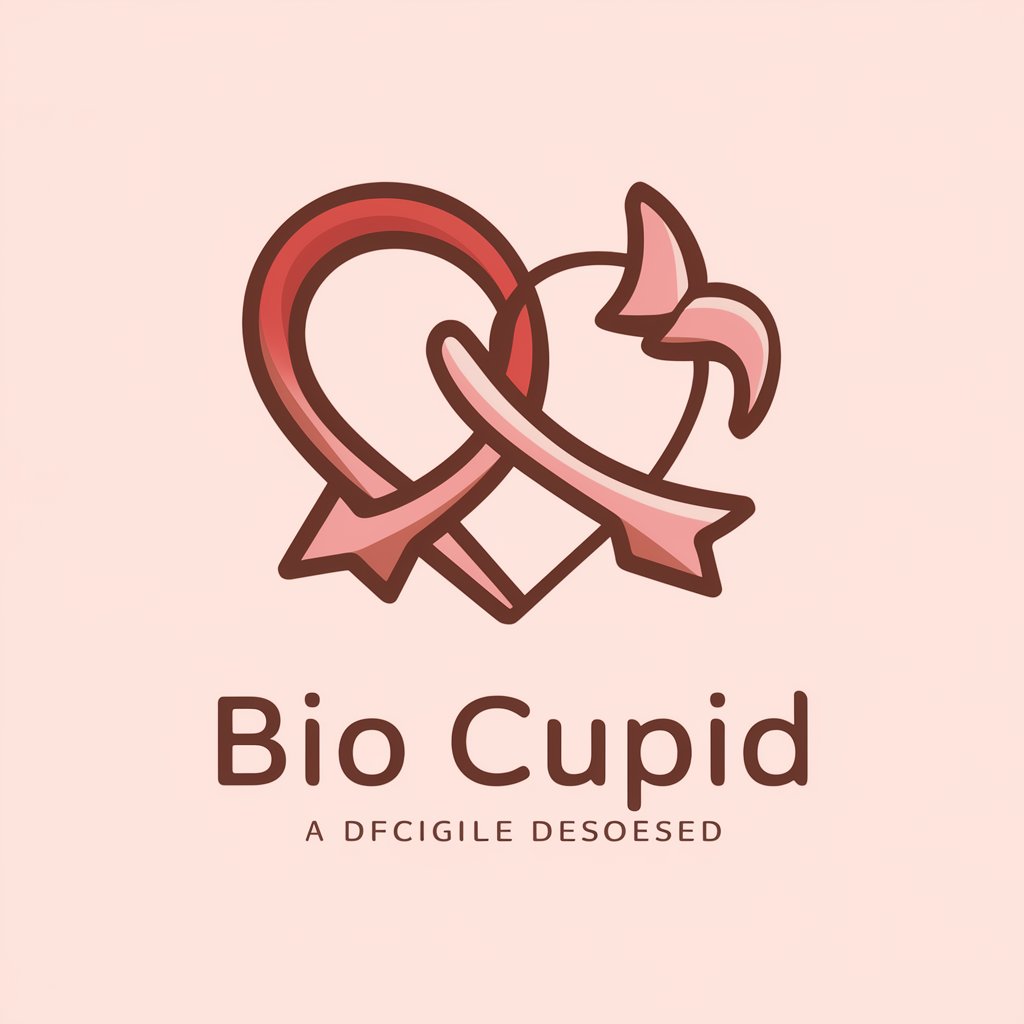
Agent Maker
Tailor-made AI for every task

Bible
AI-powered Biblical Exploration
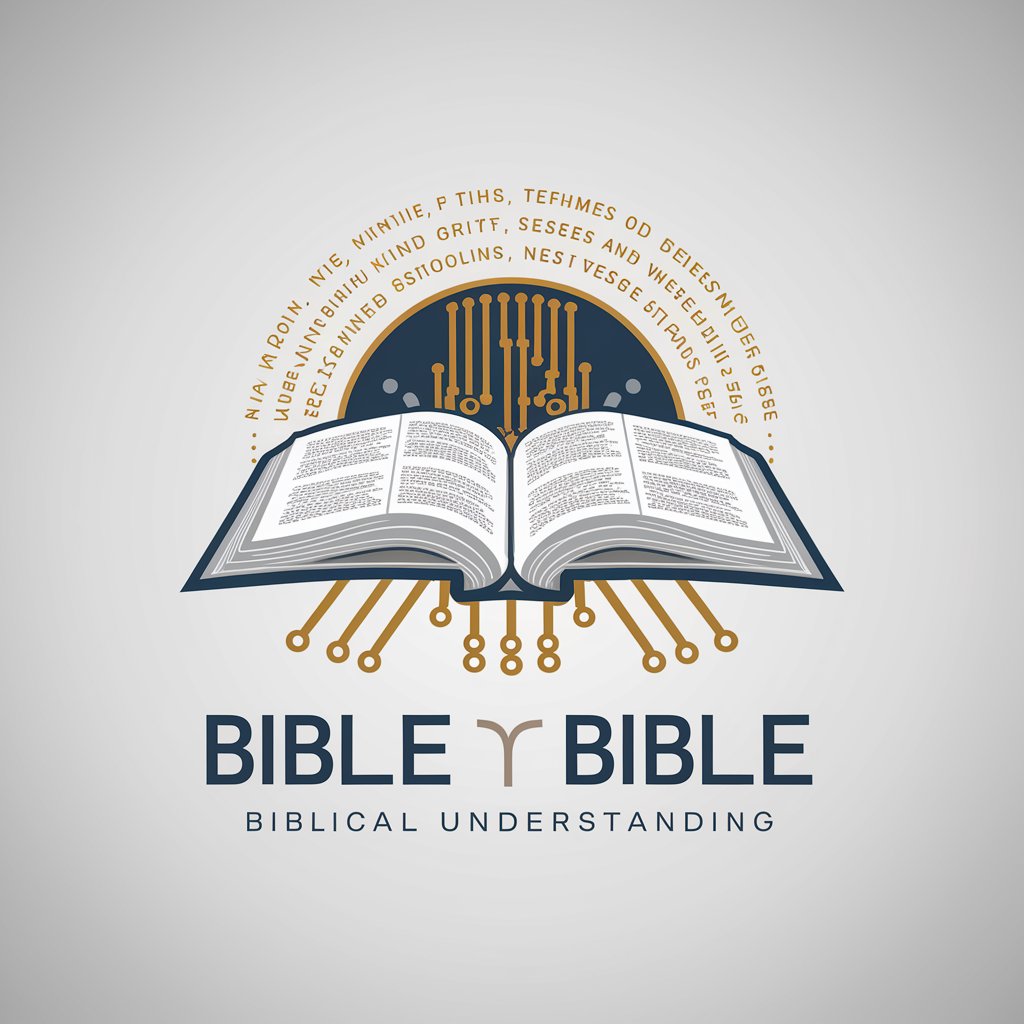
Text Mate
Enhance Your Messages with AI

Fiction Writing
Craft compelling stories with AI-powered guidance
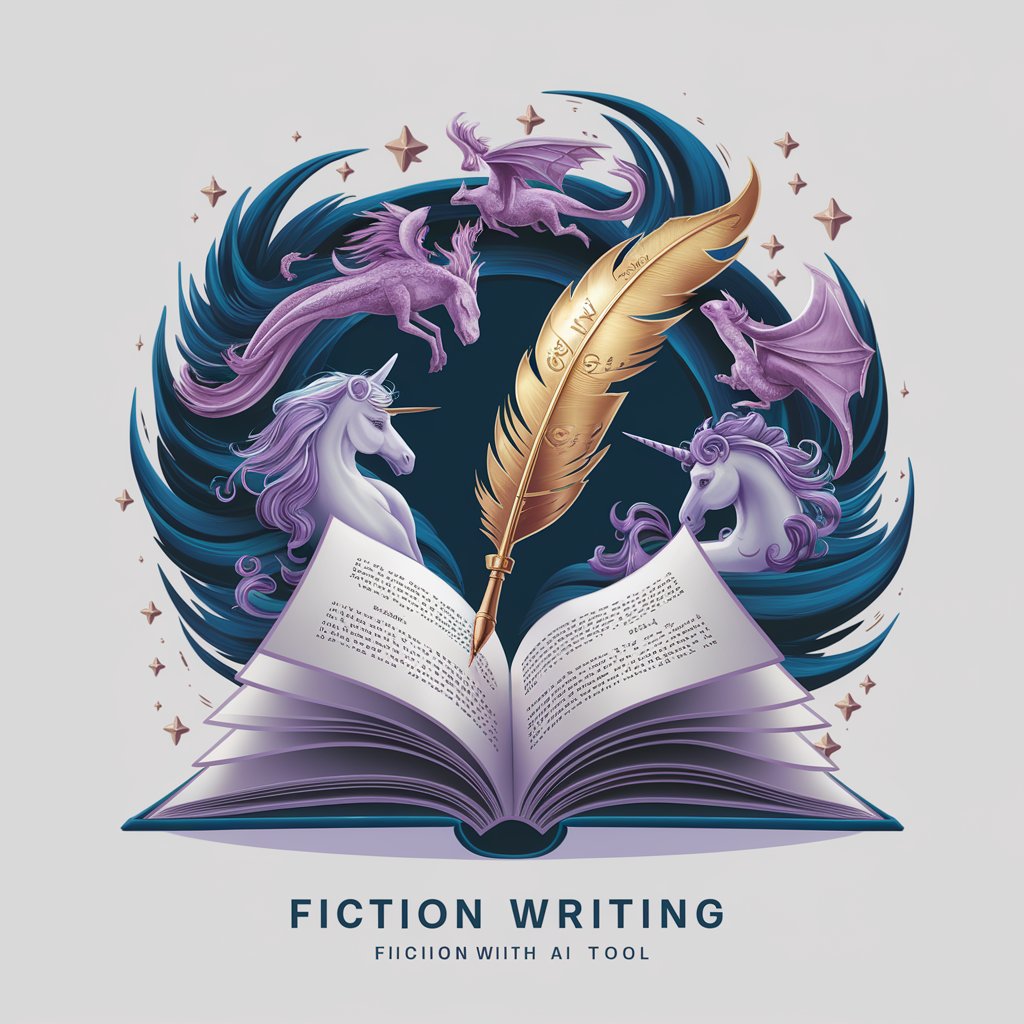
SEO Product Description Scribe
Elevate Your Product, Boost Your SEO

AI Propiedad Finder
Transforming Property Search with AI

Keyluxe Propiedades
Navigate Chile's Real Estate with AI

Descripciones automáticas de propiedades
Streamline Your Property Sales with AI

Inglés para el trabajo
AI-powered translations for workplace communication

Codigo Civil Federal 2021
Empowering Legal Understanding with AI

Frequently Asked Questions about Image DesCri[P]Thor WP English
What makes Image DesCri[P]Thor WP English unique?
It offers specialized analyses of images through generating alt-text, captions, and detailed descriptions, tailored for diverse applications from web accessibility to content management.
Can Image DesCri[P]Thor WP English handle complex images?
Yes, it can process complex images, but the accuracy of the descriptions may vary. Users are encouraged to provide additional context for best results.
Is there a limit to the number of images I can analyze?
While there's no fixed limit for casual users, high volume users might need to explore premium options for extensive use.
How can I improve the accuracy of the generated descriptions?
Providing clear, high-quality images and specifying details or areas of focus in your request can significantly enhance the accuracy.
Does it support images in languages other than English?
While the tool primarily generates outputs in English, it can analyze images with text in various languages, translating or providing context where possible.