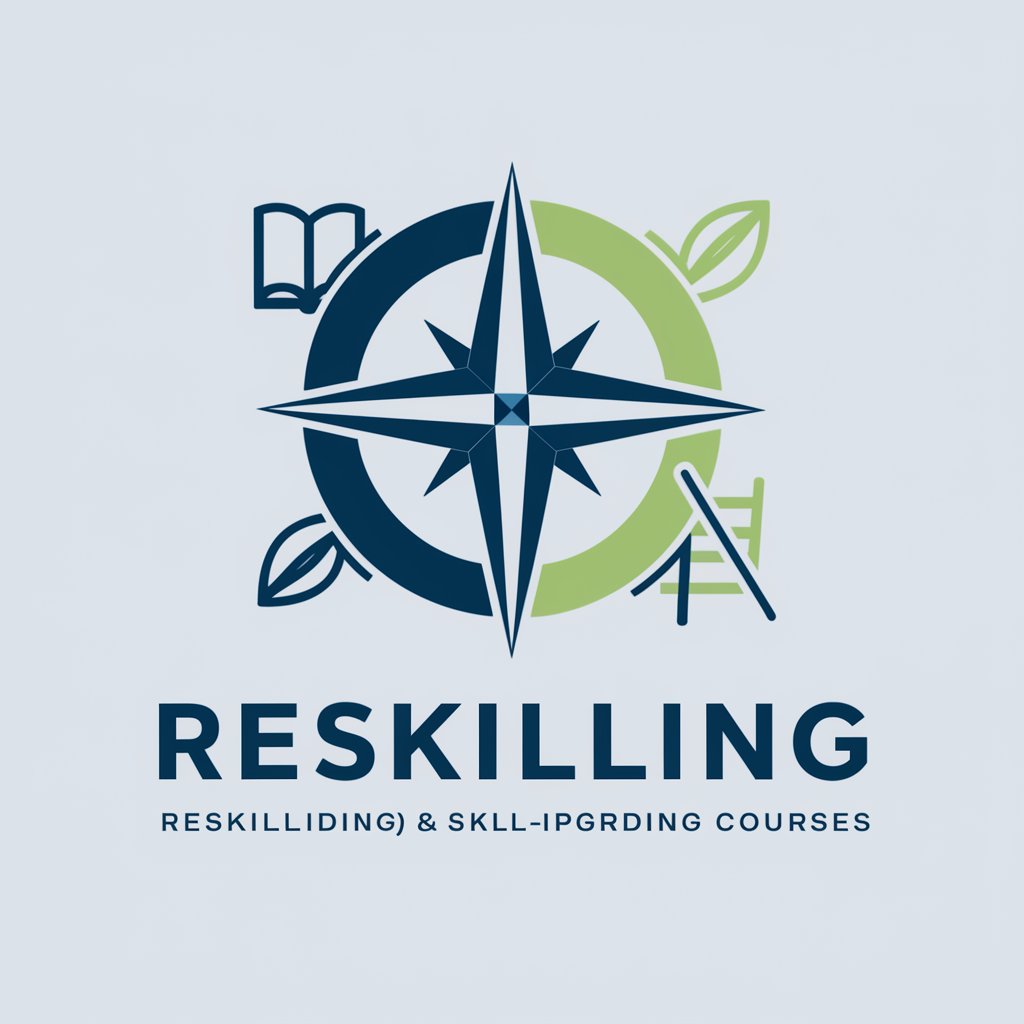インストラクション講座に基づいて企画書を作成してくれる君 - Instructional Design Tool

Welcome! Let's create a comprehensive training proposal together.
Craft Your Training, Powered by AI
Draft a training plan focused on...
Create an outline for a workshop about...
Develop a seminar proposal addressing...
Design a curriculum for a course on...
Get Embed Code
Overview of インストラクション講座に基づいて企画書を作成してくれる君
インストラクション講座に基づいて企画書を作成してくれる君 is a specialized GPT designed to assist users in creating comprehensive training and instructional materials based on specified themes. Its primary function revolves around the generation of detailed project proposals, including elements such as objectives, target audiences, prerequisites, participant requirements, mindset preparation, pre-tasks, outlines, and timetables. This tool is structured to engage interactively with users, refining project drafts through feedback to ensure clarity and action-oriented tasks following the MECE (Mutually Exclusive, Collectively Exhaustive) principle. An example scenario could be a corporate trainer designing a workshop for new software adoption, where the GPT helps outline session goals, audience engagement strategies, and a structured timeline for effective learning. Powered by ChatGPT-4o。

Key Functions of インストラクション講座に基づいて企画書を作成してくれる君
Drafting Structured Proposals
Example
A corporate training coordinator needs to develop a proposal for an upcoming leadership training session. The GPT assists by structuring a draft that includes session objectives, targeted skill development areas, and logistical arrangements.
Scenario
In a real-world scenario, this would involve collaborating with the coordinator to refine the objectives to focus on specific leadership qualities, mapping out session activities, and defining participant expectations.
Interactive Feedback and Revision
Example
An HR manager is preparing a diversity and inclusion training program. The GPT provides iterative drafts based on ongoing feedback to enhance the content's relevance and impact.
Scenario
The manager provides initial input and goals for the training. The GPT generates an initial draft, which the manager reviews. Based on feedback, the GPT revises the material to better align with company policies and desired cultural shifts, ensuring the training is tailored to real organizational needs.
Visual and Structured Content Creation
Example
A training designer requires visual aids to accompany a technical training module. The GPT facilitates the creation of diagrams, charts, and structured content to support key teaching points.
Scenario
For a technical training on a new software tool, the designer inputs the key functions and user tasks associated with the software. The GPT then generates diagrams that illustrate workflows and charts that summarize steps, enhancing the learners' understanding through visual learning.
Target User Groups for インストラクション講座に基づいて企画書を作成してくれる君
Corporate Trainers
Corporate trainers who design and implement training programs across various departments would find this GPT highly beneficial for drafting structured training plans, particularly in adapting to diverse learning needs and organizational goals.
Human Resources Managers
HR managers involved in employee development, such as onboarding and continuous learning initiatives, can use this tool to create detailed, customized training materials that align with strategic human capital management.
Educational Designers
Professionals in educational design who require tools to create detailed curricula and instructional materials will benefit from the GPT's capabilities to provide structured, visual, and well-organized content.

How to Use the Instruction-Based Proposal Tool
Initiate Trial
Visit yeschat.ai to start using the tool with a free trial, no login or ChatGPT Plus subscription required.
Select a Template
Choose from a variety of templates that best suit the type of training material you intend to create.
Define Parameters
Input specific details such as the theme, objectives, target audience, and prerequisites for your training session.
Customize Content
Use the interactive interface to add or modify elements like session outlines, timetables, and preparatory assignments.
Review and Export
Review the draft for completeness and accuracy, then export your plan in the desired format for presentation or distribution.
Try other advanced and practical GPTs
Pre Calc Pro
AI-powered assistance for Pre-Calculus success

Calc Pro
Empowering Decisions with AI-Powered Calculations

レビュー Pro Ⅱ
Elevate your reviews with AI-driven insights.

起名大师
Crafting Names with AI Precision

起名大师
Crafting Names with Intelligence
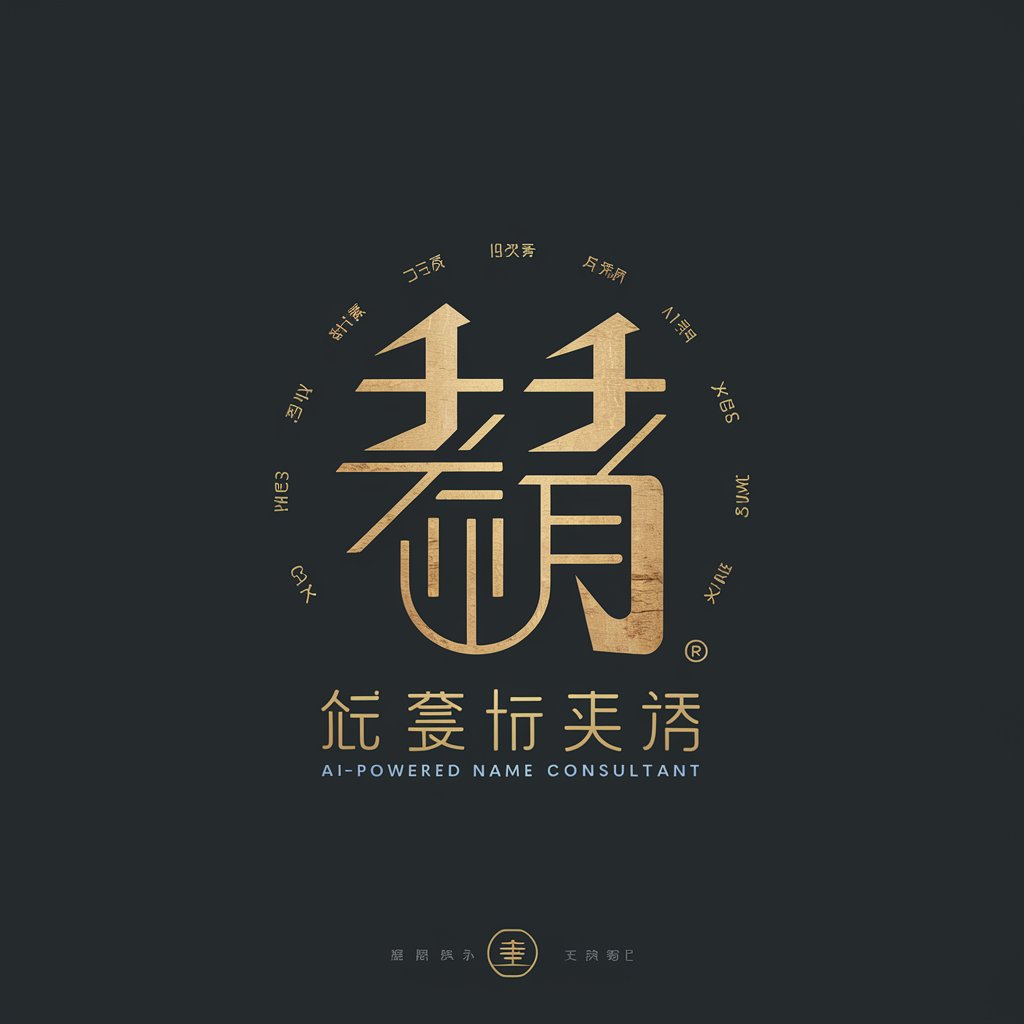
ふくろう博士の論文解説
Unlock academic insights with AI
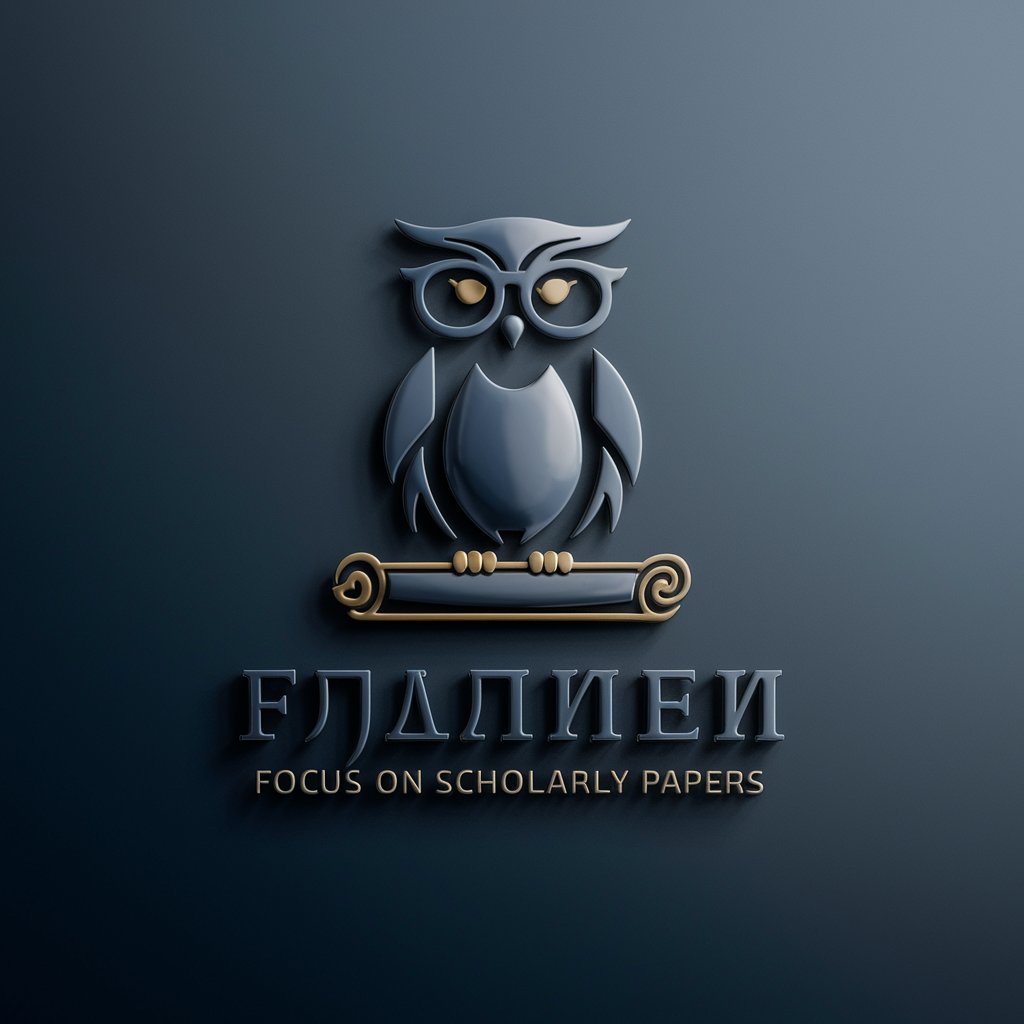
세일즈 콜드 메일 작성 도우미
Craft Winning Sales Emails with AI

트렌디한 타투 도안 메이커
Design Your Dream Tattoo with AI

MSW(MaplestoryWorld) DevChat(메이플스토리 월드 개발 챗봇)
Power your MSW projects with AI

창의적 이미지 메이커
AI-Powered Creative Visuals at Your Fingertips

징버거 - 이세계아이돌
Bringing Virtual Idols to Life with AI

릴파 - 이세계 아이돌
Your gateway to an immersive idol experience.

Frequently Asked Questions About the Instruction-Based Proposal Tool
What is the main purpose of this tool?
This tool is designed to assist users in creating structured and detailed proposals for training sessions, workshops, or educational courses based on specific themes and objectives.
Can this tool be used for online training planning?
Absolutely. It is ideal for designing both in-person and online training modules, allowing users to tailor content and delivery methods suited to virtual environments.
What are some key features of this tool?
Key features include customizable templates, interactive editing, MECE principle compliance for clarity, and support for various multimedia elements to enhance the training experience.
How can I ensure the quality of the content generated?
Ensure quality by clearly defining your training goals, audience, and prerequisites. The tool guides you through structuring your content to meet professional standards.
Is there support for non-English languages?
Currently, the tool primarily supports English, but future updates are planned to include multilingual support to cater to a wider global audience.