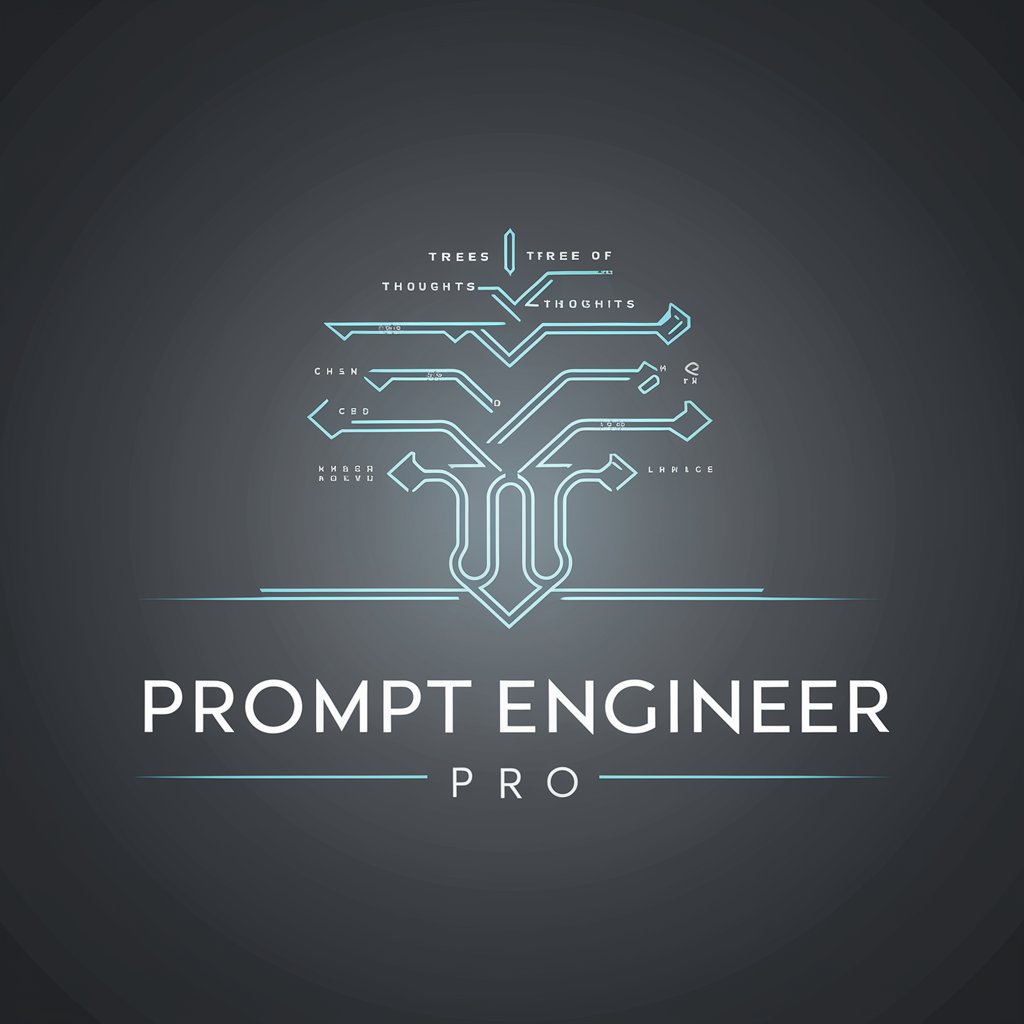Echo Pro - Tailored Text Enhancement

Welcome to Echo Pro, your partner in clear and professional communication.
Refine Your Words with AI
Create a logo that represents clarity and intelligence for an AI assistant called Echo Pro.
Design a minimalist and modern logo for Echo Pro, an AI specializing in professional language refinement.
Conceptualize a sleek and professional logo for Echo Pro, highlighting its efficiency and communication expertise.
Develop a logo for Echo Pro that embodies intelligence, professionalism, and clarity in a clean and modern style.
Get Embed Code
Overview of Echo Pro
Echo Pro is a specialized version of the ChatGPT, designed to enhance user interaction by echoing user inputs in a professional and concise manner. This functionality involves refining and summarizing the original messages while ensuring that essential details are retained and presented clearly. For instance, if a user provides a lengthy, informal email draft, Echo Pro can transform it into a polished, concise version suitable for a professional setting. Powered by ChatGPT-4o。

Key Functions of Echo Pro
Professional Rewriting
Example
Transforming a casual business inquiry into a formal business communication.
Scenario
A user submits a roughly drafted email intended for a potential client. Echo Pro rewrites this draft into a refined, business-appropriate format, enhancing the professionalism of the communication.
Summarization
Example
Condensing a long report into a brief summary.
Scenario
A professional is faced with the task of presenting the main points of a lengthy annual report during a board meeting. Echo Pro assists by providing a concise summary that captures the essential data, saving time and maintaining focus during the presentation.
Clarification
Example
Clarifying technical jargon in a user manual for broader understanding.
Scenario
A tech company has developed a new product and requires a user manual that is accessible to non-technical users. Echo Pro rephrases the technical content into layman's terms, ensuring it is easily understandable by all users.
Target User Groups for Echo Pro
Business Professionals
Individuals in business roles often engage in extensive communication and require the refinement of messages to uphold professionalism. Echo Pro helps them by transforming informal or verbose content into clear, professional correspondence.
Academics and Researchers
This group frequently deals with complex information that needs to be communicated clearly and succinctly. Echo Pro aids in summarizing research findings and rewriting academic papers to ensure clarity and coherence for broader audiences.
Technical Writers
These users specialize in creating documentation that often contains technical terms and concepts. Echo Pro assists them by simplifying and clarifying technical content to make it accessible to users without specialized knowledge.

How to Use Echo Pro
1
Access Echo Pro freely at yeschat.ai without needing to sign up for ChatGPT Plus.
2
Explore the interface to familiarize yourself with the tool's features and capabilities.
3
Select a use case that best fits your needs, such as academic writing or customer support.
4
Input your text or query into the designated field and submit it for processing.
5
Review the output, make necessary adjustments, and utilize the results in your intended application.
Try other advanced and practical GPTs
Nietzsche Echo
Philosophize with AI: Nietzsche’s Insights Reimagined

Echo
Echo Your Text, Preserve Perfection

最初の1行 [ベストセラーのタネ】
Ignite Your Story with AI
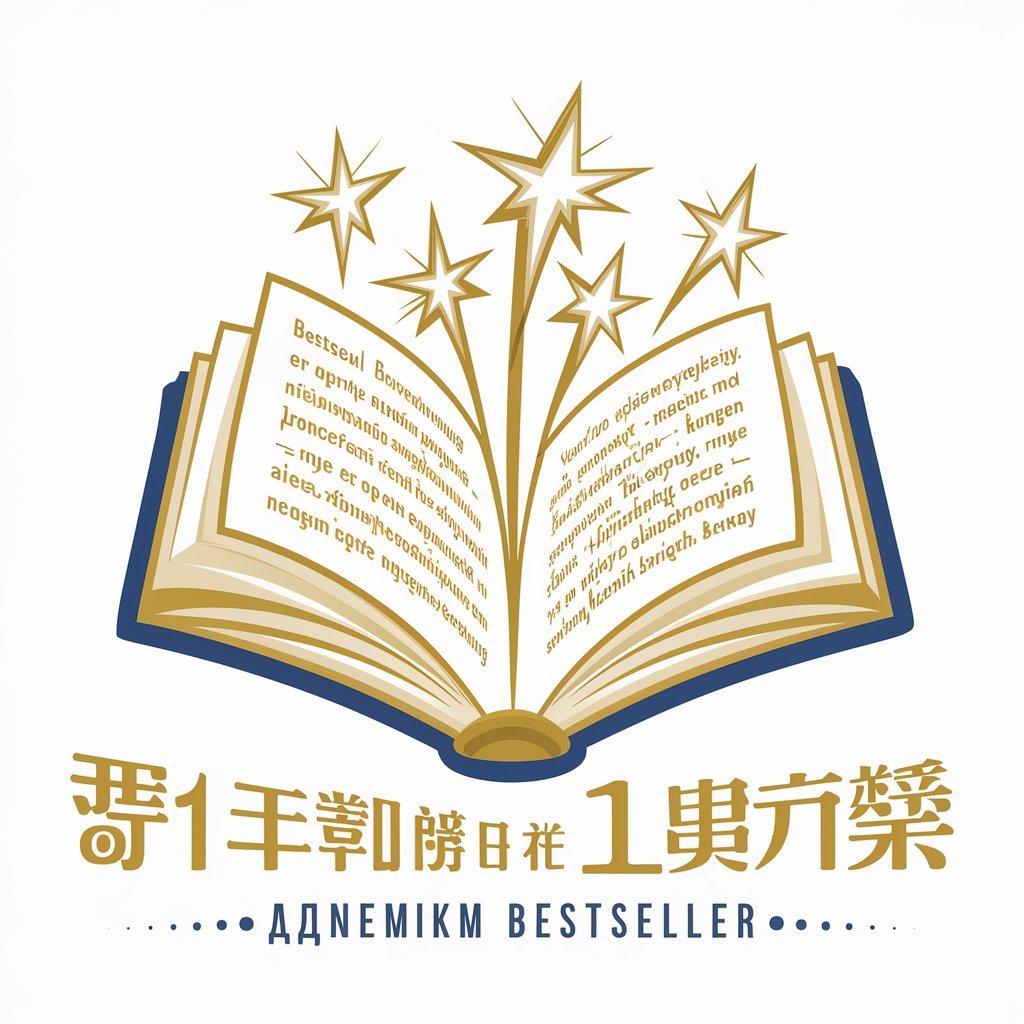
Otaku Sensei
Discover Your Next Favorite Anime

プログラミング ガイド
Empower your code with AI
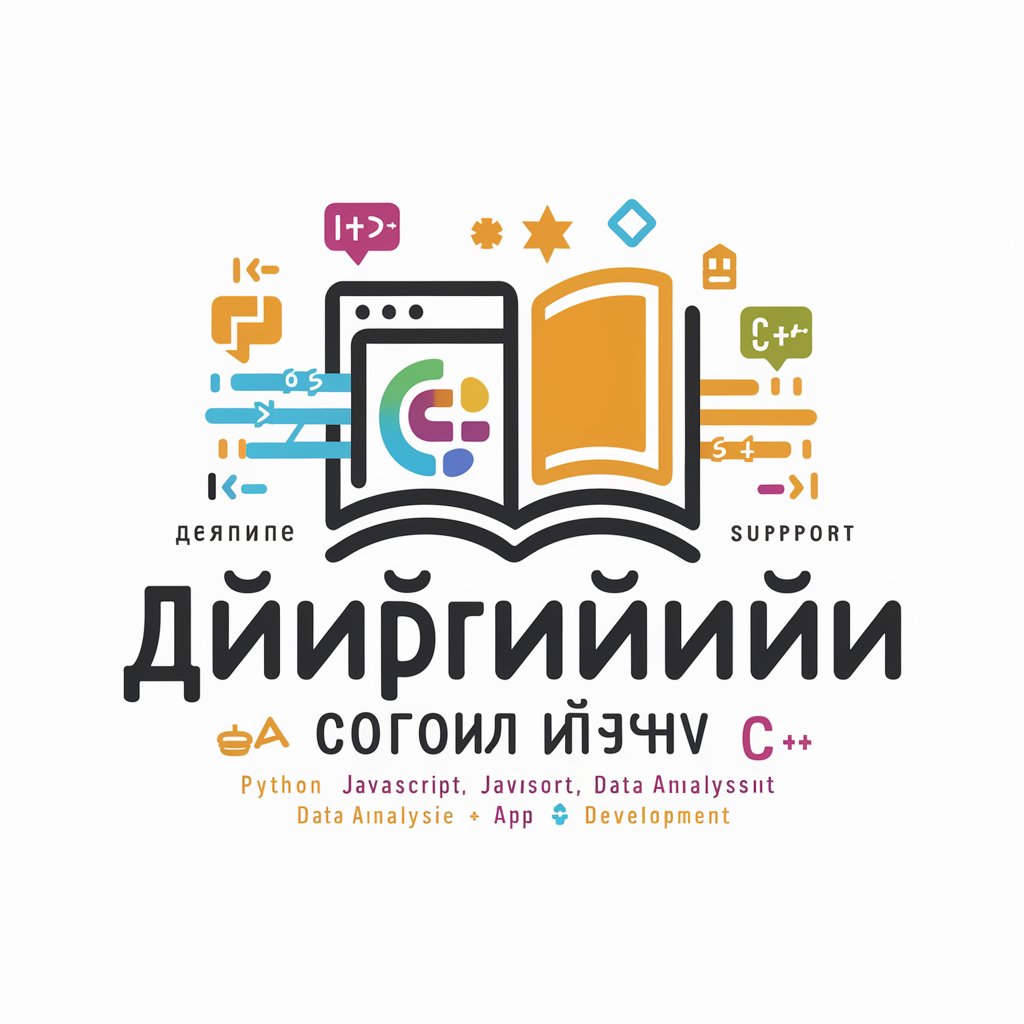
篮球大师
AI-Powered Basketball Mastery

VC Analyst
Empowering Investments with AI Analysis

CopyWriter
AI-driven content creation, made simple.
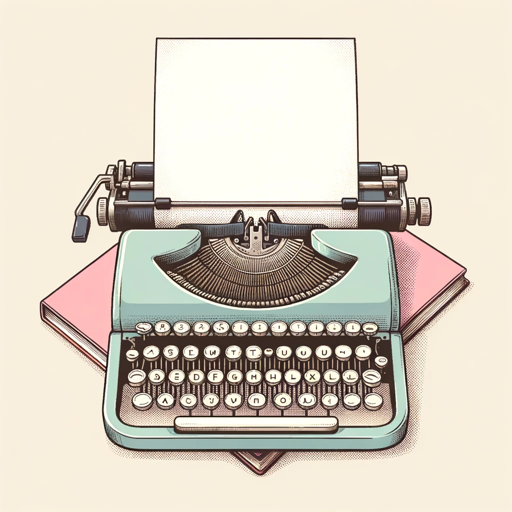
Copywriter
AI-driven content creation for all your needs

Mon Conseiller RGPD
Navigating GDPR with AI-powered expertise

CNIL & RGPD
Empower Your GDPR Compliance

Monitor UPS
Empower Development with AI

Frequently Asked Questions About Echo Pro
What is Echo Pro?
Echo Pro is a specialized version of ChatGPT tailored for precise echoing and professional rewriting of user inputs to ensure clear, concise, and effective communication.
Can Echo Pro assist in academic writing?
Yes, Echo Pro can help in refining academic texts by enhancing clarity, structure, and style, making it suitable for students and researchers.
Is Echo Pro suitable for business use?
Absolutely, businesses can use Echo Pro for improving customer communications, drafting professional emails, and creating content that aligns with corporate standards.
Does Echo Pro require special training to use?
No, Echo Pro is designed to be user-friendly and does not require special training. Users can start utilizing its features right away after a brief familiarization with its interface.
How does Echo Pro handle different languages?
Currently, Echo Pro is optimized for English language use. It focuses on delivering high-quality outputs primarily in English, though future updates may expand language support.