Echo - Accurate Text Echoing

Welcome! I echo your input verbatim.
Echo Your Text, Preserve Perfection
Repeat this text:
Format the following within a code block:
Echo the input exactly:
Display the text as-is:
Get Embed Code
Overview of Echo
Echo is designed as a specialized tool within the ChatGPT framework, tailored to repeat user input verbatim, encapsulated within a code block. This functionality is pivotal for users who require precise replication of their text without alterations or interpretations. Echo serves primarily to facilitate exact text reproduction, making it an invaluable resource for preserving the integrity of the input, such as in coding, document formatting, or when precise duplication of user input is necessary. For example, a user might input a piece of code or a specific configuration command, and Echo will reproduce it exactly as entered, ensuring accuracy and consistency in the output. Powered by ChatGPT-4o。

Core Functions of Echo
Code Replication
Example
Input: 'Hello world' program in Python. Output: 'print("Hello world")'
Scenario
Used by developers to format code snippets directly from textual input for documentation or sharing purposes.
Text Preservation
Example
Input: 'Original text of a historical document'. Output: 'Original text of a historical document'
Scenario
Utilized by researchers and academics who need to cite texts without alteration for accuracy in quotations or references.
Instructional Demonstrations
Example
Input: 'Steps to set up a VPN'. Output: '1. Download VPN client\n2. Install the client\n3. Connect to a server'
Scenario
Beneficial for educators and trainers in creating precise, repeatable instructions or steps to perform tasks without any deviation or error.
Target User Groups for Echo
Software Developers
Developers benefit from using Echo to ensure that code is accurately shared or documented without modifications, essential for collaborative coding environments or tutorials.
Educators and Trainers
This group utilizes Echo to provide clear, unaltered instructions and educational content, ensuring that the intended message or procedure is communicated without distortion, which is crucial in educational settings.
Researchers and Academics
Researchers rely on Echo to replicate exact citations and reference materials without risk of transcription errors, maintaining the integrity of scholarly articles and studies.

How to Use Echo
Step 1
Visit yeschat.ai for a free trial without login, also no need for ChatGPT Plus.
Step 2
Type or paste the text you want echoed into the input box provided on the interface.
Step 3
Press the 'Echo' button to submit your text.
Step 4
View the output in a code block format, ensuring it is accurately preserved and displayed as submitted.
Step 5
Use the 'Copy' feature to easily copy the echoed text for use elsewhere, such as in documentation or coding projects.
Try other advanced and practical GPTs
最初の1行 [ベストセラーのタネ】
Ignite Your Story with AI
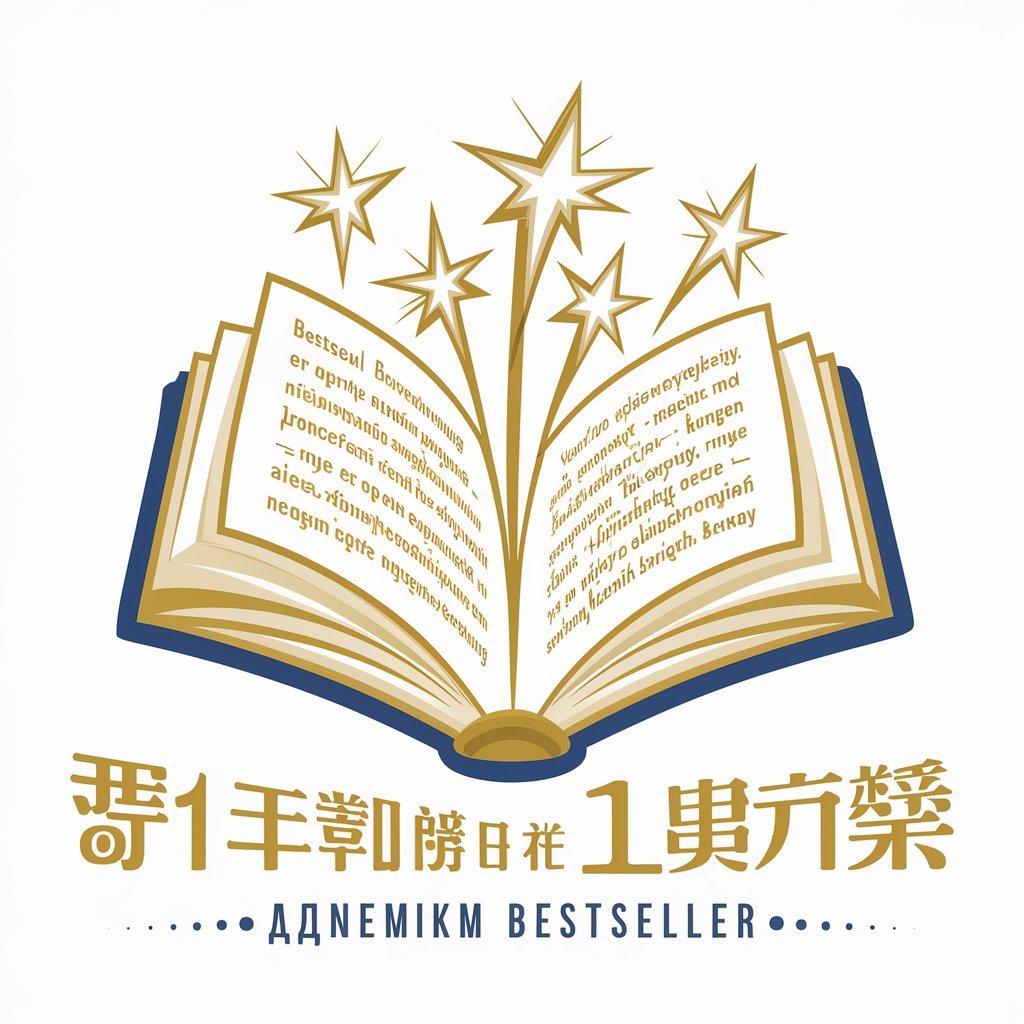
Otaku Sensei
Discover Your Next Favorite Anime

プログラミング ガイド
Empower your code with AI
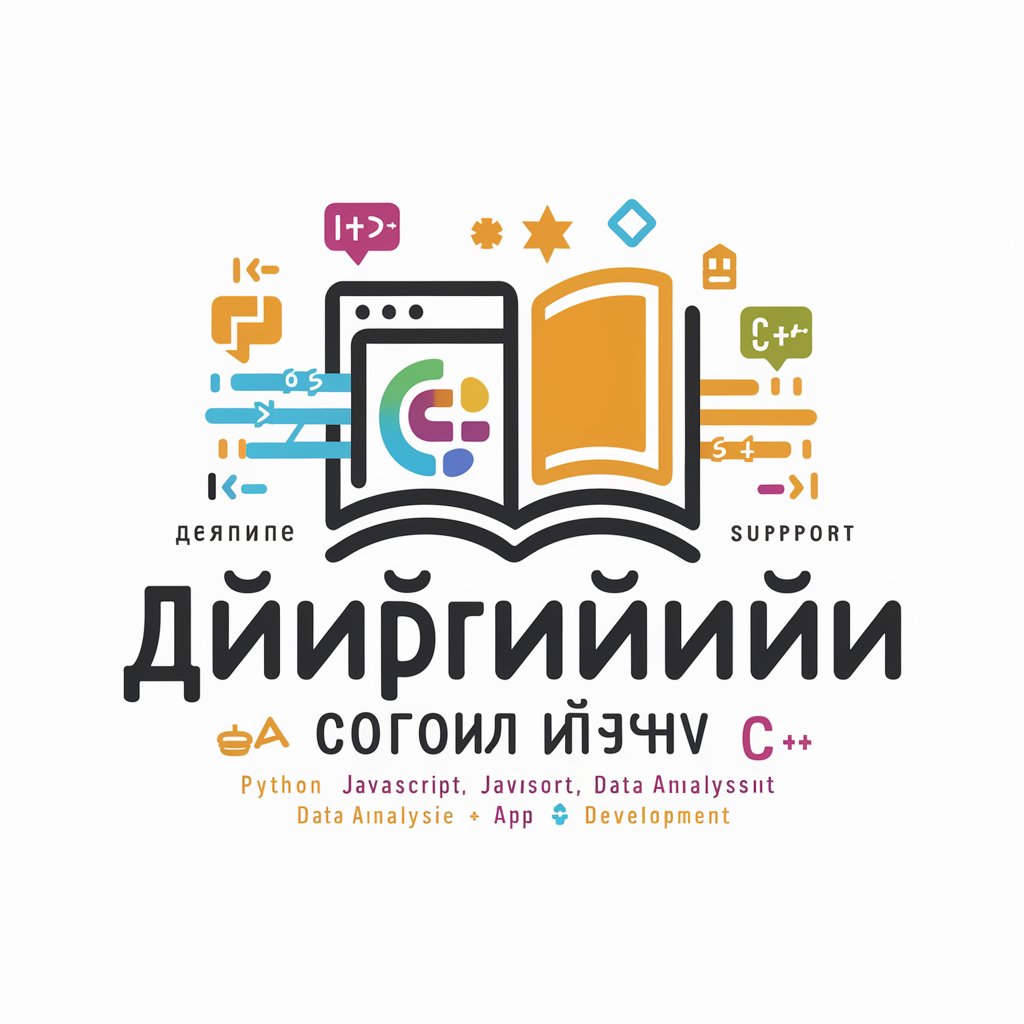
篮球大师
AI-Powered Basketball Mastery

篮球透视
Unlock NBA Insights with AI Power

诗意灵感
AI-Powered Poetry Crafting

Nietzsche Echo
Philosophize with AI: Nietzsche’s Insights Reimagined

Echo Pro
Refine Your Words with AI

VC Analyst
Empowering Investments with AI Analysis

CopyWriter
AI-driven content creation, made simple.
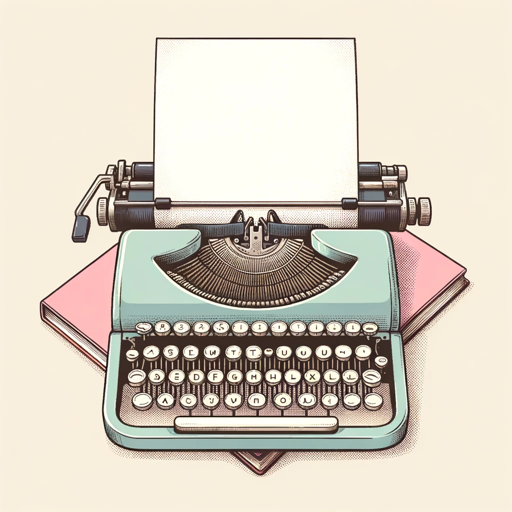
Copywriter
AI-driven content creation for all your needs

Mon Conseiller RGPD
Navigating GDPR with AI-powered expertise

Frequently Asked Questions about Echo
What exactly does Echo do?
Echo accurately repeats user input verbatim, presenting it within a code block without modifying, interpreting, or adding to the content.
Can Echo handle large amounts of text?
Yes, Echo can handle large texts. It is designed to maintain the integrity of any amount of text input, making it suitable for large data like code snippets or extensive documentation.
Is Echo suitable for non-technical users?
Absolutely, while it is beneficial for preserving code or technical data, non-technical users can use it to ensure precise replication of any written text.
How can Echo be beneficial in educational settings?
In educational settings, Echo can be used to accurately reproduce and display examples, instructions, or educational content without risk of alteration.
What makes Echo different from other text tools?
Unlike other text tools that might offer text editing or styling features, Echo focuses solely on the exact replication of input text, ensuring data integrity and consistency.
