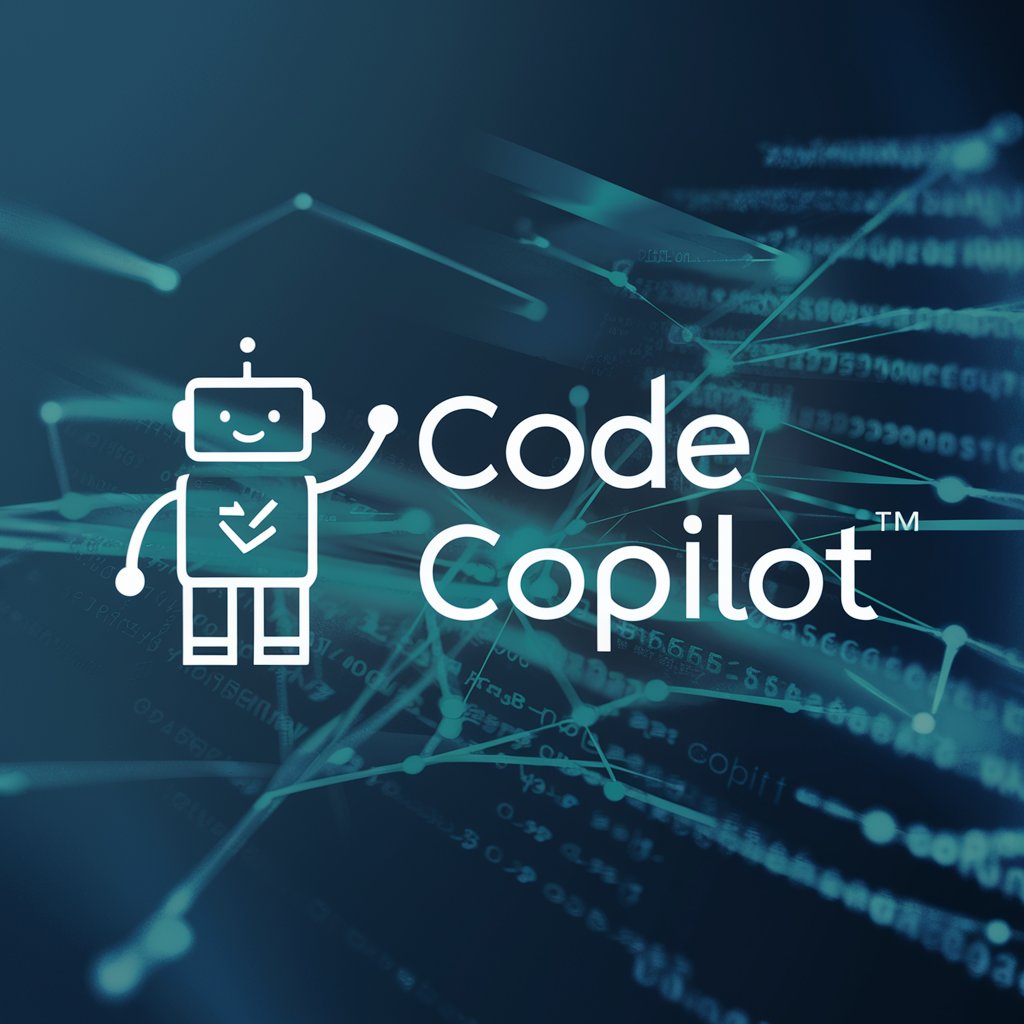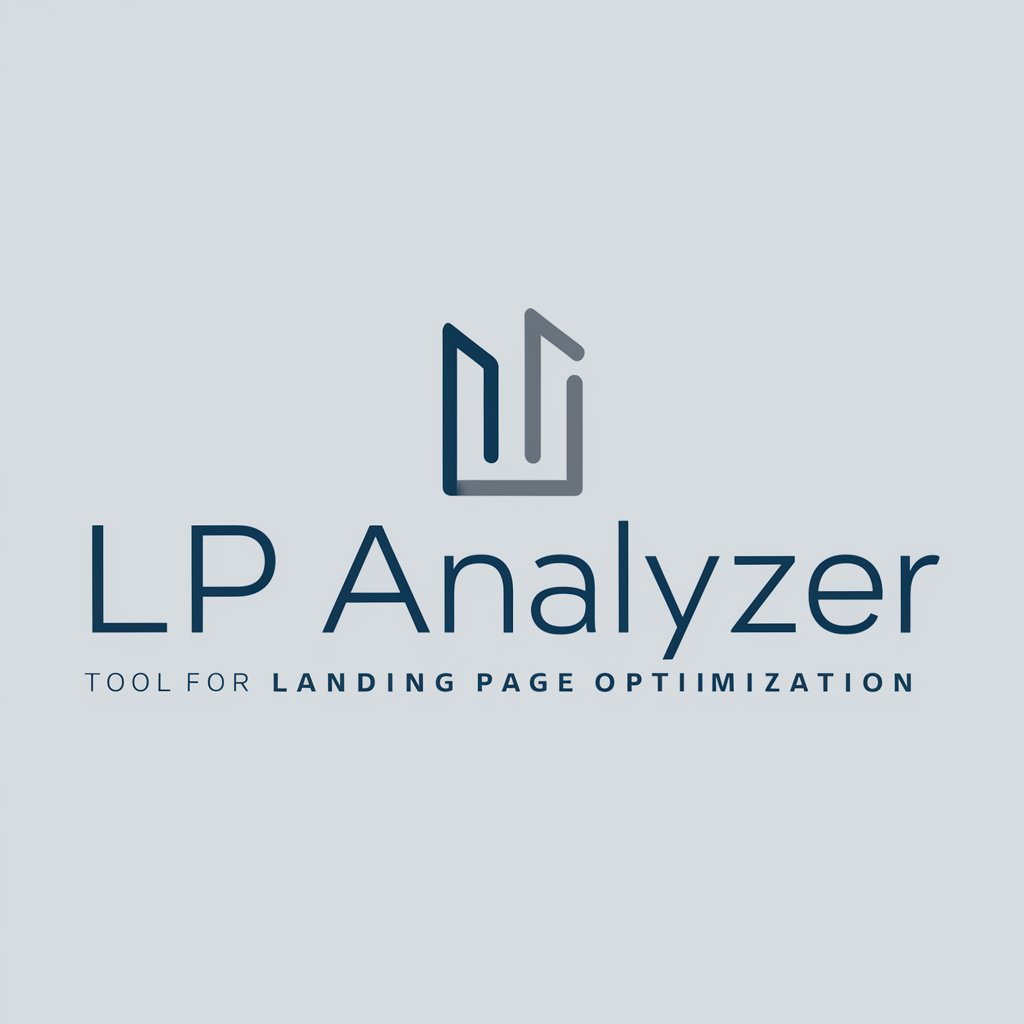Link Analyst - AI-powered internal link suggestions

Tell me your website pages and the URL you want to link.
AI-powered tool for smarter interlinking
List your website pages and the URL to link.
Give me a URL and pages to analyze for linking.
Where should I link this URL in my website?
Analyze pages for linking a specific URL.
Get Embed Code
Overview of Link Analyst
Link Analyst is a specialized tool designed to analyze and optimize internal linking opportunities within a website. Its primary function is to examine a list of website pages provided by the user and recommend appropriate places where a specific URL can be interlinked. This enhances the website’s navigational structure, improves SEO, and boosts user engagement by directing them to relevant content. By deeply understanding the content of both the URL and the list of pages, Link Analyst ensures that all possible interlinking opportunities are identified and maximized. For instance, if a user provides a website with a set of blog posts and a new article about 'content marketing strategies', Link Analyst would carefully analyze each blog post, determining which ones discuss related topics (like 'SEO techniques' or 'digital marketing') and suggest linking the new article there. This process not only makes navigation smoother but also reinforces topic relevance across the site, helping users find more related content. Powered by ChatGPT-4o。

Core Functions of Link Analyst
URL-Link Matching
Example
Given a URL about 'email marketing trends', Link Analyst scans all website pages (such as blog posts, guides, or service pages) to identify those that discuss similar topics like 'digital marketing', 'customer outreach', or 'lead generation'.
Scenario
A digital marketing agency might upload a new article about 'Email Marketing Trends in 2024' and wants to increase its visibility. Link Analyst would review existing content on topics like 'Effective Lead Generation' or 'Building a Customer Engagement Strategy', identifying relevant interlinking opportunities to guide readers from those articles to the new post.
Internal Link Optimization
Example
If a site owner wants to enhance their internal linking for SEO, Link Analyst can find pages that should interlink based on thematic relevance, improving link equity distribution across the site.
Scenario
An e-commerce platform selling outdoor gear might have separate sections for 'Hiking Gear' and 'Camping Equipment'. When a new article on 'Top 10 Hiking Essentials' is published, Link Analyst identifies pages in the camping section or blog posts that mention hiking and suggests adding internal links to boost engagement and site authority.
Comprehensive Page Analysis
Example
Link Analyst thoroughly reviews each page in a given list, even if the topics seem unrelated at first glance, ensuring no potential linking opportunity is missed.
Scenario
A law firm's website has pages on 'Contract Law', 'Real Estate Law', and 'Corporate Law'. Link Analyst might find an opportunity to link a page on 'Real Estate Transactions' to one about 'Corporate Real Estate Deals', creating a cross-referential structure between legal practices.
User Experience Enhancement
Example
By suggesting relevant internal links, Link Analyst helps websites create a smooth, logical flow of information, improving user engagement and reducing bounce rates.
Scenario
A health blog has articles on 'Nutrition', 'Exercise', and 'Mental Health'. Link Analyst suggests adding links between related articles such as 'The Importance of Diet for Mental Wellbeing' and 'Exercises to Reduce Stress', ensuring readers find more value in their session.
Target User Groups for Link Analyst
SEO Specialists
SEO professionals seeking to optimize internal linking structures for improved rankings and site authority. They benefit from the tool by easily identifying opportunities for strengthening topic relevance and spreading link equity throughout the site.
Content Managers
Content teams managing large blogs, knowledge bases, or resources sections can use Link Analyst to ensure that new content is properly integrated within the existing site structure, improving the discoverability and relevance of both old and new content.
E-commerce Website Owners
Owners of online stores with multiple product categories and blog sections benefit from Link Analyst by interlinking product pages with blog articles, cross-promoting products and driving up internal traffic through relevant recommendations.
Digital Agencies
Agencies managing multiple clients' websites can utilize Link Analyst to quickly identify where to place internal links on a client’s site, improving SEO and user experience, while saving time by streamlining the link placement process.
Website Administrators for Knowledge-Based Sites
Webmasters or admins of websites rich in content (e.g., academic, legal, or technical resources) use Link Analyst to ensure that related information is interconnected, creating an intuitive user experience and making sure users access all relevant materials easily.

How to Use Link Analyst
1
Visit yeschat.ai for a free trial without login, no need for ChatGPT Plus to access the Link Analyst features.
2
Collect a list of all the web pages from your site that are available for interlinking. This is essential for the analysis process.
3
Provide the specific URL that you want to analyze for interlinking. Make sure the URL content is relevant to the site.
4
Link Analyst will assess the pages in your list and suggest the most contextually appropriate places to insert the URL link.
5
Review the suggestions, then apply the proposed internal links manually to your website or CMS to improve SEO and navigation.
Try other advanced and practical GPTs
York University course master
AI-Powered Academic Companion

9:16 Image Creator
Transform words into visuals with AI

코드빌더
Empowering your code with AI.

Education Insight
Powering Language Education with AI

료멘 스쿠나 - 주술회전
Unleash Your Cursed Adventures

렌고쿠
Experience the Blaze of Rengoku's Spirit

LaravelGPT
Elevate your Laravel coding with AI power

LaravelGpt
Streamline Laravel development with AI

LaravelGPT
AI-driven Laravel & Vue.js Coding Assistant

Wyjaśniacz Koncepcji
Unleashing Knowledge with AI

Wyjazdowy Księgowy
Automate your travel expense records

WP - Guru
AI-Powered WordPress Mastery

Link Analyst: Frequently Asked Questions
What is Link Analyst?
Link Analyst is an AI-powered tool designed to help users find the most relevant interlinking opportunities within their website. It analyzes provided web pages and suggests ideal linking points for a specific URL to optimize site navigation and SEO.
How does Link Analyst improve SEO?
By recommending contextual and logical internal links, Link Analyst helps boost SEO through enhanced website structure. Proper interlinking can improve page authority, user experience, and search engine indexing, which are essential for ranking.
Can I use Link Analyst for e-commerce websites?
Yes, Link Analyst is suitable for a wide range of websites, including e-commerce. It helps identify where product pages, blog posts, or landing pages can be interlinked to drive more traffic and improve conversions.
What kind of web pages does Link Analyst support?
Link Analyst works with any type of content, from blogs and articles to product pages, service descriptions, and resource libraries. It ensures relevant and context-driven interlinking suggestions across diverse page types.
Do I need technical knowledge to use Link Analyst?
No, you don’t need technical expertise to use Link Analyst. The tool is designed to be user-friendly, providing clear suggestions on where and how to place internal links without requiring coding or SEO expertise.