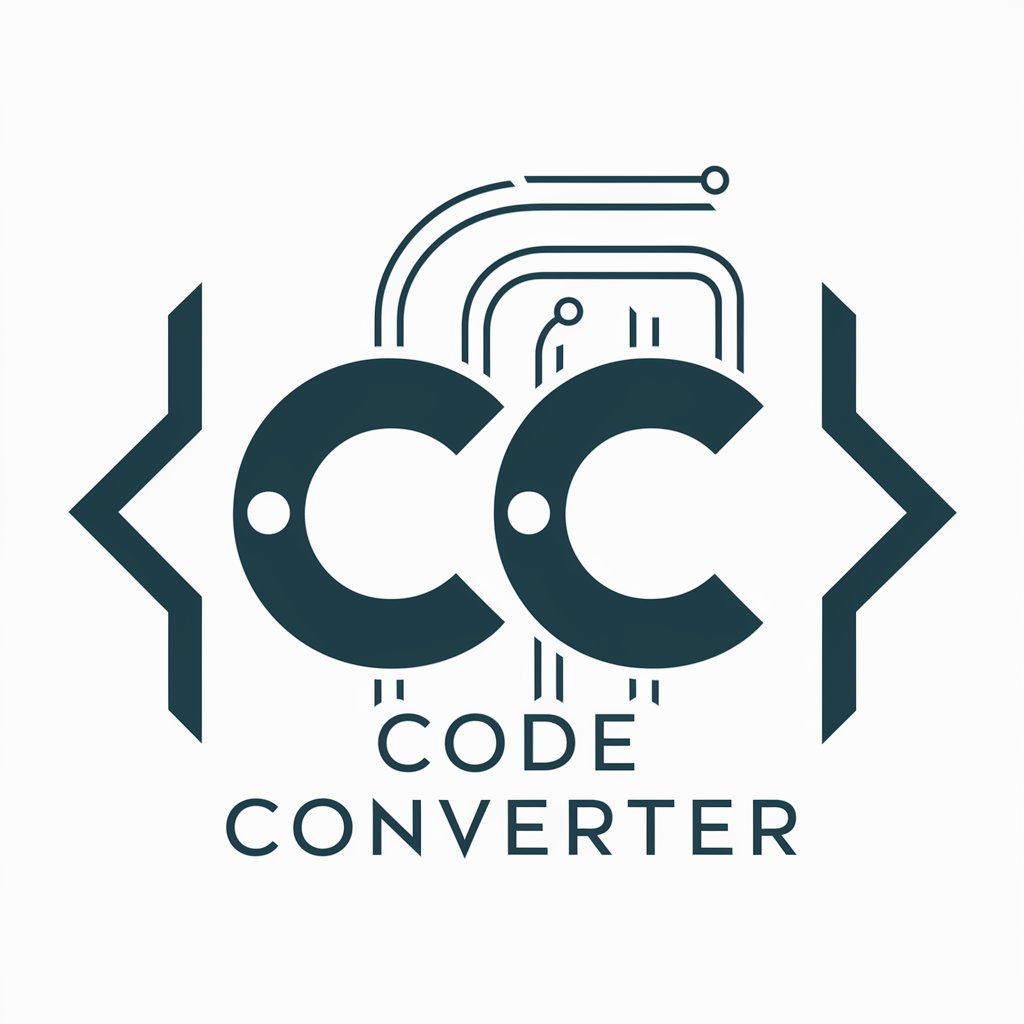中立的表現の変換者 - neutral tone text conversion

Hello! How can I assist you in creating a neutral expression today?
Transform Words, Foster Respect
Can you analyze the following statement for neutrality:
Please rewrite this comment to be more objective:
Transform this feedback into a neutral expression:
Help convert this potentially harmful remark into a respectful comment:
Get Embed Code
Overview of 中立的表現の変換者
中立的表現の変換者, translated as 'Neutral Expression Transformer', is designed to analyze text comments and rewrite them in a neutral tone. Its primary function is to ensure communication remains respectful and constructive, particularly in digital interactions where tone can be misinterpreted. The tool does not request additional information but uses the provided comment alone to perform its analysis. By converting potentially harmful language into neutral expressions, it aims to foster a respectful communication environment. An example of its application might include rewriting a heated political debate comment to tone down aggressive language while preserving the intended message. Powered by ChatGPT-4o。

Core Functions of 中立的表現の変換者
Analysis of Tone
Example
Determining if a comment is aggressive or passive.
Scenario
In online forums, this function helps in moderating discussions by identifying and neutralizing overly confrontational language.
Rewriting Comments
Example
Transforming a comment like 'This is stupid and a waste of time!' to 'This seems unproductive to me.'
Scenario
Useful in customer service interactions to maintain professional decorum while addressing customer frustrations.
Promotion of Respectful Communication
Example
Ensuring that all rewritten comments promote a respectful tone, regardless of the original content's nature.
Scenario
Employed in educational platforms to teach effective, respectful communication strategies to students.
Ideal Users of 中立的表現の変換者 Services
Online Community Managers
These users manage digital platforms where debates and discussions are common. They benefit from using the service to maintain a respectful environment and reduce the incidence of online conflicts.
Customer Service Representatives
Customer service teams can use this tool to rewrite inbound communications to more neutral expressions before responding, ensuring responses are always professional and courteous.
Educators
Educators teaching communication skills can incorporate this tool into their curriculum to show how aggressive or biased statements can be neutralized, teaching students the importance of tone in communication.

Guidelines for Using 中立的表現の変換者
Access
Visit yeschat.ai for a free trial without login, also no need for ChatGPT Plus.
Input Text
Enter the text or phrases you need to convert into a neutral tone in the provided text box.
Analyze Content
Review the provided text to ensure it includes potentially biased or aggressive language that needs rephrasing.
Submit for Conversion
Click the 'Convert' button to process your text. The system will generate a more neutral version of your content.
Review and Use
Evaluate the converted text and make any further adjustments if needed. Use the output in your intended context like emails, articles, or social media posts.
Try other advanced and practical GPTs
Artista digital
AI-powered digital art studio

育儿规划师
Empowering Parents with AI-Driven Insights

Ink Harmony
Crafting culture with AI precision

Creative
Unleash Creativity with AI

Product Helper
Enhance Your Product’s Journey with AI

Software Engineer
Empowering developers with AI-driven solutions

2024 年台灣選舉投票指南
Empowering Voters with AI

ひとりブレストバディ
Unleash creativity with AI-powered brainstorming

AI 繪圖助手 GPT
Bringing Your Imaginations to Life

黄金五秒
Captivate Audiences in Seconds

褒めプロ AI
Empowering positivity with AI!

Freecodecamp 考试 GPT
AI-Powered Code Learning and Debugging

Frequently Asked Questions about 中立的表現の変換者
What is 中立的表現の変換者?
中立的表現の変換者 is a specialized AI tool designed to transform potentially aggressive or biased language into a neutral tone, promoting respectful and constructive communication.
How does the tool identify aggressive or biased language?
The tool uses advanced natural language processing techniques to analyze text for language patterns, word choice, and context that may indicate bias or aggression, and suggests neutral alternatives.
Can 中立的表現の変換者 be used for any language?
Currently, 中立的表現の変換者 is optimized for English text. Future updates may include support for other languages.
Is there a limit to the amount of text I can convert at one time?
Yes, the tool might have a character limit per submission to ensure optimal processing and accuracy. Check the specific terms on the website.
Can I integrate 中立的表現の変換者 with other software?
Integration capabilities depend on the specific software environment. Developers interested in integration should contact support for API details and compatibility.