
Slide Lizard - AI-Powered Presentation Tool

Welcome to Slide Lizard! Let's make your presentations shine!
Enhance Presentations with AI
Can you suggest ways to make my presentation more engaging?
What are some tips for creating visually appealing slides?
How can I improve the flow of my PowerPoint presentation?
What are the best practices for using animations in slides?
Get Embed Code
Understanding Slide Lizard
Slide Lizard is designed to optimize the effectiveness and appeal of PowerPoint presentations. As a friendly and approachable tool, Slide Lizard focuses on enhancing visual communication through well-structured advice on presentation design, content alignment, and audience engagement strategies. For example, in a scenario where a user is preparing a business proposal, Slide Lizard can offer tips on how to use visual hierarchy to make key points stand out and suggest interactive elements to keep the audience engaged. Powered by ChatGPT-4o。

Core Functions of Slide Lizard
Design Optimization
Example
Automatic suggestions for color schemes and font sizes that enhance readability and viewer engagement.
Scenario
When creating a marketing presentation, Slide Lizard suggests vibrant colors that reflect the brand’s identity, ensuring that slides are not only appealing but also aligned with corporate standards.
Content Assistance
Example
Guidance on bullet point structure and the integration of multimedia elements like images and videos.
Scenario
In an academic conference presentation, Slide Lizard helps structure complex information into digestible bullet points and recommends appropriate graphical data representations to clarify complex data.
Interactive Elements
Example
Tips on incorporating questions or polls to increase audience interaction.
Scenario
During a workshop, Slide Lizard advises on embedding real-time polls within the slides, facilitating instant feedback and increasing participant engagement.
Who Benefits Most from Slide Lizard?
Business Professionals
Individuals who frequently prepare presentations for meetings, pitches, or reports and need to quickly create visually appealing and impactful slides.
Educators and Students
Academics and learners who use presentations for teaching, dissertations, or conference talks and require effective ways to communicate complex information clearly.
Marketing Teams
Teams that design slides for campaigns, product launches, or public relations events and seek to maintain brand consistency while capturing audience interest.

How to Use Slide Lizard
Start Free Trial
Visit yeschat.ai to begin using Slide Lizard without the need for a login or a ChatGPT Plus subscription.
Explore Features
Familiarize yourself with Slide Lizard's range of features, such as presentation analytics, real-time feedback options, and interactive Q&A capabilities.
Upload Presentation
Upload your PowerPoint presentation to the platform to start enhancing it with Slide Lizard’s tools.
Engage Audience
Use the interactive tools to engage your audience, collecting live feedback and answering questions during your presentation.
Review Insights
After your presentation, review the insights provided by Slide Lizard to understand audience engagement and improve future presentations.
Try other advanced and practical GPTs
淘宝
Unlocking E-commerce Insights with AI

Namya Baby
Culturally Intelligent Baby Naming AI

baby cat
Purr-fectly Powered by AI

Web Explorer
Insightful Web Exploration, Powered by AI

Web Copywriter
AI-powered content creation for SEO success.

नेपाली जिपिटि
Your Nepali Conversation Partner

Lingua Lizard - Translator
Translating Science, Enhancing Communication

Market Boy
Empower Your Trades with AI

Learn Buddy
Empowering Learning with AI

Booksmith
Unleash Creativity with AI
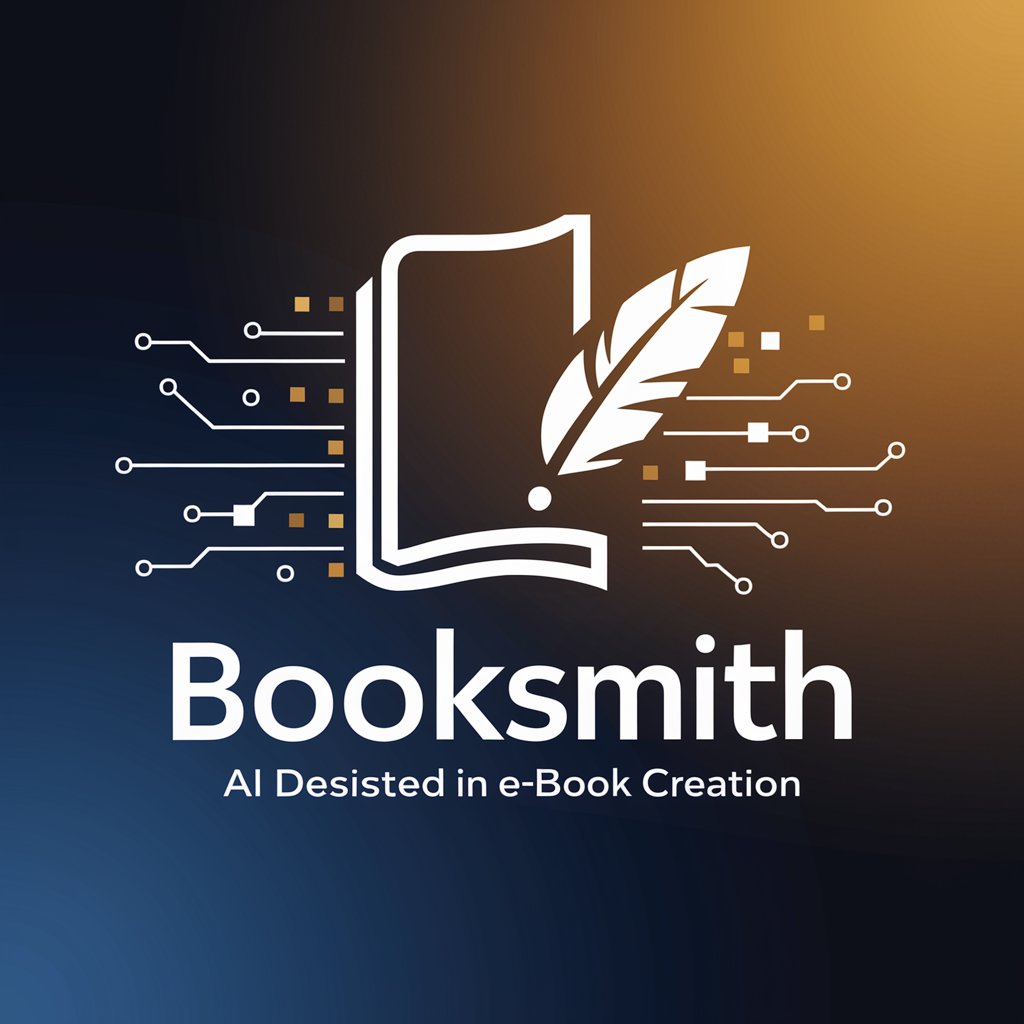
Booksmith
Create. Illustrate. Inspire.
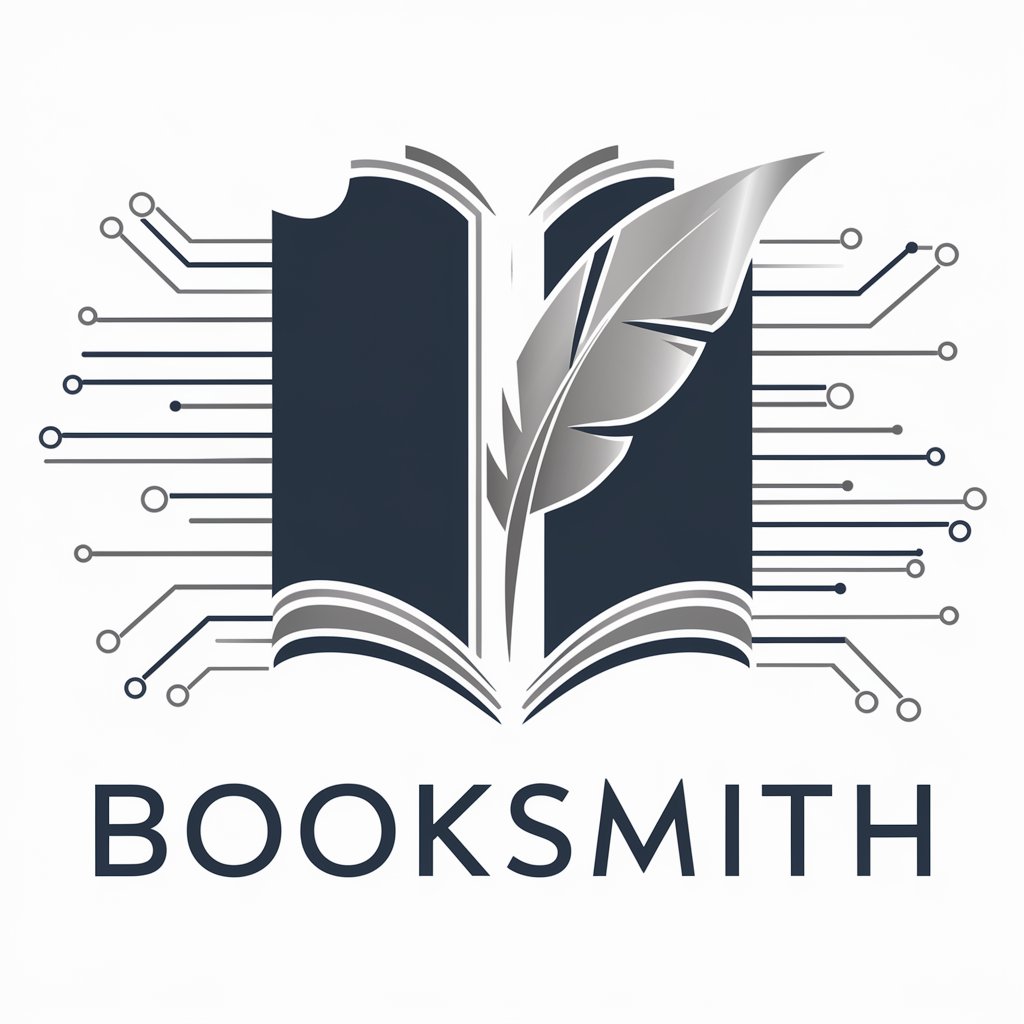
ENFP Friend
Harness the power of ENFP creativity

Frequently Asked Questions About Slide Lizard
What types of presentations can I enhance with Slide Lizard?
Slide Lizard can be used for a wide range of presentations, including educational lectures, business presentations, workshops, and seminars.
How does Slide Lizard improve audience engagement?
Slide Lizard offers interactive features like live polls, Q&A sessions, and real-time feedback, making presentations more engaging and interactive for audiences.
Is there a limit to the size or number of presentations I can upload?
There are no strict limits on the number of presentations, but performance may vary based on your subscription plan and the size of the files.
Can I use Slide Lizard for remote presentations?
Yes, Slide Lizard supports remote presentations, allowing you to interact with your audience virtually and receive live feedback.
What kind of data can I collect about my presentation's effectiveness?
Slide Lizard provides analytics on audience engagement, question patterns, attention levels, and feedback to help you gauge the effectiveness of your presentation.





