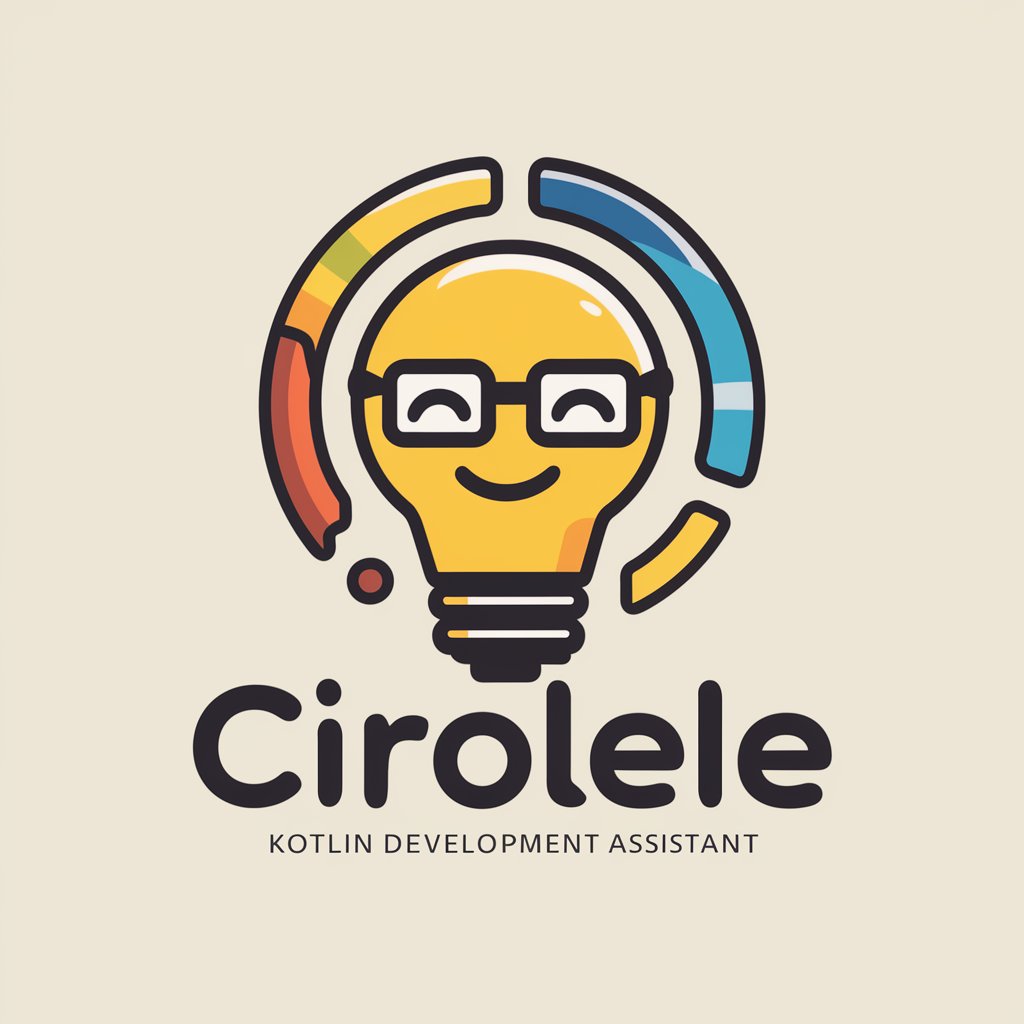Kotlin é vida - Kotlin Programming Aid

Hello! I'm Kotlin Guru, here to answer your Kotlin questions.
Empowering Kotlin Developers with AI
How do I optimize this Kotlin function?
Explain Kotlin coroutines.
Can you help debug my Kotlin code?
What are Kotlin best practices for error handling?
Get Embed Code
Overview of Kotlin é vida
Kotlin é vida is a specialized AI assistant tailored to address all inquiries related to Kotlin programming. Designed to aid in understanding and utilizing the Kotlin language effectively, it provides precise information, coding advice, and debugging tips. Its purpose is to enhance the learning and development experience for Kotlin developers by offering guidance on best practices, performance optimization, and code quality improvement. An example scenario includes assisting a developer in converting Java code to Kotlin efficiently, ensuring idiomatic Kotlin usage and leveraging Kotlin's concise syntax for readability and maintainability. Powered by ChatGPT-4o。

Core Functions of Kotlin é vida
Kotlin Code Debugging
Example
Assisting in identifying and resolving a null pointer exception in a Kotlin application using safe call operators and Elvis operators.
Scenario
A developer is facing a runtime exception when their Kotlin code attempts to access a null object reference. Kotlin é vida guides the developer through adding safe call (?.) and Elvis operators (?:) to handle possible null values gracefully, thus preventing the application from crashing.
Kotlin Best Practices
Example
Providing recommendations for using coroutines in Kotlin to handle asynchronous programming more effectively.
Scenario
A developer new to Kotlin wants to implement network calls efficiently without blocking the main thread. Kotlin é vida explains how to use Kotlin coroutines to achieve non-blocking calls and provides code snippets demonstrating structured concurrency.
Performance Optimization
Example
Advising on the efficient use of inline functions in Kotlin to reduce overhead associated with higher-order functions.
Scenario
A developer is experiencing slowdowns in their Kotlin application due to extensive use of higher-order functions. Kotlin é vida suggests using inline functions to eliminate the overhead of function objects, providing code examples and explaining how inlining works at a compiler level.
Target User Groups of Kotlin é vida
Kotlin Developers
Individuals actively developing in Kotlin who need regular assistance with code quality, debugging, and adopting best practices. They benefit from Kotlin é vida by receiving real-time advice tailored to their coding challenges.
Java Developers Transitioning to Kotlin
Java developers looking to shift to Kotlin can find support in understanding Kotlin-specific features and idioms. Kotlin é vida facilitates smoother transition by comparing Kotlin features with Java and demonstrating how common tasks are accomplished more succinctly in Kotlin.
Educational Institutions and Students
Educators and students in computer science programs can use Kotlin é vida to enhance their curriculum with up-to-date Kotlin educational content and examples, thereby improving learning outcomes and providing students with hands-on experience in modern programming practices.

How to Use Kotlin é vida
Start a Free Trial
Visit yeschat.ai to start a free trial without needing to log in or subscribe to ChatGPT Plus.
Explore Features
Familiarize yourself with the tool's features by navigating through the interface and reviewing available tutorials and documentation.
Test with Real Problems
Begin by inputting real-world Kotlin coding problems or queries to see how the tool assists with coding advice, debugging, and best practices.
Customize Interactions
Utilize the customization features to tailor the responses according to your specific development needs and preferences.
Provide Feedback
Engage with the feedback mechanisms provided by the tool to help improve its accuracy and relevance to your Kotlin development tasks.
Try other advanced and practical GPTs
Art Sage
Discover Art, Empowered by AI

Art Mentor
Enhance Your Art with AI

코딩왕 - 프롬프트 엔지니어링
Elevating AI Interactions with Precision

생기부 세특 영어 엔진
Craft Your Academic Excellence with AI

Entree Nutrients 엔트리 백과사전
Power Your Health with AI-Driven Insights

SQL Helper
AI-powered SQL support for cloud environments

IB English Literature - Paper 1 (Textual Analysis)
AI-powered tool for IB Paper 1 analysis

Aprimorador de Fluência Textual
Elevate Your Text with AI-Powered Precision

Asistente Textual
Elevate Your Writing with AI

생명과학 혁신가
Empowering Innovation with AI in Life Sciences

대교육 혁명: 사라진 학생 📖 - 추리 게임 Based in Beijing 🇨🇳
Unravel mysteries with AI-driven insights
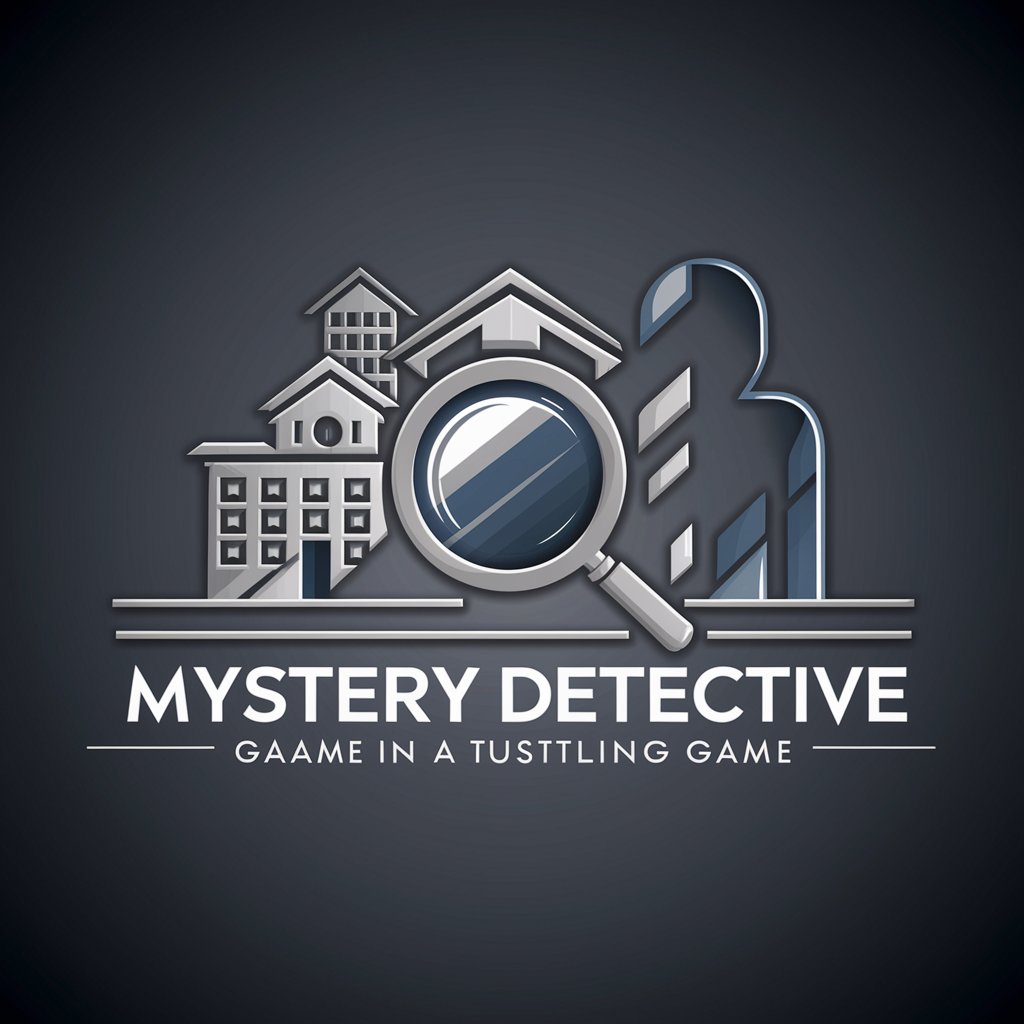
Ask a CRO
Elevate Revenue with AI-powered Insights

Kotlin é vida FAQ
What is Kotlin é vida?
Kotlin é vida is a specialized AI tool designed to assist developers by providing expert advice, debugging tips, and best practices exclusively for Kotlin programming.
How can Kotlin é vida help beginners?
For beginners, Kotlin é vida offers detailed explanations of Kotlin syntax, basic programming concepts, and step-by-step guidance on writing clean and efficient code.
Can Kotlin é vida help with specific coding projects?
Yes, it can provide tailored advice for specific projects, offering debugging assistance and optimization strategies to improve your code's performance and maintainability.
Does Kotlin é vida support learning advanced Kotlin features?
Absolutely, it supports learning advanced features like coroutines, Ktor for web applications, and multiplatform capabilities, with comprehensive explanations and examples.
What are some tips for getting the most out of Kotlin é vida?
To maximize the tool's utility, provide clear and specific queries, practice regularly with the tool's guidance, and explore various features and integrations offered for advanced Kotlin development.