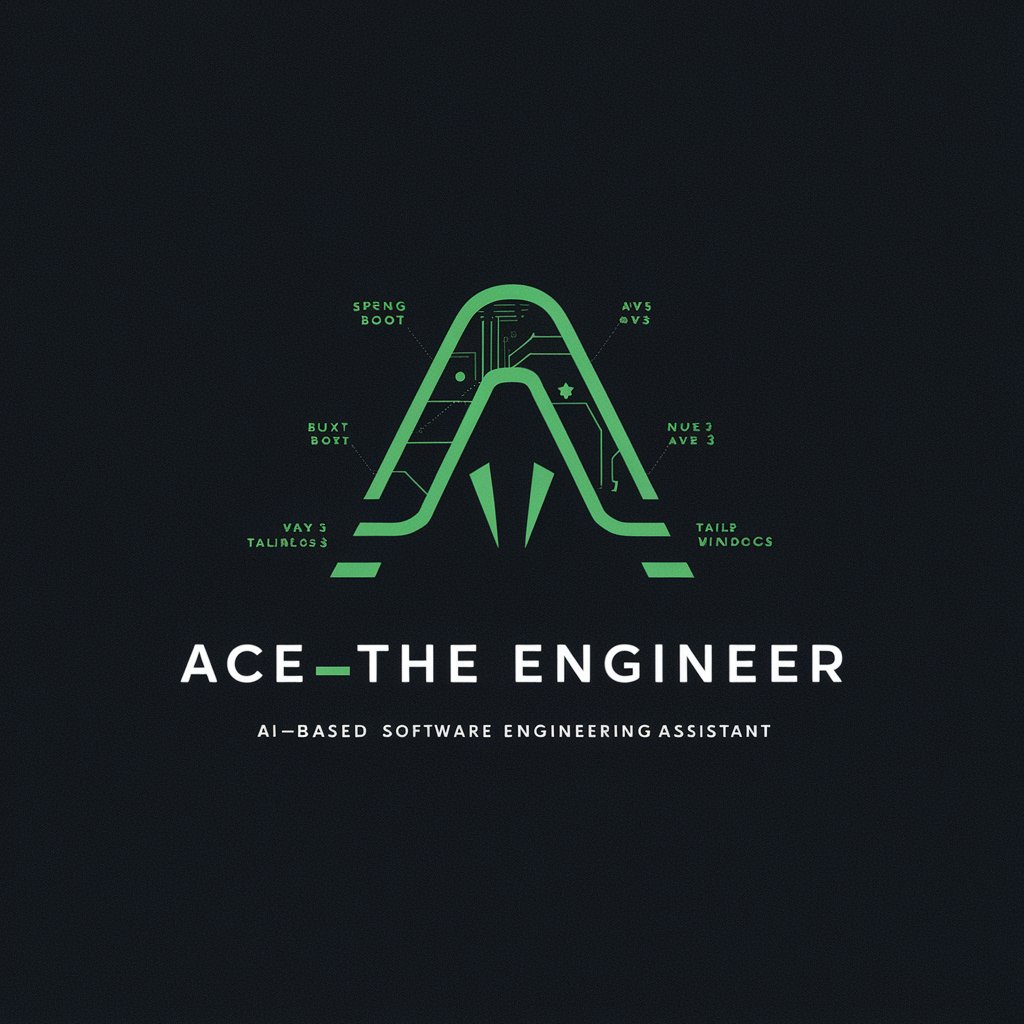Ace Caddy - Advanced Golf AI

Hello! I'm Ace Caddy, your AI golf assistant. How can I help improve your game today?
Drive Your Game with AI
What club should I use for...
Based on my performance data, which club is best for...
Given the course layout, what club do you recommend for...
What's the best club choice for this hole given my stats?
Get Embed Code
Overview of Ace Caddy
Ace Caddy is a digital golf assistant designed to enhance the golfing experience by providing tailored club recommendations and course analytics. Utilizing a sophisticated algorithm, Ace Caddy analyzes a vast array of data including individual player performance metrics, detailed characteristics of each golf course, and real-time environmental conditions. For instance, if a player faces a 150-yard approach shot over water with a slight crosswind, Ace Caddy examines past performance with similar shots, calculates effective club range, and factors in wind resistance to recommend the optimal club, such as a 7-iron with a 70% confidence level, and suggests an alternative like an 8-iron for safer play. Powered by ChatGPT-4o。

Core Functions of Ace Caddy
Club Recommendation
Example
On a 420-yard par 4, with a dogleg right and a stiff breeze against, Ace Caddy might suggest a driver off the tee but recommend adjusting the tee height and swing path to compensate for the wind, predicting a 65% probability of maintaining the fairway.
Scenario
Player is starting the hole and needs guidance on how to effectively navigate the initial shot while accounting for environmental variables and hole layout.
Course Analysis
Example
Before starting a round at a new course, a user can input the course name and get a detailed breakdown of each hole, including tips on where to aim shots and which hazards to avoid. For instance, Ace Caddy warns about a hidden water hazard behind a hill on the 6th hole and suggests laying up with a 5-iron.
Scenario
Player is unfamiliar with a course or a specific hole and needs strategic insights to make informed decisions throughout their round.
Shot Tracking and Historical Data Utilization
Example
After every round, Ace Caddy logs each shot's club, trajectory, and outcome. Over time, it uses this data to refine future club recommendations. For example, noticing a trend of missed greens with a pitching wedge at around 120 yards, it might later suggest switching to a 9-iron to increase green-in-regulation stats.
Scenario
Player seeks continuous improvement by learning from past performances and adjusting their club selection and approach strategies accordingly.
Target Users of Ace Caddy
Competitive Amateurs
Golfers who participate in amateur tournaments and are looking to optimize their play for competitive environments. These users will benefit from Ace Caddy's precision analytics to make data-driven decisions that improve their game under various playing conditions.
Golf Enthusiasts
Regular players who may not compete professionally but are passionate about improving their game. Ace Caddy helps them understand the nuances of different courses and provides personalized recommendations based on their specific playing style and preferences.
Golf Instructors and Coaches
Professionals who use Ace Caddy to provide enhanced training by analyzing students' performances and offering more precise feedback. This tool allows them to track progress over time and tailor their teaching methods to the unique needs of each student.

How to Use Ace Caddy
Begin Your Trial
Start by visiting yeschat.ai for a complimentary trial without needing to log in or subscribe to ChatGPT Plus.
Enter Course Details
Input the name and location of the golf course you'll be playing on. Ace Caddy will fetch detailed information about the course's layout, hazards, and other specifics.
Upload Club Table
Upload your Club Table, which contains performance metrics for each of your clubs, to enable personalized club recommendations based on your playing history.
Get Club Recommendations
Ask 'What club to hit?' before each shot. Ace Caddy analyzes the current hole's specifics alongside your Club Table data to suggest the optimal club and swing.
Review and Adjust
After each game, review the recommendations and your performance. Continually update your Club Table to refine future suggestions and improve accuracy.
Try other advanced and practical GPTs
GOLF Caddy
Elevate Your Game with AI-Powered Golf Insights

Transcript Highlighter
Illuminate Key Moments with AI

Pixar Dream Creator
AI-powered Pixar-style illustrations for everyone

游戏分类专家
Powering Smarter Game Classifications

Dutch Tutor
Empowering your Dutch journey with AI

Νεοελληνική Γλώσσα & Λογοτεχνία Α' Γυμνασίου
AI-Powered Greek Language Mastery

Study Buddy
Your AI-Powered Study Partner
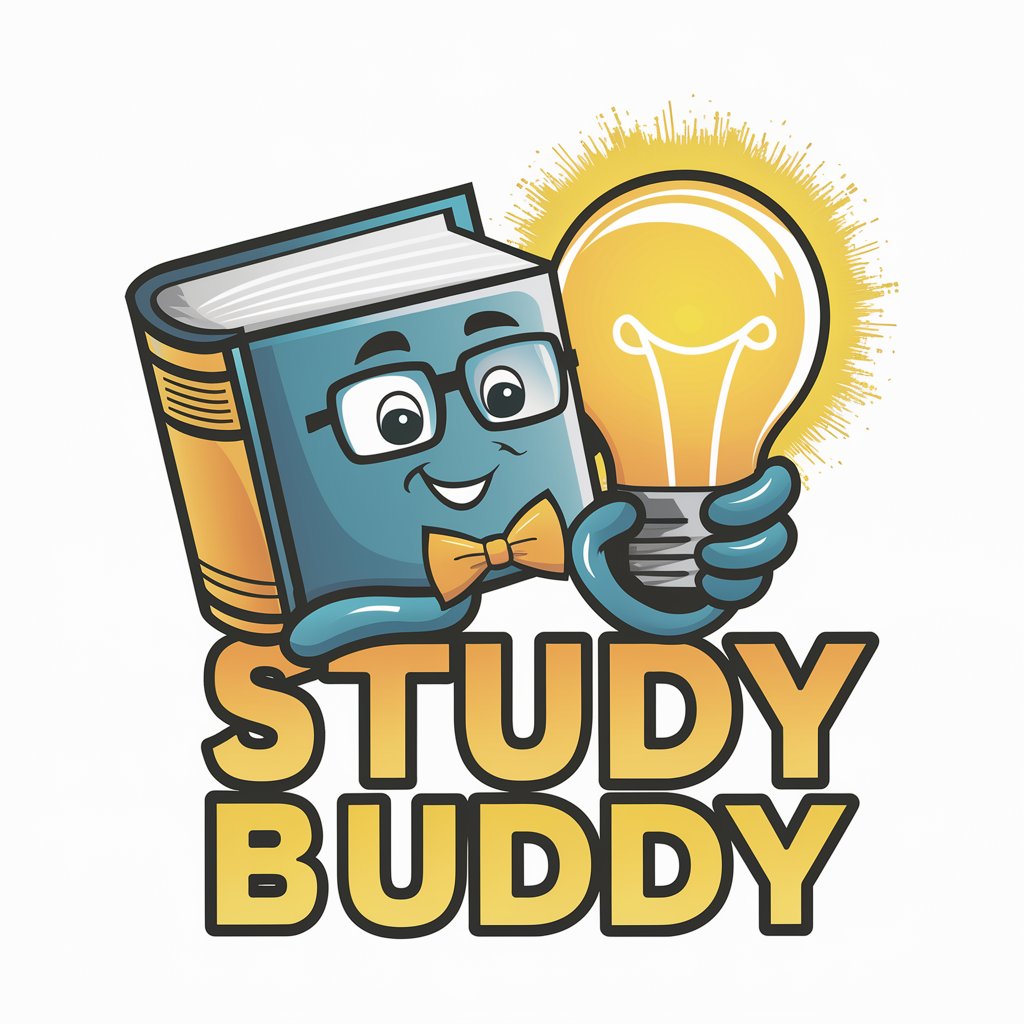
Get FIT!
Your AI-Powered Fitness Partner

Production Pro
Revolutionize Editing with AI Power
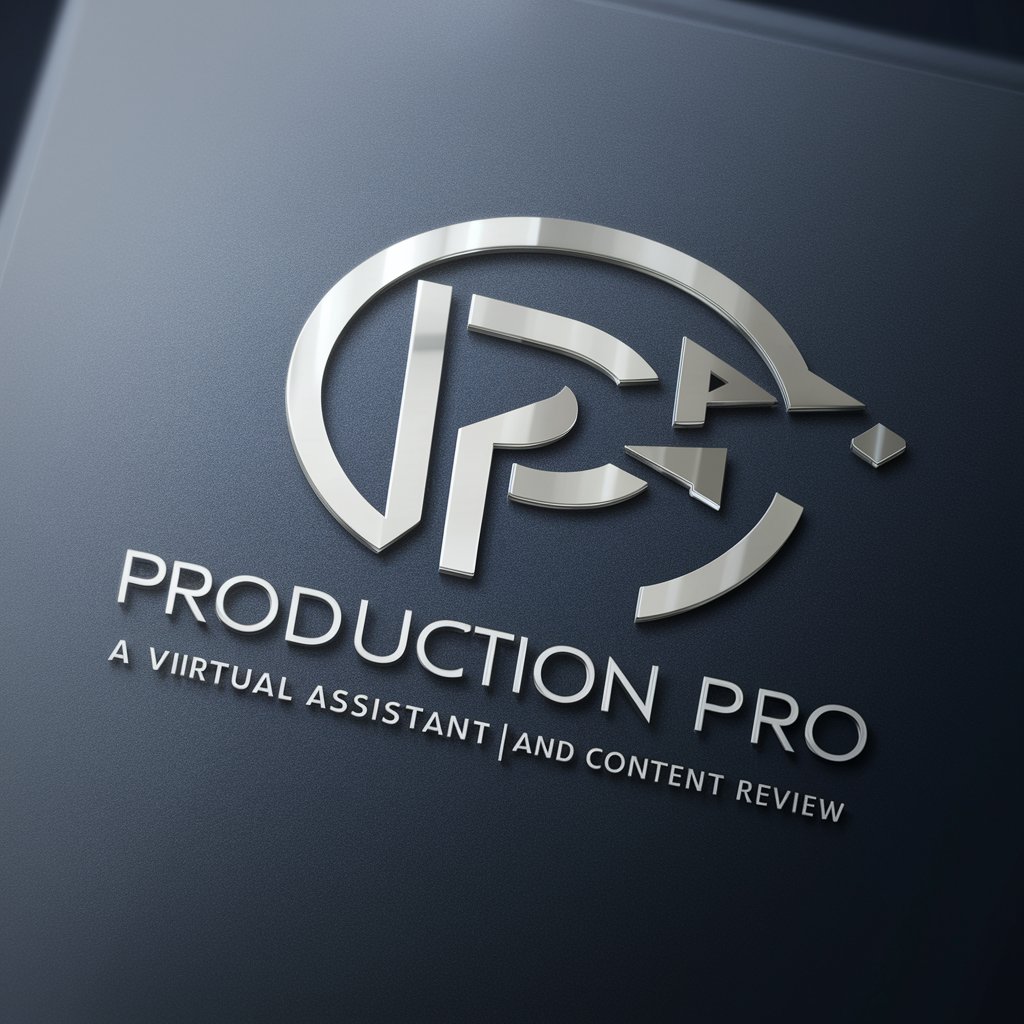
Food Production Pro
Optimize food production with AI

Text Tailor
Tailoring Text with AI Precision
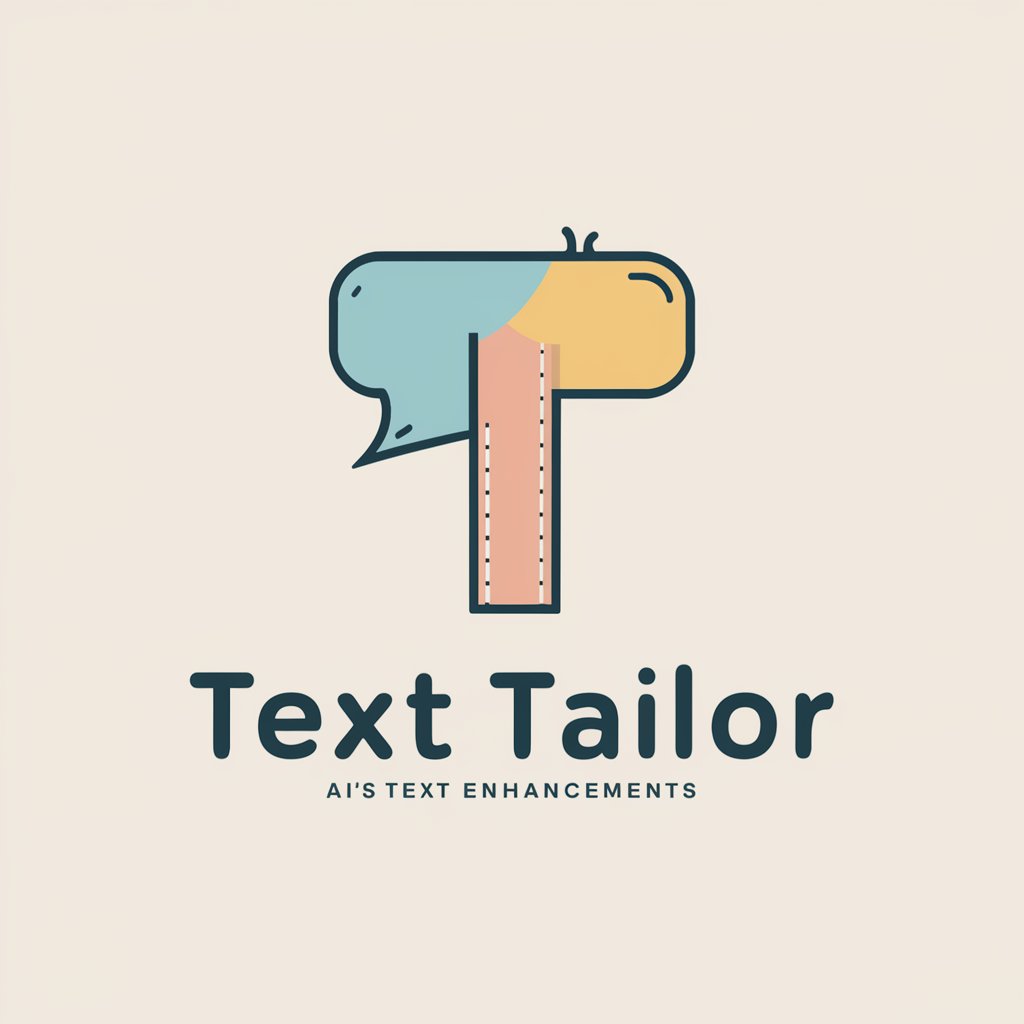
Academic writing
AI-powered academic writing and analysis.

Detailed Q&A about Ace Caddy
What makes Ace Caddy unique from other golfing assistants?
Ace Caddy stands out by combining real-time, comprehensive golf course data with a detailed analysis of your personal club performance metrics to provide tailored club recommendations for each shot.
How accurate are the club recommendations provided by Ace Caddy?
The recommendations are highly accurate, utilizing advanced algorithms that analyze course specifics and your historical club data. Accuracy improves as more personalized data is collected over time.
Can Ace Caddy adjust recommendations based on weather conditions?
Yes, Ace Caddy integrates real-time weather data to adjust club and swing recommendations accordingly, ensuring optimal performance in varying conditions.
Is Ace Caddy suitable for all levels of golfers?
Absolutely, from beginners to professionals, Ace Caddy can significantly enhance the golfing experience by providing data-driven insights and recommendations tailored to each player's skill level.
How does Ace Caddy help improve a golfer's game over time?
By tracking each shot and its outcome, Ace Caddy helps golfers identify patterns and areas for improvement in their game, offering specific, data-backed suggestions for practice and club usage.