Video Insighter - YouTube video analysis

Welcome to Video Insighter! Let's dive into YouTube video insights together.
Unleash AI-driven video insights
Analyze the key points discussed in the video titled...
Summarize the main concepts presented in the video about...
What insights can be drawn from the YouTube video on...
Clarify the topics covered in the latest video by...
Get Embed Code
Overview of Video Insighter
Video Insighter is designed to provide analytical insights and discussions on YouTube videos. It assists users by summarizing video content, clarifying concepts discussed within videos, and engaging in in-depth discussions about the video's material. The tool is geared towards making online video content more accessible and understandable by breaking down complex information into digestible summaries and key points. For example, if a user watches a complex tutorial on programming in Python, Video Insighter can summarize the key teaching points, explain any complex programming terms used, and provide context or additional information that enhances understanding. Powered by ChatGPT-4o。

Core Functions of Video Insighter
Video Summarization
Example
For a documentary on climate change, Video Insighter can provide a concise summary, highlighting main arguments, data presented, and conclusions drawn.
Scenario
Useful in educational settings where teachers or students need to grasp the core content without watching the entire video.
Concept Clarification
Example
In a video discussing quantum mechanics, Video Insighter can define complex terms like 'superposition' or 'quantum entanglement' and explain their significance in the broader field of physics.
Scenario
Beneficial for students and lifelong learners who are exploring advanced topics beyond their current knowledge base.
Discussion Engagement
Example
After a video on recent tech innovations, Video Insighter can facilitate a discussion by posing questions or pointing out potential implications for future technology trends.
Scenario
Ideal for professionals and tech enthusiasts who want to delve deeper into the subject matter and engage with a community of like-minded individuals.
Target Users of Video Insighter
Students and Educators
Students can use Video Insighter to better understand complex subjects presented in video lectures or tutorials. Educators can leverage it to enhance their teaching materials, ensuring students grasp difficult concepts or to stimulate class discussions.
Professionals and Lifelong Learners
Professionals using Video Insighter can stay updated with industry trends and deepen their expertise without having to commit extensive time to research. Lifelong learners benefit by exploring new subjects efficiently, supported by concise explanations and summaries.
Content Creators and Marketers
Content creators can use insights from Video Insighter to gauge what aspects of a topic interest viewers the most, tailoring their content to audience preferences. Marketers can understand the impact of video content on audiences and improve engagement strategies.

How to Use Video Insighter
Access Video Insighter
Begin by visiting yeschat.ai to start a free trial without any need for login credentials or subscription to ChatGPT Plus.
Enter Video URL
Provide the URL of the YouTube video you want analyzed. This will allow Video Insighter to access the video's content directly.
Specify Inquiry
State specific questions or areas of interest you have about the video content to guide the analysis and insights provided.
Review Insights
Receive a detailed breakdown of the video content, including summaries, explanations, and clarifications of complex concepts.
Apply Insights
Use the insights for your specific needs, such as academic research, content creation, or personal knowledge enhancement.
Try other advanced and practical GPTs
Video Insighter
Empower your understanding with AI-driven summaries.

Insighter
Powering Sales Strategies with AI

Book Insighter+
Enlighten Your Reading with AI
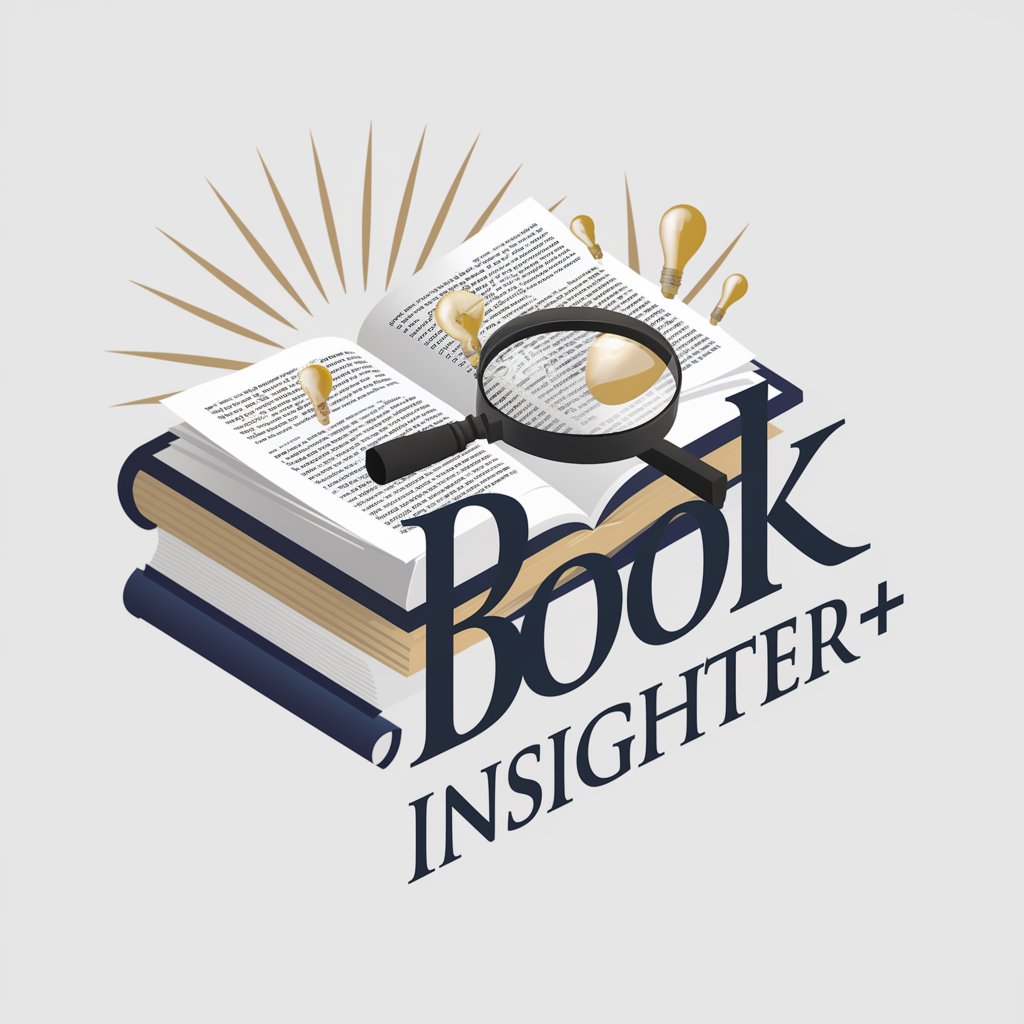
Insighter
Streamline Text with AI

기독교 설교문 메이커
AI-powered sermon creator for pastors

정은지 대학입시 컨설턴트
AI-powered university admission guidance

Data Insighter
Empower Decisions with AI-Driven Analytics

Tarot Insighter
Unlock insights with AI-powered Tarot

Review Writer
Transform insights into compelling reviews

샘호트만's 채찍피티 쥐피티스(GPT s) 초안 서포터
Create custom GPTs with AI precision.

던전 앤 드래곤
Bring Characters to Life with AI

드로잉 그림 그리기 이미지 일러스트
Turn images into AI-generated line art

Common Questions about Video Insighter
What types of videos can Video Insighter analyze?
Video Insighter is versatile and can handle a range of video content, including educational tutorials, technology reviews, entertainment content, and more.
How accurate is the information provided by Video Insighter?
The tool strives for high accuracy by extracting and analyzing information directly from the video content, but users should cross-reference critical information.
Can Video Insighter help with academic research?
Yes, it can assist by summarizing key points from educational videos, explaining complex concepts, and providing a basis for academic writing or study.
Is there a limit to the length of video Video Insighter can process?
There is no set limit; however, longer videos might require more time for a thorough analysis and might be segmented into key topics for efficiency.
How can content creators benefit from Video Insighter?
Content creators can use insights from relevant videos to enhance their understanding of a topic, identify popular trends, and improve the quality of their own videos.
