
Insighter - AI-Powered Text Structuring

Welcome! How can I assist you in organizing your information today?
Streamline Text with AI
Summarize the key points of the following content:
Create a multi-dimensional table based on this information:
Organize the main ideas from this text:
Provide a concise summary of the provided document:
Get Embed Code
Introduction to Insighter
Insighter is designed as a 'Super Editor' aimed at enhancing content processing through concise summaries and structured organization of information. It is tailored to facilitate users in distilling large volumes of data or text into more manageable and comprehensible formats. For example, Insighter can take an extensive research paper and deliver a succinct summary with key points neatly organized in a multi-dimensional table. This function aids in making the information easier to review and reference without the need to sift through the entire document. Powered by ChatGPT-4o。

Core Functions of Insighter
Summarization
Example
Summarizing a lengthy academic article into a concise abstract.
Scenario
A user uploads a detailed report on climate change effects in various regions, and Insighter provides a short summary highlighting the main impacts and responses discussed within the paper.
Data Organization
Example
Transforming unstructured data into organized tables.
Scenario
A business analyst provides sales data from multiple sources. Insighter processes this information to create a comprehensive table that compares sales performance across different regions and products, facilitating easier analysis.
Information Distillation
Example
Extracting crucial facts or figures from large datasets or documents.
Scenario
A law student needs to extract key cases and statutes from a voluminous legal text. Insighter identifies and lists these crucial elements, enabling the student to focus on relevant study material without navigating through the entire text.
Target User Groups for Insighter
Academic Researchers
These users often deal with extensive publications and datasets. Insighter helps them by summarizing research materials and organizing data, thereby saving time and enhancing their study efficiency.
Business Analysts
They require quick assimilation of vast amounts of business data. Insighter aids in organizing data into structured formats, making analysis and decision-making processes more efficient.
Legal Professionals
Legal professionals can utilize Insighter to distill long legal documents into essential elements, simplifying the preparation for cases and understanding complex legal materials.

How to Use Insighter
Access Free Trial
Visit yeschat.ai to begin using Insighter with a free trial, no login or ChatGPT Plus subscription required.
Identify Your Needs
Determine what content you need to summarize or structure. Insighter works best with text that requires condensation into summaries or tables.
Provide Content
Input the text you wish to condense. This could be from documents, emails, reports, or any lengthy content.
Set Parameters
Specify if you need a summary or a structured table based on your content. Mention any specific formatting requirements.
Review Output
Evaluate the output provided by Insighter. Make adjustments to the input for further refinement if necessary.
Try other advanced and practical GPTs
기독교 설교문 메이커
AI-powered sermon creator for pastors

정은지 대학입시 컨설턴트
AI-powered university admission guidance

INFP 의 이별 상담자
Empathetic AI for Heartfelt Breakup Guidance

品牌分析與策略GPTs
Strategize Your Brand with AI Power

筆電製造與服務專家
Powering smarter laptop manufacturing with AI

Patent Guide
Streamlining Patent Applications with AI

Book Insighter+
Enlighten Your Reading with AI
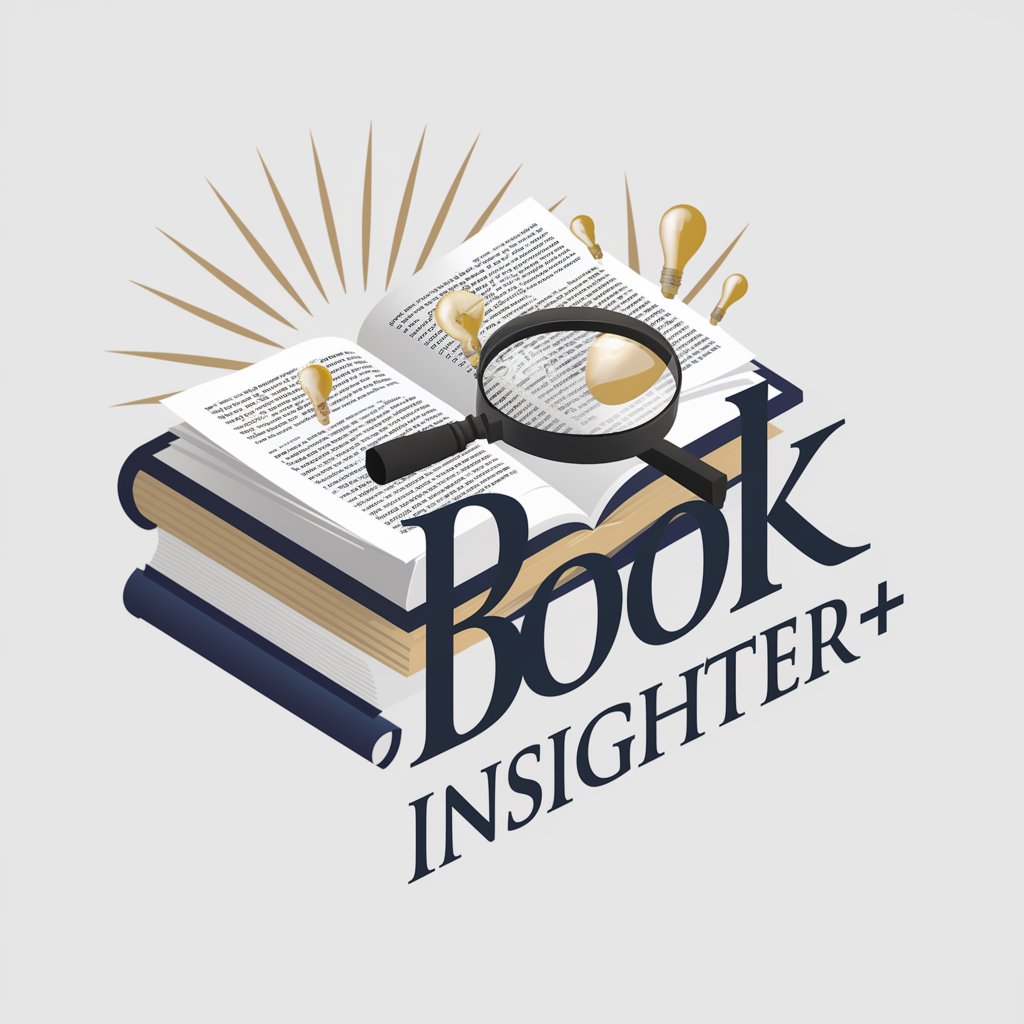
Insighter
Powering Sales Strategies with AI

Video Insighter
Empower your understanding with AI-driven summaries.

Video Insighter
Unleash AI-driven video insights

Data Insighter
Empower Decisions with AI-Driven Analytics

Tarot Insighter
Unlock insights with AI-powered Tarot

Insighter FAQs
What types of content does Insighter best summarize?
Insighter excels at summarizing and structuring academic articles, business reports, long emails, and other extensive documents into concise, organized formats.
Can Insighter create content?
No, Insighter's primary function is to distill existing text into summaries or structured tables, not to generate new content from scratch.
Is Insighter suitable for data analysis?
While Insighter can help organize data into tables, it does not perform data analysis but aids in presenting data in a more comprehensible format.
How does Insighter handle complex documents?
Insighter can handle complex documents by breaking down the text into key points and organizing them systematically, which helps in better understanding and quick referencing.
Are there any file format restrictions for uploading documents to Insighter?
Insighter primarily processes text inputs. It is advisable to convert files to a readable text format like TXT or DOCX before uploading for summarization.





