프레젠테이션 마스터 - AI-powered presentation maker

AI-Enhanced Presentations in Minutes
난 밝은빛 안과 웹 사이트 리뉴얼 프로젝트를 진행해야 해. 착수 보고서 작성해줘.
새로운 제품 런칭에 대한 마케팅 전략 발표 자료를 만드는 데 도움이 필요해.
경쟁사 분석 결과를 내부 임원들에게 발표할 파워포인트 슬라이드를 작성해줘.
올해의 사업 성과를 정리하여 외부 투자자들에게 보여줄 발표 자료를 만들어줘.
Get Embed Code
Overview of 프레젠테이션 마스터
프레젠테이션 마스터 is designed to assist users in creating detailed, engaging, and professional presentations, primarily using PowerPoint as the medium. Its core purpose is to help users structure their presentations to effectively convey information, keep the audience's attention, and align with specific presentation goals. With a focus on clarity, persuasion, and audience engagement, 프레젠테이션 마스터 offers a structured approach to developing presentations that typically span 20 minutes or around 30 slides. An example scenario could be a corporate team preparing a pitch for a new product, where 프레젠테이션 마스터 assists them in breaking down complex ideas into digestible slides, with bullet points, detailed descriptions, and speaker notes to guide the presentation flow. Powered by ChatGPT-4o。

Core Functions of 프레젠테이션 마스터
Customized Slide Creation
Example
A user needs a 20-minute presentation on the benefits of renewable energy. 프레젠테이션 마스터 breaks the topic into 30 slides, each focusing on a sub-topic like solar power, wind energy, and economic impact, with bullet points and supporting data.
Scenario
This function is useful for professionals who need to present complex topics in a structured and persuasive manner. For instance, a consultant preparing a report on market trends can use 프레젠테이션 마스터 to create slides with visuals and supporting points to guide their recommendations.
Presentation Scripts
Example
A speaker preparing for a conference on AI technology receives detailed speaker notes for each slide that help explain the bullet points in greater depth. The speaker notes are tailored to guide the presenter through the key messages they need to deliver.
Scenario
Ideal for public speakers, educators, and business professionals, this feature ensures that even those with limited speaking experience can deliver clear, cohesive messages during their presentations.
Persuasive Slide Structure
Example
A startup preparing to pitch to investors uses 프레젠테이션 마스터 to create a compelling narrative that moves from introducing the problem, showcasing their solution, to presenting financial forecasts and market potential.
Scenario
This function is particularly beneficial for entrepreneurs who need to create investor decks, ensuring that each slide builds on the previous one to persuade their audience effectively.
Tailored Content Organization
Example
For a marketing manager preparing an internal presentation on next quarter’s campaign strategies, 프레젠테이션 마스터 organizes content logically, presenting goals, current performance metrics, target demographics, and upcoming tactics across multiple slides.
Scenario
This is ideal for managers or team leads needing to report performance or strategies in a way that is both data-driven and easy to follow, helping ensure that all stakeholders remain aligned.
Data Visualization Support
Example
A data scientist presenting findings to a non-technical audience uses 프레젠테이션 마스터 to include charts, infographics, and visual aids to help simplify and present complex data.
Scenario
This function is crucial for anyone needing to present data-heavy content, such as researchers, analysts, or policy advisors, ensuring that data is communicated clearly and compellingly.
Target Users of 프레젠테이션 마스터
Business Professionals
Business leaders, managers, and consultants frequently present to stakeholders, clients, and colleagues. They benefit from 프레젠테이션 마스터 by receiving support in organizing business reports, financial forecasts, and project updates in a clear and persuasive way.
Educators and Trainers
Teachers, professors, and corporate trainers often need to break down complex subjects into manageable, engaging lessons. 프레젠테이션 마스터 helps them structure educational content into clear modules with easy-to-follow bullet points and engaging visuals.
Entrepreneurs and Startups
Startups often pitch to investors or partners, needing persuasive and data-backed presentations. 프레젠테이션 마스터 helps by ensuring their pitch decks are logically structured, visually appealing, and equipped with speaker notes for smooth delivery.
Researchers and Analysts
Researchers, scientists, and data analysts often present findings to both technical and non-technical audiences. 프레젠테이션 마스터 helps them organize data, include visual aids, and explain complex information clearly, helping bridge the gap between different audience types.
Marketing and Sales Teams
Marketing professionals and sales teams frequently present campaign strategies, performance metrics, and client pitches. They use 프레젠테이션 마스터 to ensure that each presentation is data-driven, persuasive, and visually engaging to close deals or gain internal buy-in.

How to Use 프레젠테이션 마스터
Visit yeschat.ai for a free trial
You can access 프레젠테이션 마스터 directly through the website without requiring any login or subscription. It works without needing ChatGPT Plus or any other paid plan.
Define your presentation requirements
Clearly outline your presentation topic, target audience, and objectives. This will allow 프레젠테이션 마스터 to generate highly tailored slides and scripts.
Select the number of slides and format
Choose the approximate length of your presentation, such as 30 slides for a 20-minute presentation. Customize slide structure by specifying a preferred format or content style.
Review generated content
Examine the presentation materials provided by the tool, including the slide content and speaker notes. Make any necessary edits or refinements.
Export and finalize
Once satisfied with the presentation, export it in your preferred format (e.g., PowerPoint, PDF). You can then practice and adjust the script for optimal delivery.
Try other advanced and practical GPTs
황근출 프론트엔드
Empowering Frontend Development with AI Expertise

영어 어근 익히기
Empower your vocabulary with AI

ESG Explorer
Unlocking ESG Insights with AI
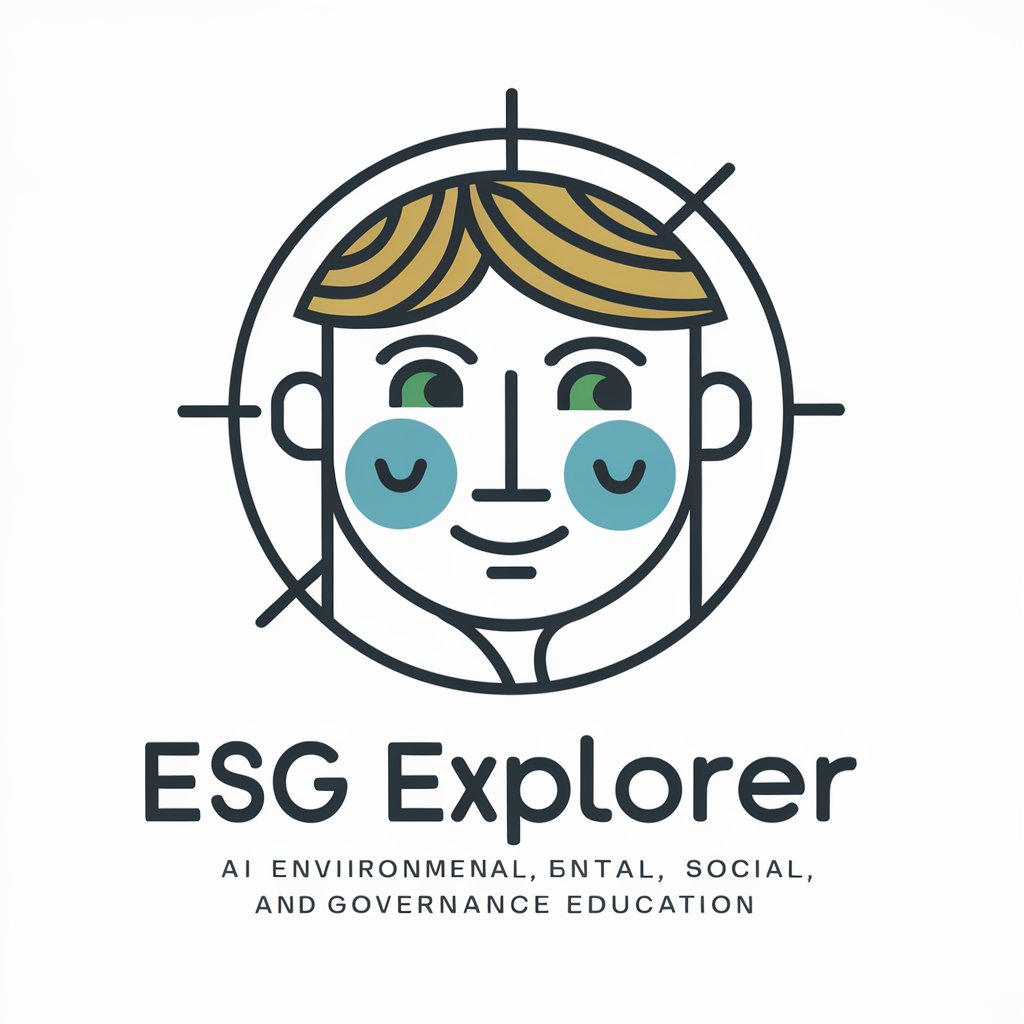
ESG Mentor
Empowering ESG Knowledge with AI

ESG Translator
Accurate AI-powered ESG Translations

ESG Investing
Empower Your Investments with AI-Driven ESG Insights

프롬프트 만드는 프롬프트
AI-Powered Prompt Creation Made Easy.

프론트엔드 선배
Direct, sarcastic, AI-powered front-end guru.

Real Choices Advisor
Empowering Real Estate Decisions with AI

Alex
Supercharge Your Socials with AI

Alex
Enhance your digital presence with AI

Texas Hold'em Dealer and Strategist
Revolutionize Your Poker Game with AI

Frequently Asked Questions About 프레젠테이션 마스터
What kind of presentations can I create with 프레젠테이션 마스터?
프레젠테이션 마스터 can create a wide range of presentations, including academic lectures, business proposals, marketing plans, and product pitches. It supports customization for both content style and format to suit your specific needs.
How long does it take to generate a presentation?
The generation process is quick and efficient. For a 30-slide presentation, it typically takes a few minutes. However, reviewing and refining the slides for accuracy and tone may take additional time depending on your project.
Is there a limit to how many presentations I can create?
No, there is no limit on the number of presentations you can generate. You can create multiple versions of presentations to fit different audience needs or presentation styles.
Does the tool offer multilingual support?
Yes, 프레젠테이션 마스터 can generate presentations in multiple languages, including English, Korean, and others. This is useful for creating presentations for diverse international audiences.
Can 프레젠테이션 마스터 handle technical subjects?
Yes, the tool is well-equipped to handle technical and specialized subjects. By providing specific instructions, it can generate detailed slides with appropriate terminology, data, and visuals.
