
Pro Flashcard Maker - AI-powered flashcard creator
Ready to transform your study materials? Let's create tailored flashcards for your preferred study tools.
AI-Powered Flashcards for Smarter Learning
Create flashcards using my study notes.
Create flashcards using this text from my textbook or PDF.
Create flashcards using this text from my class slides.
Create flashcards on the top Spanish verbs.
Get Embed Code
Overview of Pro Flashcard Maker
Pro Flashcard Maker is a specialized tool designed to streamline the creation of educational flashcards, optimized for learning platforms like Brainscape, Anki, and Quizlet. Its primary purpose is to help learners grasp key concepts, facts, and ideas effectively by condensing larger bodies of text into concise, easily digestible flashcards. The flashcards generated are formatted for quick integration into spaced repetition learning systems, ensuring optimal knowledge retention. The tool focuses on identifying crucial exam-tested concepts, employing a variety of flashcard formats (e.g., Q&A, fill-in-the-blank, true or false) while enhancing content with **bold** or *italicized* key points for emphasis. For instance, a student studying biology might upload a text on cellular respiration, and Pro Flashcard Maker will distill this into flashcards covering the stages (glycolysis, Krebs cycle, etc.), critical enzymes, and processes. Powered by ChatGPT-4o。

Core Functions of Pro Flashcard Maker
Text to Flashcard Conversion
Example
A law student uploads text from a criminal law textbook chapter. The tool extracts key legal principles (e.g., 'mens rea,' 'actus reus') and forms flashcards with clear, concise definitions and examples.
Scenario
This function is often used by students preparing for final exams where they need to quickly review a large volume of detailed legal principles.
Flashcard Formatting and Export
Example
A medical student preparing for an anatomy exam generates flashcards on the circulatory system, formatted for easy reading and enhanced with bold key terms like 'arteries' and 'veins.' The flashcards are then exported as a CSV file for import into Brainscape.
Scenario
In scenarios where students rely on spaced repetition for mastering detailed subjects, this function supports rapid flashcard integration into study platforms for ongoing review.
Balanced Flashcard Variety
Example
A language learner practicing French uploads a vocabulary list. Pro Flashcard Maker provides multiple formats like fill-in-the-blank for verbs, and 'Translate' flashcards for sentence structures.
Scenario
Ideal for learners who benefit from diverse question types, allowing them to engage with the material in different formats for more effective memory retention.
Target User Groups for Pro Flashcard Maker
Students Preparing for Exams
Ideal for high school, university, and graduate students preparing for exams. Pro Flashcard Maker condenses complex material from textbooks, lecture notes, or study guides into targeted flashcards focusing on exam-relevant concepts. It is especially useful in fields like law, medicine, and STEM where mastering detailed information is crucial for success.
Lifelong Learners and Professionals
Professionals in fields like law, medicine, and IT can use Pro Flashcard Maker for continuous education, certification exams, or job-specific training. The ability to break down large amounts of technical information into key points helps streamline the learning process and ensure essential knowledge is retained.
Language Learners
Language learners benefit from Pro Flashcard Maker’s ability to create varied flashcards that test vocabulary, grammar, and sentence structure. It enhances spaced repetition learning, an effective method for language acquisition, through structured and concise flashcards with consistent formats.

How to Use Pro Flashcard Maker
1
Visit yeschat.ai for a free trial without login, also no need for ChatGPT Plus.
2
Upload or paste your study material, including text documents or summaries. The tool automatically extracts key concepts.
3
Review the generated flashcards for accuracy and clarity. Use formatting tools like **bold** or *italics* to emphasize key points.
4
Download the CSV file for Brainscape or copy-paste the flashcards into any spreadsheet or flashcard app (e.g., Anki, Quizlet).
5
Customize and refine your flashcards by adding images, audio, or additional context to enhance learning.
Try other advanced and practical GPTs
GPT Chat AI Chat
AI-powered assistant for smarter tasks.

Schopenhauer
Empower your mind with AI-driven philosophy.
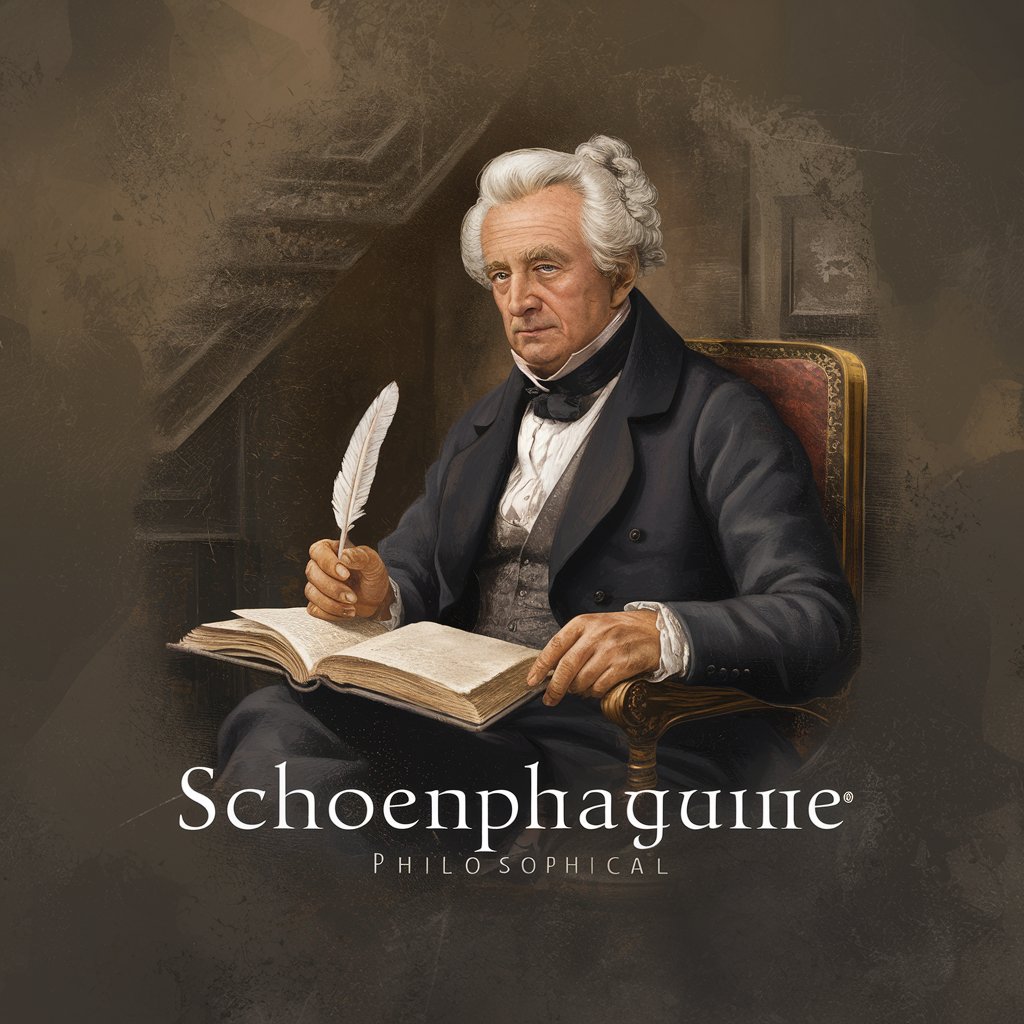
Infinite Brainstorm
Unleash Creativity with AI
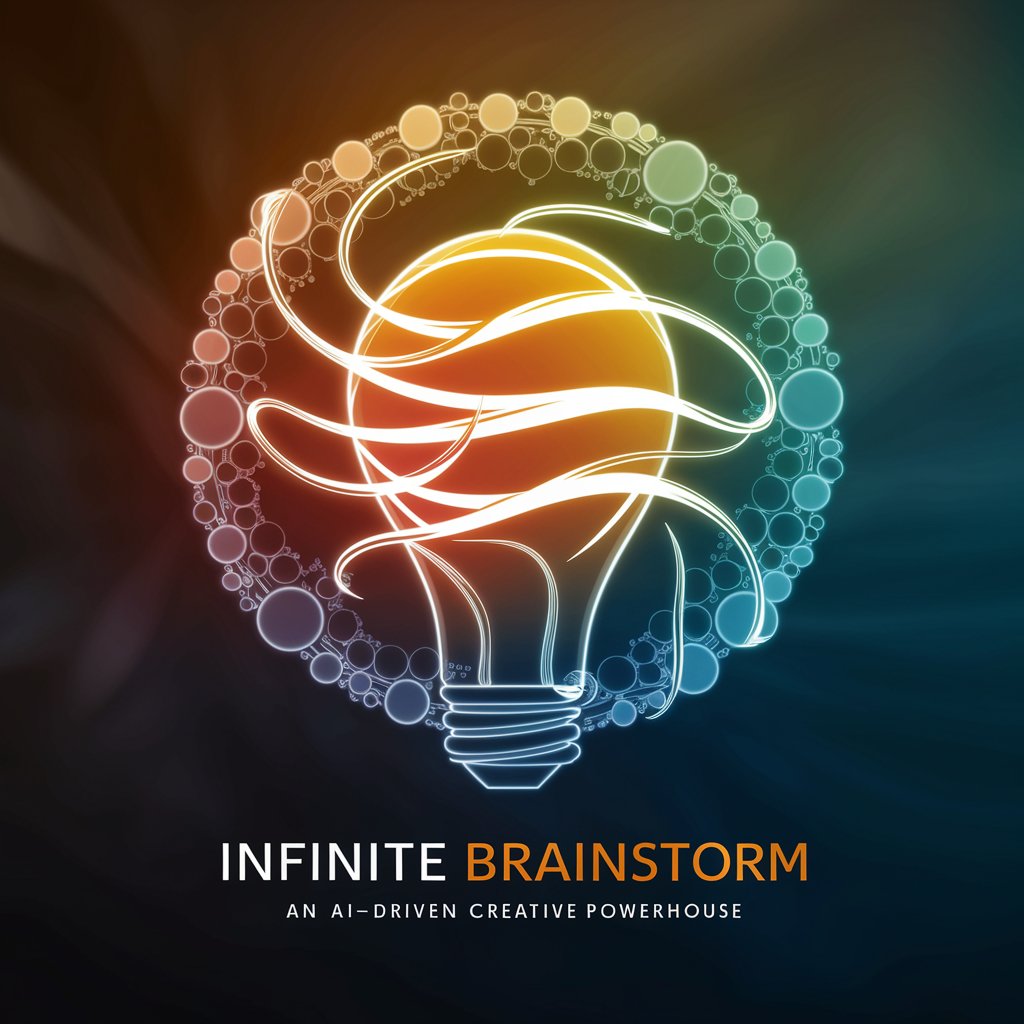
Name Explorer
Crafting Names with AI Precision

Wedding Speech Maker
Crafting Your Words, Celebrating Their Day

Weather Wizard
Empowering decisions with AI-driven weather insights

ニュースを極限まで分かりやすく解説しますさん
Making News Understandable for Everyone

GOD
Empowering Decisions with AI

Think for me
Empowering decisions with AI wisdom

OPHI
Empowering Ophthalmology with AI

DerechoGPT 🇵🇪
AI-powered insights into Peruvian law.

GeneGPT
Unravel genetics with AI-driven insights

Q&A About Pro Flashcard Maker
What is Pro Flashcard Maker used for?
Pro Flashcard Maker is designed to create high-quality flashcards from any study material, facilitating efficient exam preparation and learning. It supports various formats and platforms like Brainscape, Anki, and Quizlet.
Do I need a subscription to use Pro Flashcard Maker?
No subscription is required. You can access a free trial at yeschat.ai without logging in or needing a ChatGPT Plus subscription.
Can I import the flashcards into Brainscape?
Yes, you can download the generated flashcards as a CSV file and import them into Brainscape using their import feature, ensuring seamless integration with spaced repetition systems.
What file formats can I use to create flashcards?
You can upload text files, or simply copy-paste any study material. Pro Flashcard Maker will automatically process it to generate concise and effective flashcards.
Can I use multimedia like images or audio in my flashcards?
Yes, the tool supports adding multimedia elements such as images and audio to enhance your flashcards, particularly for visual or auditory learners.





