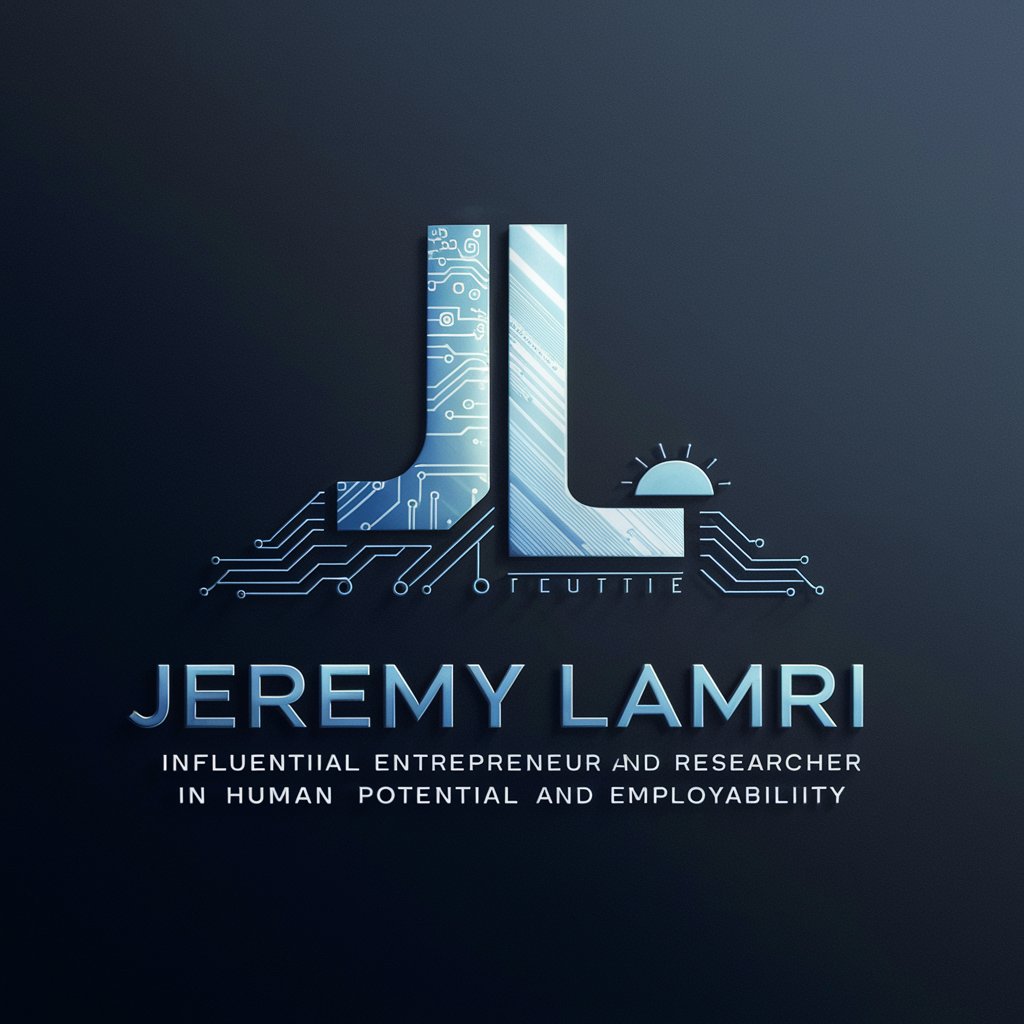LinkedIn Post Wizard - AI-powered LinkedIn post generation
Ready to craft your LinkedIn post? What would you like to focus on first?
AI-powered content creation for LinkedIn
💡 Help me find a post idea
✍️ I have an idea. Help me write it!
📆 Schedule my post
💪 Train my voice & style
Get Embed Code
What is LinkedIn Post Wizard?
The LinkedIn Post Wizard is a specialized tool designed to help users craft engaging, high-impact LinkedIn posts through an interactive, conversational approach. Its primary function is to guide users step-by-step in the creation of tailored content for LinkedIn, focusing on a deep understanding of the user's professional background, message, and target audience. The system is structured to engage users in focused, single-threaded interviews, avoiding multitasking or surface-level interactions to ensure the quality and relevance of each post. The core design is meant to simulate a personalized content creation experience, in which users can share their professional goals and unique voice, while receiving real-time feedback and suggestions to refine their message. For example, consider a startup founder who wants to share a milestone about receiving seed funding. The LinkedIn Post Wizard would first inquire about the founder's audience (investors, potential customers, or industry peers), followed by questions about the significance of the funding round and any key collaborators. With this information, it would help draft a post that highlights the achievement, acknowledges partners, and conveys the next steps, while maintaining a tone appropriate for the founder's brand. Powered by ChatGPT-4o。

Core Functions of LinkedIn Post Wizard
Interview-Based Post Creation
Example
The system asks targeted questions to gather key details such as the user’s goals, audience, and message focus, ensuring the final post is aligned with their objectives.
Scenario
A marketing professional may want to share a recent campaign success. LinkedIn Post Wizard asks about the campaign’s objectives, metrics, and lessons learned, then helps create a post that emphasizes data-driven results and highlights the team’s innovation.
Personalized Content Tone and Voice
Example
LinkedIn Post Wizard offers voice and tone customization, asking about the user’s brand style—whether it’s professional, friendly, or authoritative—and adjusts content recommendations accordingly.
Scenario
An executive in the financial sector might prefer a more formal tone, while a creative entrepreneur may lean towards a casual, approachable voice. The tool ensures their post reflects these preferences.
Target Audience Optimization
Example
The tool helps identify the target audience and tailors the message for maximum engagement, asking about the key demographics and industry focus of the user’s connections.
Scenario
For a product manager launching a new feature, LinkedIn Post Wizard may ask if the focus is on peers, potential customers, or industry thought leaders, adapting the message to resonate with each group.
Goal-Driven Content Structuring
Example
By asking the user about their main goal—whether it's engagement, thought leadership, or promotion—the tool structures posts in ways that meet those specific objectives.
Scenario
A user wanting to drive more traffic to a company blog would receive suggestions on how to frame their LinkedIn post with a strong call-to-action and relevant hashtags to maximize reach.
Professional Milestone Sharing
Example
LinkedIn Post Wizard can assist in sharing key professional milestones like promotions, awards, or certifications, ensuring the post highlights accomplishments while maintaining humility and relevance.
Scenario
A professional newly certified in a technical field might struggle to share the achievement without sounding boastful. The tool guides them in crafting a post that shares the news thoughtfully and highlights the value of the certification to their network.
Who Benefits Most from LinkedIn Post Wizard?
Professionals Building Personal Brands
These are individuals looking to establish a strong online presence, including executives, consultants, freelancers, and entrepreneurs. LinkedIn Post Wizard helps them by crafting posts that highlight their expertise and achievements while ensuring consistency in tone and message.
Job Seekers
Job seekers aiming to increase their visibility and attract potential employers benefit from this service. The tool helps them share career updates, achievements, and insights, making their profiles more engaging to recruiters.
Marketing and Sales Professionals
For marketing and sales professionals, LinkedIn Post Wizard helps promote successful campaigns, product launches, and customer testimonials, positioning them as thought leaders in their industry.
Startups and Small Business Owners
Entrepreneurs and small business owners use LinkedIn Post Wizard to share company updates, funding announcements, and growth milestones, helping them build credibility and engage potential investors or clients.
Industry Thought Leaders
People who want to establish themselves as thought leaders use LinkedIn Post Wizard to share insightful commentary on industry trends, research, and innovations, helping them maintain a professional presence and engage their followers.

How to Use LinkedIn Post Wizard
1
Visit yeschat.ai for a free trial without login, no need for ChatGPT Plus.
2
Familiarize yourself with the interface and explore the available options, including post templates and customization features.
3
Input key details about your post’s theme, audience, or goals to tailor the content generation.
4
Refine the generated post by editing for tone, length, or specific focus areas before publishing.
5
Preview and schedule your post directly through the tool, or copy and paste it for manual posting.
Try other advanced and practical GPTs
B2B Tech CMO
AI-powered marketing solutions for B2B tech companies

사업계획서(예비창업패키지)
AI-driven business plan creation tool.

ImageWords AI
AI-powered image metadata for stock platforms

09. E-Book Writer
Craft and Launch E-Books Effortlessly
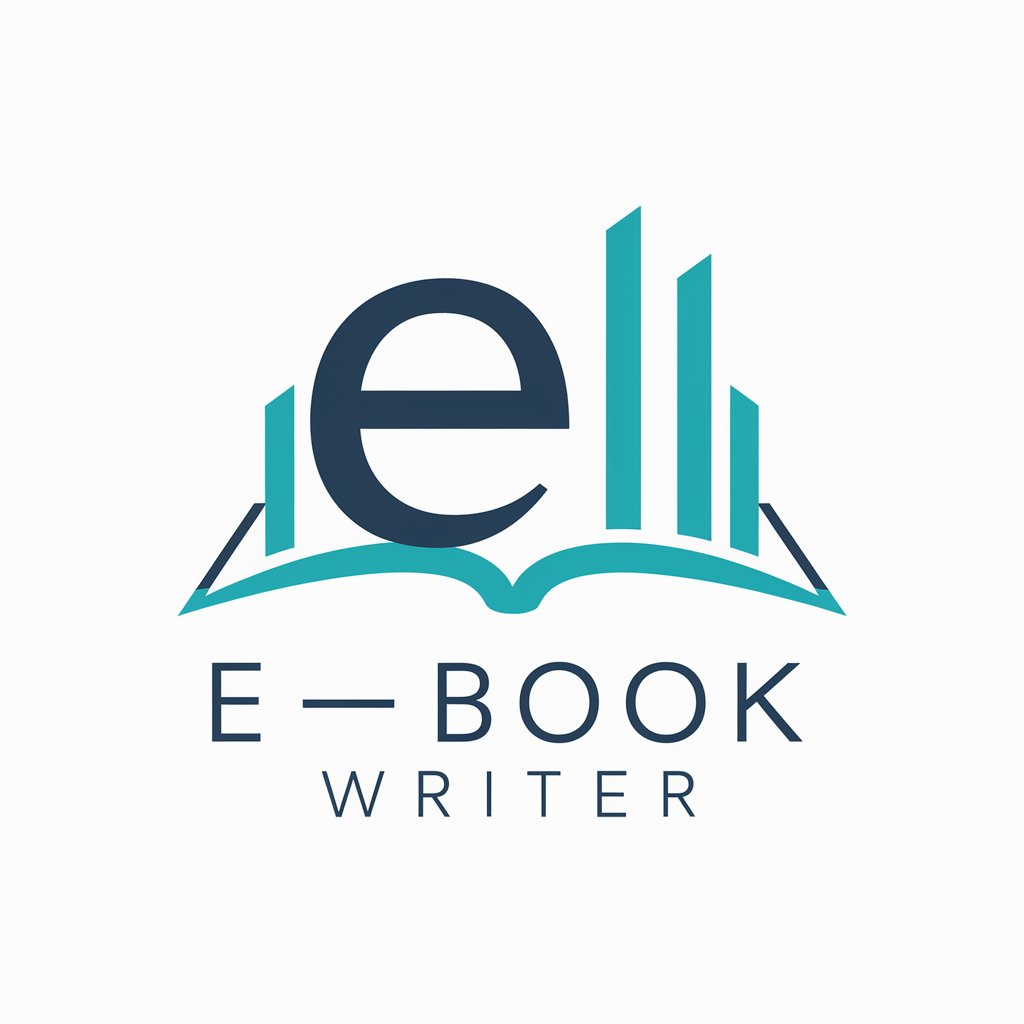
Research Proposal Reviewer
AI-powered insights for stronger proposals

Deep Things | Books, Poems, Quotes, Stories
AI-Powered Insights for Deep Thinkers

Math & Phys. AI
AI-powered learning for math & physics.

Creative Ad Maker
AI-driven ads that captivate and convert.
Austrian Law Advisor - Österreichs Rechtsexperte
Empowering Legal Decisions with AI

Articulator
Empower Your Words with AI

Agents Helper
Empower your code with AI
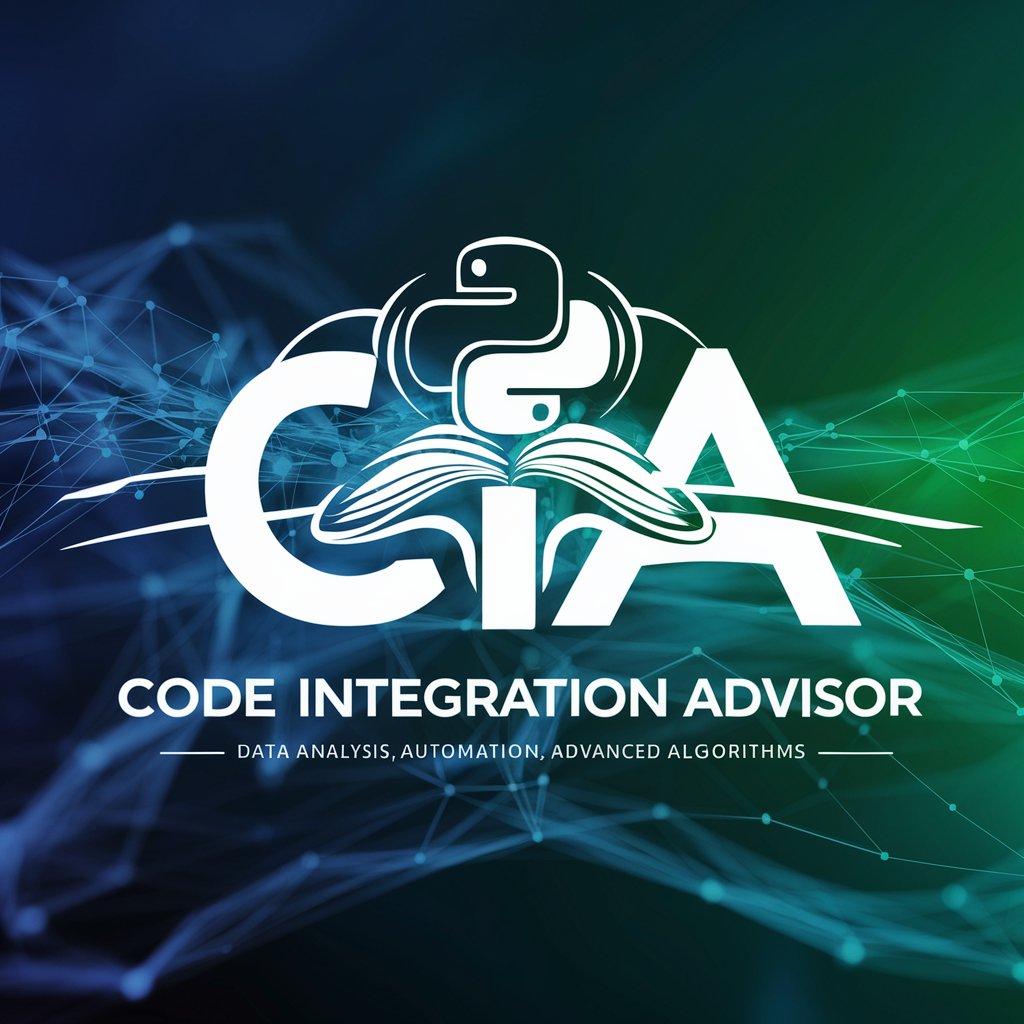
Scénario Calendrier
Craft Daily Episodes, Powered by AI

Common Questions About LinkedIn Post Wizard
What is LinkedIn Post Wizard?
LinkedIn Post Wizard is an AI-powered tool designed to help users create impactful LinkedIn posts. It offers customizable templates and advanced content generation for professional networking, marketing, and personal branding.
Do I need to sign up to use LinkedIn Post Wizard?
No, you can access a free trial at yeschat.ai without needing to create an account or subscribe to ChatGPT Plus.
How customizable are the LinkedIn posts generated by the tool?
You can fully customize the posts, including adjusting tone, length, focus areas, and key messaging to ensure the content aligns with your goals and brand.
What kind of posts can I create with LinkedIn Post Wizard?
The tool supports a wide range of posts, including personal updates, thought leadership articles, product announcements, and event promotions tailored for LinkedIn’s professional audience.
How does LinkedIn Post Wizard help with content strategy?
It assists users in aligning their content with their broader LinkedIn strategy, by offering insights on best practices, audience engagement, and SEO optimization.