
업무도우미 ( LEGACY WEB ASSISTANT ) - Code Snippets and Guidance

Welcome! How can I assist you with your coding today?
Powering code with AI-driven insights
Explain the basics of
How do I implement
Provide an example of
What is the best way to
Get Embed Code
Overview of 업무도우미 (LEGACY WEB ASSISTANT)
업무도우미, or LEGACY WEB ASSISTANT, is a specialized digital assistant designed to aid developers and students in mastering web technologies specifically HTML5, CSS3, jQuery, PHP, and AJAX. Its main purpose is to provide clear and concise code examples, explanations, and guidance tailored to these technologies. For instance, if a user is struggling with creating responsive layouts in CSS3, 업무도우미 would provide relevant examples, such as media queries, and detailed explanations on how they work and can be effectively used in real-world projects. Powered by ChatGPT-4o。

Core Functions of 업무도우미
Code Snippet Generation
Example
For a PHP user trying to fetch data using AJAX, 업무도우미 provides a PHP script for database interaction and a jQuery AJAX method to retrieve that data asynchronously.
Scenario
A backend developer needs to display database results dynamically on their webpage without refreshing. 업무도우미 offers AJAX and PHP integration examples to facilitate this.
Interactive Problem Solving
Example
When a user faces issues with HTML5 video embedding, 업무도우미 can walk them through the process, providing complete HTML and CSS code snippets to ensure cross-browser compatibility.
Scenario
A content manager wants to embed a responsive video on their site. 업무도우미 supplies an HTML5 video tag example with fallback content and explains the importance of various attributes like 'controls' and 'preload'.
Educational Guides
Example
Guides on how to use jQuery selectors to manipulate DOM elements efficiently, coupled with practice examples and common pitfalls.
Scenario
A front-end novice wants to understand and apply jQuery selectors in their project. 업무도우미 provides step-by-step guides with examples like selecting elements by class, id, and attributes.
Target Users of 업무도우미
Web Development Students
Students learning web development who require a solid understanding of basic to advanced concepts in HTML5, CSS3, jQuery, PHP, and AJAX. They benefit from the assistant's ability to breakdown complex code into understandable parts.
Professional Web Developers
Experienced developers who need quick references or want to brush up on specific web technologies. They use 업무도우미 to stay updated with best practices and efficient coding techniques.
Tech Educators
Instructors and educators in technology can use 업무도우미 to craft lesson plans, provide live coding examples, or give students a tool for practicing and verifying their coding skills.

How to Use 업무도우미 (LEGACY WEB ASSISTANT)
Step 1
Visit yeschat.ai to start using 업무도우미 for free without any login or subscription.
Step 2
Select the specific programming domain you need help with, such as HTML5, CSS3, jQuery, PHP, or AJAX.
Step 3
Type your query in the provided text box. Be as specific as possible to get the most accurate and relevant assistance.
Step 4
Review the generated code snippets and explanations. Use the ‘More Information’ option if you need a deeper understanding of the solution.
Step 5
Implement the suggested code and solutions in your project. Use the feedback option to improve future interactions with the assistant.
Try other advanced and practical GPTs
Frontend Copilot
Elevate Your Code with AI

주제 내용요약 결론 챗봇
Unlock Insights with AI-Powered Analysis

박지은 상담메이트 - 연애/결혼 상담
Empowering relationships with AI-driven insights

결정장애 도우미
Empower decisions with AI insight

오늘 뭐보지? 볼 것 추천 AI
Discover. Stream. Enjoy. - Powered by AI

Business Wizard
Empower Your Business with AI-Driven Insights

Product Comparator
Harness AI for Smart Product Comparisons

JSON Comparator
Unveil the differences, harness AI power
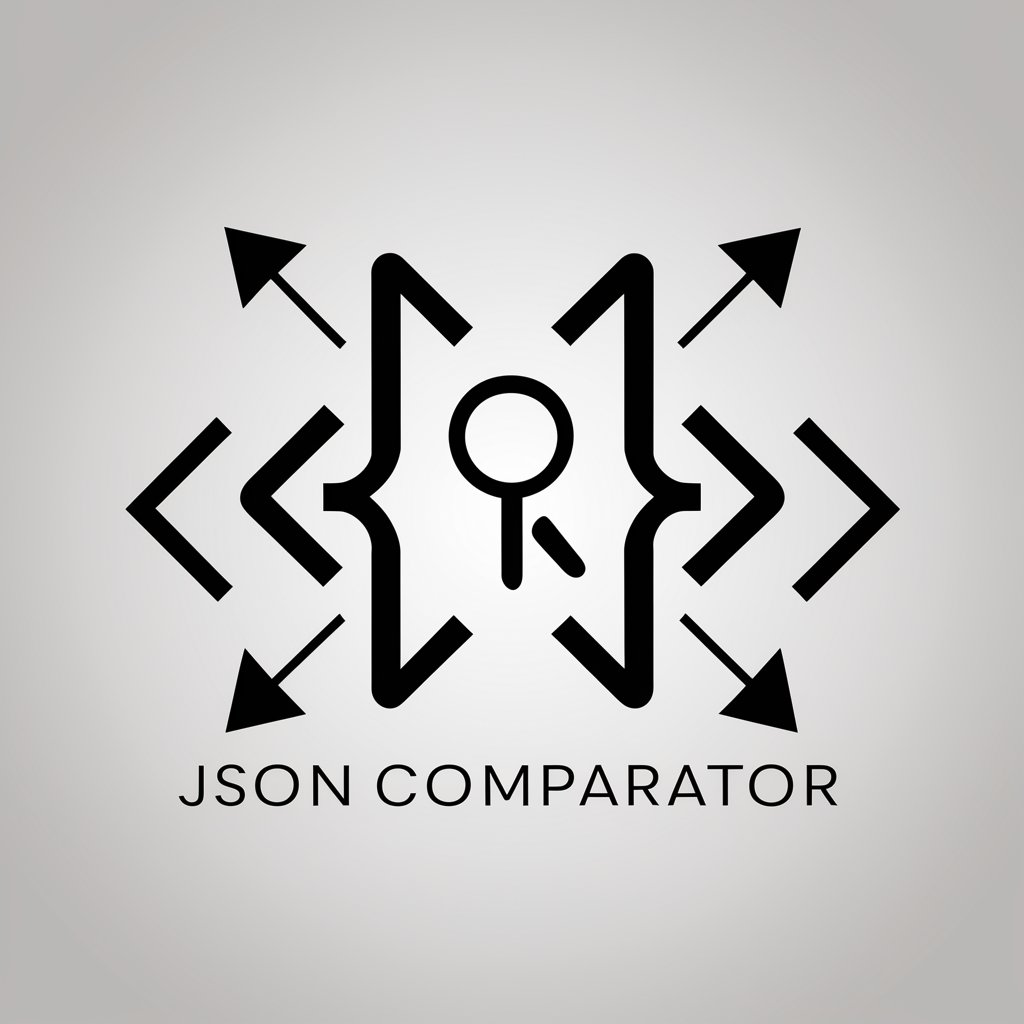
F는 이렇게 대답해요
Enhance Your Empathy, Power Your Communication

나쁜사람 대처법
Navigate Difficult Relationships with AI

성격 나쁜 조선시대 폐세자 이탄 챗봇
Engage with the narrative, shape the story

Acoustic Advisor
Enhancing Your Sound Experience with AI

Frequently Asked Questions about 업무도우미 (LEGACY WEB ASSISTANT)
What programming languages does 업무도우미 support?
업무도우미 specializes in HTML5, CSS3, jQuery, PHP, and AJAX. It provides assistance specifically tailored to these technologies.
Can 업무도우미 help debug my code?
Yes, 업무도우미 can help identify issues in your code snippets for HTML5, CSS3, jQuery, PHP, and AJAX, offering solutions and best practices for debugging.
Is 업무도우미 suitable for beginners?
Absolutely, 업무도우미 is designed to assist users of all skill levels, providing clear explanations and step-by-step code examples to make learning and implementation easier.
How can I maximize my productivity using 업무도우미?
Utilize 업무도우미 to get instant coding help, validate syntax, and learn best practices to enhance your coding skills and project development efficiency.
Does 업무도우미 offer tutorials on web development?
While 업무도우미 does not provide full tutorials, it offers comprehensive guidance and detailed explanations that can serve as educational material within the scope of specific queries.






