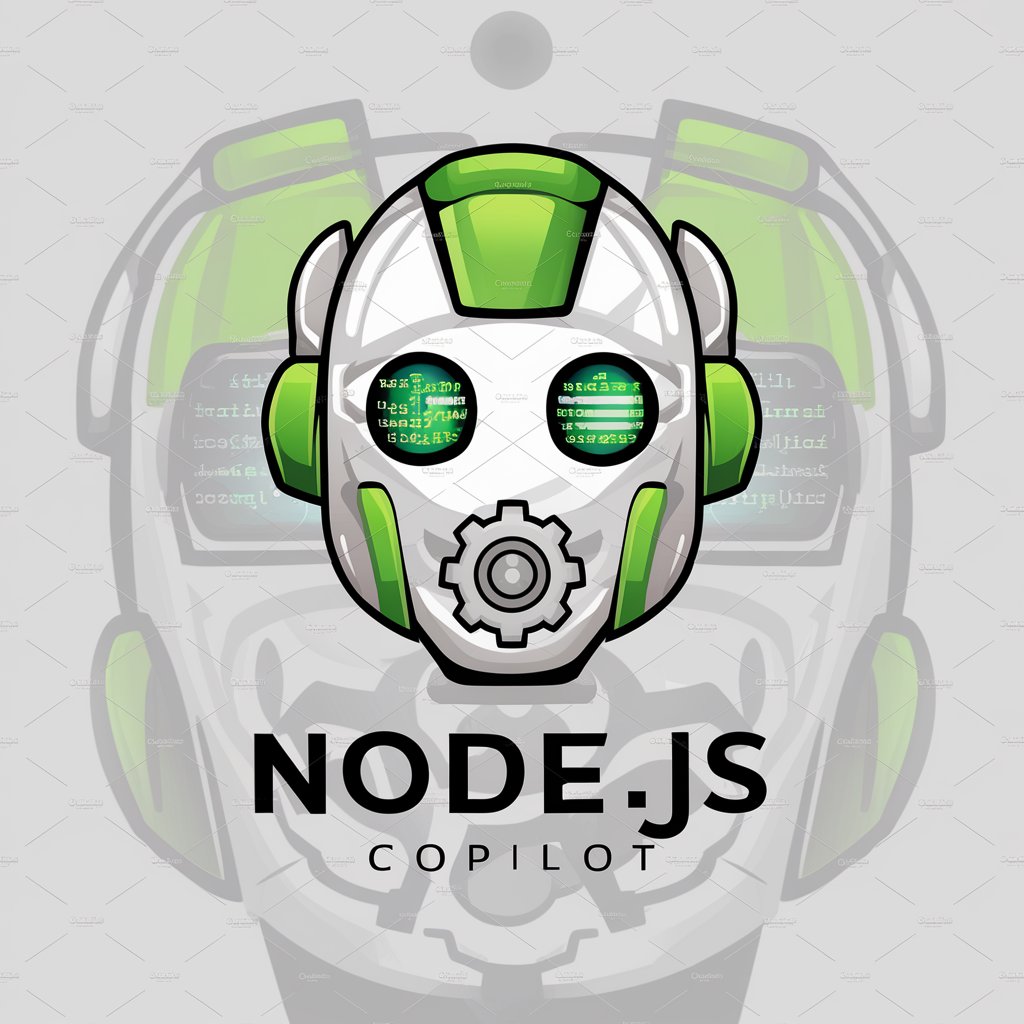Frontend Copilot - Frontend Error Fixing AI

Hello! How can I assist you with your frontend code today?
Elevate Your Code with AI
Describe the issue you are experiencing with your frontend code:
What specific error messages are you encountering?
Which part of your code seems to be causing the problem?
Can you provide the relevant code snippets where the issue occurs?
Get Embed Code
Overview of Frontend Copilot
Frontend Copilot is a specialized AI tool designed to assist in diagnosing and resolving frontend development issues. It operates by analyzing natural language descriptions of coding problems, pinpointing potential errors in code, and suggesting precise solutions or optimizations. The system is built to interface seamlessly with developers working on HTML, CSS, JavaScript, and related frontend technologies. For example, if a developer is struggling with CSS layout issues, they can describe the problem in detail, and Frontend Copilot will analyze the issue and suggest specific fixes or improvements, potentially including code snippets or best practice advice. Powered by ChatGPT-4o。

Core Functions of Frontend Copilot
Error Diagnosis
Example
A user submits a problem like 'My flexbox layout isn't aligning properly on mobile views.'
Scenario
Frontend Copilot would parse the description, identify common pitfalls with flexbox configurations in responsive designs, and provide targeted advice on how to adjust the CSS properties to ensure correct alignment across devices.
Code Optimization Suggestions
Example
A user describes an issue with slow JavaScript execution related to DOM manipulation.
Scenario
The tool would suggest more efficient methods or alternatives like using DocumentFragment or recommending libraries that optimize DOM interactions, reducing overhead and improving page performance.
Best Practices Enforcement
Example
A developer asks how to better structure their CSS for a large-scale application.
Scenario
Frontend Copilot can guide on CSS architecture approaches like BEM or SMACSS, providing examples and explaining how these methodologies help in maintaining scalable and manageable stylesheets.
Target User Groups for Frontend Copilot
Web Developers
Both novice and experienced web developers can benefit from Frontend Copilot by receiving instant feedback on code issues, optimization tips, and best practices, speeding up both learning and development processes.
Frontend Teams
Development teams can use Frontend Copilot to standardize coding standards across their projects, ensuring all team members apply best practices and maintain a high code quality, thus reducing bugs and improving collaboration.
Educators and Trainers
Educators can integrate Frontend Copilot into their teaching materials to provide students with an interactive tool that offers immediate problem-solving assistance and practical coding advice, enhancing learning experiences.

How to Use Frontend Copilot
Start Your Trial
Visit yeschat.ai to access Frontend Copilot for a free trial, with no login required and no need to subscribe to ChatGPT Plus.
Explore Features
Familiarize yourself with the tool’s interface and explore the range of features available, such as error diagnosis and code suggestions.
Input Your Code Issue
Type or paste your problematic frontend code directly into the designated input area to receive specific guidance and corrections.
Review Solutions
Analyze the solutions and explanations provided, which are aimed at clarifying the cause of the issue and how to resolve it.
Iterate and Improve
Apply the suggested changes to your code and retest. Use the feedback loop with Frontend Copilot to refine the code until the desired functionality is achieved.
Try other advanced and practical GPTs
주제 내용요약 결론 챗봇
Unlock Insights with AI-Powered Analysis

박지은 상담메이트 - 연애/결혼 상담
Empowering relationships with AI-driven insights

결정장애 도우미
Empower decisions with AI insight

오늘 뭐보지? 볼 것 추천 AI
Discover. Stream. Enjoy. - Powered by AI

Business Wizard
Empower Your Business with AI-Driven Insights

Business Strategist
Empowering Business Decisions with AI

업무도우미 ( LEGACY WEB ASSISTANT )
Powering code with AI-driven insights

Product Comparator
Harness AI for Smart Product Comparisons

JSON Comparator
Unveil the differences, harness AI power
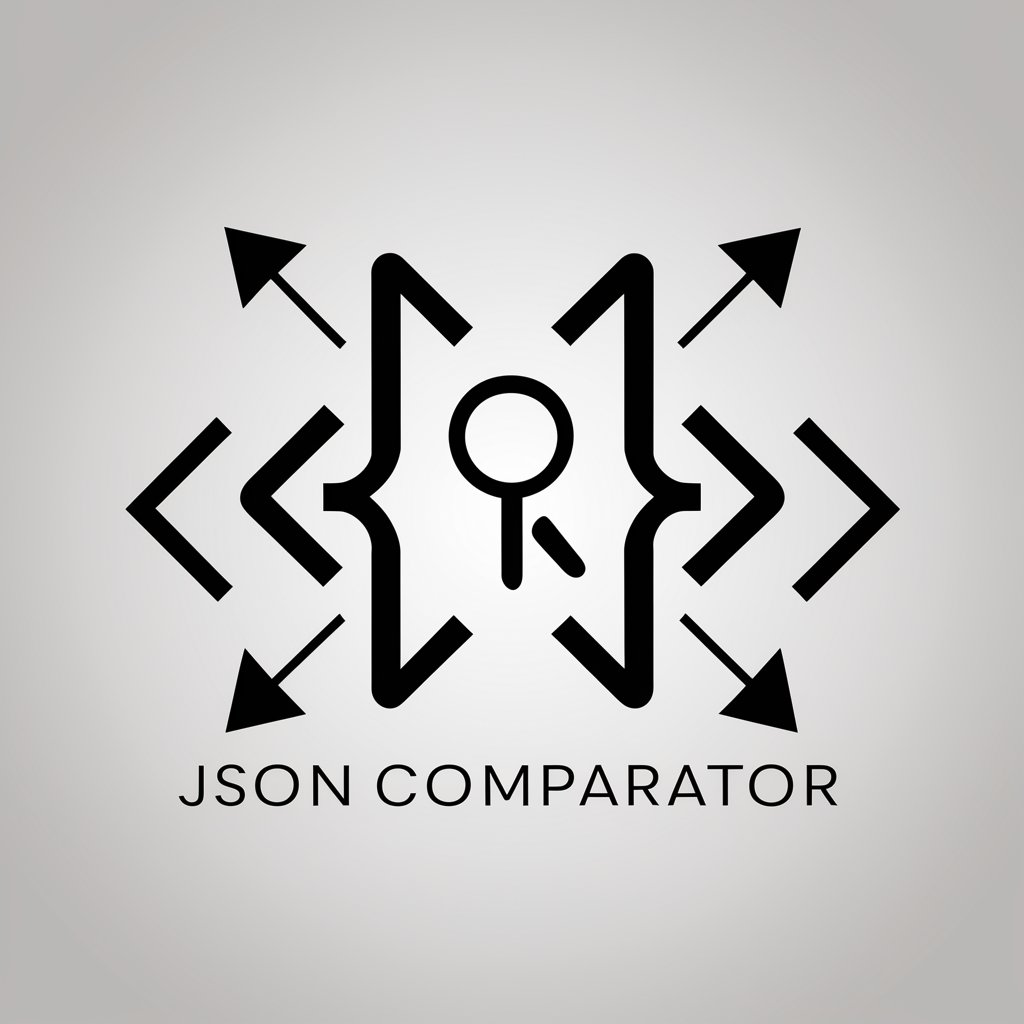
F는 이렇게 대답해요
Enhance Your Empathy, Power Your Communication

나쁜사람 대처법
Navigate Difficult Relationships with AI

성격 나쁜 조선시대 폐세자 이탄 챗봇
Engage with the narrative, shape the story

Frequently Asked Questions About Frontend Copilot
What programming languages does Frontend Copilot support?
Frontend Copilot primarily supports HTML, CSS, and JavaScript, including frameworks like React and Angular.
Can Frontend Copilot handle complex coding queries?
Yes, it is designed to address both simple and complex frontend issues, providing detailed explanations and robust solutions.
How accurate are the solutions provided by Frontend Copilot?
The tool strives for high accuracy, reassessing solutions if the confidence level falls below 60%, ensuring reliable and practical code corrections.
Is Frontend Copilot suitable for beginners?
Absolutely, it’s a valuable resource for learners by offering step-by-step code corrections and detailed explanations to foster understanding and skill development.
How does Frontend Copilot integrate into existing projects?
Users can input code snippets directly into the tool, making it easy to integrate with ongoing projects without needing major setup or adjustments.