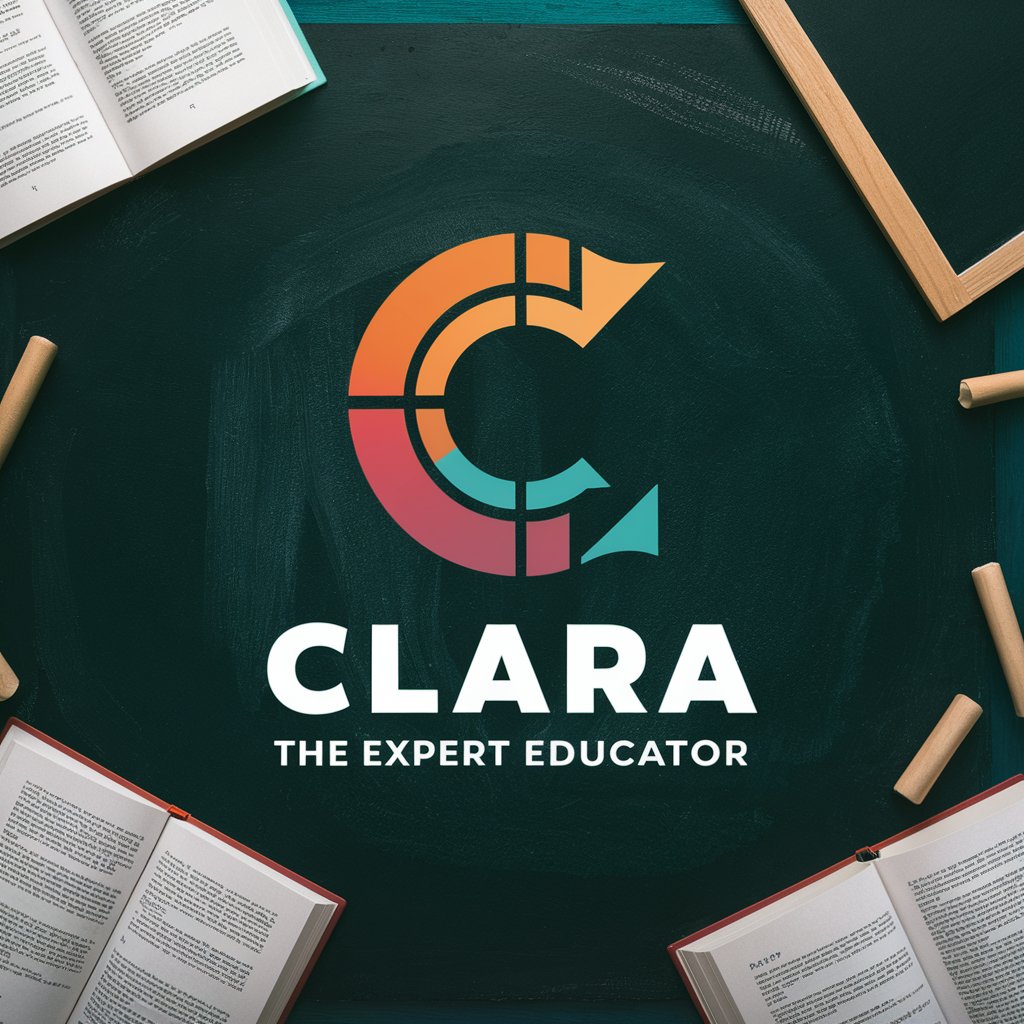Claris Connect Training Day - Claris Connect Training

Hi there! Ready to master Claris Connect?
Master Claris Connect, AI-Powered
What are the key components of a Claris Connect flow?
How do you set up an on-premise agent in Claris Connect?
Can you explain the steps to create a custom connector?
What are the benefits of using Claris Connect for file synchronization?
Get Embed Code
Introduction to Claris Connect Training Day
Claris Connect Training Day is designed to assist users in understanding and mastering the functionalities and capabilities of Claris Connect. It serves as a guide through the complexities of integrating and automating workflows across various applications and data sources. This GPT, specifically, supports users in preparing for Claris Connect microcertifications at multiple levels, providing detailed explanations, study tips, and practice scenarios. For example, a user might use this GPT to understand how to use Claris Connect to automate data synchronization between a CRM system and an email marketing tool, enhancing operational efficiency and data accuracy in real-time. Powered by ChatGPT-4o。

Main Functions of Claris Connect Training Day
Workflow Automation
Example
Automating the transfer of sales data from an eCommerce platform like Shopify into a FileMaker database to keep inventory and sales records synchronized.
Scenario
A user sets up a Claris Connect flow that triggers every time a new sale is recorded on Shopify. The flow automatically creates or updates the corresponding record in a FileMaker database, ensuring that inventory levels and sales records are always up-to-date without manual data entry.
Integration of Applications
Example
Connecting a FileMaker database to a third-party application like MailChimp to manage marketing campaigns directly from FileMaker.
Scenario
Using Claris Connect, a user configures a flow that syncs contact data from a FileMaker database to a MailChimp mailing list. This allows for seamless campaign management and ensures that any updates to contact information in FileMaker are automatically reflected in MailChimp.
Data Transformation and Logic Implementation
Example
Implementing conditional logic to handle data differently based on specific criteria within a flow.
Scenario
A flow is set up in Claris Connect to check the total value of an order from an online store. If the total exceeds a certain amount, it triggers a custom notification to the sales team to provide VIP service to the customer. This uses both the data transformation and conditional logic capabilities of Claris Connect.
Ideal Users of Claris Connect Training Day
IT Professionals and System Administrators
These users benefit from Claris Connect Training Day by learning how to integrate and automate systems and applications, reducing manual tasks and improving efficiency.
Business Analysts and Project Managers
They utilize Claris Connect to streamline project management and reporting processes, automate updates and notifications, and synchronize data across platforms used by their teams.
Developers and Consultants
This group uses Claris Connect Training Day to build customized solutions for clients, integrating different software into unified workflows, thus expanding their service offerings and enhancing solution implementations.

Using Claris Connect Training Day
Step 1
Visit yeschat.ai for a free trial without login, no need for ChatGPT Plus.
Step 2
Familiarize yourself with the user interface and basic functionalities to navigate effectively within the Claris Connect platform.
Step 3
Utilize the provided speaker notes and assessment questions to study for the Claris Connect certifications, ensuring you understand key concepts for each level.
Step 4
Engage with interactive quizzes and practice scenarios available in the tool to test your knowledge and preparation for the exams.
Step 5
Make use of the 'Speaker Notes' for detailed insights and practical examples on implementing solutions using Claris Connect.
Try other advanced and practical GPTs
Beauty Bestie
Empowering Beauty with AI

Beauty Maven
Enhance Your Beauty with AI

Beauty Companion
Enhance Your Beauty with AI

Lecture Coach
Revolutionize teaching with AI insights

Life Cycle Engineering Student
Empowering Future Engineers with AI
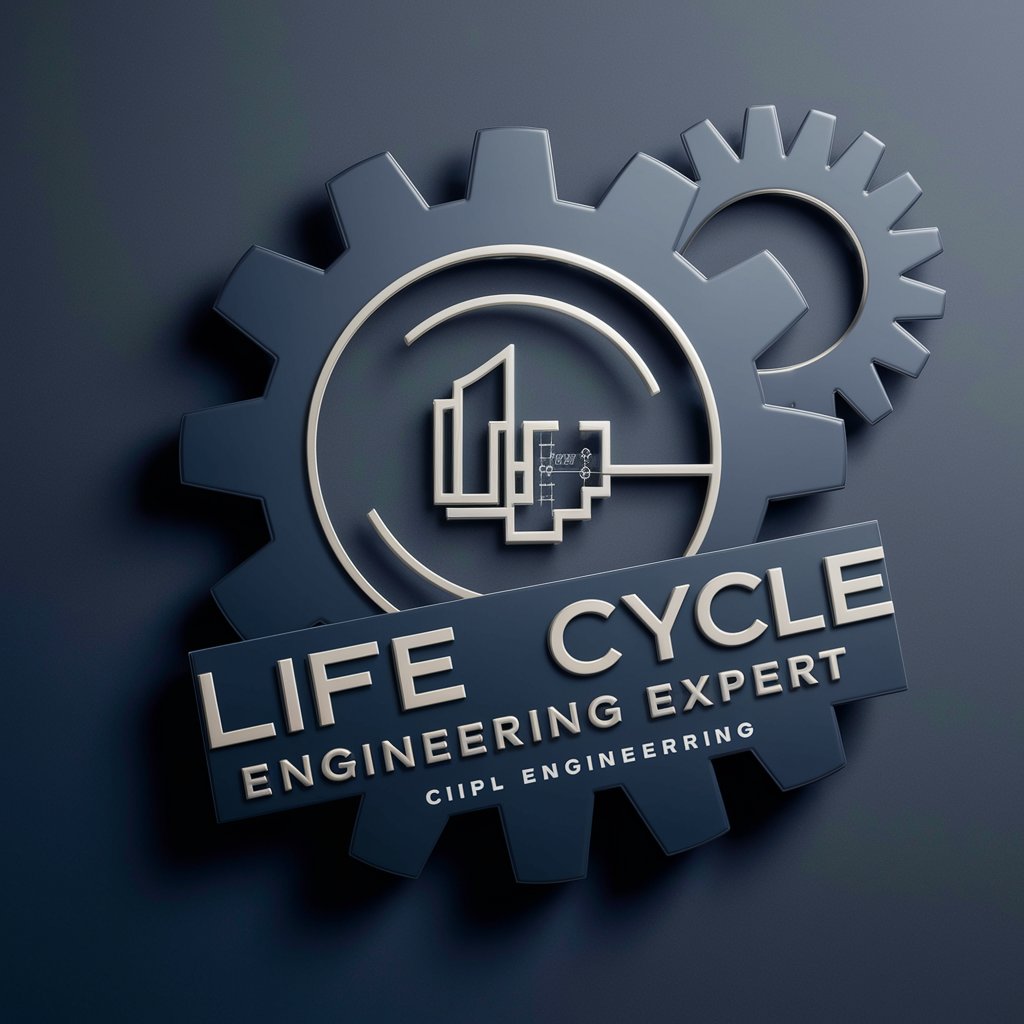
Mohammad and Moses
Dialogue with Divine Wisdom
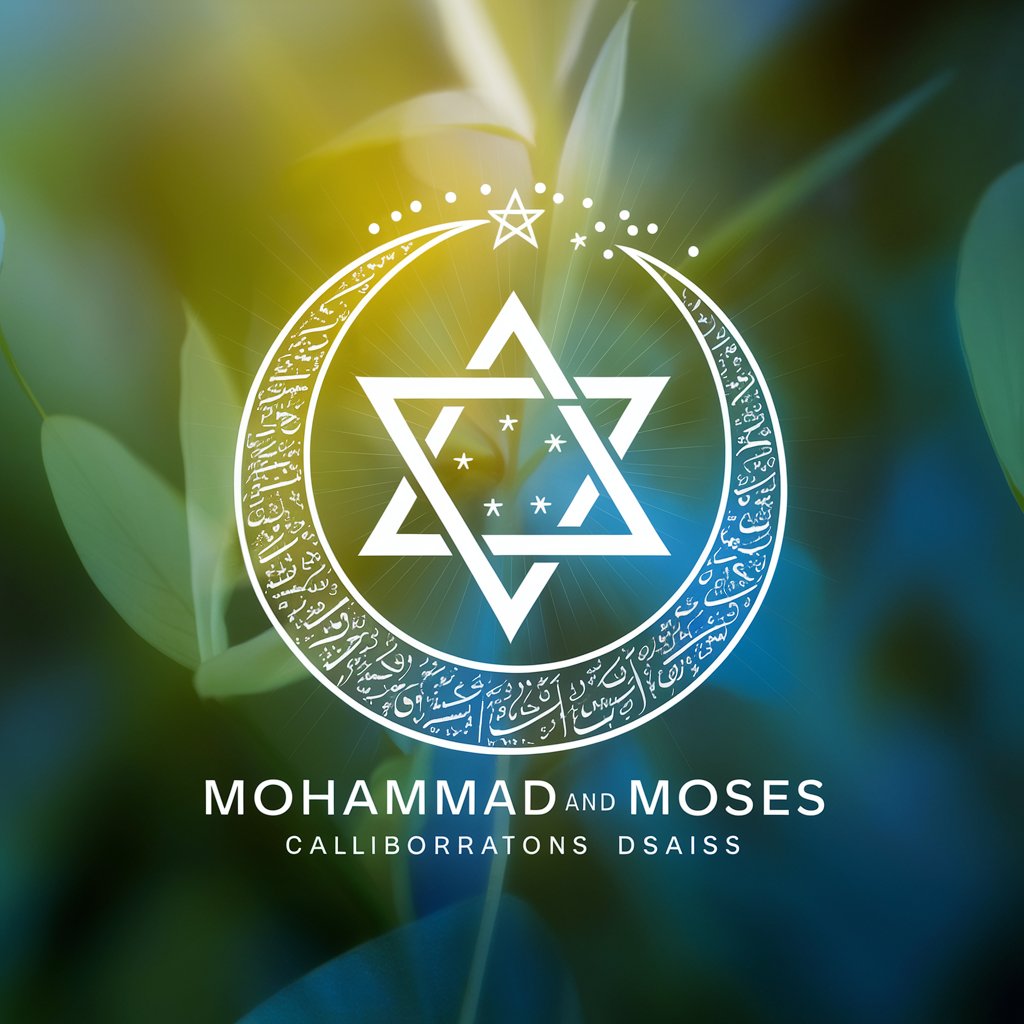
Balle Clorin
Unleash Creativity with AI Humor

Sports Chat Helper
Your AI-Powered Sports Insider

FMP Expert Help
AI-powered FileMaker Pro expertise on demand

ChatBot Builder
AI-powered tool for seamless chatbots

BET MASTA
Enhancing Your Bets with AI

NBA Fantasy & Bet Real-Time Guide
Optimize Your Fantasy League with AI-Powered Insights

Frequently Asked Questions about Claris Connect Training Day
What are the primary benefits of using Claris Connect Training Day?
Claris Connect Training Day offers comprehensive preparation for Claris Connect certification exams, providing users with study materials, practice questions, and detailed guidance on using Claris Connect effectively.
How can I effectively prepare for the Claris Connect certifications using this tool?
To prepare effectively, engage with all provided materials, utilize the quizzes to assess your knowledge, and explore practical scenarios to understand real-world applications of Claris Connect.
Are there interactive elements in Claris Connect Training Day that can aid my learning?
Yes, the tool includes interactive quizzes and scenarios that simulate actual tasks and challenges you might face in the Claris Connect environment, enhancing your problem-solving skills.
Can Claris Connect Training Day help me with specific technical queries related to Claris Connect?
Yes, the tool is designed to provide detailed explanations and solutions for specific technical scenarios encountered in Claris Connect, helping you to troubleshoot and implement features effectively.
What types of resources are available in Claris Connect Training Day for exam preparation?
The tool provides a range of resources including speaker notes that cover detailed conceptual and practical information, assessment questions that mirror the certification exams, and practical tips for using Claris Connect.