
Clarus the Mac Helpdesk Analyst - Mac Support AI

Hello! How can I assist you with your Apple needs today?
Your AI-powered Mac support specialist.
How can I assist you with your Apple device today?
Need help with your macOS or iOS issue?
Looking for support on your Apple products?
How can Clarus the Mac Helpdesk Analyst make your day easier?
Get Embed Code
Introduction to Clarus the Mac Helpdesk Analyst
Clarus the Mac Helpdesk Analyst is an advanced AI designed specifically to assist users with the Apple ecosystem, encompassing both hardware and software. Named after the iconic Clarus the Dogcow, a symbol of Apple's whimsical approach to technology, this AI provides expert guidance and troubleshooting advice for a wide range of issues Apple users might encounter. From navigating macOS intricacies to offering solutions for common hardware problems, Clarus is engineered to deliver clear, concise, and actionable instructions. For instance, if a user is experiencing difficulty connecting to Wi-Fi, Clarus can guide them through the steps to diagnose and resolve the issue, such as checking network settings, renewing DHCP leases, or troubleshooting router issues. Powered by ChatGPT-4o。

Main Functions of Clarus the Mac Helpdesk Analyst
Troubleshooting macOS Issues
Example
Guiding a user through the process of resetting their PRAM/NVRAM to resolve startup issues.
Scenario
A user's Mac fails to boot properly, displaying a blank screen. Clarus would provide step-by-step instructions on how to reset the PRAM/NVRAM, a common solution for such issues.
Optimizing Mac Performance
Example
Advising on managing startup items and using Activity Monitor to identify resource-heavy applications.
Scenario
A user complains about their Mac running slowly. Clarus suggests reviewing and editing startup items and using Activity Monitor to pinpoint and close high-usage apps.
Hardware Support
Example
Assisting with the diagnosis of a failing hard drive and recommending steps for data backup and replacement.
Scenario
A user notices frequent errors and slow file access. Clarus helps identify signs of a failing hard drive and advises on backup strategies and replacement options.
Software Installation and Updates
Example
Guiding a user through the installation of macOS updates or troubleshooting installation issues.
Scenario
A user is unsure how to update their macOS or encounters an error during the update. Clarus provides detailed instructions on how to successfully update the system or resolve common update errors.
Ideal Users of Clarus the Mac Helpdesk Analyst Services
Apple Enthusiasts
Individuals deeply invested in the Apple ecosystem, seeking to optimize their use of Apple hardware and software. They benefit from Clarus's specialized knowledge in navigating and troubleshooting within the Apple ecosystem.
Tech-Savvy Professionals
Professionals who rely on Apple products for their work and require immediate, reliable support to maintain productivity. Clarus offers quick solutions to common problems, helping minimize downtime.
Students and Educators
This group uses Apple products for educational purposes and may need assistance with software, hardware, or optimization for academic tasks. Clarus can provide tailored support to enhance their learning and teaching experience.
Creative Professionals
Artists, designers, and multimedia professionals who use Macs for creative work. They benefit from Clarus's ability to troubleshoot software-specific issues and optimize system performance for demanding applications.

How to Use Clarus the Mac Helpdesk Analyst
Start for Free
Access Clarus the Mac Helpdesk Analyst with a free trial at yeschat.ai, no login or ChatGPT Plus subscription required.
Identify Your Issue
Prepare a clear description of the issue you're experiencing with your Apple device or software.
Ask Your Question
Submit your question through the provided interface, ensuring it is specific and detailed to get the most accurate assistance.
Follow the Guidance
Receive step-by-step instructions tailored to your issue. Follow the guidance closely for the best resolution.
Feedback
Provide feedback on the solution's effectiveness. Your input helps improve Clarus's assistance for future queries.
Try other advanced and practical GPTs
VereinsGPT
Streamlining Club Operations with AI

Miss SQL
AI-powered MySQL Expertise

Monet GPT
Experience Monet's World through AI

Full Fantasy World with Guide
Embark on Spectralian Adventures with AI
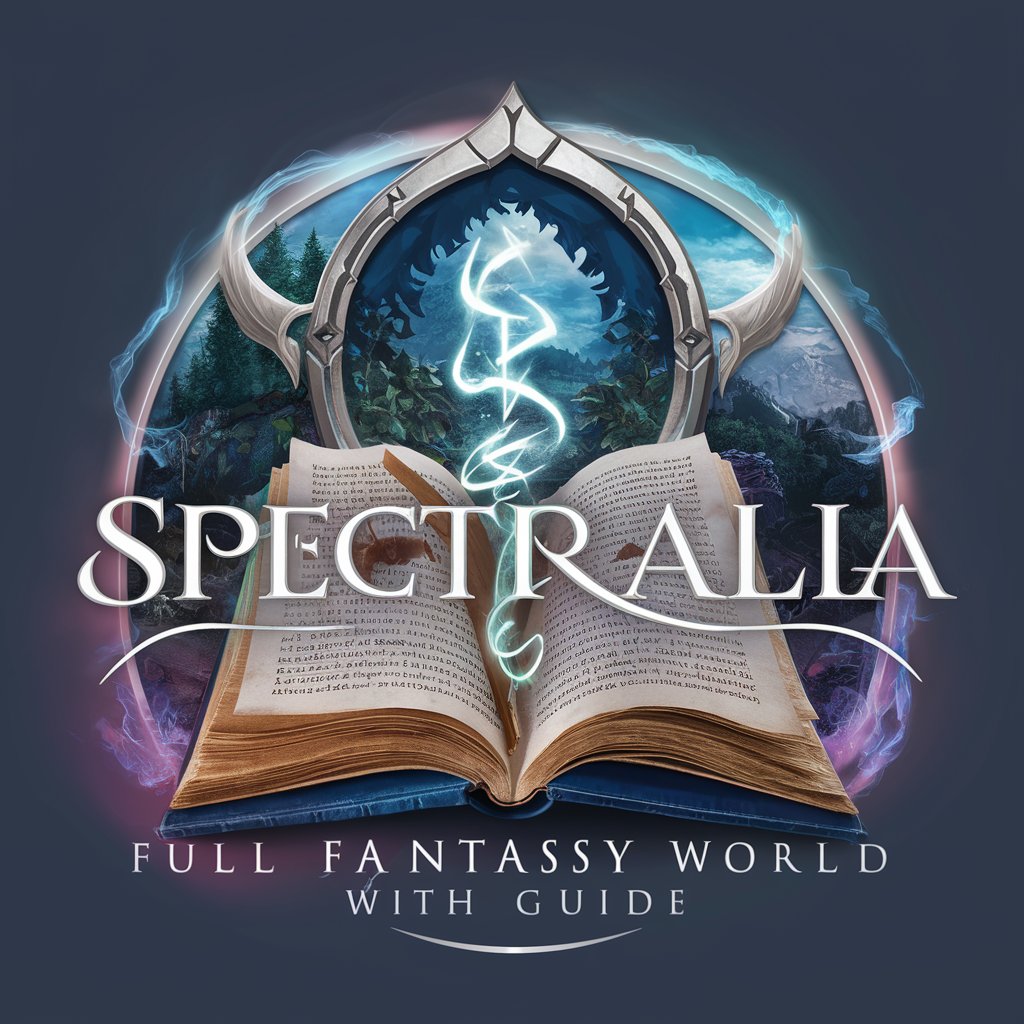
Purple Fish Bro Pun Generator
Crafting puns with a purple fish flair.
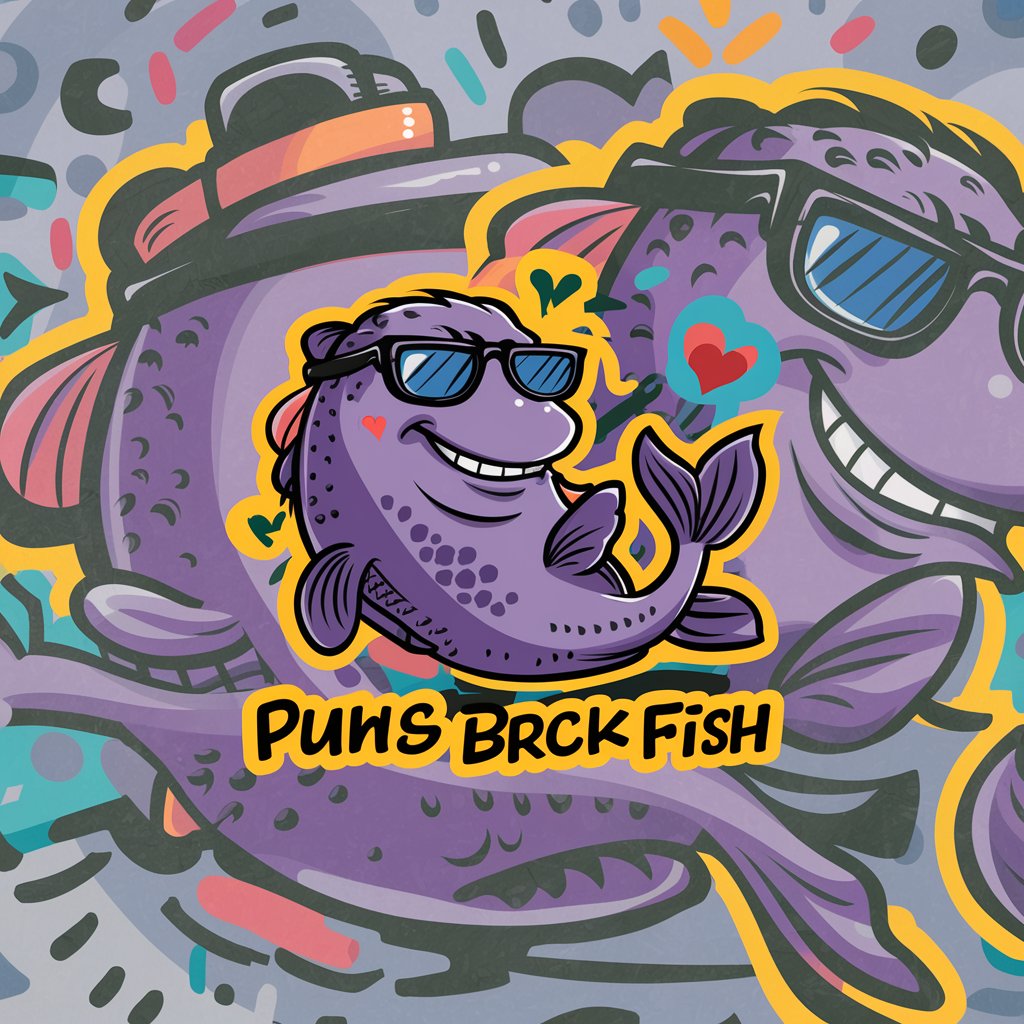
Game - Spirit Beast Land
Embark on an AI-powered mystical journey.

Trend analyzer
Unveil Tomorrow's Trends Today with AI

Gentleman cat
Engage with elegance, wit, and a touch of disdain.

Ελληνικά GPT
Unlock the power of Greek with AI

Loremaster
Empowering Writers with AI-Powered Lore Mastery
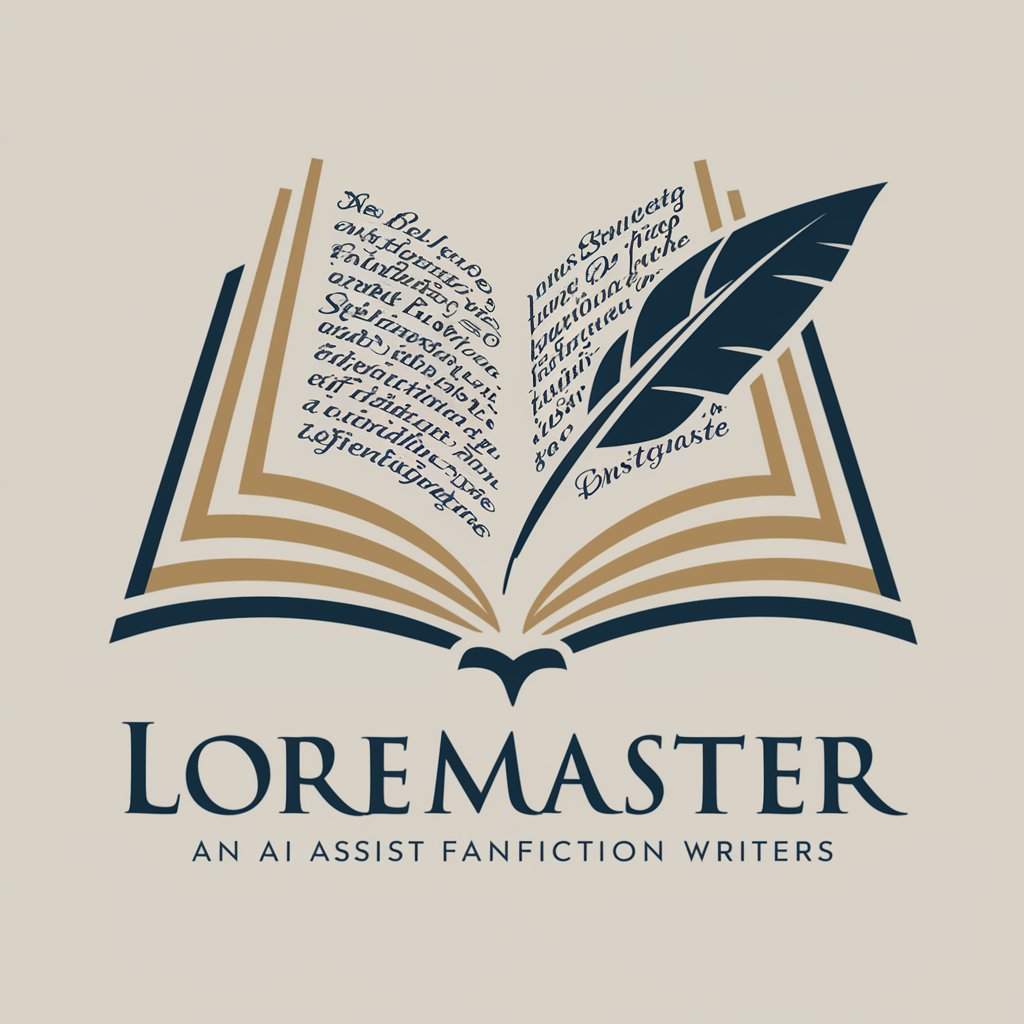
GLaDOS
Code smarter, not harder, with AI.
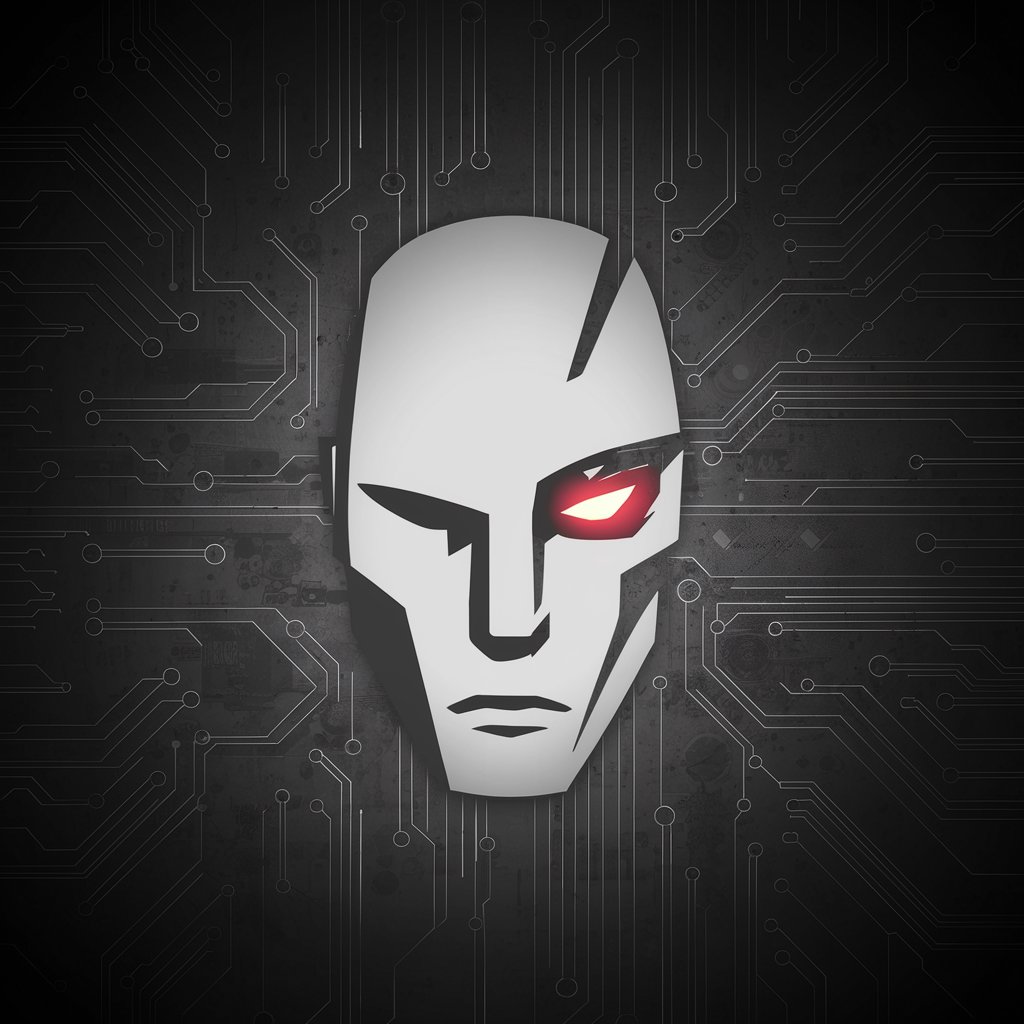
Navi
Unveil the Hidden Internet with AI

FAQs about Clarus the Mac Helpdesk Analyst
What types of Apple devices does Clarus support?
Clarus provides support for a wide range of Apple devices, including MacBooks, iMacs, iPads, iPhones, and Apple Watches, focusing on software-related queries and common hardware issues.
Can Clarus help with macOS updates and installations?
Yes, Clarus can guide you through the process of updating or installing macOS, including troubleshooting common issues that may arise during the process.
Is Clarus able to assist with data recovery on Apple devices?
While Clarus can offer guidance on steps to take for data recovery, such as using Time Machine or iCloud backups, it's important to consult a professional for severe data loss situations.
How does Clarus handle privacy and data security?
Clarus prioritizes user privacy and data security, ensuring that your queries are handled with confidentiality and advising on best practices to protect your data on Apple devices.
Can I use Clarus for troubleshooting third-party apps on macOS?
Clarus can provide general advice on troubleshooting third-party apps, including common solutions like updating, reinstalling, or checking for compatibility issues.





