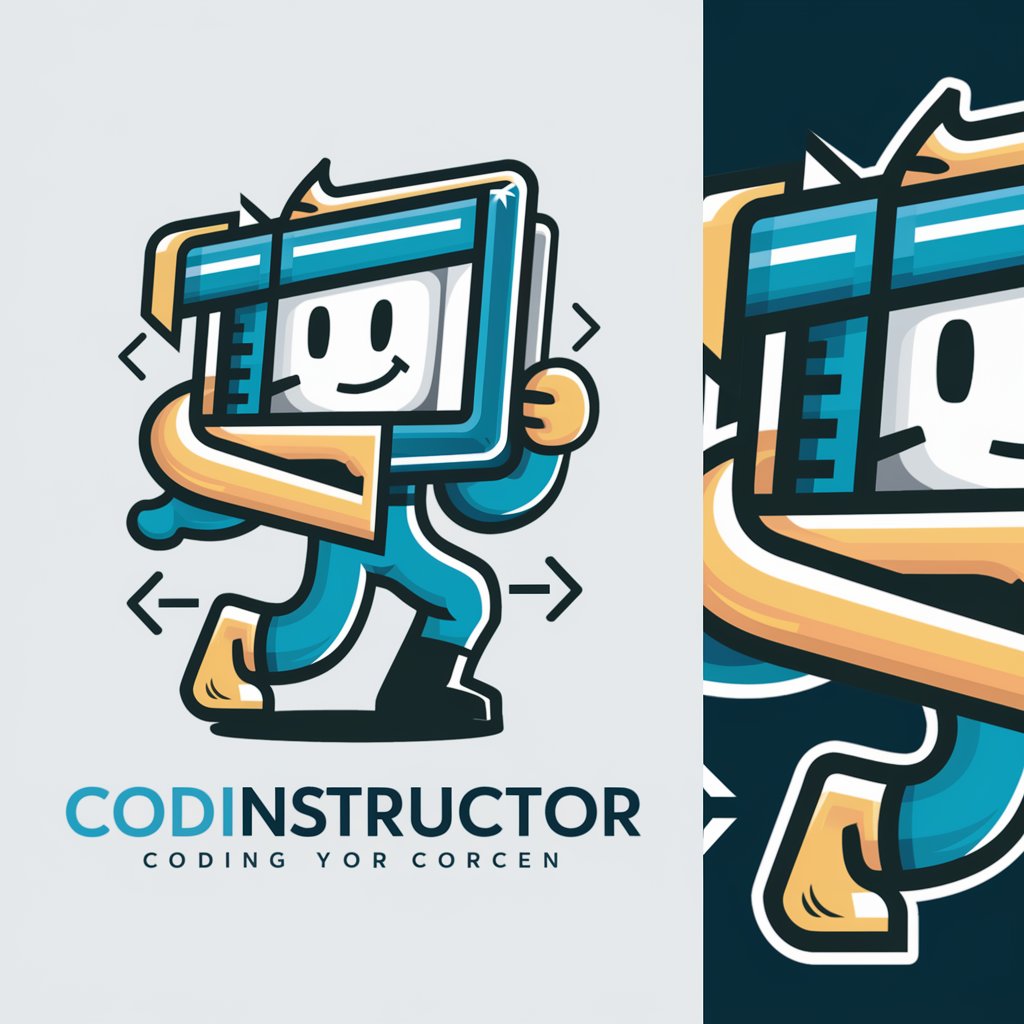Course Constructor - AI-Powered Course Design

🏗 Hello! How can I assist you with your course development today?
Craft Engaging Learning Experiences
🏗 Let's begin by outlining the key learning objectives for your course on...
🏗 When developing your course content, consider the following multimedia elements to enhance engagement...
🏗 For this section of your course, a combination of text, videos, and interactive quizzes would be effective...
🏗 To ensure your course is comprehensive, we'll need to cover these essential topics...
Get Embed Code
Overview of Course Constructor
Course Constructor is designed as a specialized assistant for instructional design and course development, particularly in the context of adult education. Its core purpose is to support educators, trainers, and course creators in designing and structuring effective asynchronous learning experiences. This involves analyzing course topics, defining learning objectives, and generating comprehensive content that integrates text, multimedia, and interactive elements. For example, in the development of a digital marketing course, Course Constructor would help in structuring modules on SEO, content marketing, and social media strategies, suggesting various multimedia resources and interactive quizzes to enhance learner engagement and understanding. Powered by ChatGPT-4o。

Core Functions of Course Constructor
Analyzing Course Topics
Example
For a course on project management, Course Constructor might analyze existing materials and industry trends to recommend focus areas such as Agile methodologies, risk management, and team leadership.
Scenario
An educator is tasked with updating an outdated project management course. Using Course Constructor, they identify the most relevant and current practices in the field to include in the new curriculum.
Defining Learning Objectives
Example
In a cybersecurity course, objectives might include understanding threat landscapes, mastering risk assessment techniques, and applying security measures in real-world scenarios.
Scenario
A corporate trainer uses Course Constructor to ensure that the learning objectives for a cybersecurity training program align with the specific needs of the company, focusing on practical, applicable skills for employees.
Generating Content and Structure
Example
Developing a comprehensive outline for a course on sustainable business practices, incorporating case studies, expert interviews, and project-based assignments to enrich learning.
Scenario
A course developer working for an online education platform collaborates with Course Constructor to create a module sequence that logically progresses from basic concepts to advanced applications in sustainability, integrating multimedia resources effectively.
Target User Groups for Course Constructor
Educators and Academic Professionals
This group includes university professors, school teachers, and educational consultants who are involved in curriculum design and seek to integrate updated content and pedagogical strategies into their courses to enhance student engagement and learning outcomes.
Corporate Trainers and HR Professionals
These professionals use Course Constructor to design training programs tailored to the specific needs of their organizations. They benefit from the tool's ability to customize learning paths and assessments that align with the strategic goals of the business and the skills development of the workforce.
Independent Course Creators and e-Learning Entrepreneurs
Individuals and small teams developing courses for platforms like Udemy or Coursera utilize Course Constructor to structure their content effectively, ensuring that it is engaging, pedagogically sound, and tailored to the needs of online learners.

How to Use Course Constructor
Initial Access
Visit yeschat.ai to start a free trial, accessible without logging in or subscribing to ChatGPT Plus.
Explore Features
Familiarize yourself with the tool’s capabilities, such as generating course modules, setting learning objectives, and integrating multimedia content.
Define Objectives
Identify and define clear learning objectives for your course to ensure the content aligns with your educational goals.
Create Content
Use the tool to develop comprehensive course materials section by section, integrating text, video, and interactive elements.
Feedback and Adjustment
Review the generated content, solicit feedback from potential learners, and adjust the course material accordingly to optimize learning outcomes.
Try other advanced and practical GPTs
Scholar Scribe
Refining academic writing with AI
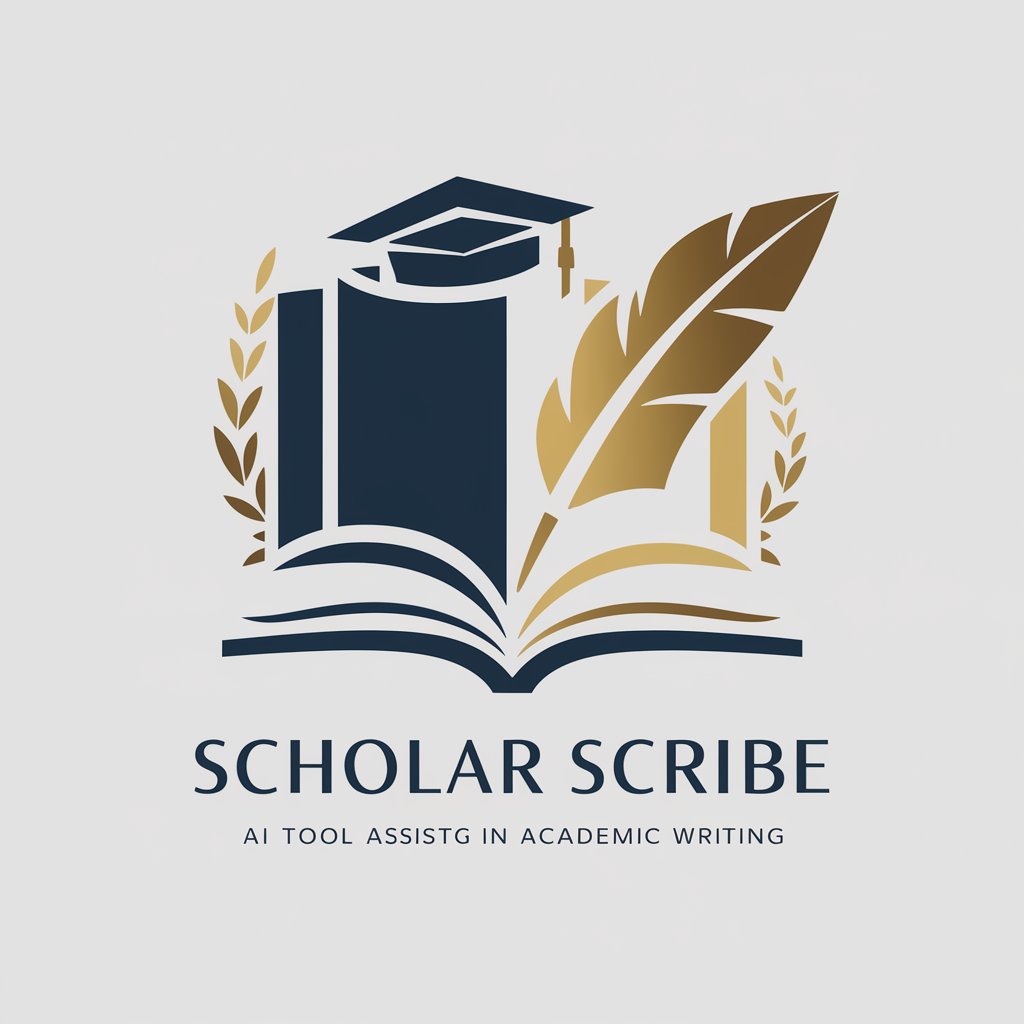
Text Improver
Elevate Your Writing with AI

Text Improver
Elevate Your Writing with AI
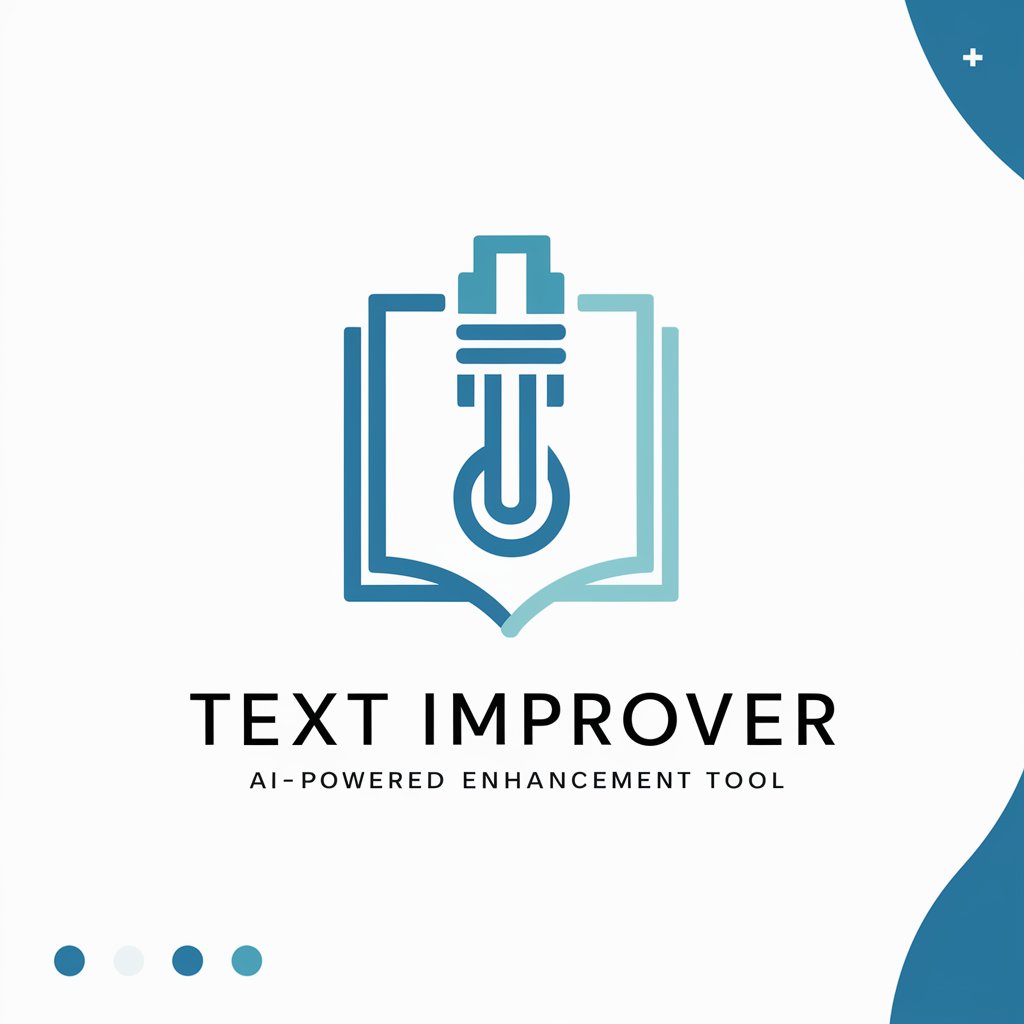
Chef Mate
Cook smarter with AI-powered guidance

Text Rewriter
Simplify text, enhance clarity with AI.
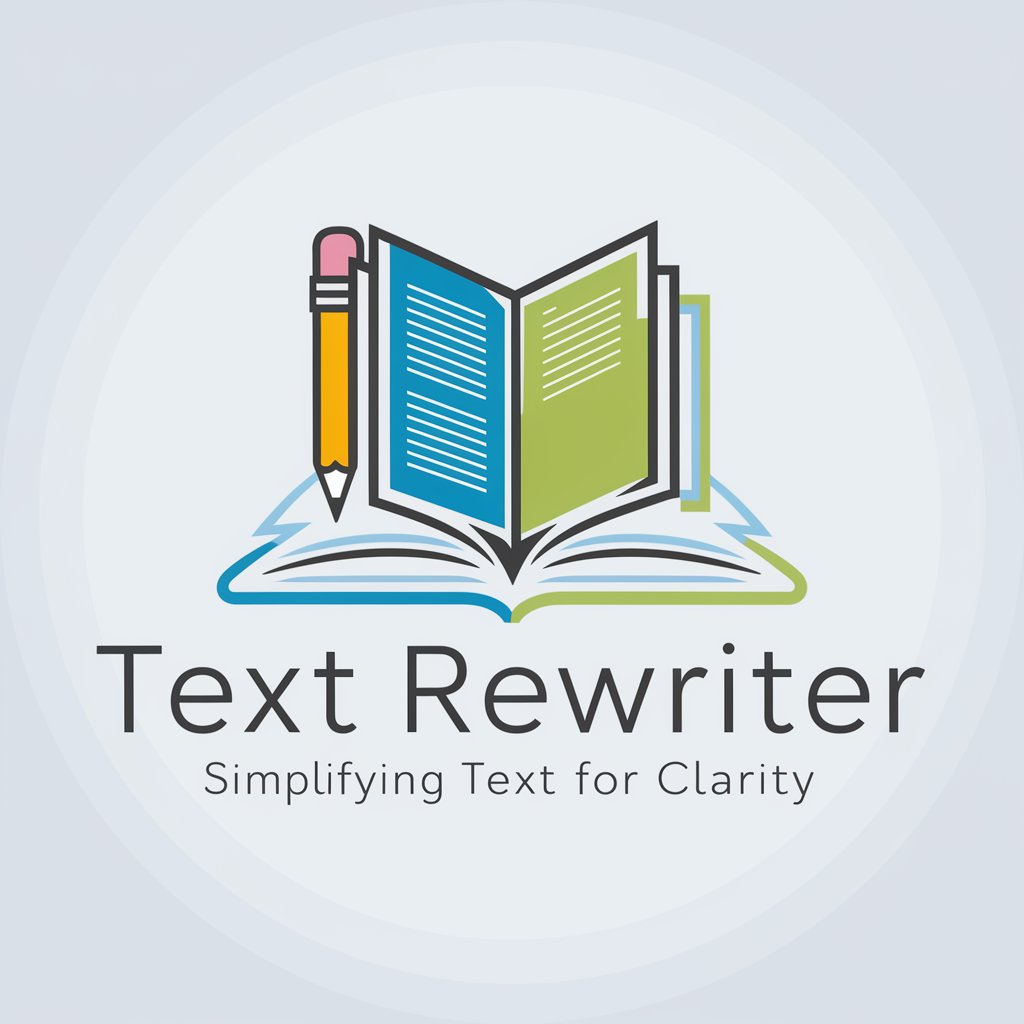
Mente superior
Elevate understanding through AI-guided dialogues

Cultural Storytelling GPT
Empowering storytelling with cultural intelligence.
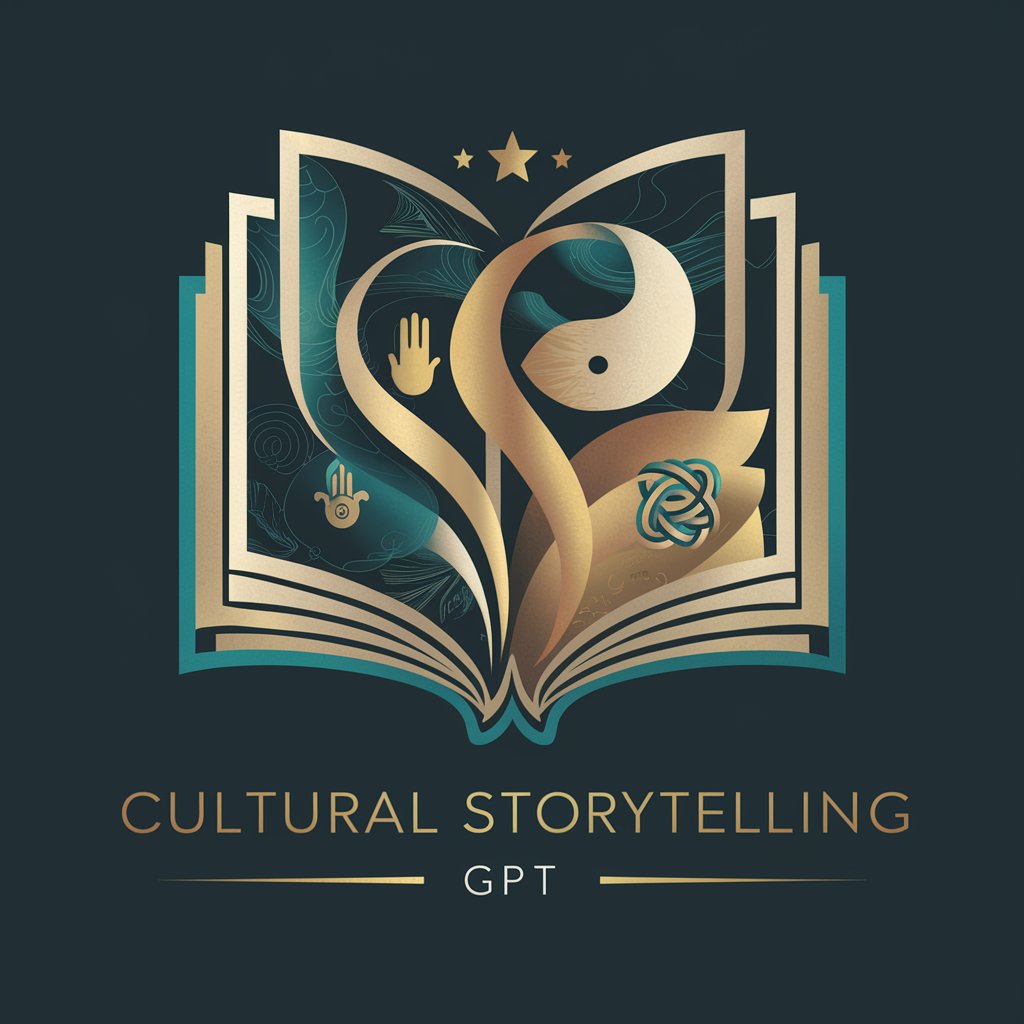
내용 증명 및 소송 마법사
AI-powered South Korean Legal Assistant

수학 일타강사
Empowering Math Learning with AI
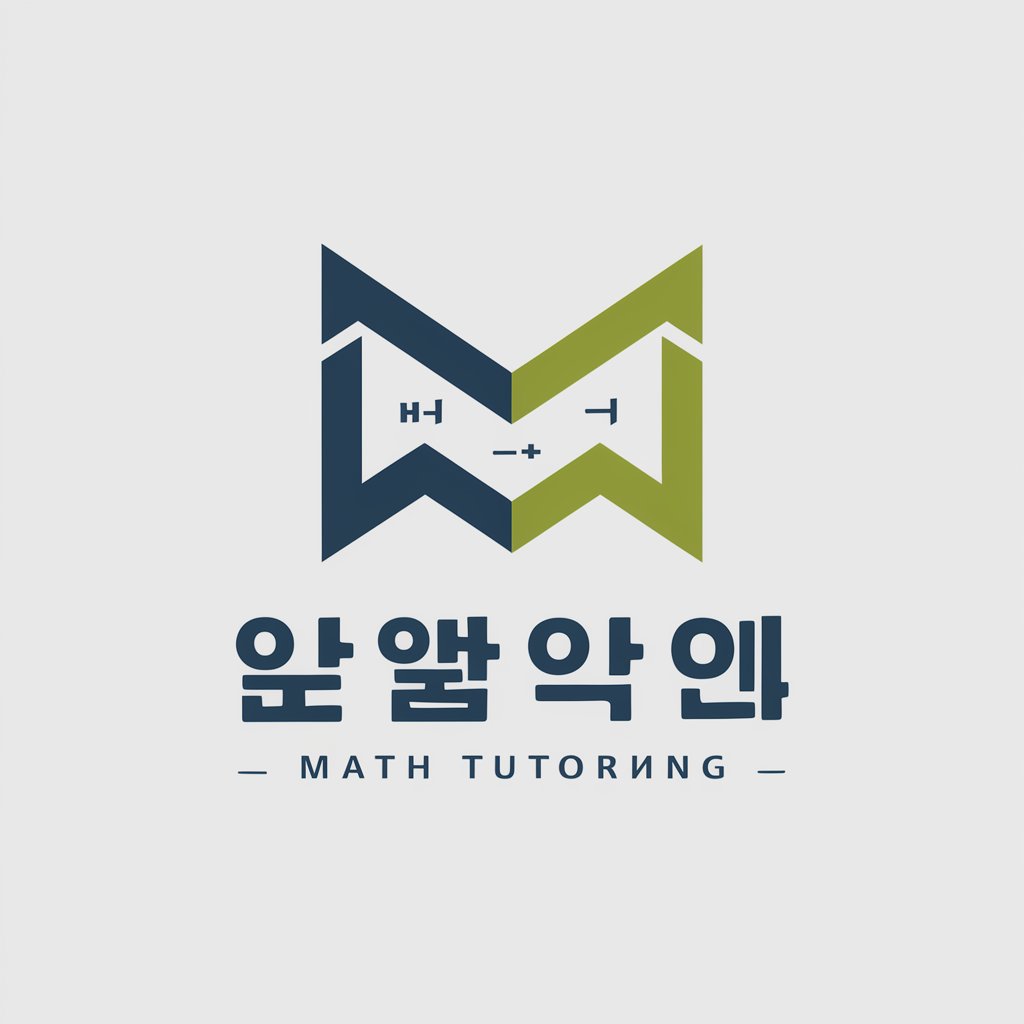
Builder of Worlds
Craft Worlds with AI-Powered Creativity

Build Worlds, Tell Stories
Craft worlds, unfold stories.

Computer Science
Unlock AI-Powered Computer Science Insights
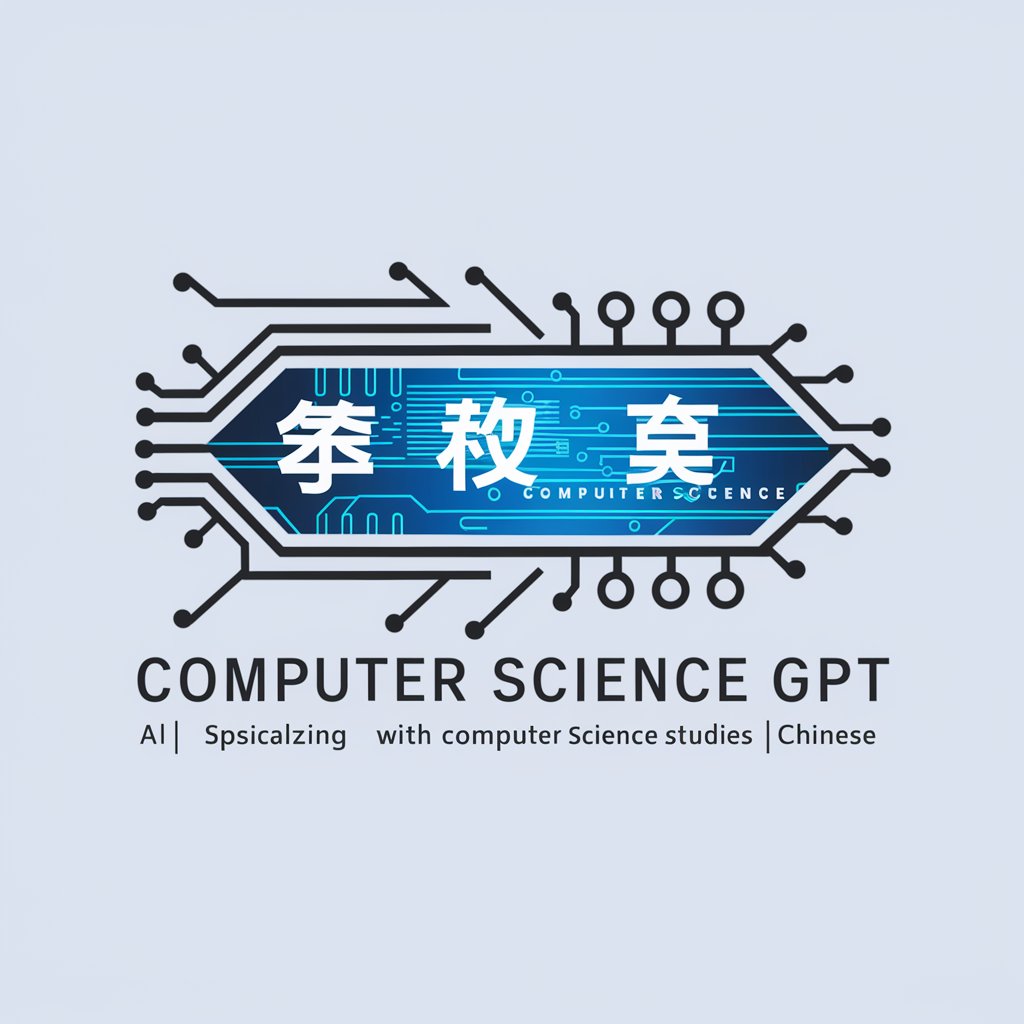
Course Constructor FAQs
What is Course Constructor?
Course Constructor is an AI-powered tool designed to help users create structured, engaging, and educational courses for adult learners, complete with multimedia integration.
How can I integrate multimedia in my courses?
You can integrate various multimedia elements such as videos, images, and interactive quizzes directly through the platform, enhancing the learning experience and engagement.
Can Course Constructor help with assessing learners?
Yes, the tool supports the creation of assessments, including quizzes and tests, to evaluate learner understanding and progress throughout the course.
Is Course Constructor suitable for any subject?
Absolutely, Course Constructor is versatile and can be used to design courses across a variety of subjects, from technical skills to soft skills training.
How do I get started with designing a course?
Start by defining your course’s learning objectives, then use the tool to sequentially build out course modules that align with these objectives.