Merch Dominator Assistant - Merch Print on Demand - AI-powered POD tool
AI-driven solutions for Print on Demand
What Can Merch Dominator Assist You With?
Get Embed Code
Introduction to Merch Dominator Assistant - Merch Print on Demand
Merch Dominator Assistant is designed to streamline and enhance the Print on Demand (POD) business workflow. Its core function is to assist designers, sellers, and entrepreneurs in creating T-shirt designs, generating targeted keywords, formulating product listings, and uncovering niche opportunities. Whether you're a beginner looking to break into the POD space or a seasoned seller aiming to optimize your listings, Merch Dominator Assistant uses AI-driven tools to automate crucial tasks like keyword research, listing optimization, and idea generation. This saves time, increases exposure on platforms like Amazon, Redbubble, Etsy, and KDP, and ensures designs are more relevant and marketable. For example, if a seller is struggling to come up with niche-specific keywords for a t-shirt design focused on 'cat lovers,' Merch Dominator Assistant can generate high-traffic, SEO-optimized keywords and help build a compelling listing for better search visibility. Powered by ChatGPT-4o。

Main Functions of Merch Dominator Assistant - Merch Print on Demand
Generate a T-Shirt design using your own prompt
Example
A seller inputs the phrase 'Funny cat wearing sunglasses,' and Merch Dominator Assistant creates a visually appealing 2D vector design based on that prompt, which is ready for upload to platforms like Merch by Amazon or Redbubble.
Scenario
A user wants to create a cat-themed shirt with a humorous angle. Instead of hiring a designer or spending hours learning design tools, they can input their idea into the Assistant, which will automatically generate a design for them to use.
Generate Keywords from Titles
Example
If the title of a product is 'Funny Vegan Quotes Shirt,' the Assistant will generate short and long-tail keywords like 'vegan t-shirt,' 'funny quotes for vegans,' or 'plant-based lifestyle shirt.'
Scenario
When launching a new design, users need relevant and searchable keywords to ensure their product ranks higher in searches. The Assistant quickly generates optimized keywords for platforms like Merch by Amazon, Etsy, and Redbubble.
Generate Listings from Images
Example
A seller uploads an image of a skull-themed t-shirt design, and Merch Dominator Assistant creates an optimized listing for that design, including title, bullet points, and keywords, specifically tailored for platforms like Merch by Amazon or Etsy.
Scenario
A designer has a ready-made t-shirt design but struggles to write a listing that will capture buyers' attention. By uploading the image, they can get an entire listing created, ready for direct upload to POD platforms.
Generate Subniches
Example
When inputting 'Fitness,' the Assistant can generate subniches like 'Crossfit for women,' 'Home workout for moms,' or 'Yoga for seniors.'
Scenario
A seller in the fitness niche wants to target more specific audiences but isn't sure which subniches have less competition and more demand. The Assistant suggests relevant subniches, helping to narrow the focus and increase marketability.
Generate Quotes
Example
A user requests motivational quotes for gym-related t-shirts, and the Assistant generates unique, niche-targeted quotes like 'Sweat now, shine later.'
Scenario
Sellers want to add impactful, attention-grabbing quotes to their designs. Instead of researching and brainstorming, they can input a niche (e.g., fitness) and emotion (e.g., motivational) to get instantly generated quotes that resonate with their audience.
Ideal Users of Merch Dominator Assistant - Merch Print on Demand
Beginners in Print on Demand
Those just starting their POD journey benefit immensely from Merch Dominator Assistant by gaining access to easy-to-use design creation tools and optimized listings, allowing them to bypass the technicalities of design software and SEO research.
Experienced POD Sellers
Seasoned sellers looking to scale up or improve their current processes can use the Assistant to quickly generate keywords, explore new subniches, and automate tedious listing tasks, freeing up time to focus on strategy and scaling their business.
Graphic Designers
Graphic designers seeking to diversify their offerings in the POD market can use the tool to expand their portfolio with ready-to-upload designs, generating ideas, keywords, and optimizing listings without spending extra hours on market research.
Entrepreneurs and E-commerce Store Owners
For entrepreneurs looking to sell custom merchandise alongside other products, the Assistant offers a convenient way to generate designs and listings, helping them quickly enter the POD space and maximize revenue streams without deep involvement in the design process.

How to Use Merch Dominator Assistant - Merch Print on Demand
1
Visit yeschat.ai for a free trial without login, no need for ChatGPT Plus.
2
Select the task you want to accomplish from the provided options such as generating designs, keywords, listings, or ideas.
3
Follow the on-screen prompts to provide necessary inputs, such as text descriptions, reference images, or titles, based on your chosen task.
4
Review the generated output, which may include designs, keywords, or listings, and make any necessary adjustments or selections.
5
Download or apply the generated content to your print-on-demand platforms, ensuring to optimize for SEO and market relevance.
Try other advanced and practical GPTs
Analista de Proyectos de Negocio
Empower Your Business Strategy with AI

Les Misérables Guide
AI-powered deep dive into Les Misérables

Les Conseils de Mimir
Enlighten Your Ideas with AI
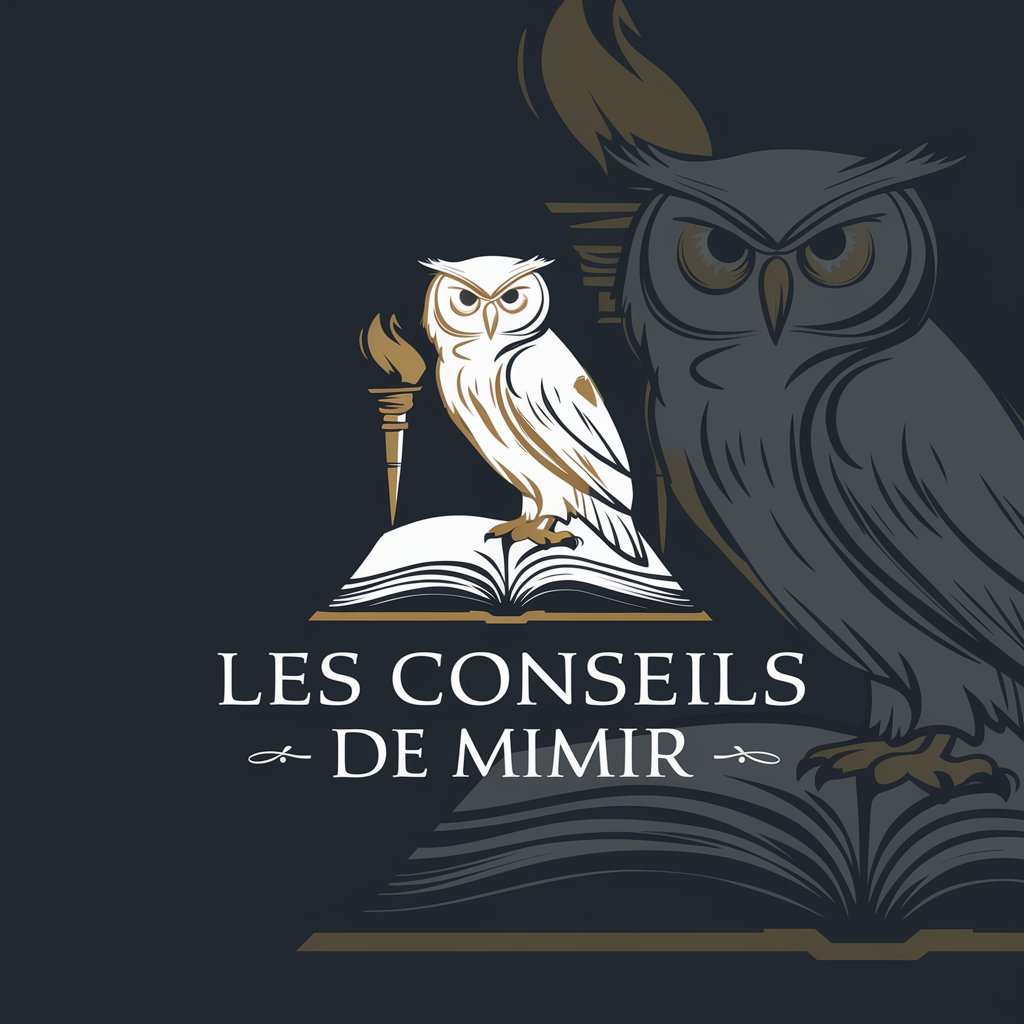
Grandpa Joe
Reviving stories with AI precision

Grandpa
Empowering conversations with AI wisdom.

Environmental Ethics Mentor
Empowering Ethical Environmental Decisions

Merch Maestro
AI-powered product content creation tool
Merch Idea Extractor
AI-powered t-shirt ideas from content

OS Expert
Navigating OS complexities with AI

Therapy OS
Empowering Therapy with AI Insights

Mac OS Expert
Empowering your Mac experience with AI

Ask Dad
Your go-to dad for smart advice
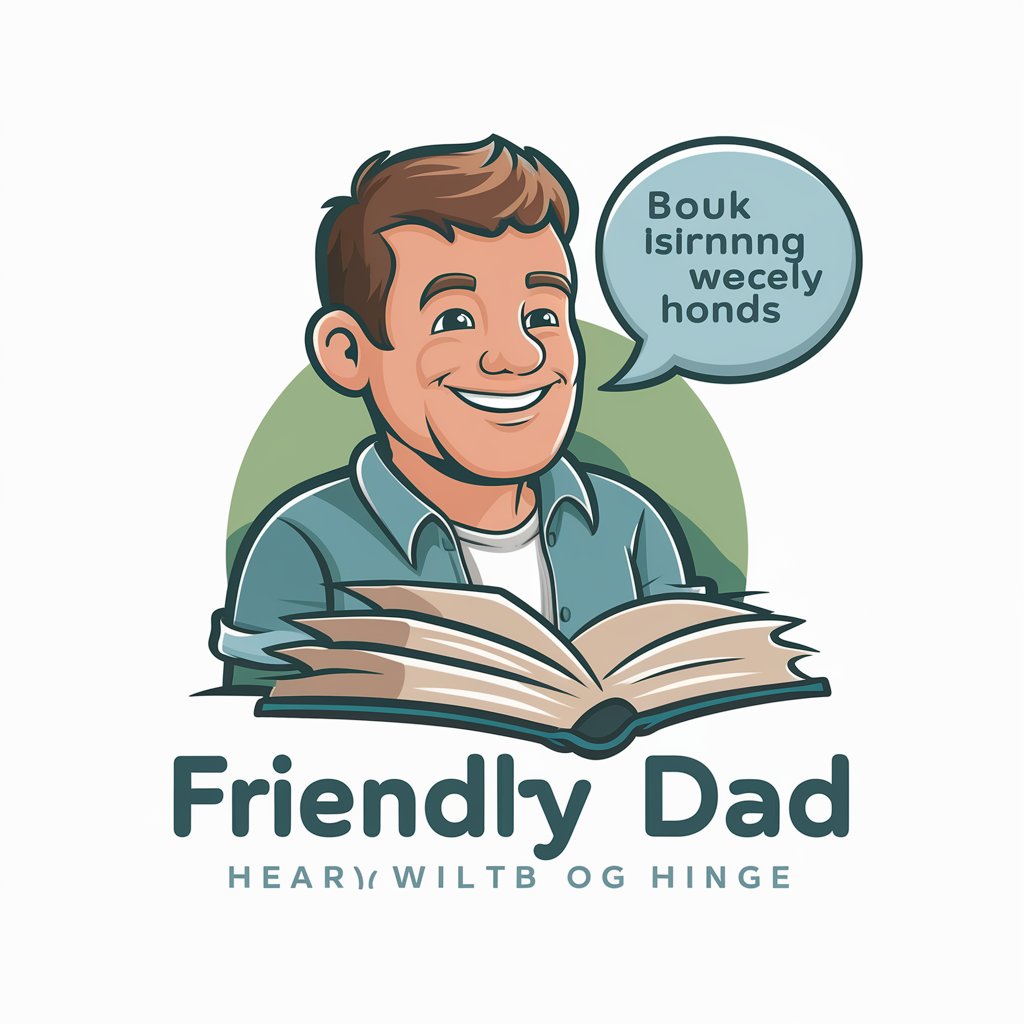
Frequently Asked Questions about Merch Dominator Assistant
How can I generate a T-shirt design using text?
Simply choose the 'Generate a T-Shirt design using your own prompt' option, enter your text, and the assistant will create a 2D flat vector art design suitable for print on demand. The output can be customized based on your specific background preference.
Can I use an existing image to create a similar design?
Yes, by selecting 'Generate a T-Shirt design using a reference image,' you can upload an image and the assistant will create a similar design on a dark background, optimized for print-on-demand use.
How does the tool help with keyword generation for different platforms?
The assistant can generate high-traffic keywords tailored to specific print-on-demand platforms like Merch By Amazon, KDP, Etsy, and Redbubble. You can input titles or links to designs, and the assistant will generate relevant short and long-tail keywords for effective SEO.
What are some examples of use cases for Merch Dominator Assistant?
Common use cases include creating unique T-shirt designs, generating optimized listings for platforms like Merch By Amazon, brainstorming niche ideas for new products, and extracting high-performing keywords for better search visibility.
Can I generate ideas or subniches for my print-on-demand products?
Yes, the assistant allows you to generate fresh ideas and subniches by entering a topic or niche. You can specify the number of ideas or subniches to be generated and select the ones that best fit your project.
