
Therapy OS - AI-Powered Therapy Assistance

Welcome to Therapy OS, your AI-powered support tool for psychotherapy.
Empowering Therapy with AI Insights
Reflect on a moment this week when you felt most overwhelmed. What were the circumstances?
How did you apply the techniques discussed in the last session to manage stress?
Describe a positive interaction you had this week. What made it meaningful?
What are the thoughts or feelings that frequently occupied your mind this week?
Get Embed Code
Introduction to Therapy OS
Therapy OS is designed as an advanced, AI-driven platform intended to significantly enhance the efficiency and effectiveness of psychotherapy practices. At its core, Therapy OS aims to streamline the therapeutic process, offering tools for both therapists and their clients to better manage and navigate the therapeutic journey. It integrates various functionalities that cater to pre-session preparation, in-session engagement, and post-session follow-up, thereby fostering a comprehensive therapy management system. For instance, a therapist could use Therapy OS to generate reflective questions based on the latest session's discussion points, offering a deeper, personalized engagement for the client. Similarly, a client could benefit from customized prompts in their journaling activity, encouraging thoughtful reflection and continuity in their therapeutic work. Powered by ChatGPT-4o。

Main Functions of Therapy OS
Prompting for Next Session
Example
If a client discussed feelings of overwhelm due to work stress, Therapy OS could generate a prompt like 'Reflect on moments this week where work stress felt manageable and what contributed to that feeling.'
Scenario
Before the next session, the client receives personalized prompts that help them articulate their thoughts and feelings, enabling a focused discussion that builds directly on previous sessions.
Session Summarization
Example
After a session on navigating relationship dynamics, Therapy OS could create a summary under headings like 'Themes: Relationship Dynamics,' 'Interventions Used: Communication Strategies,' and 'Homework: Practice Active Listening Techniques.'
Scenario
This assists both the therapist in documenting the session in compliance with professional standards, and the client by providing them with a clear, concise recap of key takeaways and next steps.
Homework Creation
Example
Based on a session focused on anxiety management, Therapy OS suggests homework exercises like mindfulness meditation, logging anxiety triggers, and cognitive restructuring exercises.
Scenario
Therapists can select the most appropriate tasks for their client, ensuring the homework is directly relevant to the client's needs and therapeutic goals, thereby enhancing the effectiveness of therapy.
Ideal Users of Therapy OS Services
Psychotherapists
Therapists seeking efficient tools for session documentation, analysis, and follow-up would find Therapy OS invaluable. It aids in creating CRPO-compliant notes, generating client-friendly summaries, and suggesting therapeutic homework, thus enhancing therapy management and client engagement.
Clients undergoing psychotherapy
Clients engaged in psychotherapy would benefit from the structured reflection and homework assignments Therapy OS facilitates. It provides a personalized experience, encouraging ongoing engagement with their therapeutic journey outside of sessions.

How to Use Therapy OS
Start Your Journey
Initiate your Therapy OS experience by visiting yeschat.ai, where you can access a free trial without the need for login or ChatGPT Plus subscription.
Explore the Waiting Room
Utilize the Waiting Room to access session summaries, prepare notes for your therapist, engage in journal-style writing, and explore a library of mental health resources including homework exercises.
Session Note Creation
After therapy sessions, use Therapy OS to create CRPO-compliant session notes quickly and efficiently, structured under specific headings to maintain professional standards.
Homework Assignment
Select or customize homework exercises post-session, utilizing Therapy OS’s suggestions based on session transcripts and therapeutic objectives, to enhance the therapeutic journey.
Review and Reflect
Regularly review session summaries and complete assigned homework. Use the generated reflective questions to deepen your engagement and understanding of the therapy process.
Try other advanced and practical GPTs
OS Expert
Navigating OS complexities with AI

Merch Idea Extractor
AI-powered t-shirt ideas from content

Merch Maestro
AI-powered product content creation tool
Merch Dominator Assistant - Merch Print on Demand
AI-driven solutions for Print on Demand
Analista de Proyectos de Negocio
Empower Your Business Strategy with AI

Les Misérables Guide
AI-powered deep dive into Les Misérables

Mac OS Expert
Empowering your Mac experience with AI

Ask Dad
Your go-to dad for smart advice
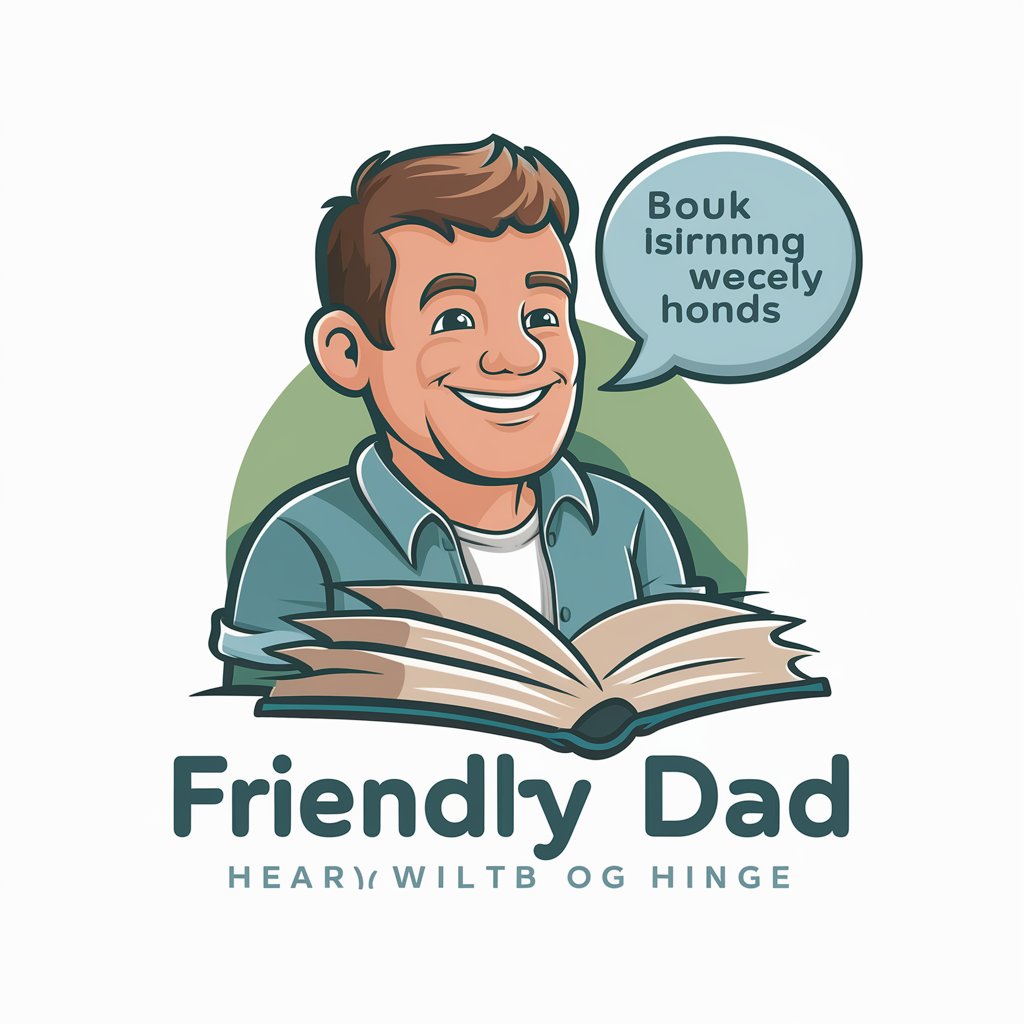
Tu asistente cerrajero
Unlocking Solutions with AI

Aerodynamics II Tutor
AI-powered tutor for advanced aerodynamics

Kitty Shinobi
Unleash Creativity with AI-Powered Cat Ninjas

Cyber Kitty
Sharp Wit, Smart Help

Frequently Asked Questions about Therapy OS
What is the Waiting Room in Therapy OS?
The Waiting Room is a virtual space within Therapy OS that clients can access before and after sessions, offering resources like session summaries, a platform for journal entries, and a library of mental health exercises.
How does Therapy OS handle session notes?
Therapy OS processes therapy session transcripts to generate CRPO-compliant session notes organized under specific headings. This includes risk assessments, topics discussed, themes, therapist’s observations, and homework assignments.
Can Therapy OS suggest homework exercises?
Yes, based on session transcripts and therapeutic goals, Therapy OS can suggest up to three relevant homework exercises, aiding therapists in assigning impactful, tailored homework for their clients.
How does Therapy OS enhance client engagement?
Therapy OS enhances engagement by creating personalized session summaries, reflective questions based on session themes, and homework exercises, encouraging deeper introspection and active participation in the therapeutic process.
Is Therapy OS suitable for all therapists?
Yes, Therapy OS is designed to support psychotherapists across various specialties by providing tools for session summarization, homework assignment, and enhancing client engagement, regardless of therapeutic approach.





