
ロブロックス スタジオ ヘルパー - Roblox Development Aid

Hi there! Ready to make some awesome games in Roblox Studio?
Empowering Young Developers with AI
How do I create my first game in Roblox Studio?
Can you help me understand how to script in Roblox?
What are some cool game ideas for Roblox?
How can I make my game more fun for players?
Get Embed Code
Overview of ロブロックス スタジオ ヘルパー
ロブロックス スタジオ ヘルパー is a specialized guide designed to make Roblox game development accessible and engaging, particularly for young creators. This tool focuses on simplifying complex coding concepts and the functionality of Roblox Studio, ensuring that even beginners can understand and apply these skills in their game projects. The helper aims to provide step-by-step guidance and encouragement, breaking down technical jargon into easy-to-understand language. For example, when a user wants to implement a custom game mechanic, like a point system, ロブロックス スタジオ ヘルパー can guide them through creating scripts in Lua, setting up leaderboards, and testing their features in a sandbox environment. Powered by ChatGPT-4o。

Key Functions of ロブロックス スタジオ ヘルパー
Scripting Assistance
Example
Helps users write and debug Lua scripts.
Scenario
A user wants to create a basic NPC (Non-Player Character) that gives quests. The helper would provide step-by-step guidance on scripting NPC behaviors, interacting with players, and integrating tasks within the game.
Game Design Consultation
Example
Offers advice on game aesthetics and mechanics.
Scenario
If a user is designing a platformer game, the helper can advise on level layout, character controls, and physics settings to enhance gameplay experience, ensuring it is both fun and challenging.
Educational Resources
Example
Provides tutorials and resources on various aspects of game development.
Scenario
For a beginner interested in adding custom sound effects, the helper could direct them to resources on how to import and script sounds in Roblox Studio, helping them enrich the auditory experience of their games.
Target User Groups for ロブロックス スタジオ ヘルパー
Young Aspiring Game Developers
Children and teenagers who are passionate about creating their own games but may lack the technical skills. ロブロックス スタジオ ヘルパー simplifies complex concepts, making game development accessible and fun, fostering creativity and confidence.
Educators in STEM Fields
Teachers who seek to integrate game development into their curriculum. The helper can provide them with easy-to-use educational content that makes teaching programming and game design more effective and engaging.

How to Use Roblox Studio Helper
Access the Tool
Visit yeschat.ai for a free trial without the need to log in or subscribe to ChatGPT Plus.
Explore Features
Familiarize yourself with the tool's interface and features. Explore the available modules for coding, game development tips, and Roblox Studio usage.
Start a Project
Begin your Roblox Studio project by selecting a template or starting from scratch. Use the tool to find scripting help and asset management tips.
Implement Ideas
Use the helper to translate your game ideas into functioning Roblox code. Get step-by-step coding assistance and creative advice.
Test and Iterate
Regularly test your game for bugs and performance issues using the tool's guidance. Iterate based on feedback to improve your game.
Try other advanced and practical GPTs
メルマガ作成のプロ
Empower Your Newsletters with AI

중관촌 기술 레이스의 그림자 🥼 - 추리 게임 Based in Beijing 🇨🇳
Unravel Beijing's Tech Mysteries with AI

Video Çevirmen
Seamlessly bridging languages with AI-powered translation.

Çevirmen
Bridging Languages with AI

مترجم عربي - تركي Arapça-Türkçe çevirmen
Seamless AI-powered Language Translation

Bible Explorer
Uncover Scripture's Depths with AI

論理演算練習
Empowering Logic with AI

产品视频导演
Revolutionizing Product Videos with AI

移民一键通
Empowering Immigration Decisions with AI

论文助手
AI-Powered Academic Writing Made Simple

Аударжан
AI-powered translation for Kazakh and Russian.

ロールプレイ翻訳
AI-powered translations through role-based insights.
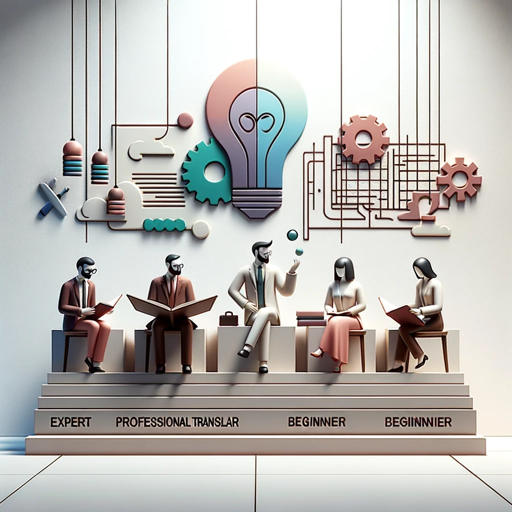
Detailed Q&A about Roblox Studio Helper
What is Roblox Studio Helper?
Roblox Studio Helper is a specialized guide designed to make game development accessible and engaging through easy-to-understand coding support and practical advice on using Roblox Studio.
How can Roblox Studio Helper assist beginners?
It provides step-by-step guidance on coding within Roblox Studio, simplifies complex concepts, and offers creative support to implement game ideas, making it ideal for beginners.
Can Roblox Studio Helper help with server-side scripting?
Yes, it offers advice and tutorials on server-side coding techniques, helping developers manage multiplayer game mechanics and data handling.
Is Roblox Studio Helper suitable for advanced developers?
While it's geared towards beginners, advanced developers can benefit from its efficiency tools, advanced scripting tips, and community-sourced problem-solving strategies.
Does Roblox Studio Helper provide updates and new features?
Regular updates are made to ensure compatibility with the latest Roblox Studio versions and to incorporate new learning modules and features based on user feedback.




