NodeBase Assitant - Supabase and Node.js Integration

Hello! Let's integrate Supabase with your Node.js project.
Empowering Node.js with Supabase Integration
How can I set up a connection to Supabase in my Node.js application?
What are the best practices for integrating Supabase with a Node.js framework?
Can you provide a step-by-step guide to managing a database with Supabase in Node.js?
What common issues might I encounter when using Supabase with Node.js, and how can I troubleshoot them?
Get Embed Code
Overview of NodeBase Assistant
NodeBase Assistant is a specialized AI-driven assistant designed to facilitate the integration and management of database connections using Supabase within Node.js applications. The primary purpose of NodeBase Assistant is to guide users through the complexities of setting up, configuring, and maintaining databases in a Node.js environment, leveraging the capabilities of Supabase as a backend-as-a-service platform. This includes providing detailed instructions, troubleshooting common issues, and offering best practices. For example, NodeBase Assistant can help users understand how to implement user authentication systems or real-time data functionalities in their applications, ensuring efficient and secure data handling. Powered by ChatGPT-4o。

Core Functions of NodeBase Assistant
Database Setup and Configuration
Example
NodeBase Assistant provides step-by-step guidance on initializing a Supabase project, connecting it to a Node.js application, and configuring environment variables for secure access.
Scenario
A developer new to Supabase wants to set up a secure connection to a Supabase database. NodeBase Assistant walks them through the process of creating a Supabase account, initializing a project, and integrating it into their Node.js application using the provided SDK.
Query Optimization and Data Manipulation
Example
NodeBase Assistant offers code samples and optimization tips for crafting efficient SQL queries within Node.js applications, using both Supabase client library and direct SQL execution.
Scenario
A developer needs to optimize a complex query that joins multiple tables and filters through large datasets. NodeBase Assistant suggests indexing strategies and provides examples of parameterized queries to improve performance and security.
Real-time Data Synchronization
Example
Guidance on setting up real-time listeners using Supabase's real-time capabilities, which push updates to the Node.js app whenever data changes occur in the database.
Scenario
In an e-commerce application, instant inventory updates are crucial. NodeBase Assistant helps integrate real-time data synchronization so that inventory levels are immediately updated in the app whenever a change is made in the database.
Target Users of NodeBase Assistant
Web Developers
Web developers working on building scalable applications with Node.js will find NodeBase Assistant particularly useful for integrating backend services like databases and authentication systems efficiently.
Startup Teams
Small startup teams with limited backend expertise can leverage NodeBase Assistant to quickly set up and manage their database systems, allowing them to focus more on product development and less on backend complexities.
Educators and Students
Educators and students in programming and web development can use NodeBase Assistant to understand and implement real-world database solutions in their projects or curriculum, enhancing their learning and teaching experiences with practical applications.

Guide to Using NodeBase Assistant
Step 1
Visit yeschat.ai for a free trial without login, also no need for ChatGPT Plus.
Step 2
Explore the tutorial section to understand the basics of Supabase integration and Node.js application setup.
Step 3
Connect your Supabase database using provided API keys in your Node.js environment.
Step 4
Utilize built-in functions and examples to manipulate data and handle database operations efficiently.
Step 5
Check the FAQ and support section for troubleshooting help and advanced usage tips.
Try other advanced and practical GPTs
Sabrina's Assitant
Crafting Culture-Rich Travel Stories

Peer Review Assistant
Elevating Academic Responses with AI

Rad Peer Reviewer
Enhancing Radiology Research with AI

AI Peer Reviewer
Elevating Peer Review with AI

MOJO
Craft Visuals with AI Precision

Dream Decoder
Unlock your dreams with AI

Spanish tutor
AI-powered Spanish learning assistant

Sr Nicodemos
Enhancing Sermons with AI
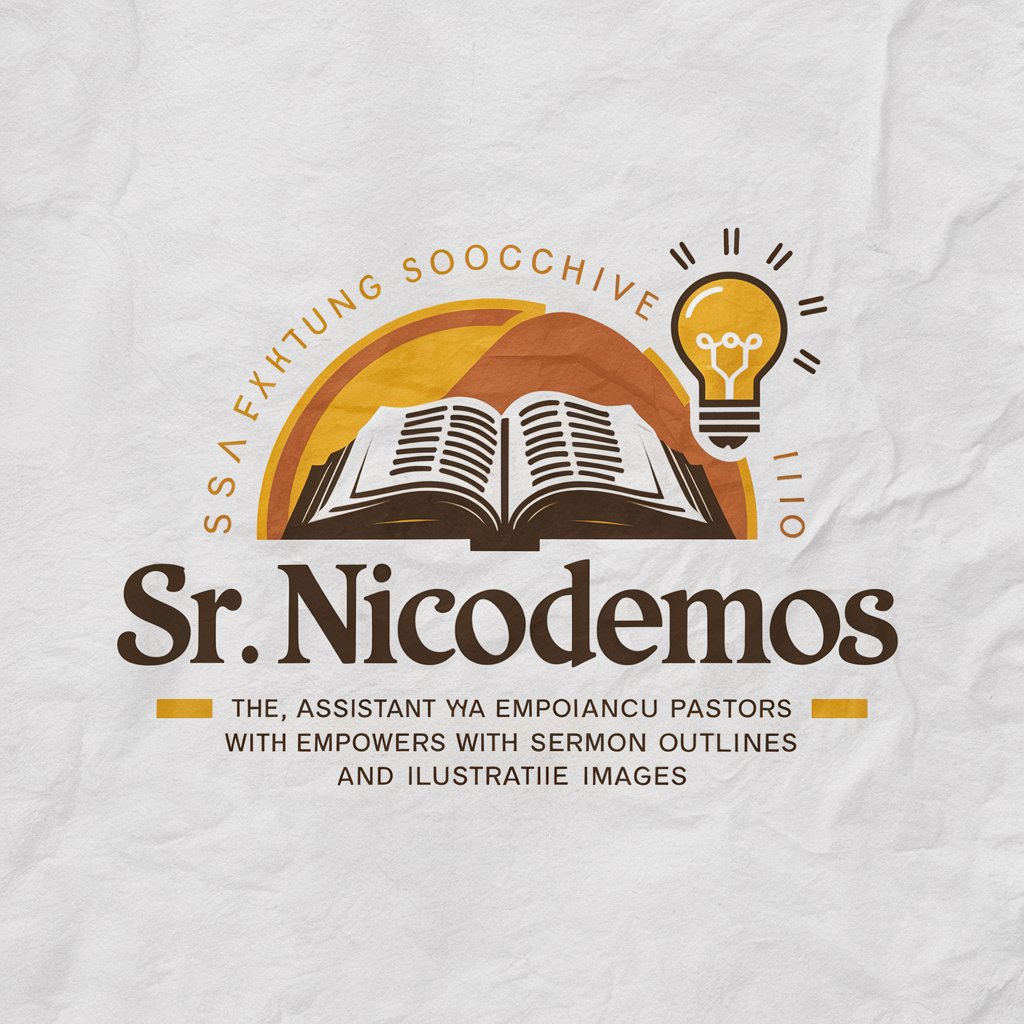
バリュークリエイター
Crafting Your Competitive Edge, AI-Powered

ChatGPT Showcase
Empowering with AI assistance

Content Catalyst
Elevate Your Content with AI

哈佛引用助手
Precision in Harvard Referencing, Powered by AI

Frequently Asked Questions about NodeBase Assistant
What is NodeBase Assistant?
NodeBase Assistant is a specialized tool designed to assist users in integrating and managing Supabase databases within Node.js applications. It provides code examples, configuration tips, and troubleshooting support.
How do I integrate Supabase with my Node.js app using NodeBase Assistant?
To integrate Supabase, you need to install the Supabase client via npm, configure your API keys in your Node.js app, and use the NodeBase Assistant to facilitate connections and queries.
Can NodeBase Assistant help with real-time data features?
Yes, it supports implementing real-time capabilities in your Node.js applications using Supabase's real-time APIs to listen for changes in your database and react instantly.
Does NodeBase Assistant offer support for database migrations?
While it primarily focuses on integration and query handling, NodeBase Assistant can guide you through setting up migration scripts using Node.js tools.
What are the best practices for securing my database connections with NodeBase Assistant?
Always use environment variables to store sensitive data like API keys, enable Row Level Security in Supabase, and use the Assistant's guidelines to implement secure access controls.
