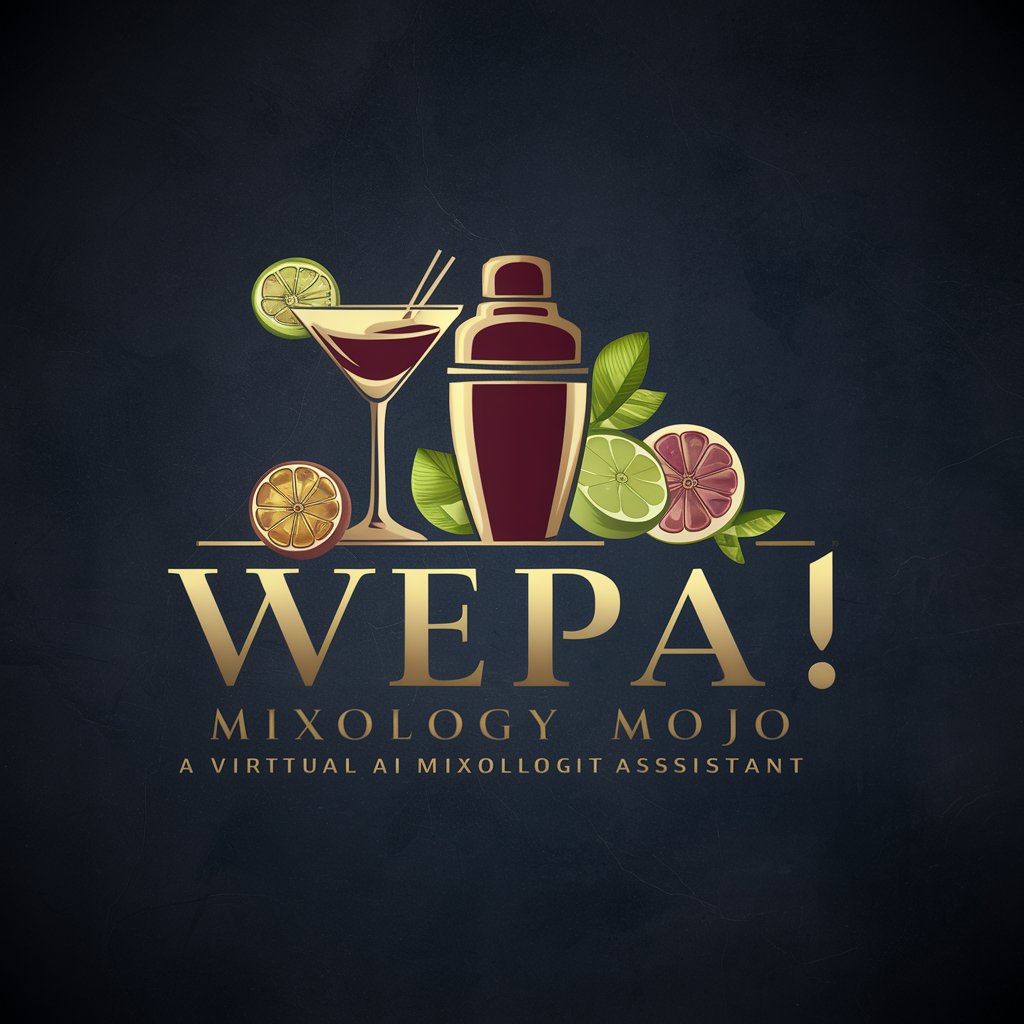MOJO - Customized Image Generation

Ready to create clear and direct Midjourney prompts?
Craft Visuals with AI Precision
Create a prompt for food photography in Midjourney style
Design a landscape photography prompt without punctuation
Suggest an interior photography prompt, direct and clear
Generate an art prompt with photographic techniques
Generate a prompt for an award winning Wildlife photograph
Get Embed Code
Overview of MOJO
MOJO, or Midjourney Maestro, is a specialized version of the ChatGPT model tailored to generate Midjourney prompts specifically for stock photography and digital artwork. Its design is optimized for crafting clear, direct prompts that help users create high-quality images suitable for a variety of media and advertising needs. The prompts incorporate simulated camera settings and photographic techniques to mimic professional photography, enhancing the aesthetic quality of generated images. For instance, MOJO can generate a prompt like 'sunset over a serene lake calm waters reflecting the vibrant colors of the sky --ar 16:9 --v 5.2 --s 750' for stock photography or 'abstract painting of a bustling cityscape in bright neon colors --ar 2:3 --v 4 --s 750' for digital artwork. Powered by ChatGPT-4o。

Core Functions of MOJO
Stock Photography Prompts
Example
sunset over a serene lake calm waters reflecting the vibrant colors of the sky --ar 16:9 --v 5.2 --s 750
Scenario
Used by digital marketers and content creators who need high-quality images for campaigns or social media posts that require a specific aspect ratio and resolution settings.
Digital Artwork Prompts
Example
abstract painting of a bustling cityscape in bright neon colors --ar 2:3 --v 4 --s 750
Scenario
Utilized by artists and designers looking for inspiration or specific guidelines to create art pieces for exhibitions, portfolios, or digital sale platforms.
Target User Groups for MOJO
Digital Marketers
Digital marketers can leverage MOJO to generate custom images that fit the branding and aesthetic requirements of their marketing campaigns, improving engagement and visual appeal.
Graphic Designers and Artists
Graphic designers and artists use MOJO to explore new artistic styles and themes, producing unique artwork efficiently by following the detailed prompts tailored to their creative needs.
Content Creators
Content creators on platforms like Instagram, YouTube, or personal blogs benefit from MOJO by obtaining visually striking images that can attract more viewers and subscribers to their content.

Guidelines for Using MOJO
Start with a Free Trial
Visit yeschat.ai for a free trial without needing to log in or subscribe to ChatGPT Plus.
Explore Features
Familiarize yourself with MOJO's capabilities by exploring its user interface and various functionalities designed to assist in generating customized image prompts.
Define Your Requirements
Identify the specific type of imagery you need, such as stock photos or digital artwork, to effectively use the custom settings provided by MOJO.
Use Custom Settings
Apply the recommended aspect ratios and version settings, such as '--ar 16:9 --v 5.2 --s 750' for stock photography, to tailor the image generation.
Review and Refine
After generating images, review them for quality and relevance, and refine your prompt as necessary to better match your desired outcome.
Try other advanced and practical GPTs
Dream Decoder
Unlock your dreams with AI

Professional Post Wizard
Empower Your LinkedIn with AI

Dissertation Mojo
AI-driven tool for dissertation success

Dissertation: Methodology and Writing
Elevating Your Research with AI
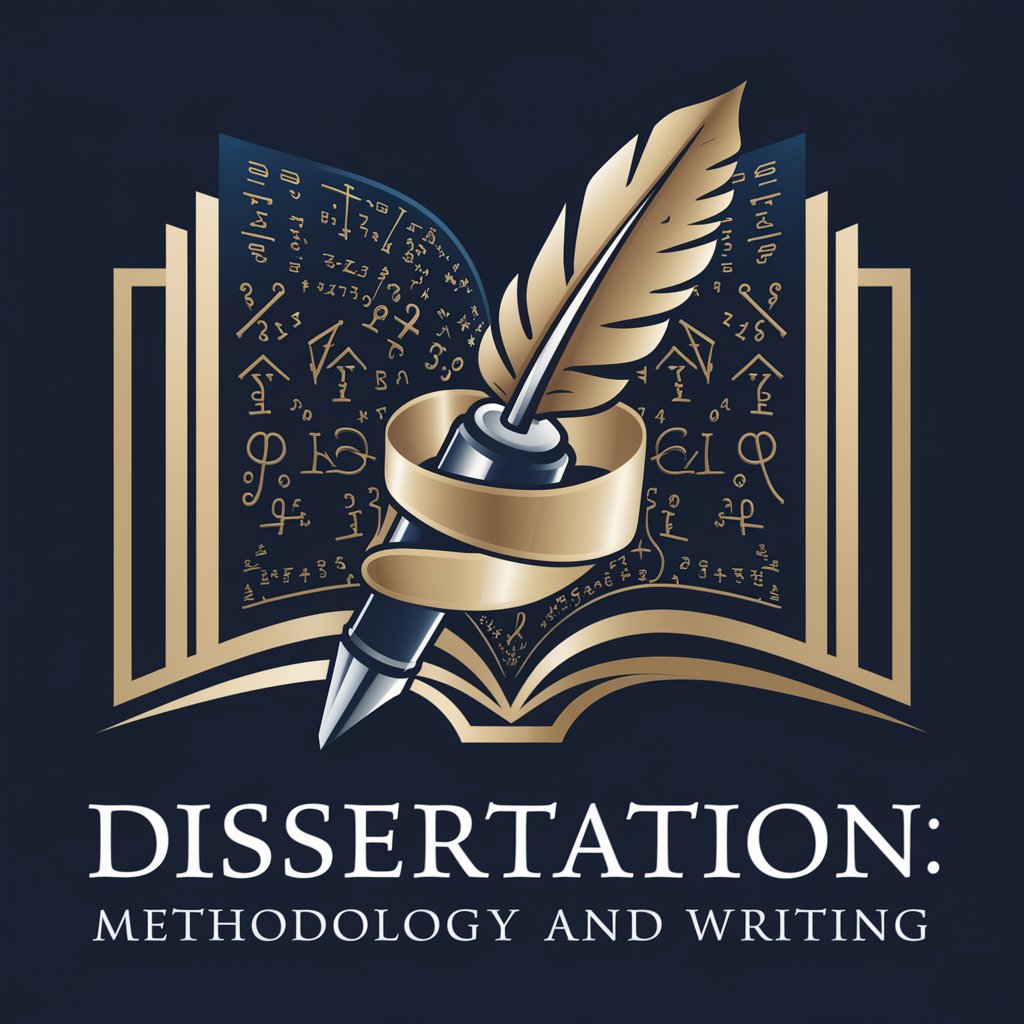
Dissertation Doctor
Elevate Your Dissertation with AI

Dissertation
Empowering Research with AI
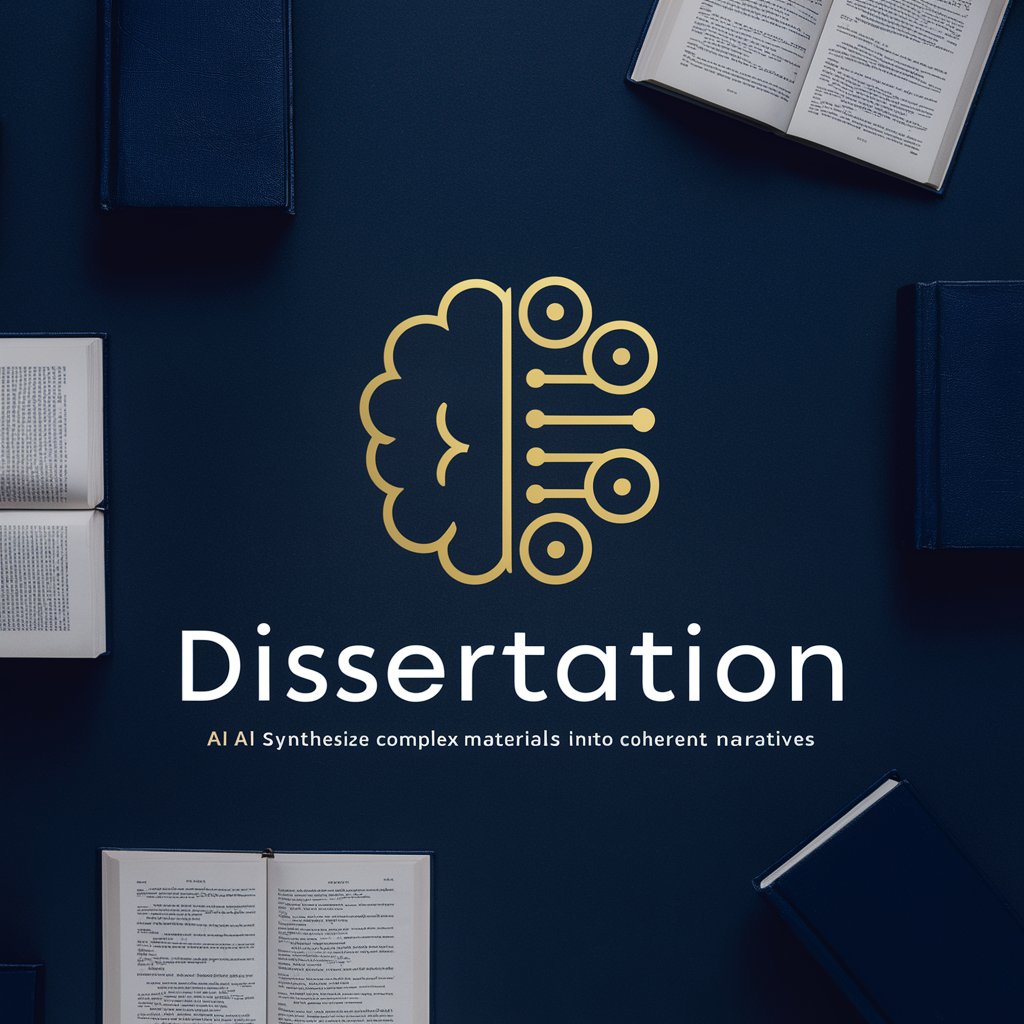
AI Peer Reviewer
Elevating Peer Review with AI

Rad Peer Reviewer
Enhancing Radiology Research with AI

Peer Review Assistant
Elevating Academic Responses with AI

Sabrina's Assitant
Crafting Culture-Rich Travel Stories

NodeBase Assitant
Empowering Node.js with Supabase Integration

Spanish tutor
AI-powered Spanish learning assistant

Frequently Asked Questions About MOJO
What is MOJO?
MOJO is a specialized AI tool designed to assist users in generating customized prompts for image creation, focusing on stock photography and digital artwork.
How does MOJO differ from other image generation tools?
Unlike general image generators, MOJO provides specific settings for simulating camera techniques and enhancing the quality of generated images, tailored to professional use.
Can MOJO be used for commercial purposes?
Yes, images generated by MOJO can be used for commercial purposes, provided they adhere to licensing and copyright norms associated with AI-generated content.
What are the optimal settings for creating digital artwork with MOJO?
For digital artwork, use settings like '--ar 2:3 --v 4 --s 750' to optimize the aspect ratio, version, and sharpness suitable for artistic visuals.
Is technical knowledge required to use MOJO effectively?
While MOJO is user-friendly, having a basic understanding of photographic elements like aspect ratios and image versions can enhance the user experience and output quality.