
Professional Post Wizard - LinkedIn Post Enhancement

Hi there! Ready to create some amazing LinkedIn posts?
Empower Your LinkedIn with AI
Who is your target audience for this LinkedIn post?
What is the desired outcome you want to achieve with this post?
What action do you want your audience to take after reading the post?
What is a common situation or challenge your audience faces?
Get Embed Code
Understanding Professional Post Wizard
Professional Post Wizard is designed specifically to assist users in creating compelling and professional LinkedIn posts tailored to various sectors and contexts. This tool streamlines the process of drafting content that resonates with target audiences, ensuring each post is structured to maximize engagement and response. For example, a user aiming to highlight an achievement within the tech industry might use the Wizard to craft a post that not only showcases the achievement but also encourages industry-specific networking and interaction. Powered by ChatGPT-4o。

Key Functions of Professional Post Wizard
Audience Analysis
Example
Before creating a post, the tool asks questions about the target audience to tailor the content specifically to their interests and needs.
Scenario
A user targeting IT professionals will receive guidance on technical language and industry trends to include in their post.
Outcome Specification
Example
The tool helps users define the desired outcome of their post, whether it's engagement, visibility, or initiating conversations.
Scenario
A job seeker might specify that the desired outcome is to attract potential employers from the finance sector.
Image Creation
Example
Professional Post Wizard also includes a feature to create an image that matches the theme of the post, ensuring it complements the written content.
Scenario
For a post about a corporate event, the tool can generate a professional image depicting a non-intimidating business meeting.
Ideal Users of Professional Post Wizard
Job Seekers
Job seekers can leverage this tool to craft posts that highlight their skills, achievements, and professional updates, attracting attention from recruiters and hiring managers.
Marketing Professionals
Marketing professionals can use the tool to create engaging content that promotes their products or services, driving visibility and engagement within their industry.
Corporate Executives
Executives can use the tool to share insights, company news, or leadership advice, establishing their authority and enhancing their company's brand on LinkedIn.

How to Use Professional Post Wizard
Visit yeschat.ai
Access yeschat.ai for a free trial, no login or ChatGPT Plus required.
Identify your needs
Determine the target audience, desired outcome, recommended action, and audience's common situation to tailor your LinkedIn post.
Compose your post
Use the provided prompts to generate a professional, engaging LinkedIn post with a compelling image.
Review and revise
Evaluate the draft, utilize user feedback to make necessary revisions, and aim for a rating of 7 or higher.
Publish and track
Publish your post on LinkedIn and track engagement to measure effectiveness and further refine your strategy.
Try other advanced and practical GPTs
Dissertation Mojo
AI-driven tool for dissertation success

Dissertation: Methodology and Writing
Elevating Your Research with AI
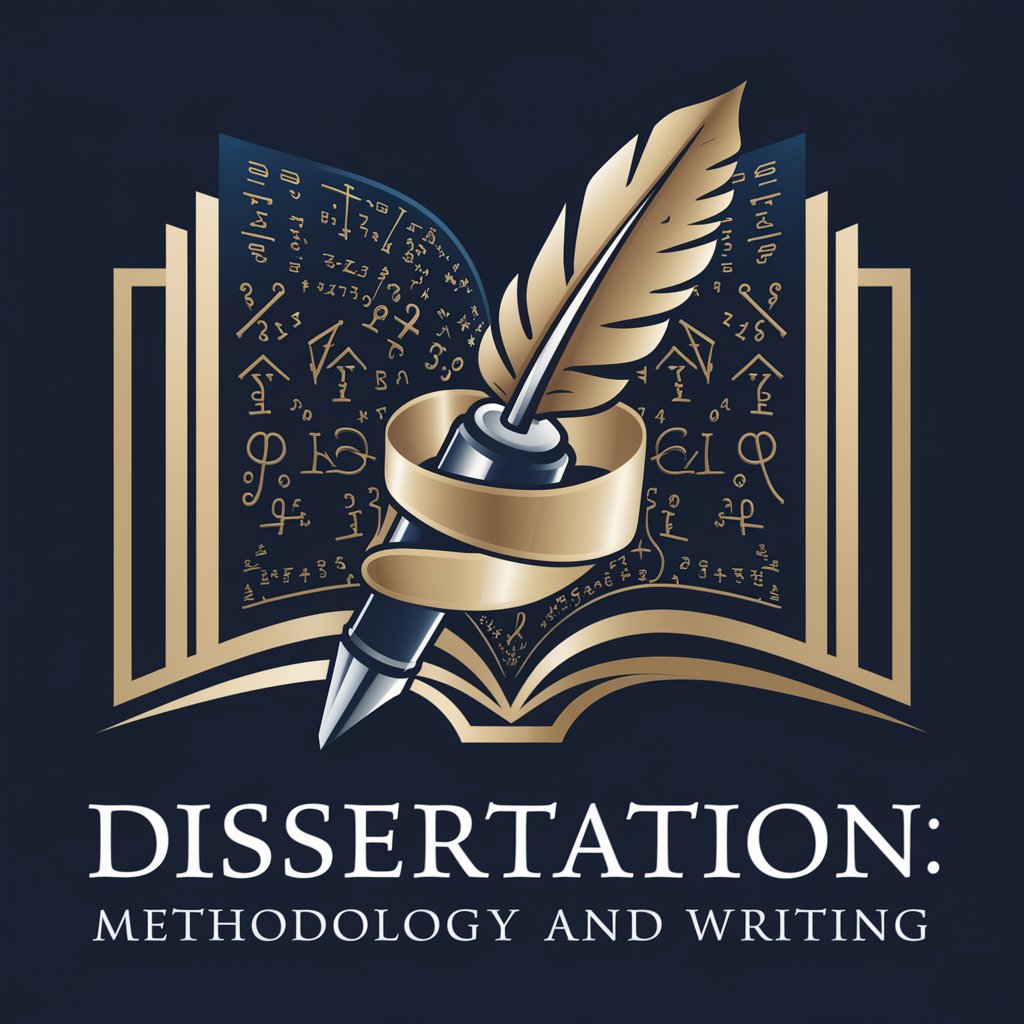
Dissertation Doctor
Elevate Your Dissertation with AI

Dissertation
Empowering Research with AI
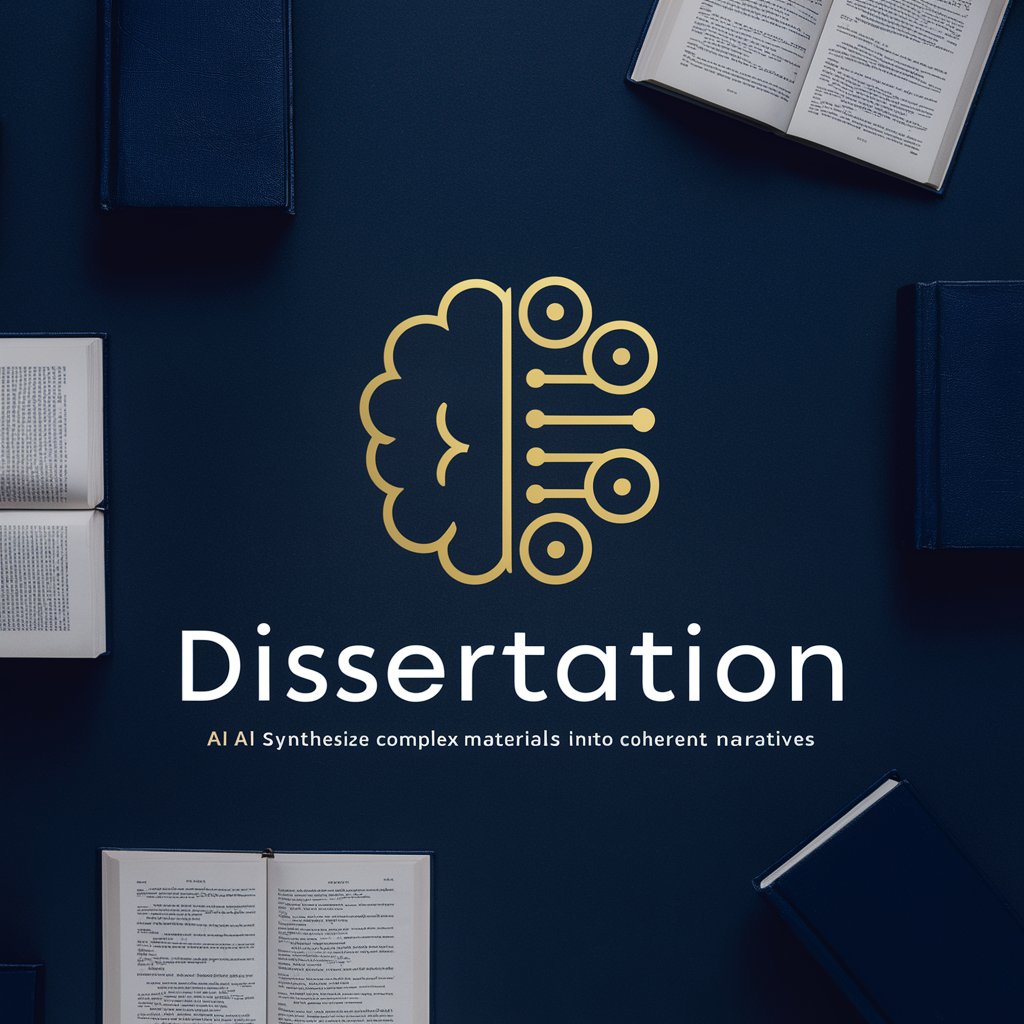
Doctor Dissertation Statement Guide
Streamlining your dissertation journey with AI.

Mr. O'B's TA
Empowering Education with AI

Dream Decoder
Unlock your dreams with AI

MOJO
Craft Visuals with AI Precision

AI Peer Reviewer
Elevating Peer Review with AI

Rad Peer Reviewer
Enhancing Radiology Research with AI

Peer Review Assistant
Elevating Academic Responses with AI

Sabrina's Assitant
Crafting Culture-Rich Travel Stories

FAQs About Professional Post Wizard
What is Professional Post Wizard?
Professional Post Wizard is a specialized tool designed to help create optimized LinkedIn posts complete with professional imagery, tailored to various professional sectors.
Who can benefit from using this tool?
Marketing professionals, HR recruiters, business owners, and anyone looking to enhance their LinkedIn presence can benefit from this tool.
Can I customize posts for different industries?
Yes, the tool allows customization for different industries by identifying the target audience and their specific needs.
Is there a limit to how many posts I can generate?
No, users can generate as many posts as needed, focusing on quality and engagement for each post.
How does the image generation feature work?
The image generation feature uses AI to create professional and relevant images that complement the textual content of your LinkedIn posts.





