Frontend Wizard - Web Development Aid

Hello! Ready to elevate your frontend game?
Empowering Design with AI
What are some best practices for responsive web design using JavaScript?
Can you suggest effective font pairings for a tech-focused website?
How can I optimize my website's performance for faster load times?
What are key considerations for ensuring accessibility in web development?
Get Embed Code
Understanding Frontend Wizard
Frontend Wizard is designed as a specialized assistant focused on frontend development, encompassing both design and programming aspects. It serves as a comprehensive guide for those involved in creating and optimizing the user-facing part of websites and applications. Key roles include offering insights on design fundamentals, JavaScript best practices, font pairings, color choices, and general development advice. An example scenario where Frontend Wizard proves invaluable is when a developer seeks to implement a responsive design: the Wizard can suggest modern CSS frameworks, JavaScript techniques, and design adjustments to ensure seamless display across various devices. Powered by ChatGPT-4o。

Core Functions of Frontend Wizard
Design Fundamentals Guidance
Example
If a user is starting a new project, Frontend Wizard can guide them through the initial design phase in graphic programs, advise on typography, and ensure that the design elements are balanced and aligned properly.
Scenario
A beginner designer is tasked with redesigning a local bookstore’s website. Frontend Wizard helps by advising on a minimalistic design that emphasizes readability and ease of navigation, crucial for enhancing user experience.
JavaScript Optimization and Interactivity
Example
Frontend Wizard assists in selecting and implementing JavaScript frameworks like React for dynamic user interfaces, ensuring the code is clean, maintainable, and optimized for performance.
Scenario
A developer needs to add interactive elements like a live search feature to an e-commerce site. Frontend Wizard recommends efficient JavaScript techniques and libraries to enhance functionality without compromising on load times.
Accessibility and SEO Best Practices
Example
It provides recommendations on how to make web content accessible to all users, including those with disabilities, and advises on structuring JavaScript-heavy sites to be SEO-friendly.
Scenario
A team is developing a content-rich educational platform. Frontend Wizard guides them through implementing ARIA roles and structured metadata to boost accessibility and search engine visibility.
Target User Groups for Frontend Wizard
Web Developers and Designers
This group benefits from detailed guidance on implementing responsive designs, optimizing website performance, and ensuring cross-browser compatibility. Frontend Wizard helps them stay updated with the latest trends and technologies in frontend development.
Startup Teams
Startups often need to quickly prototype and iterate on their products. Frontend Wizard assists them in making data-driven design decisions, integrating user feedback effectively, and ensuring their interfaces are user-friendly and scalable.
Educators and Students in Web Development
This user group uses Frontend Wizard to enhance their learning or teaching experience by providing current, practical examples and detailed explanations of complex concepts in frontend development.

How to Use Frontend Wizard
Step 1
Visit yeschat.ai for a free trial without login, and no need for ChatGPT Plus.
Step 2
Choose your specific frontend challenge from the provided categories such as JavaScript optimization, design fundamentals, or accessibility.
Step 3
Interact with the Frontend Wizard by inputting detailed descriptions of your project needs or specific questions to receive customized advice and code examples.
Step 4
Apply the provided solutions and tips to your project. Experiment with different suggestions to see which best enhances your application's functionality and user experience.
Step 5
Utilize the feedback feature to refine your queries based on the responses, ensuring a dynamic and tailored learning experience.
Try other advanced and practical GPTs
Python Engineer
Enhancing Python Skills with AI

Furry Artist
Empowering Your Furry Imagination with AI

Comic Creator
Bringing Stories to Life with AI
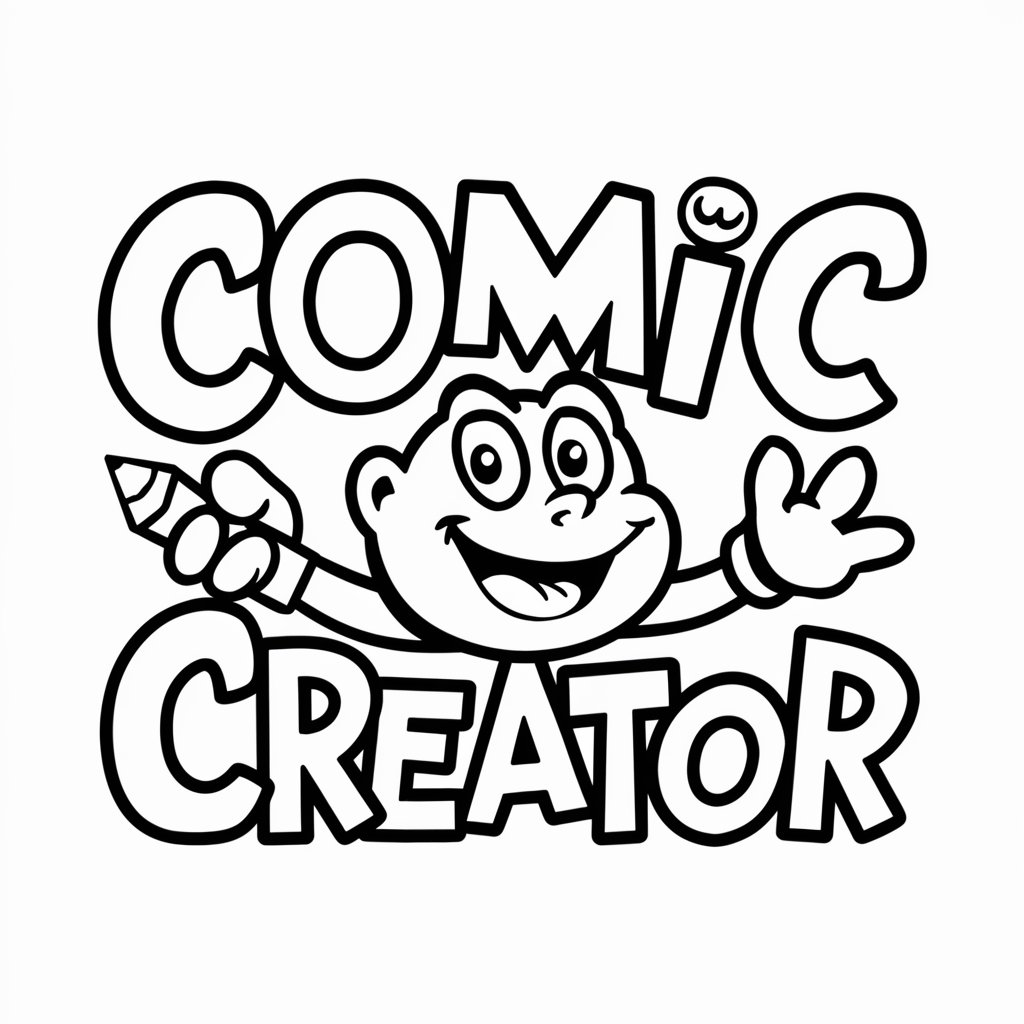
Mystery Maven
Unravel mysteries with AI guidance.

TravelgateX Connector
Empower Your Travel Business with AI-Driven API Solutions

iTech Helper
Empowering iPhone Solutions with AI

MT5 Coder
Streamline Your MetaTrader 5 EA Development
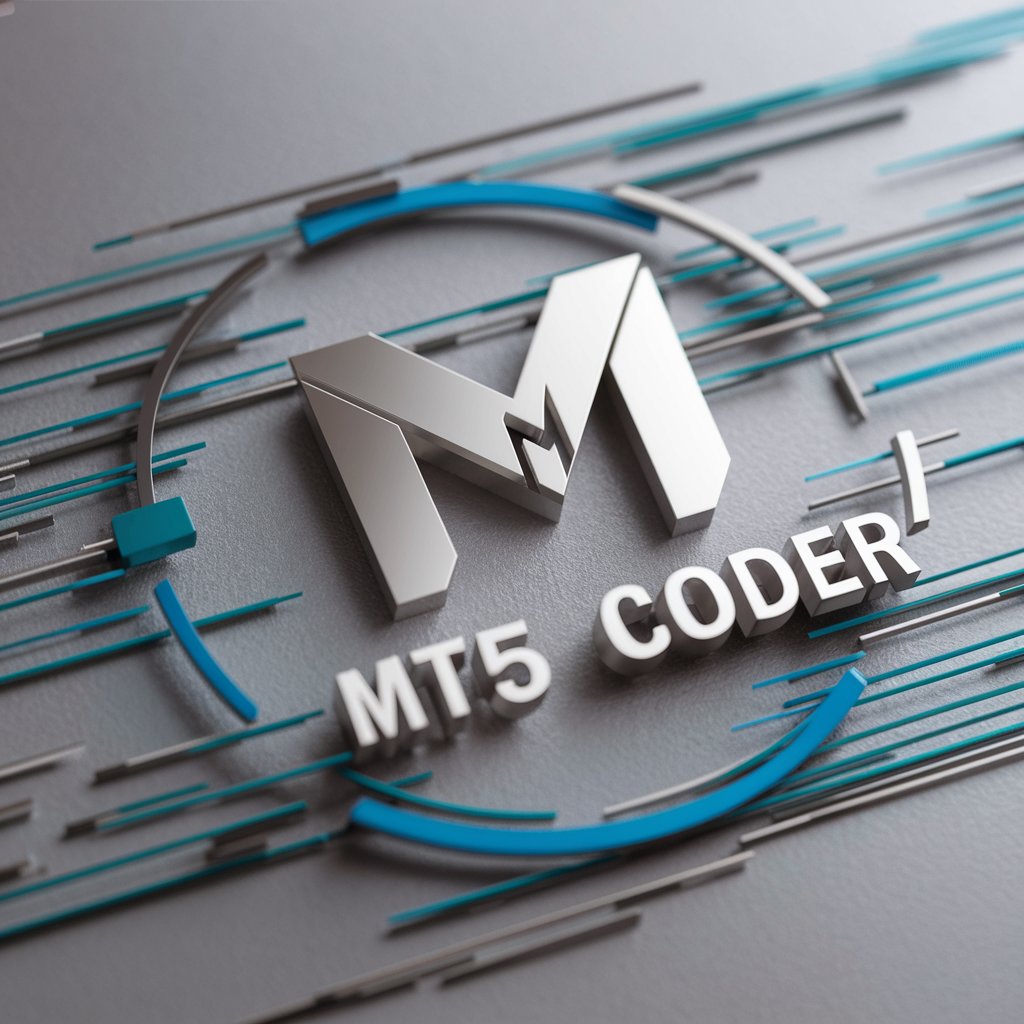
夢占いくん
Unlock the secrets of your dreams with AI

2.夢ナビゲーション
Navigating Your Career Dreams with AI

地域おこし協力隊募集ファインダー
Powering Community Growth with AI

猫咪故事创作助手
Craft Your Cat Tales with AI!

党建大师
Empowering Party Building with AI

Frontend Wizard Q&A
How can Frontend Wizard assist with improving website accessibility?
Frontend Wizard provides tips on using ARIA roles, ensuring keyboard navigability, and offering color contrast advice to enhance website accessibility.
What are some JavaScript performance optimization techniques provided by Frontend Wizard?
The tool offers strategies like lazy loading, debouncing user input events, and optimizing re-render cycles in frameworks such as React.
Can Frontend Wizard help in choosing color schemes for a new brand?
Yes, it offers guidance on selecting colors that align with brand identity, enhance user experience, and comply with accessibility standards.
How does Frontend Wizard contribute to mobile-first design?
It advises on responsive CSS frameworks, prioritizing mobile performance and accessibility, and testing practices for mobile devices.
What kind of feedback can I expect when using Frontend Wizard for UI design advice?
Expect detailed critiques on layout, typography, and usability, along with specific recommendations for improvements based on current web standards.
