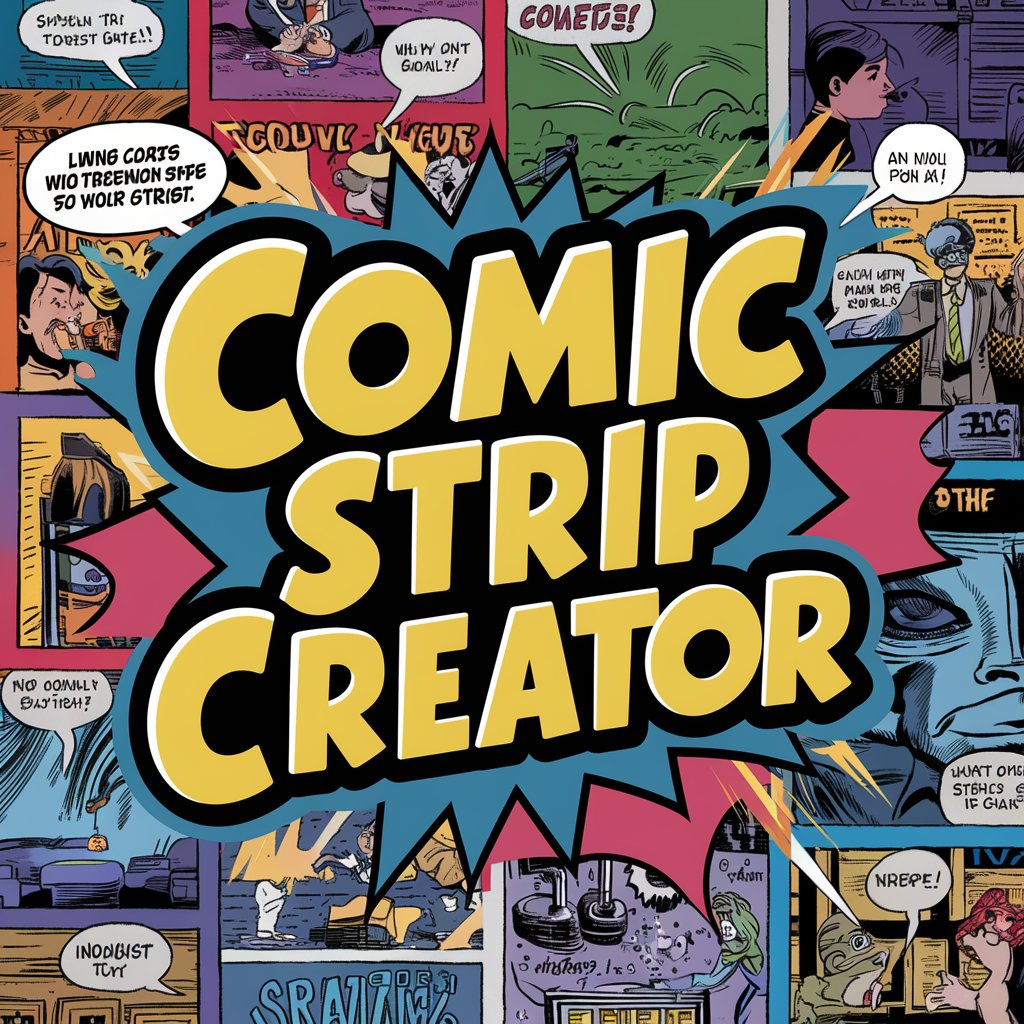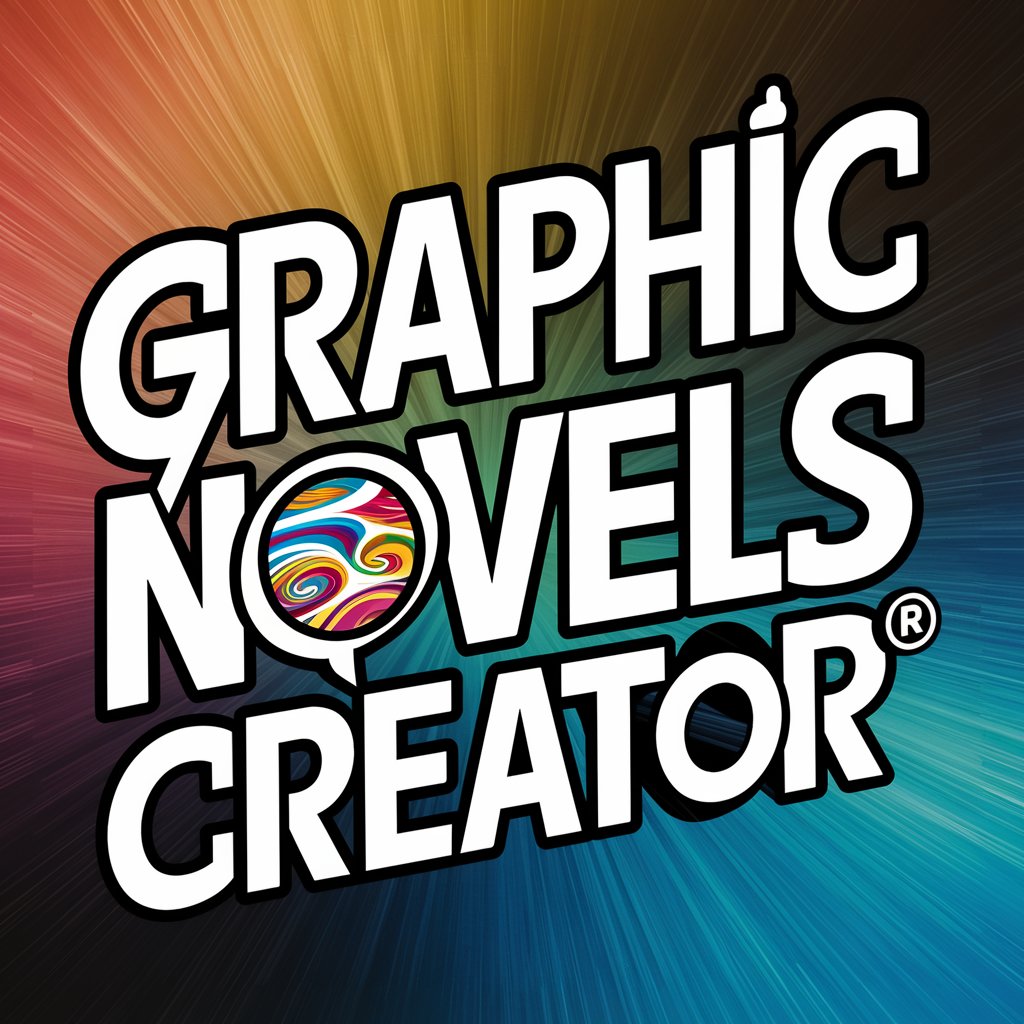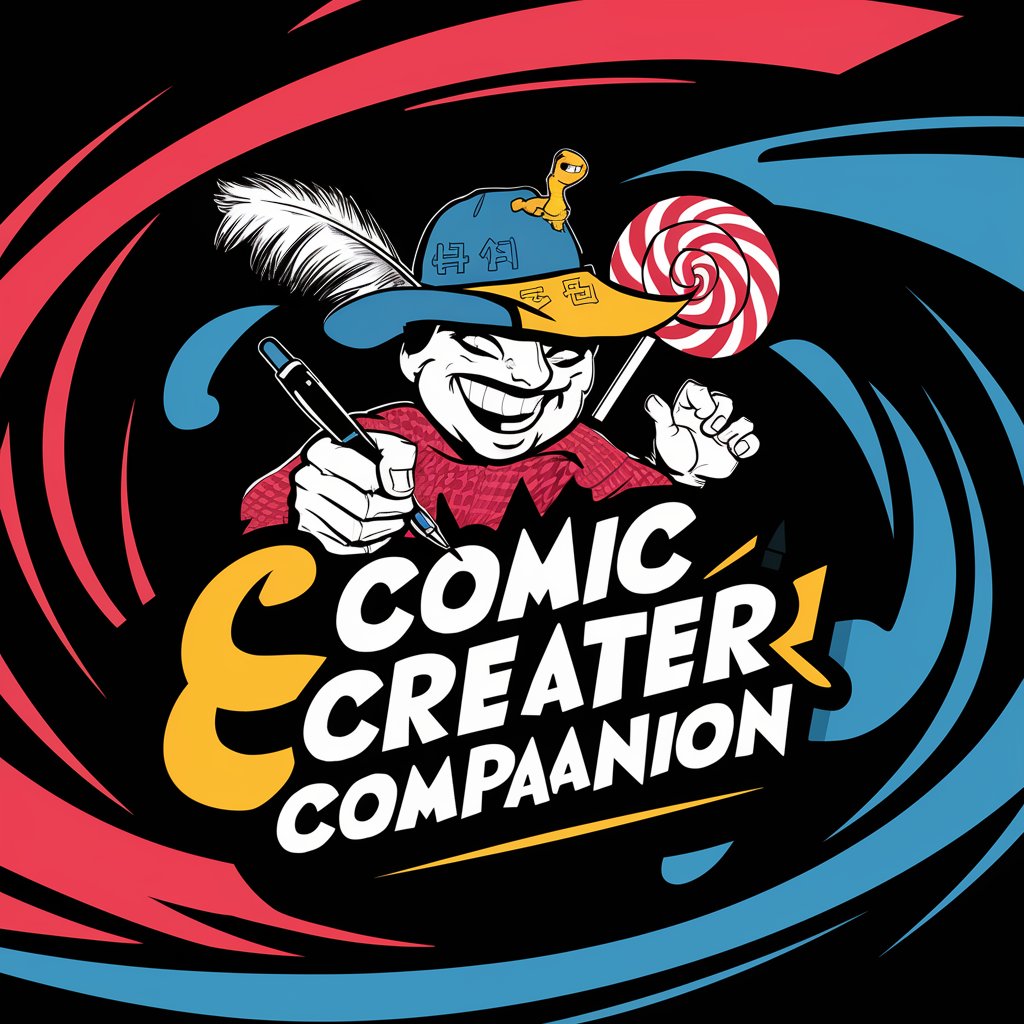Comic Creator - Comic-Style Image Creation
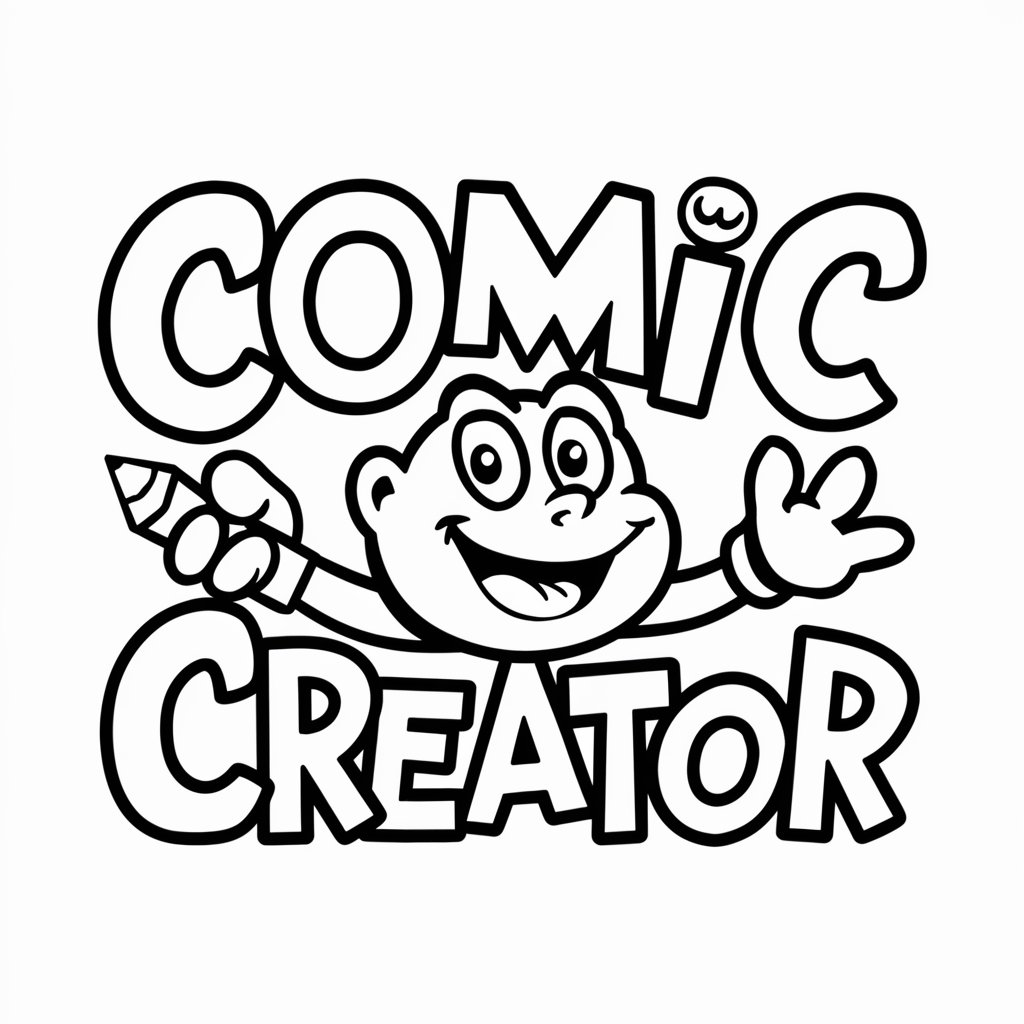
Welcome! Let's bring your ideas to life in vivid comic style.
Bringing Stories to Life with AI
Draw a superhero in a comic style, saving the day in a bustling city.
Illustrate a peaceful countryside scene in vibrant comic colors.
Create a futuristic cityscape with flying cars and towering skyscrapers in a comic style.
Depict a magical forest with whimsical creatures in a flat, comic style.
Get Embed Code
Overview of Comic Creator
Comic Creator is designed to transform ideas into engaging visuals using a flat, comic style, characterized by bold colors and clear, concise lines. This tool excels in creating simplified, stylized visuals, steering clear of intricate details or realism to favor a more accessible and universally appealing comic art aesthetic. It's equipped to handle a wide range of subjects, from characters and landscapes to abstract concepts and everyday scenes. A typical application might involve generating artwork for a storyboard, illustrating a concept for educational materials, or creating visuals for web content, always ensuring the output is vibrant, clear, and suitable for various media. Powered by ChatGPT-4o。

Key Functions and Applications
Character Design
Example
Designing a protagonist for a children's comic book series.
Scenario
A writer needs a visually appealing character that resonates with a young audience. Comic Creator can generate a colorful, simplified version of the character concept, making it easier to envision and develop the story.
Storyboard Illustration
Example
Visualizing scenes for an animated film's pitch.
Scenario
A filmmaker outlines key scenes but needs visual aids to present the concept to producers. Comic Creator can quickly produce stylized representations of these scenes, enhancing the pitch with visually coherent and engaging artwork.
Educational Content Creation
Example
Illustrating a science concept for a high school textbook.
Scenario
An educator seeks to explain complex scientific ideas in an accessible way. Comic Creator can illustrate these concepts with clear, simple visuals, making them more understandable and engaging for students.
Marketing and Advertising
Example
Creating promotional materials for a new product.
Scenario
A business wants to advertise a new product with eye-catching visuals. Comic Creator can generate artwork that highlights the product in a fun, appealing way, suitable for social media, posters, or online ads.
Target User Groups
Content Creators and Writers
Individuals looking to visualize stories, concepts, or characters will find Comic Creator invaluable for bringing their ideas to life in a visually compelling way, whether for books, comics, or online content.
Educators and Educational Publishers
Those in the education sector can use Comic Creator to produce illustrations that simplify complex subjects, making learning materials more engaging and easier to understand for students of all ages.
Marketing Professionals
Marketing teams can leverage Comic Creator to design vibrant, catchy visuals for advertising campaigns, social media content, or promotional materials, enhancing brand visibility and engagement.
Game Developers
Developers seeking to prototype characters or scenes for video games will find the tool's ability to quickly produce stylized, clear visuals helpful in envisioning game environments or character designs.

How to Use Comic Creator
Begin with a Visit
Start by visiting yeschat.ai to explore Comic Creator with a free trial, no login or ChatGPT Plus subscription required.
Choose Your Theme
Select a theme or subject for your comic-style image. This could range from characters and landscapes to abstract concepts or everyday scenes.
Craft Your Description
Provide a detailed description of the image you want to create. Be specific about characters, settings, and any important elements to ensure clarity in the final comic.
Submit and Wait
After submitting your description, Comic Creator will process your request. The creation time may vary depending on complexity.
Review and Adjust
Once your comic-style image is generated, review it. If necessary, you can adjust your description and request a revision for optimal results.
Try other advanced and practical GPTs
Mystery Maven
Unravel mysteries with AI guidance.

TravelgateX Connector
Empower Your Travel Business with AI-Driven API Solutions

iTech Helper
Empowering iPhone Solutions with AI

Adventure tour specialists
Explore more, plan less – with AI

Digital Marketing Specialists
Empowering marketing with AI insight

Cloud Architect
Elevate your cloud journey with AI-driven insights.

Furry Artist
Empowering Your Furry Imagination with AI

Python Engineer
Enhancing Python Skills with AI

Frontend Wizard
Empowering Design with AI

MT5 Coder
Streamline Your MetaTrader 5 EA Development
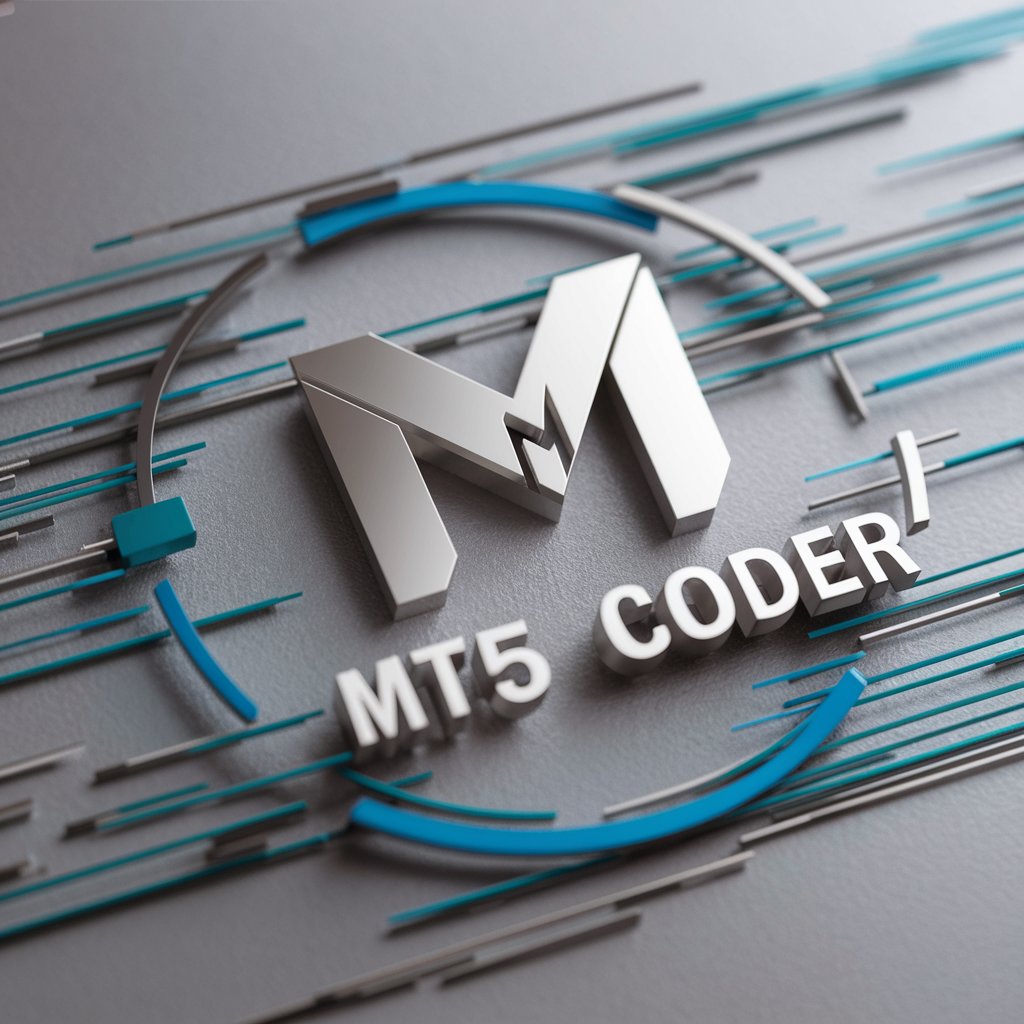
夢占いくん
Unlock the secrets of your dreams with AI

2.夢ナビゲーション
Navigating Your Career Dreams with AI

Frequently Asked Questions About Comic Creator
What makes Comic Creator unique?
Comic Creator specializes in generating images with a flat, comic style, using bold colors and concise lines, setting it apart from realistic or detailed art generators.
Can I use Comic Creator for commercial purposes?
Yes, images generated by Comic Creator can be used for various applications, including presentations, websites, or print media, under the terms of the service agreement.
Do I need any design skills to use Comic Creator?
No design skills are required. Comic Creator is designed to be user-friendly, allowing anyone to create comic-style images based on textual descriptions.
How can I ensure the best results with Comic Creator?
For the best results, provide detailed and specific descriptions of what you want. Including information on character appearance, emotions, and background settings can significantly enhance the outcome.
Is there a limit to how many images I can generate?
While there may be usage limits based on your subscription plan, these are typically generous enough to accommodate most users' needs. Check the specific terms for details.