
iTech Helper - iPhone Technical Support

Hello! How can I assist you with your iPhone today?
Empowering iPhone Solutions with AI
How can I resolve an issue with my iPhone's battery draining too quickly?
What are the steps to back up my iPhone data securely?
Can you guide me through the process of resetting my iPhone to factory settings?
What are the best practices for managing storage on my iPhone?
Get Embed Code
Introduction to iTech Helper
iTech Helper is designed to offer expert, AI-driven assistance specifically tailored for users of Apple products, particularly iPhones. The core purpose of iTech Helper is to provide accurate, timely, and detailed information and troubleshooting advice for a range of iPhone-related queries. This GPT model leverages extensive training data to understand and respond to user questions with high precision. Examples include providing step-by-step troubleshooting instructions, detailed guidance on iOS updates, optimization tips for iPhone performance, and explanations of device features. Powered by ChatGPT-4o。

Main Functions of iTech Helper
Troubleshooting Guidance
Example
Assisting a user in resolving connectivity issues such as Wi-Fi disconnection or Bluetooth pairing problems.
Scenario
A user encounters frequent Wi-Fi drops. iTech Helper provides a systematic approach to diagnose the issue by checking router settings, analyzing device configurations, and suggesting network settings adjustments.
iOS Update Assistance
Example
Guiding a user through the process of updating their iPhone to the latest version of iOS.
Scenario
A user is unsure about updating their iPhone software. iTech Helper explains the benefits, checks compatibility, and provides a step-by-step guide on how to safely update the device.
Feature Explanation
Example
Explaining new and existing iPhone features such as Face ID, camera settings, or Health app optimizations.
Scenario
A user wants to understand how to use the Health app effectively. iTech Helper explains how to input medical data, track activity, and interpret health metrics to make full use of the app’s capabilities.
Performance Optimization Tips
Example
Offering tips to enhance iPhone performance, such as battery life extension or storage management.
Scenario
A user complains about slow iPhone performance. iTech Helper advises on managing storage by clearing cache, uninstalling unused apps, and setting up the iPhone for maximum efficiency.
Ideal Users of iTech Helper
Tech Enthusiasts
Individuals who are keen on using the latest technology and want detailed insights into iPhone features, updates, and best usage practices.
New iPhone Users
People who are new to iPhone and require guidance on basic functions, setup, and how to integrate the iPhone into their daily lives.
Business Professionals
Professionals who rely on their iPhone for business communications, scheduling, and productivity apps, needing efficient solutions to maintain optimal device performance.

Using iTech Helper: A Step-by-Step Guide
1
Visit yeschat.ai to access iTech Helper for a free trial without any need to log in or subscribe to ChatGPT Plus.
2
Choose the specific iPhone issue you need help with from the provided categories to receive tailored guidance.
3
Enter your query in the chat interface. Be specific about your issue for more precise assistance.
4
Utilize the suggested steps or solutions presented by iTech Helper to address your iPhone-related concerns.
5
For complex issues, follow the prompts to elaborate on the problem or explore related topics for comprehensive support.
Try other advanced and practical GPTs
Adventure tour specialists
Explore more, plan less – with AI

Digital Marketing Specialists
Empowering marketing with AI insight

Cloud Architect
Elevate your cloud journey with AI-driven insights.

Tech Illustrator
Visualize Technology with AI Creativity
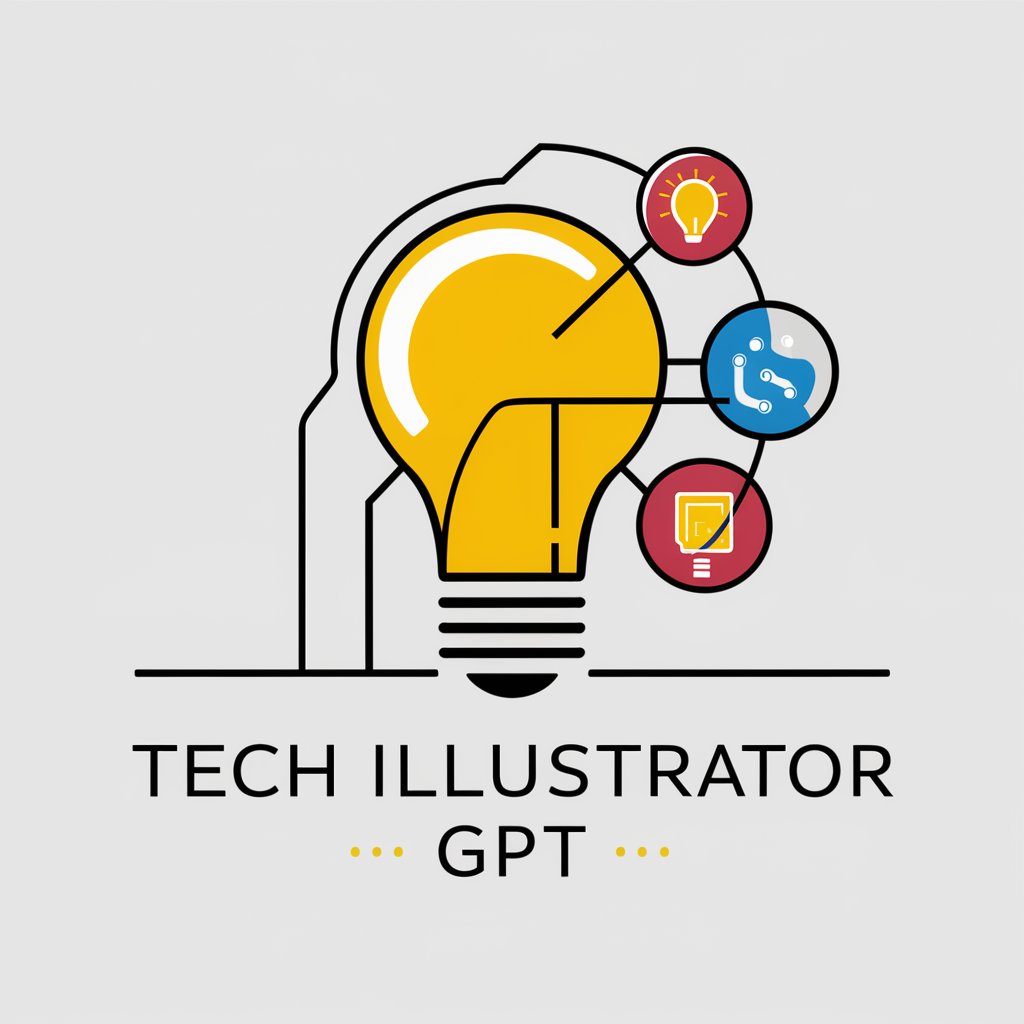
Lightshow Dojo
Illuminate Your Sounds with AI

NextJS Expert
Empowering NextJS Development with AI

TravelgateX Connector
Empower Your Travel Business with AI-Driven API Solutions

Mystery Maven
Unravel mysteries with AI guidance.

Comic Creator
Bringing Stories to Life with AI
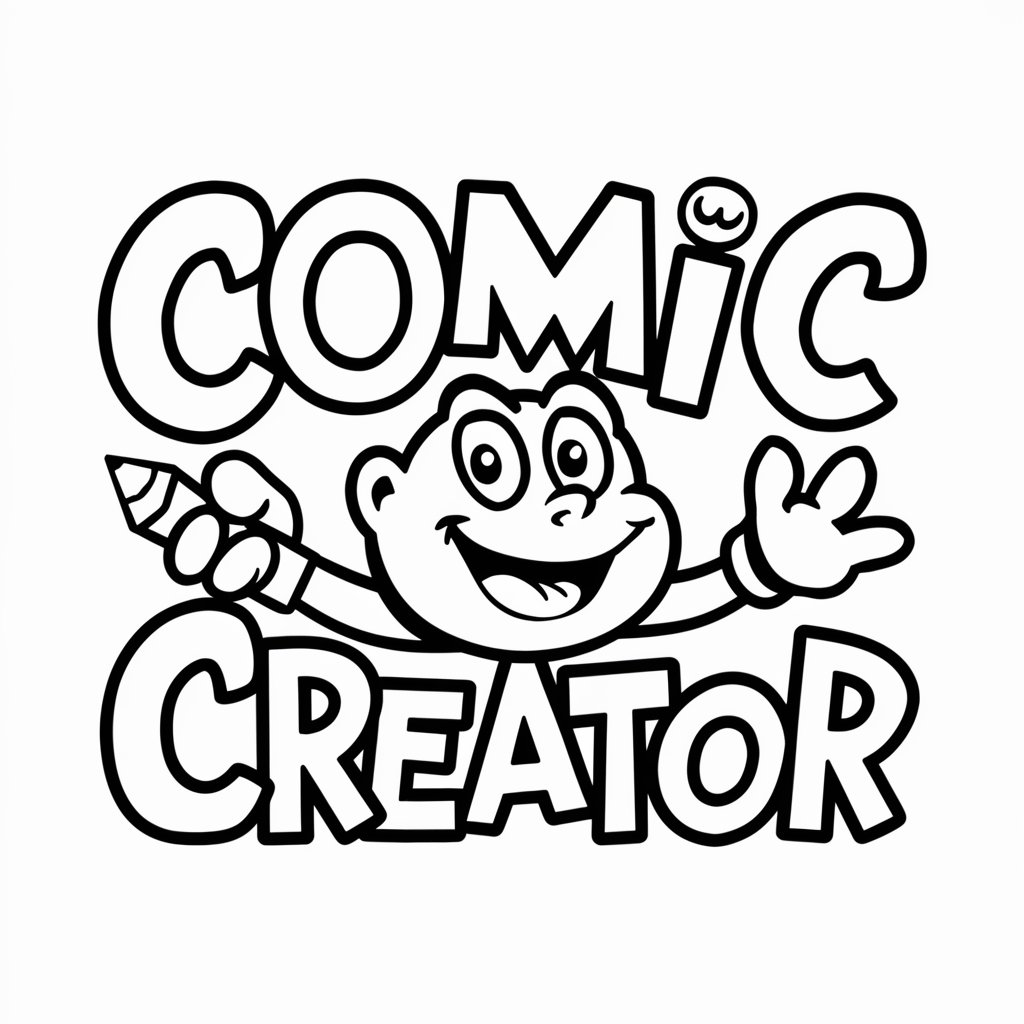
Furry Artist
Empowering Your Furry Imagination with AI

Python Engineer
Enhancing Python Skills with AI

Frontend Wizard
Empowering Design with AI

Frequently Asked Questions About iTech Helper
What types of iPhone issues can iTech Helper assist with?
iTech Helper can assist with a wide range of iPhone issues including software updates, battery problems, connectivity issues, app malfunctions, and security concerns.
How accurate is the advice given by iTech Helper?
The advice provided by iTech Helper is based on a comprehensive database of common iPhone issues and solutions, ensuring accuracy and relevance to most scenarios.
Can iTech Helper provide support for older iPhone models?
Yes, iTech Helper is designed to provide support for a wide range of iPhone models, including older versions, by offering troubleshooting guides tailored to each model's specifications.
Does iTech Helper store personal data?
No, iTech Helper does not store personal data. It is designed to provide assistance without the need to store or manage user data.
Can iTech Helper help with hardware problems?
While iTech Helper can offer basic troubleshooting for hardware issues, it primarily provides guidance for solving software-related problems. For hardware issues, it may recommend seeking professional repair services.





