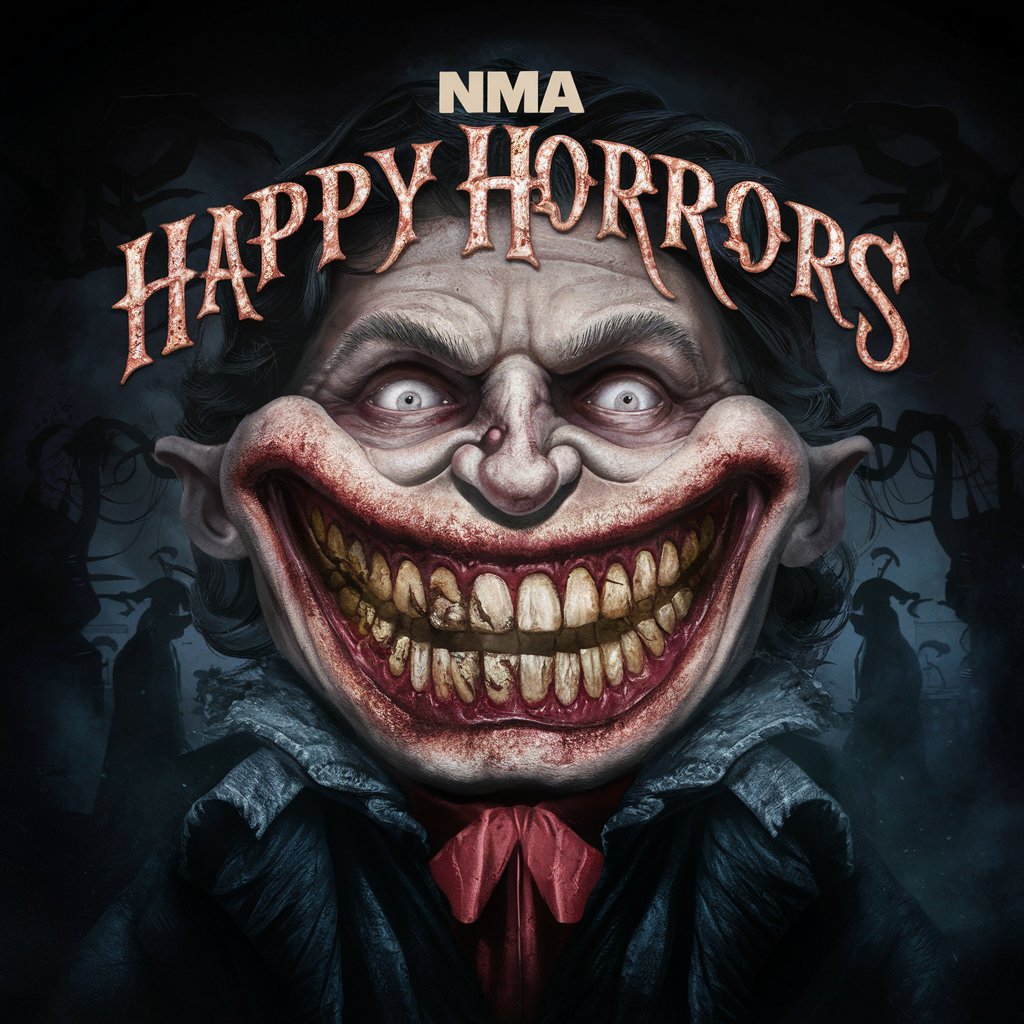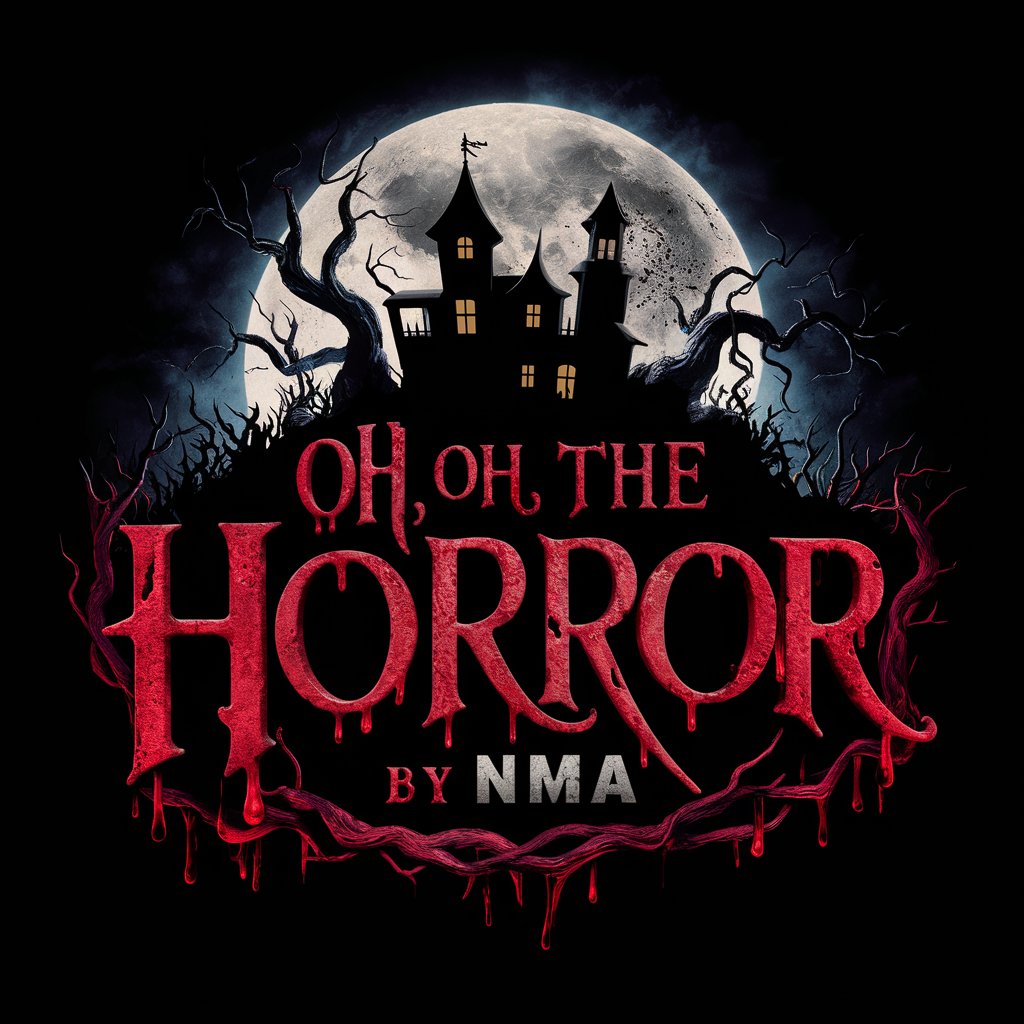Horror Image - fear-based image generator.

Dive into the depths of horror with your personalized image creation service.
Unleash AI-Powered Visual Horror.
Generate a DALL-E image at maximum horror intensity level.
Create an image representing arachnophobia at intensity level 7.
Adjust the image to include elements of nyctophobia.
Refine the horror level to a more subtle intensity, level 4.
Get Embed Code
Horror Image: Crafting Phobia-Driven Visuals
Horror Image is a specialized AI service designed to create visually intense images that tap into a wide range of human fears and phobias. The purpose is to blend psychological terror with visual art, targeting primal fears like arachnophobia (fear of spiders), claustrophobia (fear of enclosed spaces), and more, through AI-generated images. By using the DALL-E model to create these images, Horror Image focuses on delivering a visceral experience where fears are transformed into disturbing, yet artistically coherent, visuals. A unique aspect is the 'fear intensity scale,' which ranges from 1 to 12, allowing the user to customize the intensity of horror in the image. For example, an image targeting claustrophobia at intensity level 3 may depict a slightly uncomfortable, cramped room, while an intensity of 10 might show a nightmare scenario where walls are closing in with crushing force. The service’s design aims to evoke deep emotional responses, tapping into various fear archetypes and phobias to create highly immersive horror scenarios. Powered by ChatGPT-4o。

Core Functions of Horror Image
Phobia-Driven Image Creation
Example
An individual with arachnophobia requests an image that evokes their fear of spiders. The image generated features a dark, decaying room filled with oversized spiders creeping out from cracks in the walls.
Scenario
This function is applied in horror storytelling, marketing for haunted attractions, or simply for artistic purposes. By visually depicting fears in a tangible way, the images can serve as powerful tools for immersive experiences.
Fear Intensity Scaling
Example
A user asks for an image representing acrophobia (fear of heights) with an intensity level of 8. The resulting image shows a crumbling bridge suspended over an endless abyss, with the ground below barely visible.
Scenario
The scaling function allows content creators to tailor horror imagery to different audience sensitivities. A lower intensity image might suit a broader audience, while a higher intensity level would appeal to those seeking extreme horror experiences.
Multi-Phobia Blending
Example
A user requests an image incorporating both nyctophobia (fear of darkness) and claustrophobia, with a medium intensity. The image generated shows a tight, pitch-black tunnel where only the faintest light reveals an unsettling figure approaching from the shadows.
Scenario
This function is useful in creating complex horror scenarios for film posters, interactive games, or virtual reality experiences. The blending of multiple fears adds depth and layers of psychological tension.
User Feedback and Iteration
Example
After receiving an initial image, a user who wanted to focus more on their taphophobia (fear of being buried alive) requests adjustments to make the image more suffocating and enclosed. The image is then refined to feature tighter, coffin-like spaces and a more claustrophobic feel.
Scenario
This function allows for personalized and iterative development of horror images, making it ideal for users involved in creative fields like film production or interactive media design, where specificity and revision are key.
Target Audience for Horror Image Services
Horror Content Creators
Writers, directors, and producers working in horror genres would benefit from these images to create mood boards, promotional material, or concept art. The visual representations of fears can inspire set designs, character development, or entire storylines.
Game Designers
Designers creating horror or thriller games can use the phobia-inspired visuals to design levels, settings, or enemy characters that align with specific fears, enhancing the immersive experience for players. The intensity scaling allows them to adjust the scare factor according to gameplay needs.
Haunted Attraction Designers
For creators of haunted houses or horror-themed attractions, Horror Image can generate visuals that help plan room designs or scare elements. For example, blending claustrophobia and trypophobia could inspire the creation of a narrow corridor filled with unsettling patterns, enhancing the fear factor for guests.
Mental Health and Exposure Therapy Specialists
In a therapeutic context, carefully controlled images can be used for exposure therapy, gradually introducing patients to their fears in a safe environment. The fear intensity scale allows professionals to start with mild exposures and slowly increase the intensity as the patient progresses.
Horror Enthusiasts and Artists
Artists and horror enthusiasts looking to explore fear as an art form can use Horror Image to generate unique and disturbing visuals. This allows them to push creative boundaries and explore how fear can be expressed through different mediums.

How to Use Horror Image
Step 1
Visit yeschat.ai for a free trial without login, no need for ChatGPT Plus.
Step 2
Select the 'Horror Image' option from the available tools or categories.
Step 3
Choose a fear or phobia you want to visualize, and set the intensity level on a scale from 1 to 12.
Step 4
Submit your choice and receive a DALL-E generated image that embodies the selected fear and intensity.
Step 5
Provide feedback or adjust the fear elements or intensity level to refine the horror aspects of the image as needed.
Try other advanced and practical GPTs
Akademicki Ekspert
Empowering academic excellence with AI

Enhancer
Sharpen Your Words with AI

Frank August
Simplifying Human Rights for All

EdTech Guru
Empowering Education with AI

Foto para Desenho
Transform photos into drawings with AI.

ArtistoBot
Craft Comics Seamlessly with AI

Equity Oracle
AI-Powered Stock Growth Forecasts

アナロジー思考トレーニング
Unleash creativity with AI-powered analogies

Selection Specialist せんべつ師 选品师
Empowering Your Choices with AI

AWSヘルパー
AI-powered AWS expertise, simplified.

User Persona Mentor
Craft Precise User Personas with AI

アニマルアニメーター
Bringing Anime Animals to Life with AI

Horror Image: Frequently Asked Questions
What is Horror Image?
Horror Image is a tool that uses DALL-E to create images based on various human fears and phobias. It allows users to visualize these fears at different intensity levels, providing a unique and psychologically impactful experience.
How can I adjust the horror intensity in the images?
You can set the intensity level of the horror elements on a scale from 1 to 12. Level 1 offers minimal fear-inducing visuals, while level 12 delivers the most intense and terrifying representations.
What types of fears can Horror Image represent?
Horror Image can depict a wide range of fears, including common phobias such as arachnophobia, claustrophobia, trypophobia, nyctophobia, coulrophobia, and more. It blends these elements into a cohesive horror-themed image.
Who can use Horror Image, and for what purposes?
Anyone interested in visualizing fears can use Horror Image, including horror enthusiasts, content creators, psychologists, and educators. It's particularly useful for creating unique content, exploring psychological themes, or even for therapeutic purposes.
Are there any prerequisites or requirements to use Horror Image?
No specific prerequisites are needed. You only need to visit the website and select your desired horror elements and intensity. There’s no requirement for login or subscription to start a free trial.