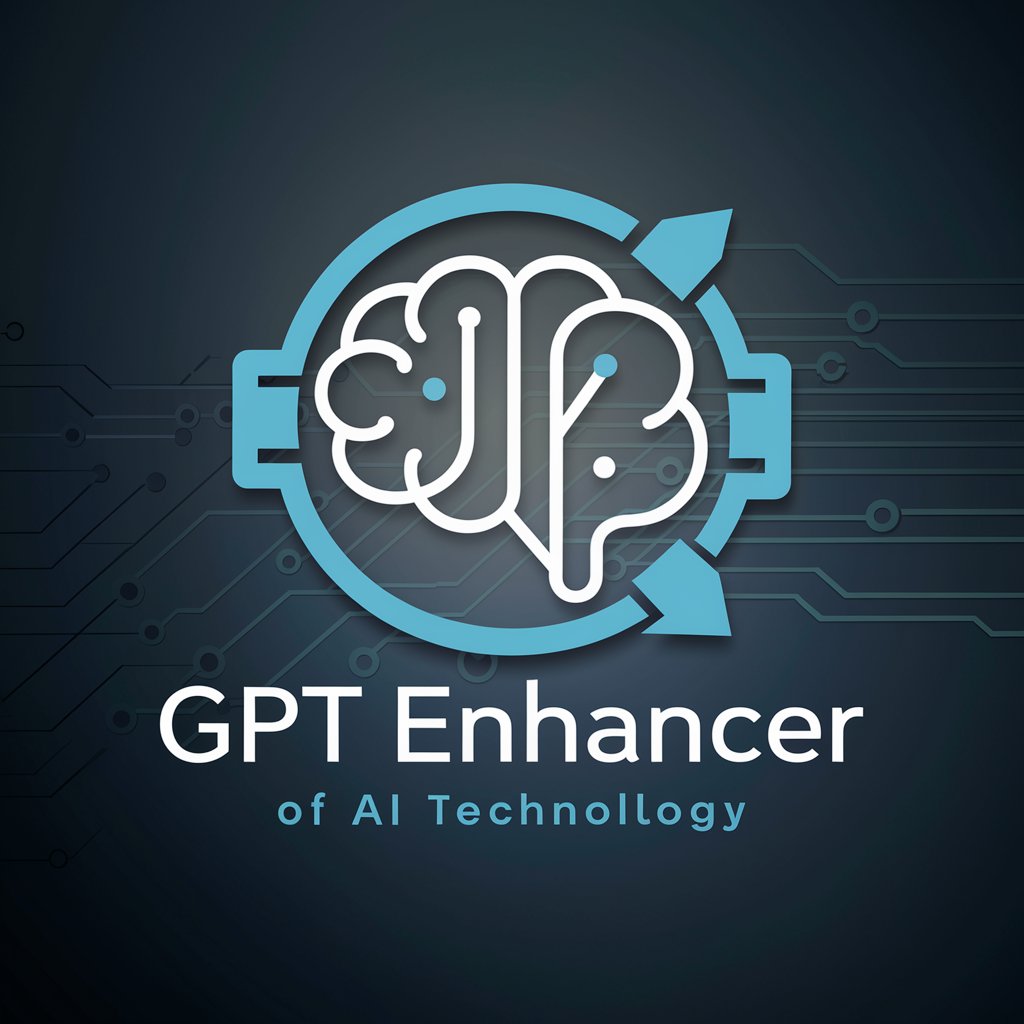Enhancer - AI-Powered Writing Enhancement

Hello! How can I assist with your professional communication today?
Sharpen Your Words with AI
Refine this email for a more professional tone:
Can you enhance the clarity of this message?
Please improve the effectiveness of this communication:
I'd like help with making this email more impactful:
Get Embed Code
Overview of Enhancer
Enhancer is designed as a specialized version of ChatGPT, tailored specifically for refining professional communications. Its primary goal is to improve the clarity, professionalism, and effectiveness of written messages intended for a business environment. This customization involves enhancing the language to be more suited for professional settings, ensuring that communications are both impactful and polished. For instance, if a user submits a draft email that is somewhat informal or unclear, Enhancer would restructure the language, adjust the tone, and clarify any ambiguous points to better suit a professional recipient. Powered by ChatGPT-4o。

Core Functions of Enhancer
Tone Adjustment
Example
Turning a casual note into a formal request
Scenario
A user submits an email intended for a senior manager that reads, 'Hey, can we discuss the project update tomorrow? Thanks.' Enhancer would refine this to: 'Dear [Manager's Name], I would appreciate the opportunity to discuss the project updates at your earliest convenience. Thank you.'
Clarification and Precision
Example
Enhancing an unclear message about project deadlines
Scenario
An original message might state, 'The project needs to be done ASAP.' Enhancer refines this to: 'It is imperative that we complete the project by the end of this month to meet our strategic objectives. Please prioritize accordingly.'
Enhancement of Professionalism
Example
Editing an email to remove colloquialisms and jargon
Scenario
A draft email says, 'We gotta fix this issue, folks.' Enhancer would edit this to: 'It is crucial that we address this issue promptly. I trust everyone’s cooperation in resolving this efficiently.'
Target Users of Enhancer
Business Professionals
Individuals in roles requiring frequent, high-stakes communication, such as managers, executives, and administrators. They benefit from Enhancer by projecting a more polished and authoritative image through their correspondence.
Customer Support Representatives
Support staff who need to maintain clarity and professionalism in high-volume email exchanges. Enhancer helps them draft responses that are courteous and clear, thereby improving customer relations and satisfaction.
Academic Professionals
Educators and researchers who must communicate complex information clearly and formally. Enhancer assists them in maintaining a professional tone in grant proposals, research summaries, and academic inquiries.

How to Use Enhancer: A Step-by-Step Guide
Start with a Free Trial
Visit yeschat.ai to begin using Enhancer with a free trial, no login or ChatGPT Plus subscription required.
Identify Your Needs
Determine what you need enhancement for, such as professional emails, reports, or academic papers to ensure Enhancer targets the right aspects of your content.
Input Your Text
Enter the text you want refined into the Enhancer interface. Ensure your initial draft communicates all essential information as clearly as possible.
Customize the Output
Use the available settings to fine-tune the enhancements according to the formality, tone, and conciseness required for your specific use case.
Review and Apply
Evaluate the suggested enhancements, make any necessary adjustments, and apply the final edits to your document for improved clarity and professionalism.
Try other advanced and practical GPTs
Frank August
Simplifying Human Rights for All

EdTech Guru
Empowering Education with AI

Foto para Desenho
Transform photos into drawings with AI.

ArtistoBot
Craft Comics Seamlessly with AI

01/2024 Descreve Cria, desenha Joias únicas MAG
Craft Unique Jewels with AI

Maturita - vypracování ústní z ČJ
AI-powered Czech Exam Mastery

Akademicki Ekspert
Empowering academic excellence with AI

Horror Image
Unleash AI-Powered Visual Horror.

Equity Oracle
AI-Powered Stock Growth Forecasts

アナロジー思考トレーニング
Unleash creativity with AI-powered analogies

Selection Specialist せんべつ師 选品师
Empowering Your Choices with AI

AWSヘルパー
AI-powered AWS expertise, simplified.

Frequently Asked Questions About Enhancer
What exactly does Enhancer do?
Enhancer optimizes the clarity, professionalism, and impact of textual content. It revises and refines emails, documents, and other forms of written communication to enhance their quality according to specified requirements.
Who can benefit from using Enhancer?
Professionals looking to improve business correspondence, students needing to polish academic papers, and any individual or organization aiming to enhance the effectiveness of their written communications can benefit from using Enhancer.
Does Enhancer support multiple languages?
Currently, Enhancer is optimized for use in English. Future updates may expand language support based on user demand and technological advancements.
Can Enhancer integrate with other tools?
Enhancer can be integrated with various platforms and tools that support API connectivity, allowing users to enhance their writing within different software environments.
What are some tips for getting the best results from Enhancer?
To achieve the best results, provide clear and complete initial drafts, specify your desired tone and formality, and review the Enhancer's suggestions carefully to ensure they align with your intentions.