
Clear Communique - Email Clarity Enhancement

Hi there! I'm here to help you refine your emails for clarity and correctness.
Enhance Your Writing with AI
Rephrase this email for improved clarity and correctness:
How can I rewrite this message to be more concise?
Please refine this email to enhance readability and professionalism:
Can you help me reword this email to be clearer and error-free?
Get Embed Code
Overview of Clear Communique
Clear Communique is designed as a specialized AI assistant focused on enhancing the clarity and correctness of written communications, primarily emails. Its core purpose is to assist users by refining email content, ensuring it is clear, concise, and grammatically correct while preserving the original intent. This tool is particularly useful in professional settings where effective communication is crucial. For example, in a scenario where an employee needs to send a critical update to management, Clear Communique can help rephrase the email to ensure it is straightforward and impactful, avoiding potential misunderstandings. Powered by ChatGPT-4o。

Core Functions of Clear Communique
Grammar and Syntax Correction
Example
Original: 'We is expecting the final report by next week.' Revised: 'We are expecting the final report by next week.'
Scenario
Useful when crafting important emails to clients or stakeholders, ensuring the message is professionally presented.
Enhancing Clarity and Conciseness
Example
Original: 'In order to complete the process, it is essential that we must first gather all necessary information as soon as possible.' Revised: 'To complete the process, we need to gather all necessary information quickly.'
Scenario
Helpful in internal communications where clear directives are essential for efficient workflow.
Maintaining Tone and Intent
Example
Original: 'I demand you to finish this task by tomorrow.' Revised: 'Please ensure this task is completed by tomorrow.'
Scenario
Crucial in maintaining professionalism and courtesy in communications, especially when addressing sensitive issues.
Target User Groups for Clear Communique
Business Professionals
Individuals in managerial or executive roles who frequently communicate via email would benefit from Clear Communique to maintain clarity and professionalism in their correspondence.
Non-Native English Speakers
This group can leverage Clear Communique to enhance their written English, ensuring it meets the standard expected in business environments.
Customer Service Representatives
Agents who handle large volumes of customer emails can use Clear Communique to help craft responses that are clear, correct, and customer-oriented.

How to Use Clear Communique
1
Visit yeschat.ai for a free trial, no login or ChatGPT Plus required.
2
Select the 'Clear Communique' option from the available tools to start refining your emails.
3
Copy and paste the email text you wish to refine into the input area provided.
4
Review the suggestions made by Clear Communique and apply any changes to your email directly.
5
Use the tool repeatedly to enhance different sections of your email or to improve other communications.
Try other advanced and practical GPTs
Designer
Empowering creativity with AI-driven design.

Iris: NLP and LLM Technologies Expert
Unleashing AI-Powered NLP Innovations

Earth Observation Technologies Project
Mapping Sediments, Assessing Impacts
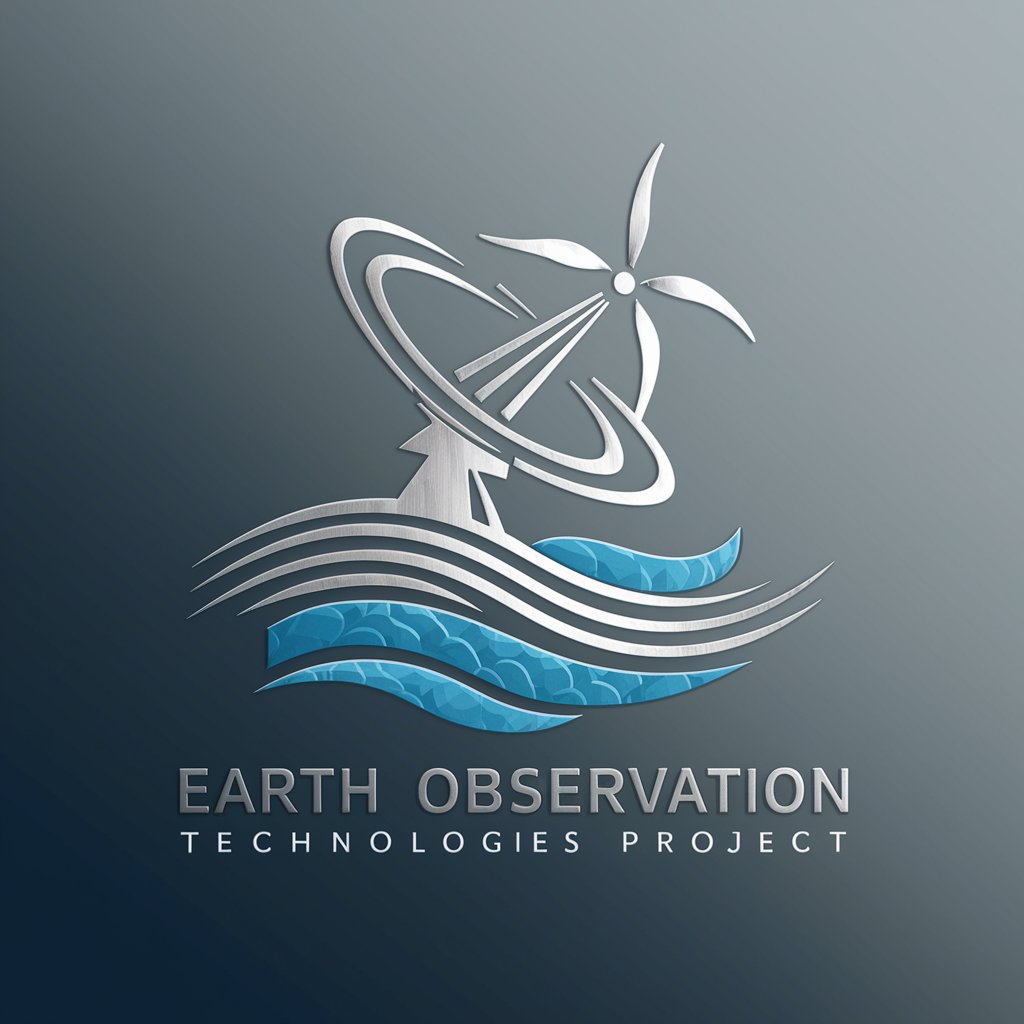
Go Technologies
Power your business with AI-driven solutions

PGR Systems and Technologies
AI-powered insights for CCTV systems.

AI-Powered Email Drafting Made Easy

Communication Navigator
Enhance Interaction with AI Power

Communication Coach
Enhance Communication with AI
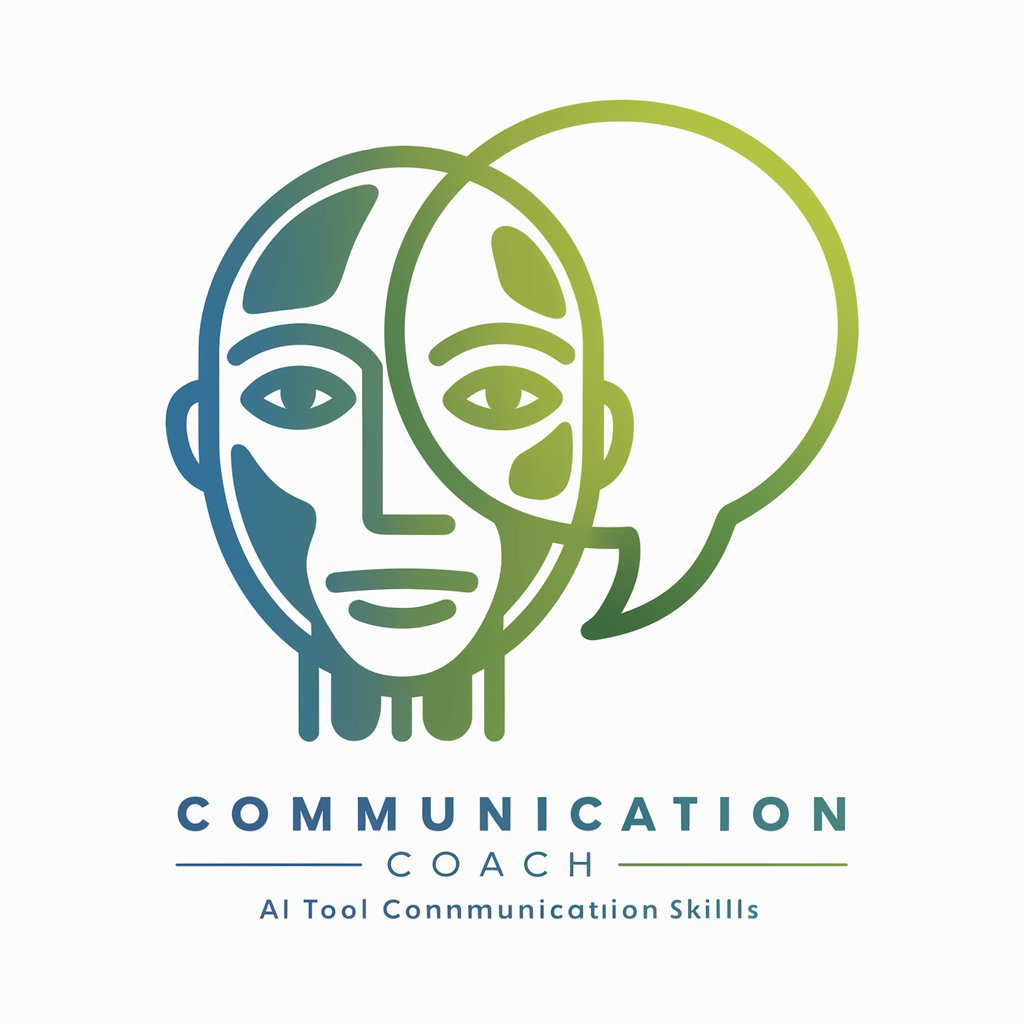
Personal Trainer - Communication Mastery
Empower your training with AI-driven communication skills.

Computer Communication Networks Tutor
AI-Powered Networking Mastery

Wireless Communication
Connecting the World Wirelessly with AI

Knowledge Grapher
Visualize Data, Discover Connections

Frequently Asked Questions About Clear Communique
What types of communications can Clear Communique improve?
Clear Communique is designed to enhance a variety of written communications including emails, business correspondence, academic writing, and more by focusing on clarity, grammar, and conciseness.
Is Clear Communique suitable for non-native English speakers?
Absolutely, it is particularly helpful for non-native English speakers, as it assists in refining grammar and phrasing to ensure clear and professional communication.
Can Clear Communique help with legal documents?
While it can improve the readability of legal documents, it does not substitute for professional legal advice, especially for nuanced legal language.
How does Clear Communique handle data privacy?
User data privacy is paramount. Inputs are processed with strict confidentiality and are not stored after the session ends, ensuring privacy and security.
Does Clear Communique offer customization options?
Yes, it can be tailored to focus on specific areas like tone, formality, and syntactical preferences based on user needs.





