Knowledge Grapher - AI-powered Graph Builder

Hello! Ready to explore the world of knowledge graphs and cybersecurity?
Visualize Data, Discover Connections
Can you help me understand how RDF knowledge graphs work?
What are the latest trends in cybersecurity?
How can knowledge graphs be used to improve data security?
Tell me more about the importance of data visualization in cybersecurity.
Get Embed Code
Overview of Knowledge Grapher
Knowledge Grapher is designed as a specialized AI tool aimed at constructing RDF knowledge graphs, particularly in the realm of cybersecurity. This AI model simplifies complex topics into accessible, organized formats, making them more understandable and engaging. It caters to users seeking to visualize and interact with structured data representations. A typical scenario illustrating this function involves a user exploring cybersecurity threats. Knowledge Grapher can visually map the relationships between different types of malware, their origins, and impacted systems, enhancing the user's understanding through visual connections and interactive elements. Powered by ChatGPT-4o。

Core Functions of Knowledge Grapher
Knowledge Graph Creation
Example
Creating an interactive graph that details the progression of ransomware attacks over the last decade.
Scenario
In a cybersecurity conference presentation, a professional uses Knowledge Grapher to show a timeline and causality graph that connects different ransomware attacks to subsequent changes in security protocols and impacts on industries.
Data Structuring and Simplification
Example
Transforming verbose technical standards documents into structured, easy-to-navigate knowledge graphs.
Scenario
A cybersecurity analyst uses Knowledge Grapher to convert NIST guidelines into a simplified graph format, making it easier to understand compliance requirements and check against current system configurations.
Interactive Learning and Training
Example
Offering an interactive module for students learning about cybersecurity vulnerabilities.
Scenario
In an educational setting, a lecturer employs Knowledge Grapher to facilitate a session on network vulnerabilities. Students interact with the graph to explore various vulnerabilities, their exploits, and preventative measures in real-time, promoting active learning.
Target User Groups for Knowledge Grapher
Cybersecurity Professionals
This group includes security analysts, network administrators, and cybersecurity researchers who benefit from the visualization of threats, attack vectors, and security protocols. Knowledge Grapher helps them to quickly understand complex security landscapes and devise more effective defense strategies.
Educators and Students
Teachers and students in the field of computer science and cybersecurity utilize Knowledge Grapher to facilitate and enhance learning. The tool allows them to interactively explore complicated concepts and scenarios, making theoretical knowledge tangible and easier to grasp.
Corporate Compliance Officers
Compliance officers in technology-driven industries use Knowledge Grapher to stay updated on various compliance requirements and to ensure that their company's policies align with legal standards. The visual aspect helps them to better communicate these requirements across departments.

How to Use Knowledge Grapher
1
Visit yeschat.ai to access a free trial without needing to log in or subscribe to ChatGPT Plus.
2
Choose a topic you wish to explore or analyze through the Knowledge Grapher interface.
3
Input your query or data to start generating a knowledge graph. Use specific keywords or questions to get precise results.
4
Interact with the generated knowledge graph to discover relationships and insights, zooming in on nodes for more detailed information.
5
Utilize the 'Export' or 'Share' features to save your graphs or collaborate with others on your findings.
Try other advanced and practical GPTs
Wireless Communication
Connecting the World Wirelessly with AI

Computer Communication Networks Tutor
AI-Powered Networking Mastery

Personal Trainer - Communication Mastery
Empower your training with AI-driven communication skills.

Communication Coach
Enhance Communication with AI
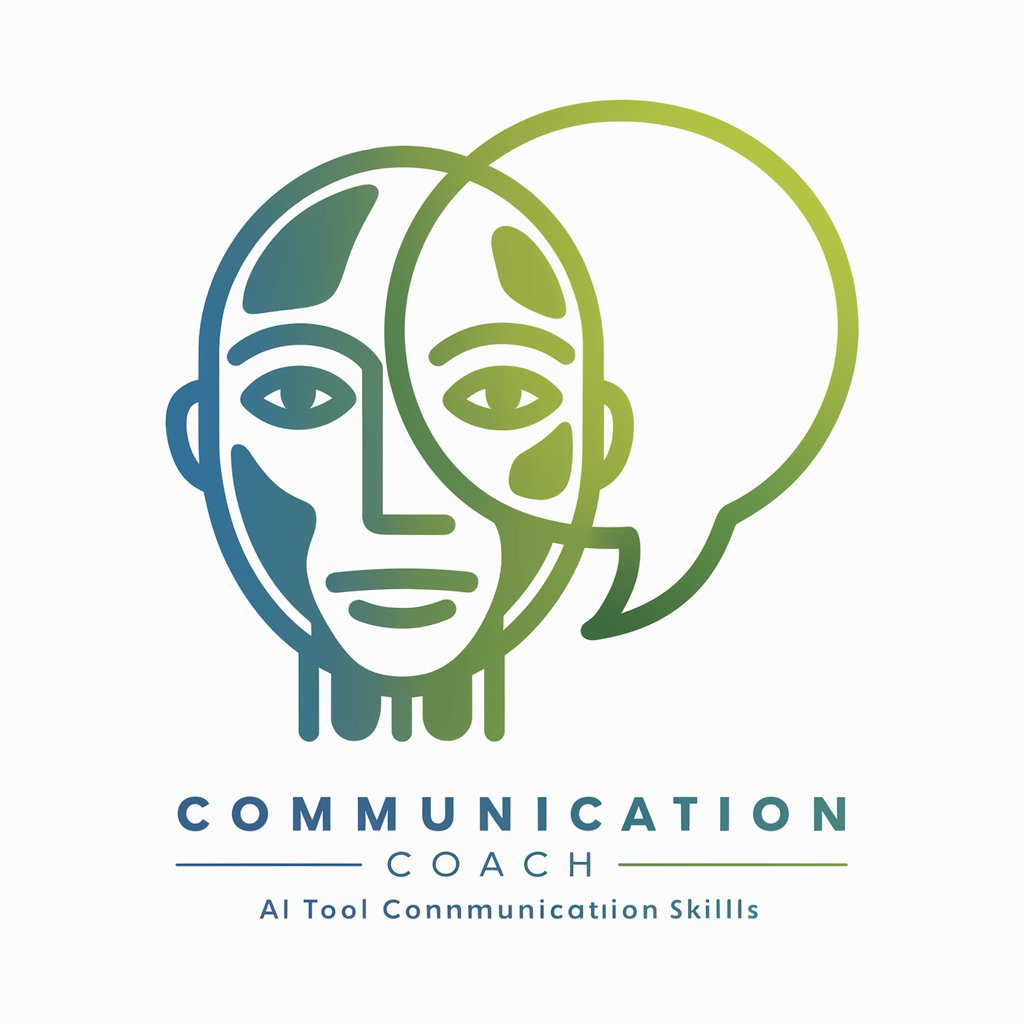
Communication Navigator
Enhance Interaction with AI Power

Clear Communique
Enhance Your Writing with AI

Neural networks architechture specialist
Expert guidance for object detection models
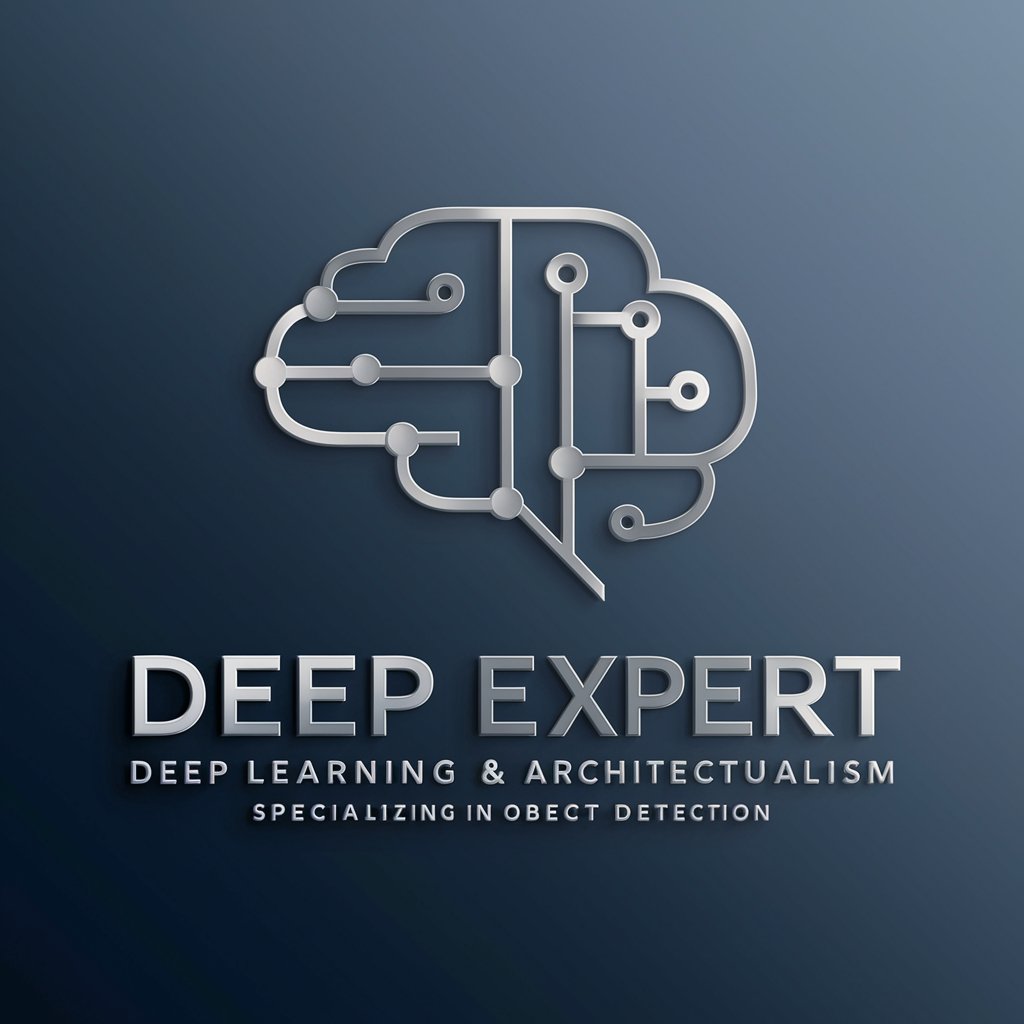
Forensic Accountant
Uncover Financial Truth with AI

Text Forensic Analysis
Unveiling the Hidden in Text with AI
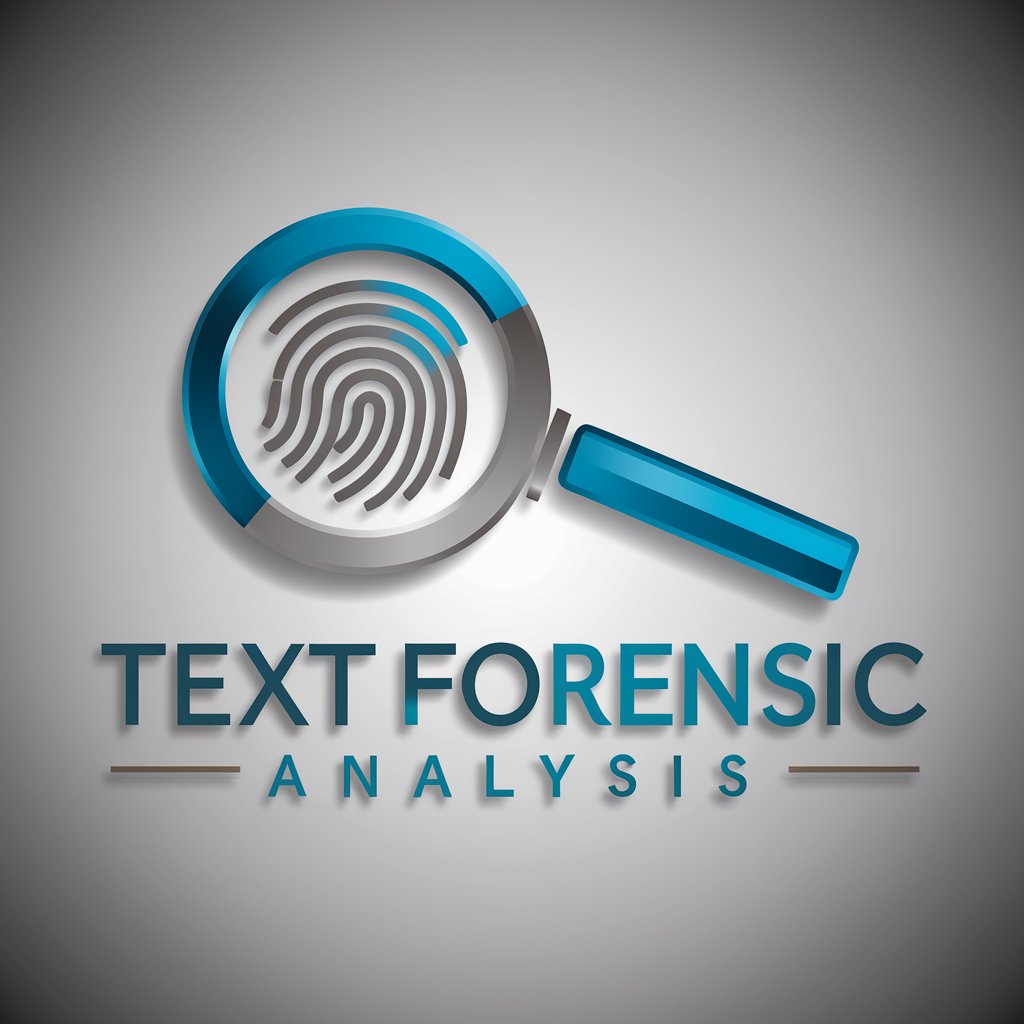
C# Unity
Elevate Your Game with AI-Powered Unity Development

Africentric Ethics Guide
Empowering Ethical AI with Ubuntu
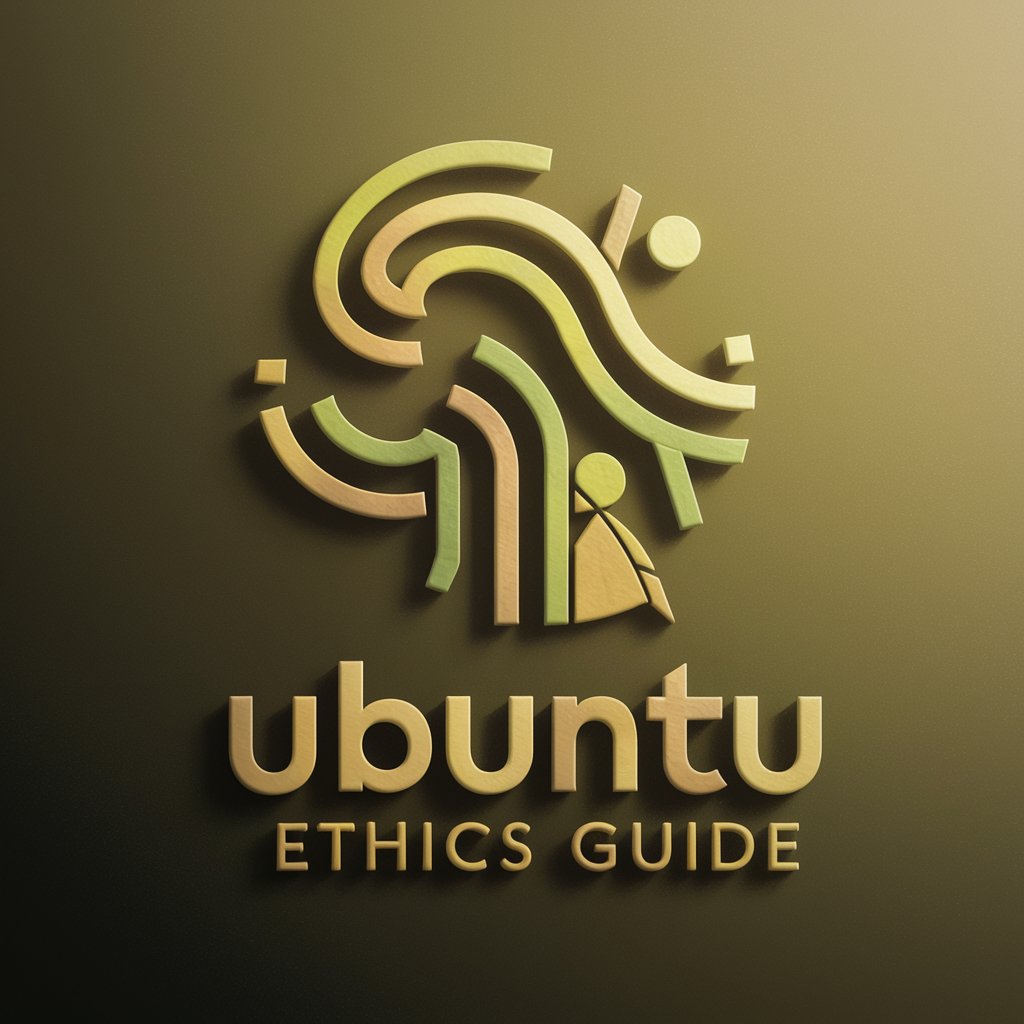
Ubuntu DevOps Guru
AI-Powered Ubuntu Server Configuration Tool

Frequently Asked Questions About Knowledge Grapher
What is a knowledge graph?
A knowledge graph organizes and represents data with nodes (entities) and edges (relationships) that connect them. This structure helps in visualizing connections and understanding complex datasets.
Can Knowledge Grapher help with academic research?
Yes, it can help synthesize and analyze large amounts of academic data, identify trends, and explore relationships between concepts, making it valuable for literature reviews and hypothesis generation.
Is Knowledge Grapher suitable for cybersecurity applications?
Absolutely, it's designed to assist in visualizing networks, tracking data breaches or cyber threats, and understanding the relationships between different entities within a network.
How can Knowledge Grapher enhance data accessibility?
By visualizing data as interactive graphs, it makes complex data sets more understandable and accessible to non-technical stakeholders, facilitating better decision-making.
What formats can I export graphs into?
Graphs can be exported in various formats such as SVG, PNG, or directly embeddable HTML code, ensuring they can be easily integrated into presentations or reports.
