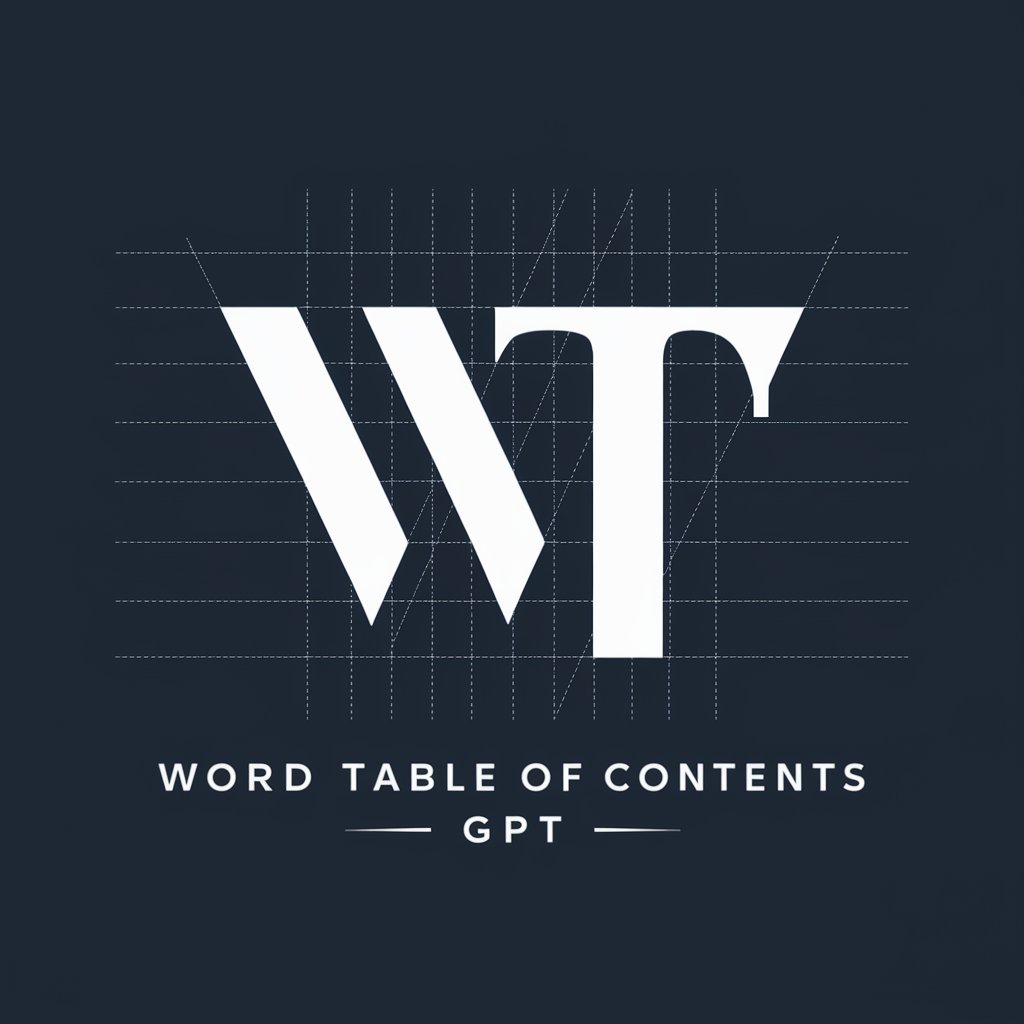Article TOC Builder - Table of Contents Creation

Welcome to Article TOC Builder!
Streamlining Structure with AI
Generate an HTML table of contents for the following article:
Create a structured TOC from this article text:
Construct an HTML TOC from the given article:
Build an HTML-compatible table of contents from this article:
Get Embed Code
Introduction to Article TOC Builder
Article TOC Builder is a specialized tool designed to process and organize the content of an article into a structured table of contents (TOC). The primary function of this tool is to identify and catalog all heading levels within an article, such as H1, H2, H3, and so on, to create a clear and organized TOC. This aids in enhancing the readability and navigability of lengthy or complex articles by providing a snapshot of the article's structure without including additional elements like page numbers or hyperlinks. For example, in academic settings, where a detailed overview of document headings can help researchers quickly assess the relevance and structure of a paper before deep diving into its content. Powered by ChatGPT-4o。

Main Functions of Article TOC Builder
Heading Identification
Example
Identifying 'Introduction', 'Methodology', 'Results', and 'Discussion' in a scholarly article.
Scenario
In an academic article, the TOC Builder will scan the text to detect and categorize headings and subheadings, allowing researchers to grasp the framework of the study without reading the full text.
Structure Organization
Example
Organizing headings into hierarchical levels based on their importance and sequence in the text.
Scenario
For a business report that includes multiple sections on market analysis, financial planning, and risk assessment, TOC Builder will order these sections clearly to aid stakeholders in navigating the report efficiently.
Content Overview
Example
Providing a quick reference guide through a systematic TOC for lengthy government policy documents.
Scenario
Government officials reviewing a comprehensive policy document can use the TOC to find specific sections such as 'Regulations', 'Compliance', and 'Penalties' without having to scroll through potentially hundreds of pages.
Ideal Users of Article TOC Builder
Academic Researchers
Researchers often deal with extensive publications and need to quickly identify whether the content is relevant to their work. The TOC Builder helps them efficiently preview the structure and main points of academic papers or reports.
Professional Writers and Editors
Writers and editors use the TOC Builder to ensure that their articles are well-structured and easy to navigate, enhancing the overall readability and professionalism of their publications.
Legal Professionals
Legal professionals, such as lawyers and paralegals, can benefit from using the TOC Builder to manage large documents like case files and legal references, allowing for quick access to specific sections during research or court presentations.
Business Analysts
Analysts who produce and review lengthy reports need to structure their documents clearly. The TOC Builder assists in organizing these documents, making it easier to present and review strategic insights.

How to Use Article TOC Builder
Initiate a Trial
Begin by visiting yeschat.ai to access a free trial of the Article TOC Builder without the need to log in or subscribe to ChatGPT Plus.
Prepare Your Article
Ensure that your article is complete and well-formatted. The text should clearly delineate different sections with headings to enable the tool to accurately generate the table of contents.
Input the Article Text
Copy and paste the full text of your article into the designated input area provided by the tool.
Generate Table of Contents
Submit the text for processing. The tool will analyze the headings and subheadings to construct a structured table of contents.
Review and Adjust
Examine the generated table of contents for accuracy and completeness. Make any necessary adjustments manually to ensure it meets your specific needs.
Try other advanced and practical GPTs
中华唐诗宋词精选
Exploring the depth of Tang and Song poetry

Social Butterfly
Empower Your Social Life with AI

Tanaka Yuta - 日本語-中国語通訳者
Seamless Japanese-Chinese translation, powered by AI.

履歴書アドバイザー
Polishing Graduates' Career Prospects

パズル ゲーム メーカー
Empower Your Creativity with AI-Powered Game Building

副業とかめちゃ得意ちゃん
Empowering Your Venture with AI
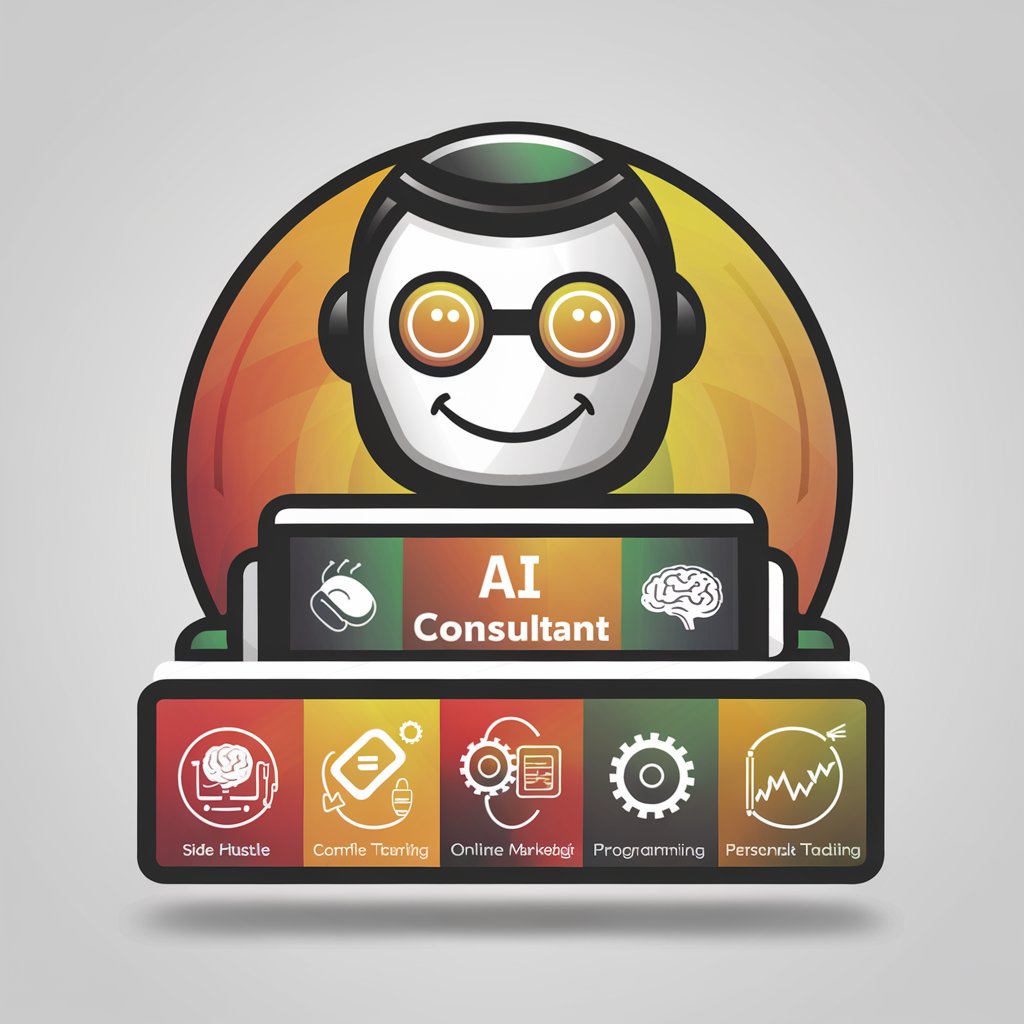
TOC Grammars
Empowering your grammar analysis with AI
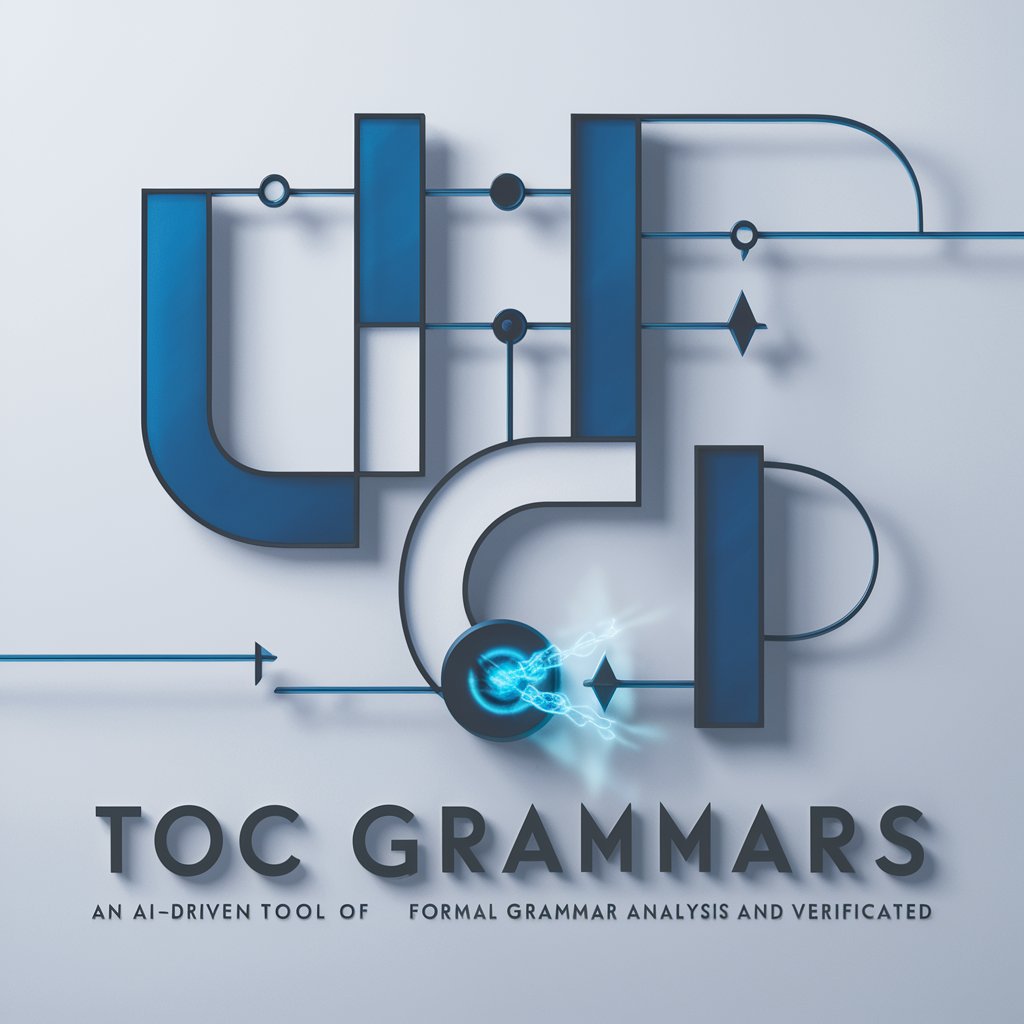
TOC Turing Machine aaa*b
AI-powered Turing Machine for pattern-based computation.

Story Link
Turn profiles into engaging stories!

Diary Scribe
Your AI-Powered Diary Companion
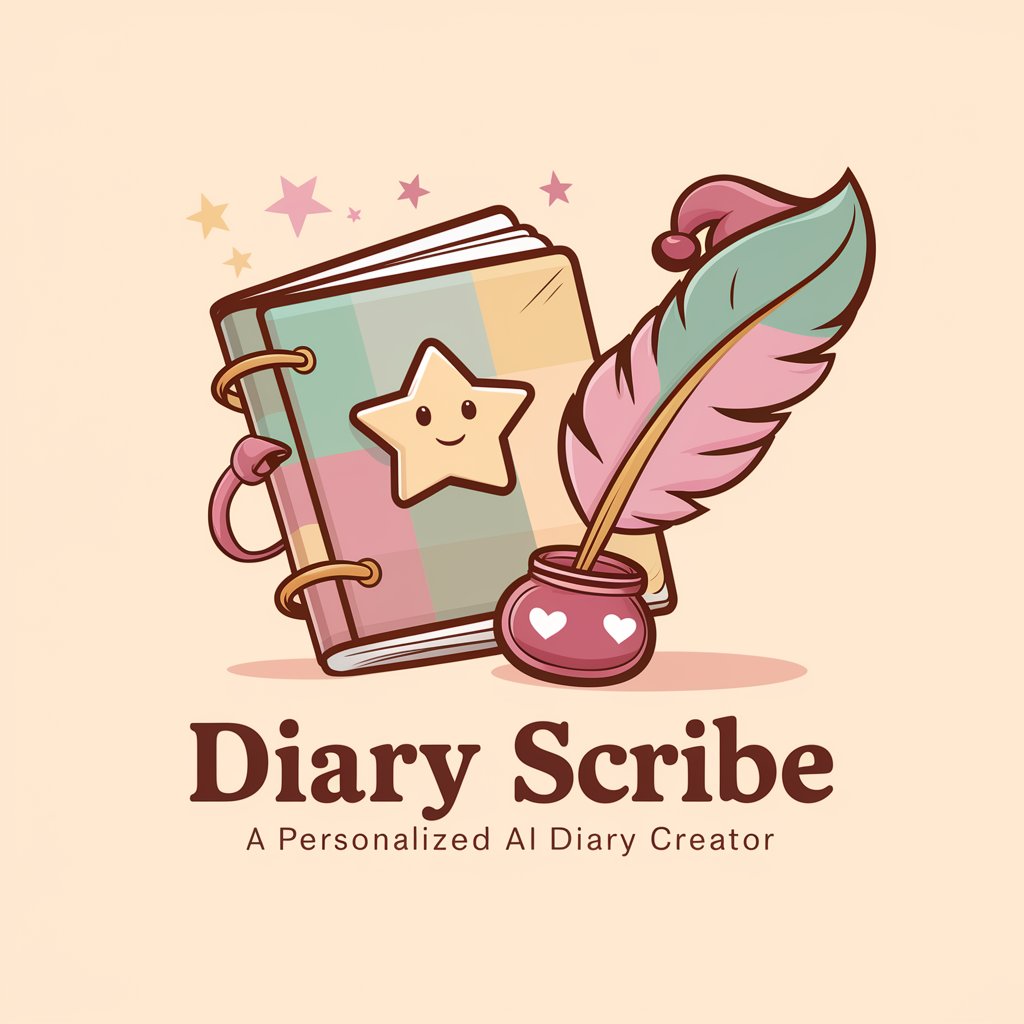
Carolina
Transform Spaces Smartly with AI

IEP Writer - North Carolina
Empowering Educators with AI-driven IEP Management
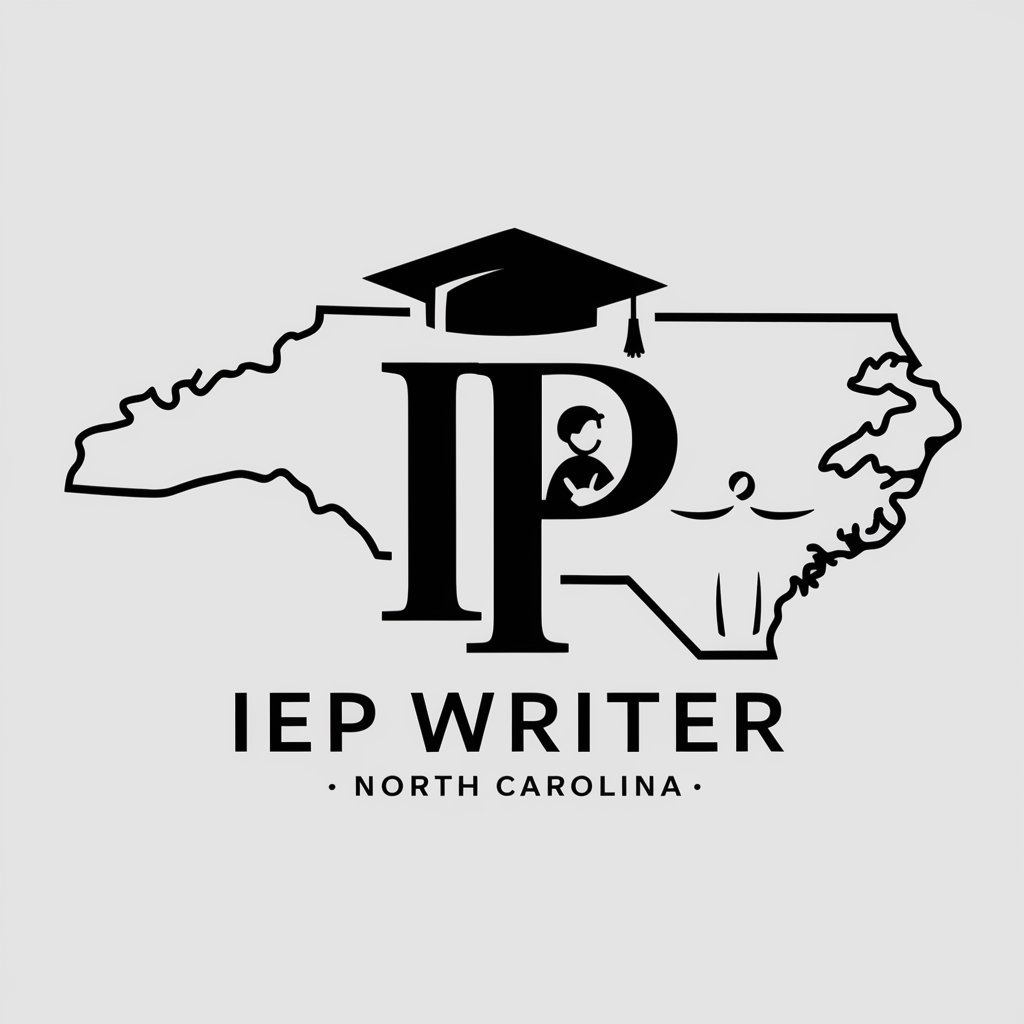
Frequently Asked Questions About Article TOC Builder
What is Article TOC Builder?
Article TOC Builder is a specialized AI-powered tool designed to automatically create a table of contents from the headings present in a provided article text.
Which document formats are supported by Article TOC Builder?
Article TOC Builder typically supports plain text inputs. Users should ensure that their articles are converted to text format with clear headings for effective processing.
Can I customize the formatting of the generated table of contents?
While the tool generates a basic, structured table of contents based on the headings, further customization in terms of style and format must be done manually by the user after generation.
How accurate is the table of contents generated by this tool?
The accuracy largely depends on how well the article's sections are defined by the headings. Clear and correctly leveled headings will lead to a more accurate table of contents.
Is there a limit to the length of the article that can be processed?
Article TOC Builder can handle articles of various lengths, but performance is optimized for documents that are clearly structured and not excessively lengthy.