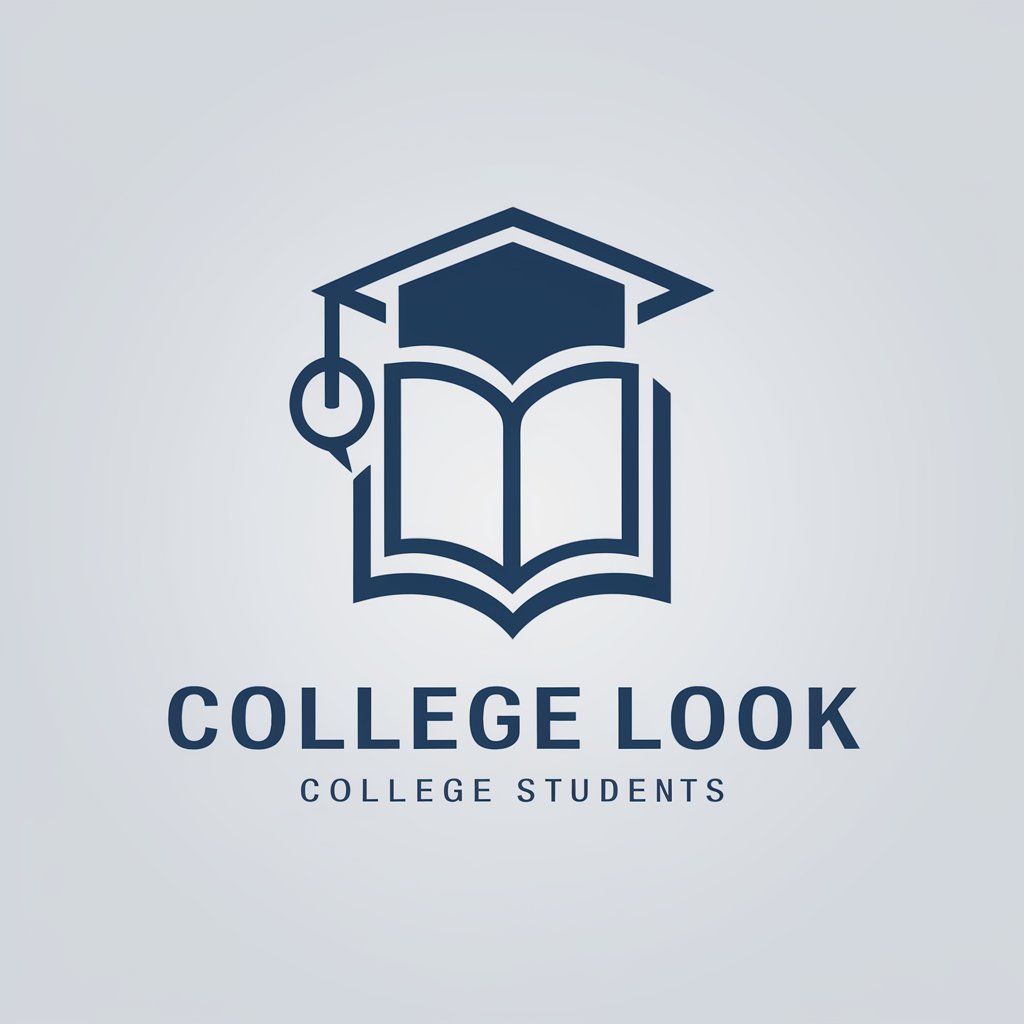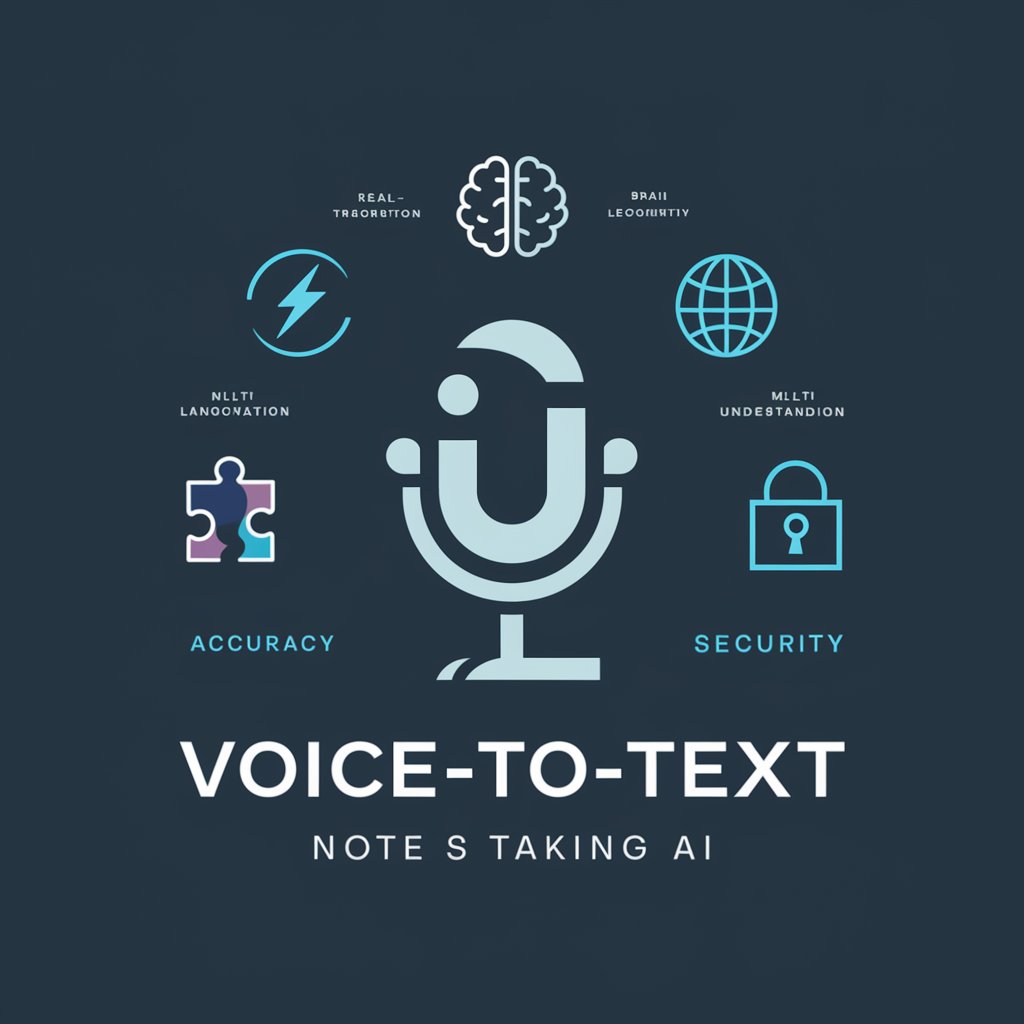Real-time Speech-to-Text Transcriber - real-time speech-to-text transcription tool.

Welcome! Ready to convert your speech to text accurately and efficiently.
Unlock the power of AI transcription.
Transcribe the audio from this YouTube video:
Convert the following recording into text:
Provide a transcription of this spoken word format:
Generate a written transcript of this real-time phone call:
Get Embed Code
Introduction to Real-time Speech-to-Text Transcriber
The Real-time Speech-to-Text Transcriber is designed to accurately transcribe spoken audio into text in real-time or near real-time. It is particularly adept at capturing a wide array of audio sources like YouTube videos, audio recordings, spoken word formats, and real-time phone calls, even in environments with varying accents, dialects, and background noise. Its purpose is to provide seamless transcription services across a variety of speech-based content. For instance, a journalist conducting a live interview can receive immediate text output, aiding them in crafting articles quickly without needing to re-listen to lengthy recordings. Powered by ChatGPT-4o。

Key Functions of the Real-time Speech-to-Text Transcriber
Real-time Transcription
Example
Transcribing an ongoing conference or webinar.
Scenario
Imagine a large tech conference where attendees might have difficulty following every speech. By using real-time transcription, participants can read the proceedings instantly, ensuring they stay up-to-date with every speaker's content.
Audio Recording Transcription
Example
Turning a podcast episode into a written transcript.
Scenario
Podcasters looking to make their content more accessible might require transcripts to reach a broader audience. The tool can process pre-recorded podcasts to provide a written record, aiding in SEO or allowing users to follow along with written notes.
Dialect and Accent Recognition
Example
Accurately capturing an interview with individuals speaking various regional dialects.
Scenario
A research team gathering data from a multicultural community may have speakers with different accents. The transcriber handles this variation, providing a high-quality transcription that researchers can analyze without needing to decode challenging speech patterns.
Background Noise Management
Example
Interview transcription in a noisy café environment.
Scenario
Journalists often conduct interviews in public spaces where noise levels fluctuate. Despite background chatter, the transcriber isolates the interview audio and generates clean transcripts, helping journalists capture crucial information even in suboptimal conditions.
Ideal Users of the Real-time Speech-to-Text Transcriber
Journalists and Content Creators
They can leverage real-time transcription during interviews or podcasts, creating accessible, searchable, and easily distributable content quickly.
Researchers and Academics
Researchers conducting interviews or focus groups can utilize accurate transcription services for data analysis, eliminating manual transcription labor.
Business Professionals
Teams can transcribe conference calls and webinars, enabling detailed meeting notes and enhancing communication between colleagues.
Accessibility Advocates
Organizations aiming to make audio content accessible to the hearing-impaired will benefit from providing accurate text transcriptions.

How to Use Real-time Speech-to-Text Transcriber
Visit yeschat.ai for a free trial without login, also no need for ChatGPT Plus.
Visit yeschat.ai to access Real-time Speech-to-Text Transcriber without requiring login credentials or a ChatGPT Plus subscription.
Click on the 'Start Transcribing' button.
Once on the website, find and click on the 'Start Transcribing' button to begin the transcription process.
Select your audio source.
Choose your audio source, whether it's from your microphone, an uploaded audio file, or a direct URL link to an online video or audio source.
Begin speaking or play the audio.
Start speaking into your microphone or play the selected audio file or URL link to start the transcription.
Review and edit the transcript if needed.
After transcription, review the text for accuracy and make any necessary edits before saving or exporting the transcript.
Try other advanced and practical GPTs
小红书标题小助手
Unlock AI magic for captivating titles.

Terms and Conditions
Empowering businesses with AI-driven legal solutions.

Professional Sales Roleplay Tool
Refine Your Sales Skills with AI Guidance

今日头条爆文改写
Transform articles with AI-powered storytelling.
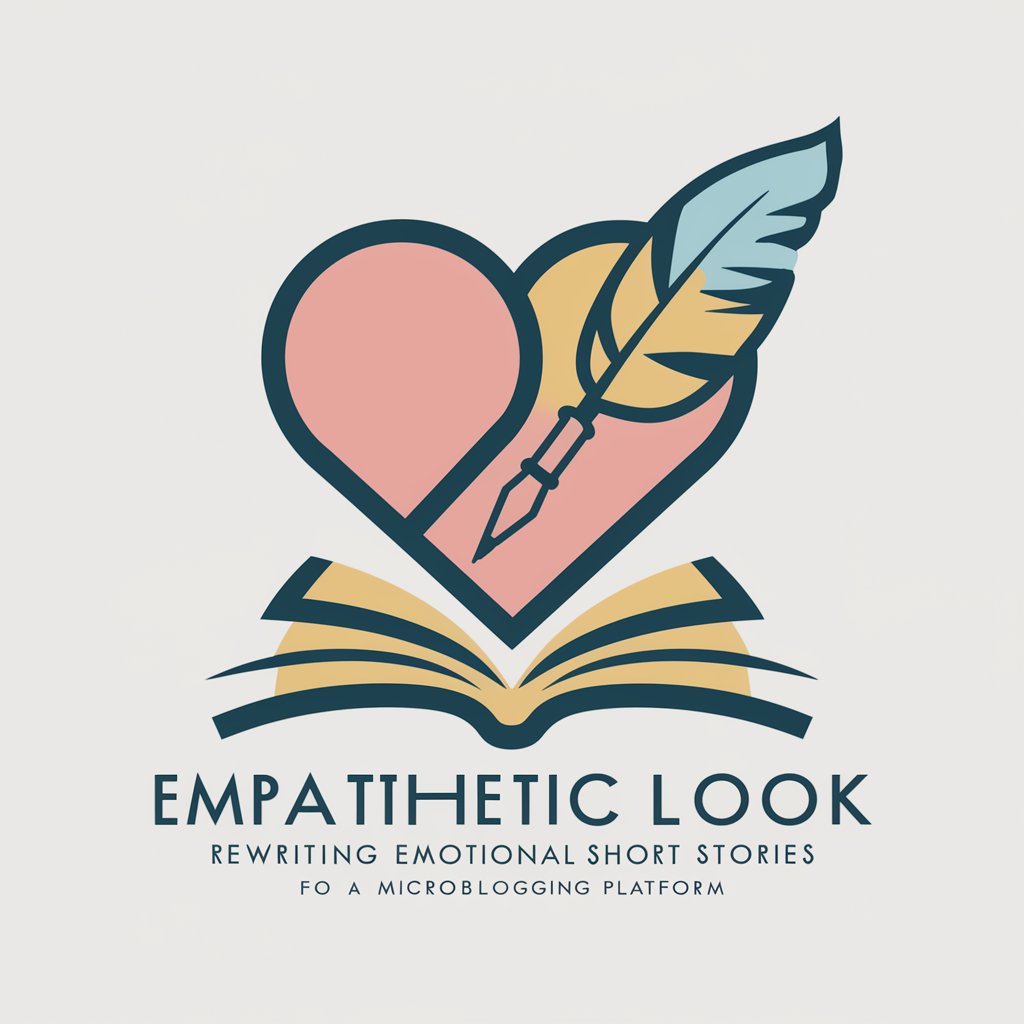
Suno AI 専用 歌詞ビルダー
Unleash your lyrical creativity with AI.

CV editor
Craft Your Perfect CV with AI Assistance

GPT_記事構成作成
Unlock AI-powered headline optimization.

05 - Corretor de português sem explicação
Elevate your writing with AI-powered corrections.

SNSアニメ調イラスト生成メーカー
Unleash Your Creativity with AI-Powered Anime Illustrations!

Nudecosmetics Copywriter
Crafting beauty through AI-powered words.

怖い画像生成
AI-Powered Creepy Image Crafting

写参考文献综述
Your AI-powered literature review assistant.

Q&A about Real-time Speech-to-Text Transcriber
How accurate is Real-time Speech-to-Text Transcriber?
Real-time Speech-to-Text Transcriber aims for high accuracy, capturing various accents and speech nuances. However, occasional errors may occur, especially with complex audio or uncommon accents.
Can Real-time Speech-to-Text Transcriber handle multiple speakers?
Yes, it can distinguish between speakers and label text accordingly, making it easy to identify individual contributions.
What audio sources does Real-time Speech-to-Text Transcriber support?
It supports live speech through microphones, uploaded audio files, and direct URL links to online audio or video sources.
Is Real-time Speech-to-Text Transcriber suitable for transcribing long recordings?
Yes, it can efficiently transcribe long recordings, capturing extended spoken content accurately.
Does Real-time Speech-to-Text Transcriber provide real-time transcription?
Yes, it offers real-time transcription capabilities, making it ideal for live events like meetings, interviews, and presentations.