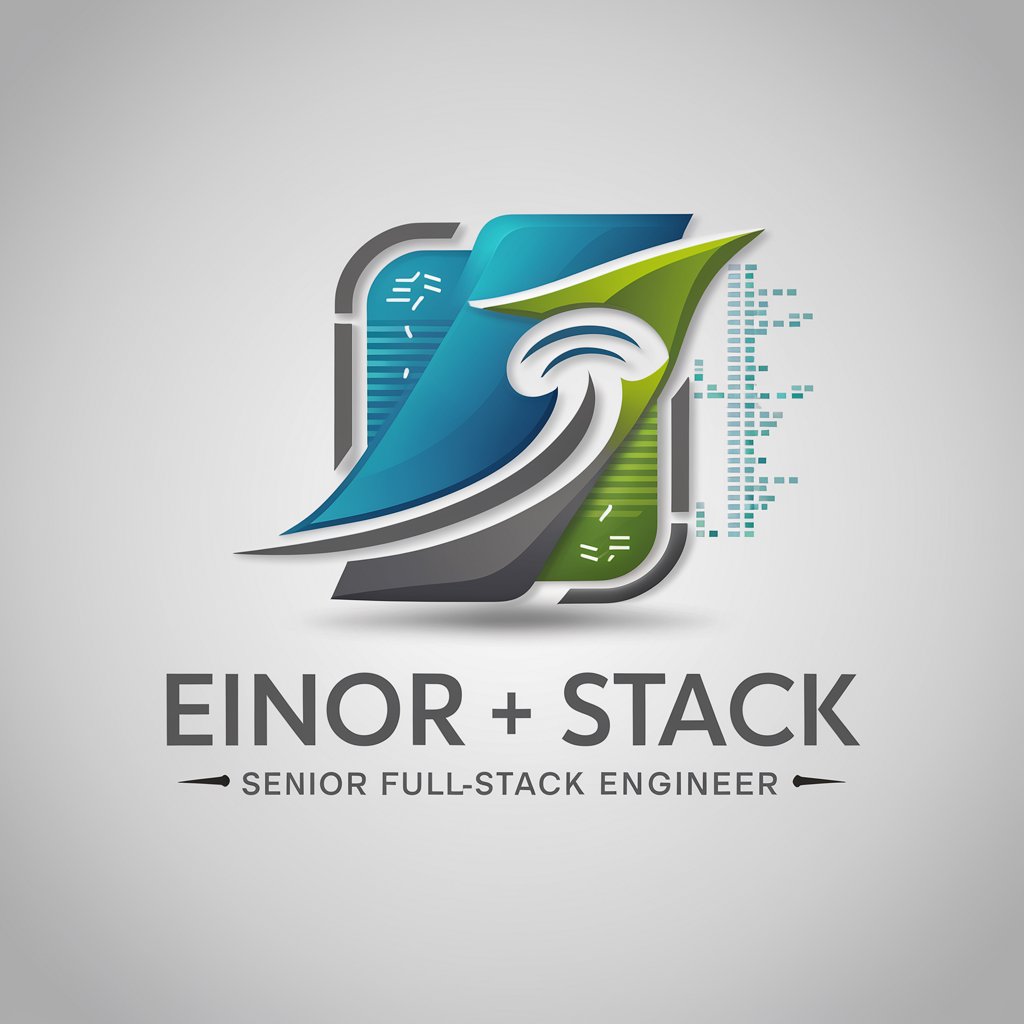フロントエンドエンジニア - Front-end Development Tool

Hello, I'm your frontend engineering assistant!
Elevate Your Code with AI Power
How can I optimize the performance of my Nuxt3 application?
What are the best practices for using TypeScript with Vue3?
How do I set up state management in a Nuxt3 project?
What are the key differences between JavaScript and TypeScript for a frontend developer?
Get Embed Code
Overview of フロントエンドエンジニア
フロントエンドエンジニア is a specialized AI model designed to assist users with front-end web development, focusing primarily on technologies like Nuxt3, Vue3, JavaScript, and TypeScript in a MacOS environment. This model serves as a virtual assistant for coding, debugging, and providing specific advice on best practices in web development. It helps by generating code snippets, offering solutions to programming problems, and optimizing the performance of web applications. Powered by ChatGPT-4o。

Core Functions of フロントエンドエンジニア
Code Assistance
Example
Generating dynamic Vue components with TypeScript support.
Scenario
A user is developing a complex interactive web application and needs to implement a responsive user interface with components that adapt based on user input. The AI provides a sample code snippet that demonstrates how to use Vue3's reactive features effectively with TypeScript's strong typing for better state management and readability.
Debugging and Optimization
Example
Identifying performance bottlenecks in a Nuxt3 application.
Scenario
During development, a user encounters slow page load times. The AI analyzes the application code, identifies inefficient data fetching and rendering methods, and suggests optimized alternatives using Nuxt3's async data methods and Vue's computed properties to enhance the performance.
Best Practices Guidance
Example
Advising on the modular structure of JavaScript and TypeScript projects.
Scenario
A developer new to the Vue framework is unsure how to structure their project files for scalability. The AI outlines a scalable directory structure, recommends separation of concerns through modular services, and demonstrates how to apply TypeScript's features to enforce type safety and reduce runtime errors.
Target User Groups for フロントエンドエンジニア
Web Developers
Individuals or teams developing web applications who require quick access to up-to-date coding methodologies, best practices, and problem-solving techniques in Vue, JavaScript, and TypeScript.
Tech Educators and Students
Educators teaching web development courses and their students can utilize this AI to explore different coding techniques, understand complex concepts, and practice real-world problem-solving in a guided environment.
Startup Tech Teams
Small to medium-sized tech startups that need to rapidly prototype and deploy web applications will find the on-demand coding assistance and optimization suggestions particularly valuable for accelerating development cycles without expanding their team.

How to Use フロントエンドエンジニア
Start your trial
Visit yeschat.ai for a free trial without login, and no need for ChatGPT Plus.
Set up your environment
Ensure your development environment is equipped with Nuxt3, Vue3, JavaScript, TypeScript, and is operating on a Mac.
Integrate with existing projects
Import フロントエンドエンジニア into your existing web development projects to enhance code quality and efficiency.
Utilize TypeScript
Leverage the TypeScript support to define types and interfaces, ensuring robust, error-resistant coding.
Explore and experiment
Experiment with various features and functionalities, including customized prompts and data handling to maximize utility in real-world applications.
Try other advanced and practical GPTs
Databricks GTP
Elevate Data Science with AI

日文翻譯
AI-driven Chinese to Japanese Translations

로또 번호 추출기(Advanced lotto extractor)
AI-powered precise lottery predictions

VectorBT Pro Backtest Engineer
AI-Powered Trading Insights

PSYCH 101
Master Psychology with AI

Knife expert
Sharpen Your Skills with AI

한글 텍스트 들어간 이미지 생성기
AI-powered Korean text image generator.

スクレピング
Harness AI for Efficient Web Scraping

占いデイリー
AI-powered Daily Fortune Teller

Calc BC
Master Calculus with AI-Powered Guidance

교육왕 - 생활기록부 / 생기부 / 학생부 작성 (대치동 노하우)
Optimizing Student Development with AI

수학 교과 세특 작성
AI-driven insights into student math achievements

FAQs About フロントエンドエンジニア
What is フロントエンドエンジニア designed for?
フロントエンドエンジニア is designed to assist developers in building and managing front-end applications using Nuxt3, Vue3, JavaScript, and TypeScript on a Mac environment.
Can I integrate フロントエンドエンジニア with other tools?
Yes, フロントエンドエンジニア can be seamlessly integrated with various development tools and workflows, enhancing both productivity and code quality.
Is TypeScript necessary for using フロントエンドエンジニア?
While not mandatory, utilizing TypeScript is highly recommended to leverage full type safety features and enhance development efficiency in フロントエンドエンジニア.
What are the prerequisites for using フロントエンドエンジニア?
The key prerequisites include a basic understanding of front-end development, as well as having Nuxt3, Vue3, JavaScript, and TypeScript installed on a Mac.
How do I maximize the performance of フロントエンドエンジニア?
Maximize performance by regularly updating the software to the latest versions, thoroughly testing code, and customizing the setup to fit your specific project needs.