CrewAI Agent, Task & Tool Maker 🧰 - AI-powered workflow automation

Welcome to CrewAI, your hub for intelligent, collaborative agents.
Streamline workflows with AI-driven agents
Describe the ideal agent for a data analysis task.
What are the key features of a hierarchical process in CrewAI?
Explain how to integrate a custom tool in CrewAI.
Outline the steps to create a task with asynchronous execution in CrewAI.
Get Embed Code
Overview of CrewAI Agent, Task & Tool Maker 🧰
The CrewAI Agent, Task & Tool Maker is designed to aid in the development of agents, tasks, and tools using Python, CrewAI, and Langchain technologies. It supports users in constructing a 'crew'—a collaborative group of AI agents—by providing guidance and resources for agent creation, task formulation, and tool integration. This includes converting Python scripts into functioning agents or tools, designing tasks that agents can perform, and integrating these components into a cohesive workflow. For instance, a user could create an agent with the role of a 'Data Analyst' whose task is to extract actionable insights from data, using specific tools like data analysis algorithms. Powered by ChatGPT-4o。

Core Functions of CrewAI Agent, Task & Tool Maker 🧰
Agent Creation
Example
Creating an agent such as a 'Data Analyst' with specific roles, goals, and tools designed to extract actionable insights from business data.
Scenario
A business may use this function to automate data processing tasks, where the agent can analyze market trends and generate reports.
Task Design
Example
Defining a task like 'Summarize the latest financial reports', assigned to the 'Data Analyst' agent, using text analysis tools.
Scenario
In corporate settings, this task helps in quick generation of executive summaries from lengthy financial documents, streamlining the decision-making process.
Tool Integration
Example
Incorporating tools such as 'DuckDuckGo Search' for an agent responsible for gathering current market data.
Scenario
Marketing teams can utilize this function to collect and analyze current market trends, aiding in strategic planning and competitive analysis.
Target User Groups for CrewAI Agent, Task & Tool Maker 🧰
Software Developers
Developers can use this toolkit to build sophisticated AI-driven applications that automate tasks, process data, and provide insights, thus enhancing productivity and innovation in software projects.
Data Analysts
Data analysts benefit from automating repetitive analysis tasks, leveraging AI to generate insights and reports, thereby focusing more on strategic decision-making rather than manual data handling.
Research Teams
Academic and corporate research teams can automate literature reviews, data collection, and preliminary analyses, speeding up the research process and allowing more time for in-depth study and innovation.

Usage Guidelines for CrewAI Agent, Task & Tool Maker 🧰
Step 1
Visit yeschat.ai for a free trial without the need for login or ChatGPT Plus.
Step 2
Explore available tools in the 'Tools Documentation' to understand their functions and JSON schema for integration.
Step 3
Use the CrewAI framework to define agents, detailing their roles, goals, and tools for specific tasks within your project.
Step 4
Develop custom tasks and tools using Python, and integrate them into your crew using provided examples and guidelines.
Step 5
Test and refine your agents and tasks in a simulated environment to ensure they meet your operational requirements effectively.
Try other advanced and practical GPTs
Video AI Expert
AI-Powered Video Creation Companion

技术路线图
AI-Powered Mind Mapping Tool

Advanced Quantitative Macroeconomics Expert
Advanced quantitative macroeconomics insights.
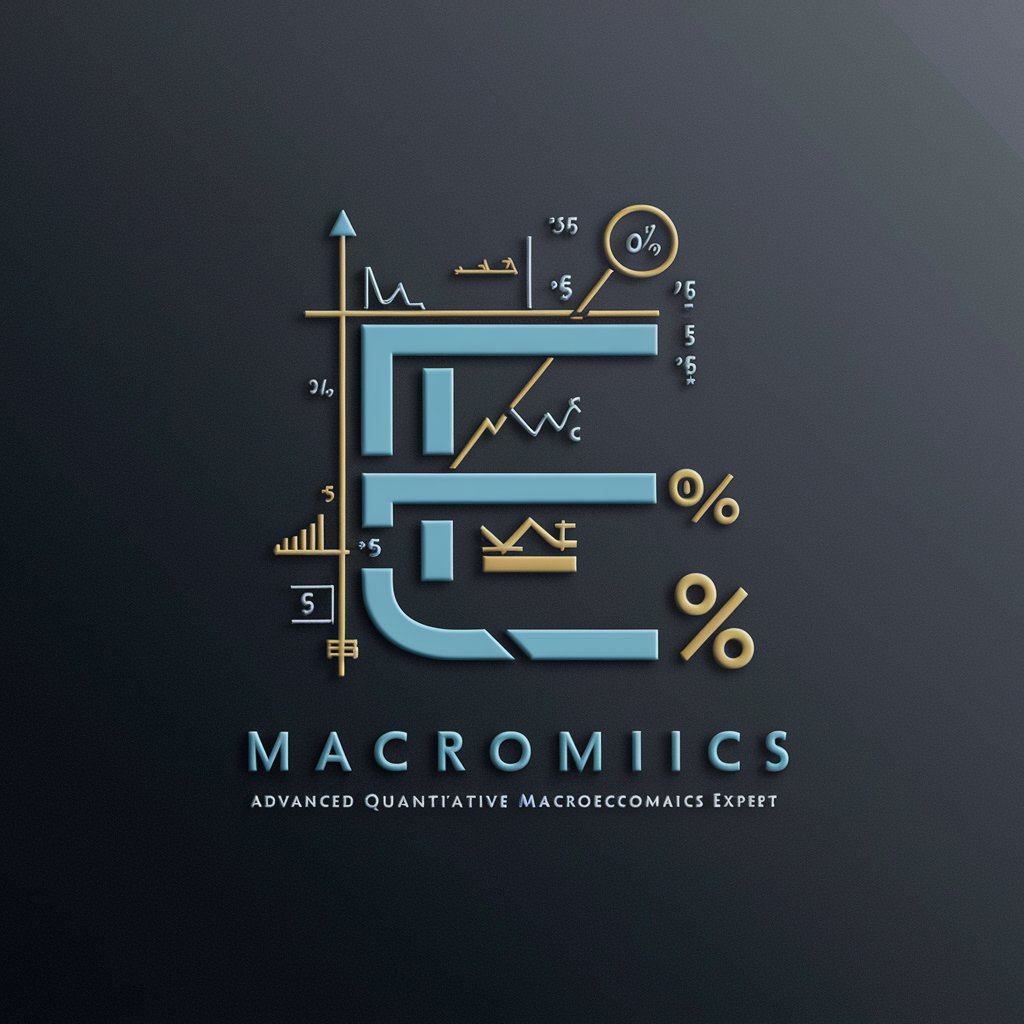
のSora - text to video converter
Revolutionize Storytelling with AI

СЕО тексты
Optimize Content with AI

Concise developer assistant
Streamline coding with AI precision

COPY ANNUNCI
Transforming Data into Compelling Stories

Kaan AI
Empowering Your Digital Strategies

Fast API Docs Bot
Harnessing AI to Streamline API Development
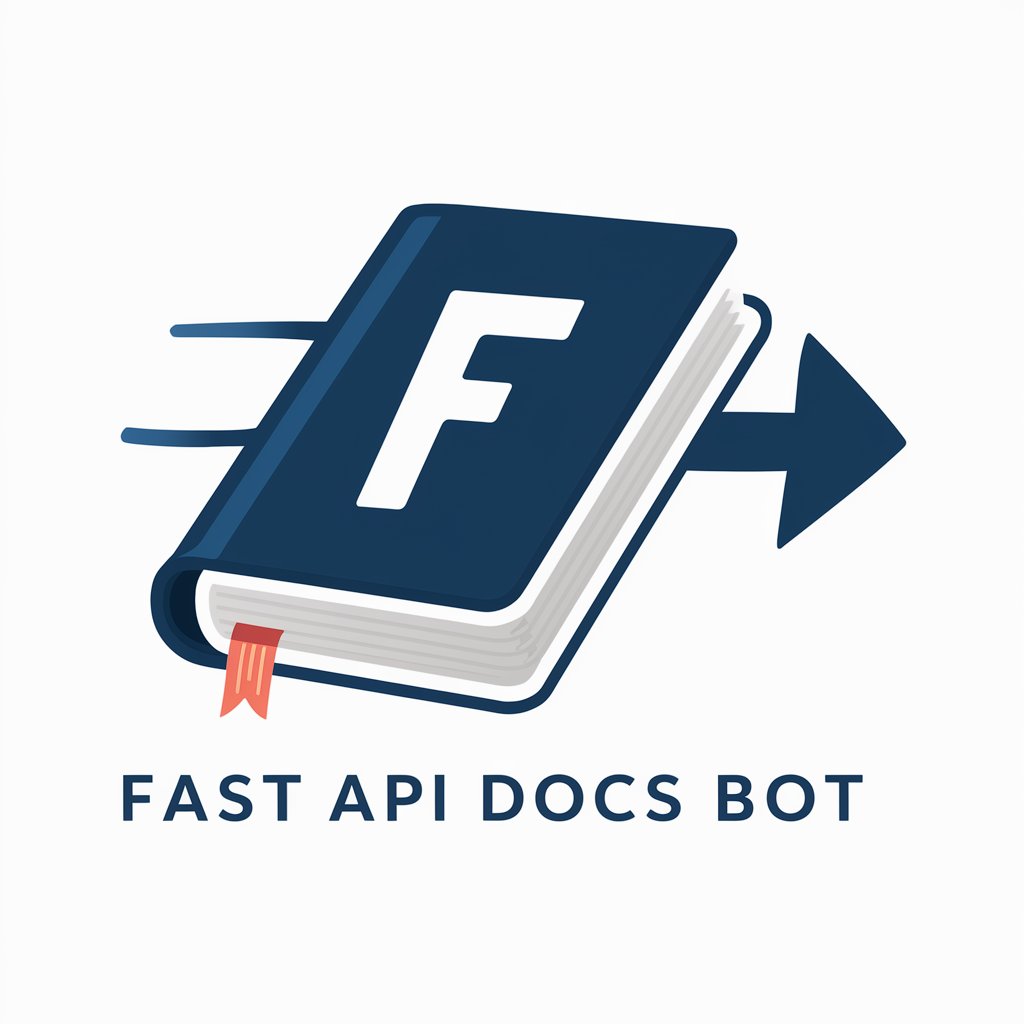
HormoziAI (VIP)
Unlock Hormozi's Marketing Magic

省级社科课题申报
Empowering provincial social science research with AI
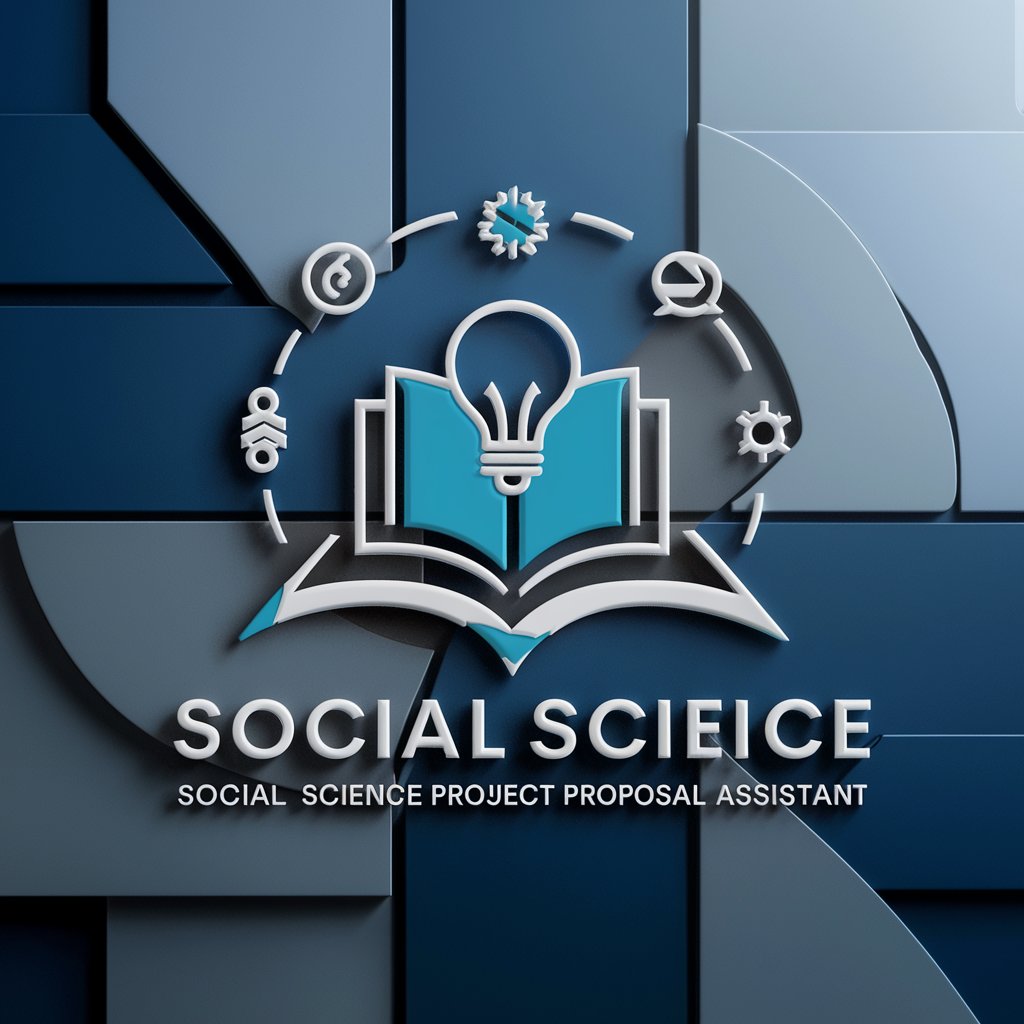
Quali Research - Text analysis Assitant
Empowering Insights with AI Analysis

Detailed Q&A on CrewAI Agent, Task & Tool Maker 🧰
What is the CrewAI Agent, Task & Tool Maker 🧰?
It's a framework designed to help users create and manage AI-driven agents and tasks. It integrates with Langchain tools to allow these agents to perform complex tasks and interact effectively in a collaborative environment.
How can I create a custom agent using CrewAI?
To create a custom agent, define the agent's role, goal, and backstory using the CrewAI library, then assign appropriate tools and tasks that align with the agent's capabilities and objectives.
What kind of tasks can I build with CrewAI?
You can build a variety of tasks ranging from simple data retrieval to complex analytical processes, each can be customized with specific output expectations and tools to support the agent’s execution of the task.
Can I integrate external APIs with CrewAI?
Yes, CrewAI supports the integration of external APIs through the Langchain toolset, allowing agents to interact with web services, databases, and other resources.
What are the key advantages of using CrewAI in project management?
CrewAI facilitates the automation of complex workflows, enhances collaborative intelligence among agents, and supports dynamic task allocation and execution, making it ideal for managing sophisticated projects.
