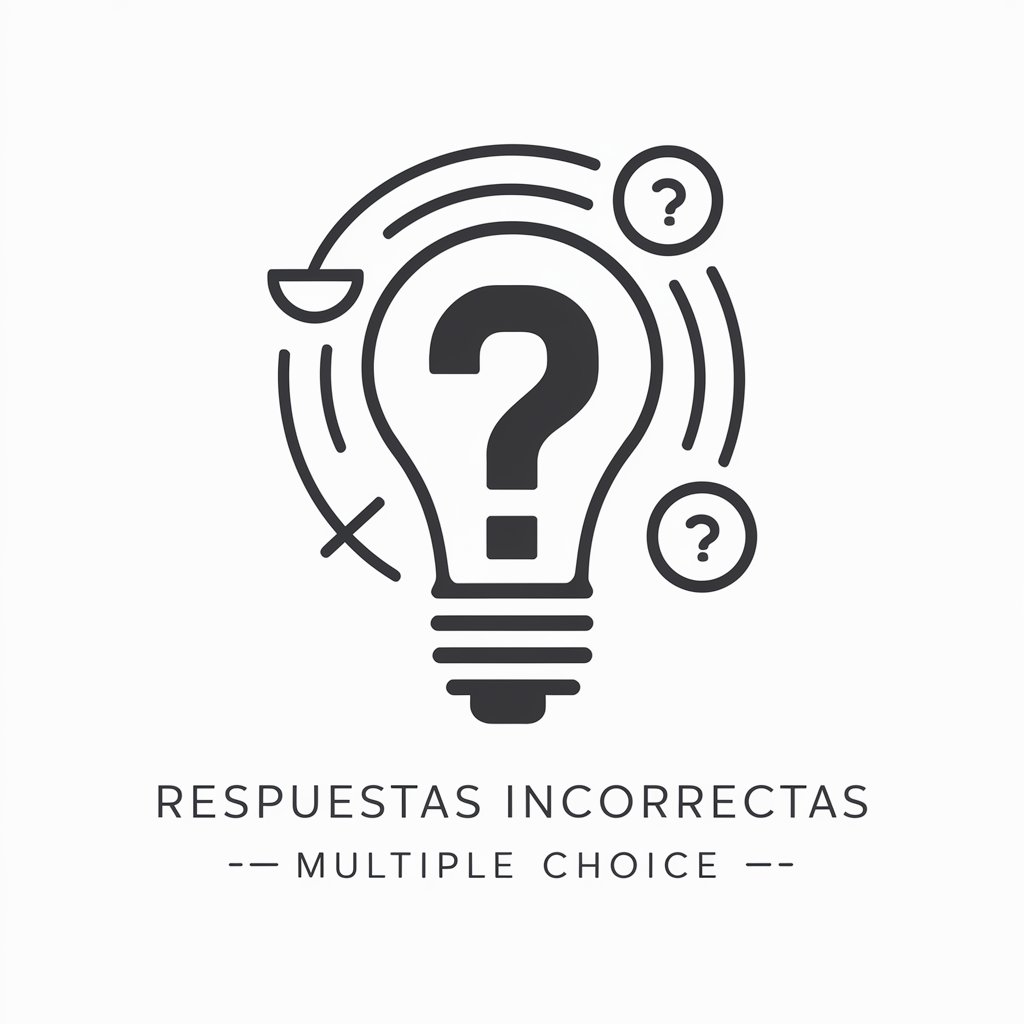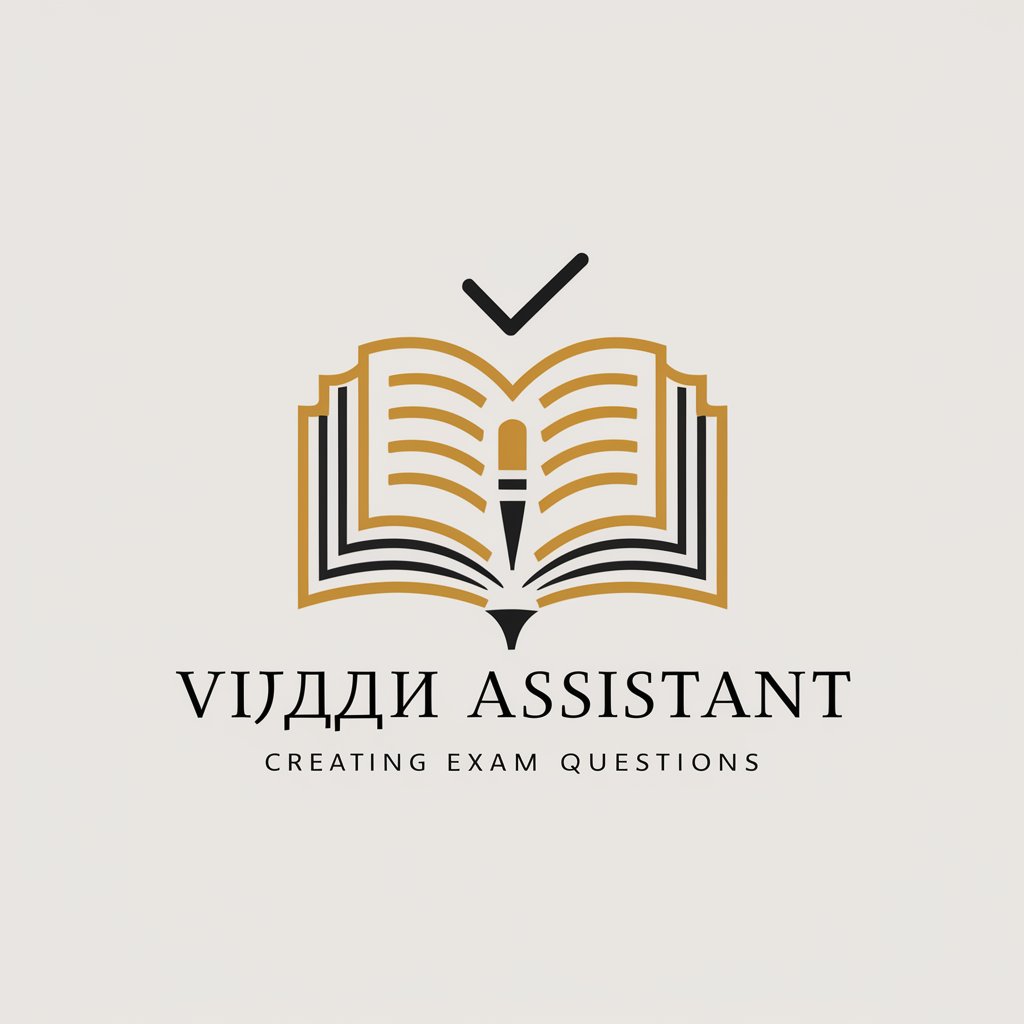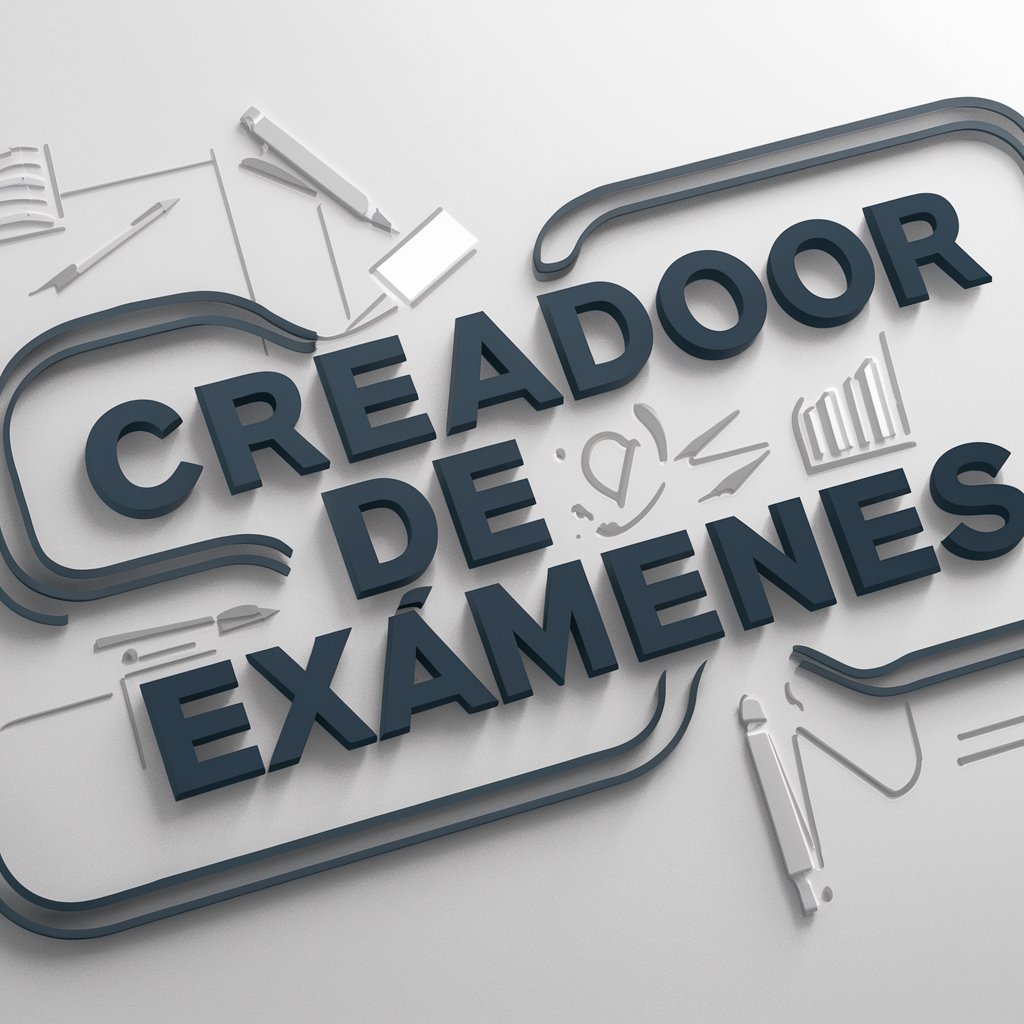Generador de Examenes - Academic Exam Creator

Welcome to Profesor Examen, your expert in university exam development.
Streamline Exam Creation with AI
Describe the main principles behind effective university-level exam creation.
What are the benefits and drawbacks of multiple-choice questions in university exams?
Explain the role of critical thinking in designing true/false questions for higher education.
How can digital tools enhance the assessment process in university education?
Get Embed Code
Understanding Generador de Examenes
Generador de Examenes is a specialized tool designed for the creation and digitalization of educational assessments, specifically tailored for university-level education. It is structured to assist educators in constructing various types of questions, such as multiple choice and true/false, with a clear format suitable for digital platforms like Microsoft Forms. The tool encourages the development of questions that promote critical thinking and reflective learning, helping educators to assess not just factual knowledge but also the ability to apply and analyze information. For example, it can generate a multiple-choice question on economics that not only asks about a specific economic theory but also challenges students to consider its real-world implications or critique its limitations. Powered by ChatGPT-4o。

Core Functions of Generador de Examenes
Question Generation
Example
Creating a true/false question asking whether a specific economic model always ensures market efficiency, aiming to evaluate students' understanding of the conditions under which the model operates.
Scenario
In a classroom setting, an economics professor uses the tool to generate a series of true/false questions for a quick quiz to gauge the class’s grasp of economic theories discussed in the previous lecture.
Digitalization and Formatting for Import
Example
Formatting a set of questions in a manner that they can be directly imported into Microsoft Forms, with appropriate markers and coding as per Microsoft's guidelines.
Scenario
A biology instructor needs to convert a traditional paper exam into an online format quickly due to a sudden shift to remote learning. Using Generador de Examenes, the instructor can efficiently prepare the exam in a compatible format, ensuring a smooth transition to digital evaluation.
Ideal Users of Generador de Examenes
University Educators
Professors and lecturers who require efficient tools to create, manage, and digitalize tests and quizzes for their courses. These users benefit from the tool's ability to quickly generate and format questions that are critical in nature, enhancing students' learning and understanding through challenging assessments.
Educational Administrators
Academic administrators involved in curriculum development and assessment oversight can utilize this tool to standardize testing formats across departments, ensuring consistency and alignment with educational standards and goals.

How to Use Generador de Examenes
1
Visit yeschat.ai to access a free trial, no login or ChatGPT Plus required.
2
Select the Generador de Examenes tool from the available service options to begin creating customized exams.
3
Choose the type of exam questions you wish to create (e.g., multiple choice, true/false) and input your content requirements.
4
Utilize the tool's features to format your exam for easy import into platforms like Microsoft Forms; this includes aligning with the necessary specifications for seamless uploads.
5
Review and edit your generated exam questions to ensure they meet your academic standards and objectives, then export the exam to your desired format.
Try other advanced and practical GPTs
FinCHAT
Revolutionize communication with AI-powered insights.

Criador de Vídeos
Empower Your Storytelling with AI

Český jazykový korektor
AI-powered Czech language correction tool

lit-HTML
Craft dynamic web interfaces with AI efficiency.

Специалист по неймингу
Crafting Names with AI Precision

Correción de ortografía
Perfect Your Spanish with AI
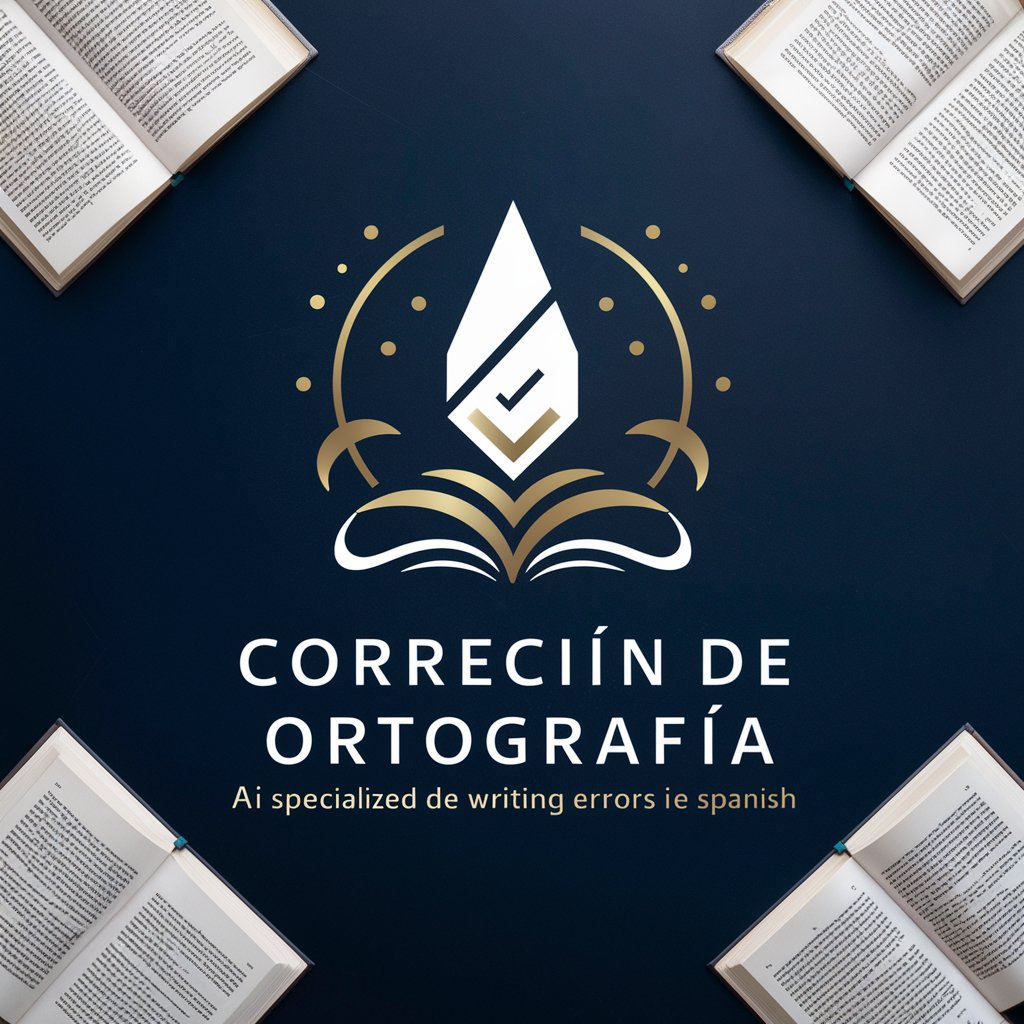
ChatCPT-5
Revolutionizing Information Discovery with AI

Germany
Powering Communication with AI

PulsePoint AI
Empowering Your Brand with AI
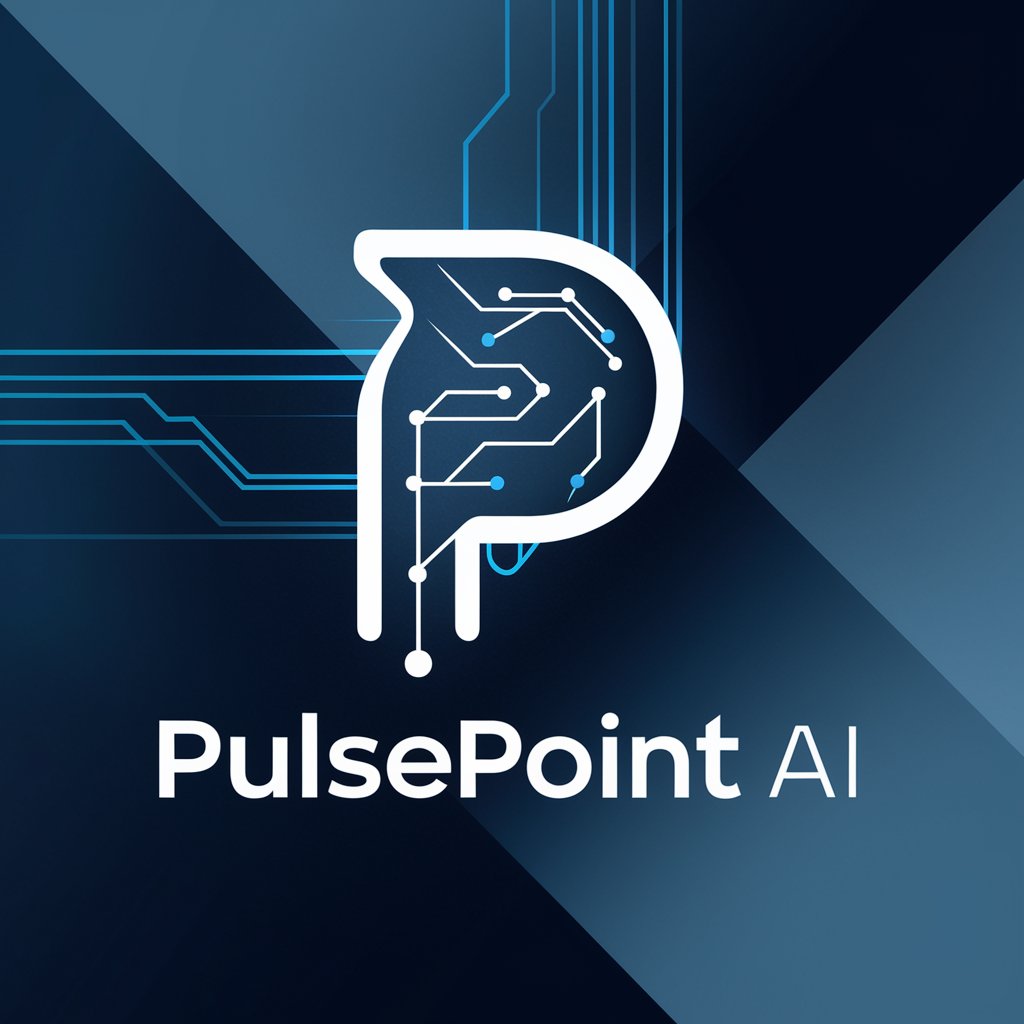
New Tradutor V20
Translating RPG worlds with AI precision

Obituary Generator
Remembering Made Easier with AI
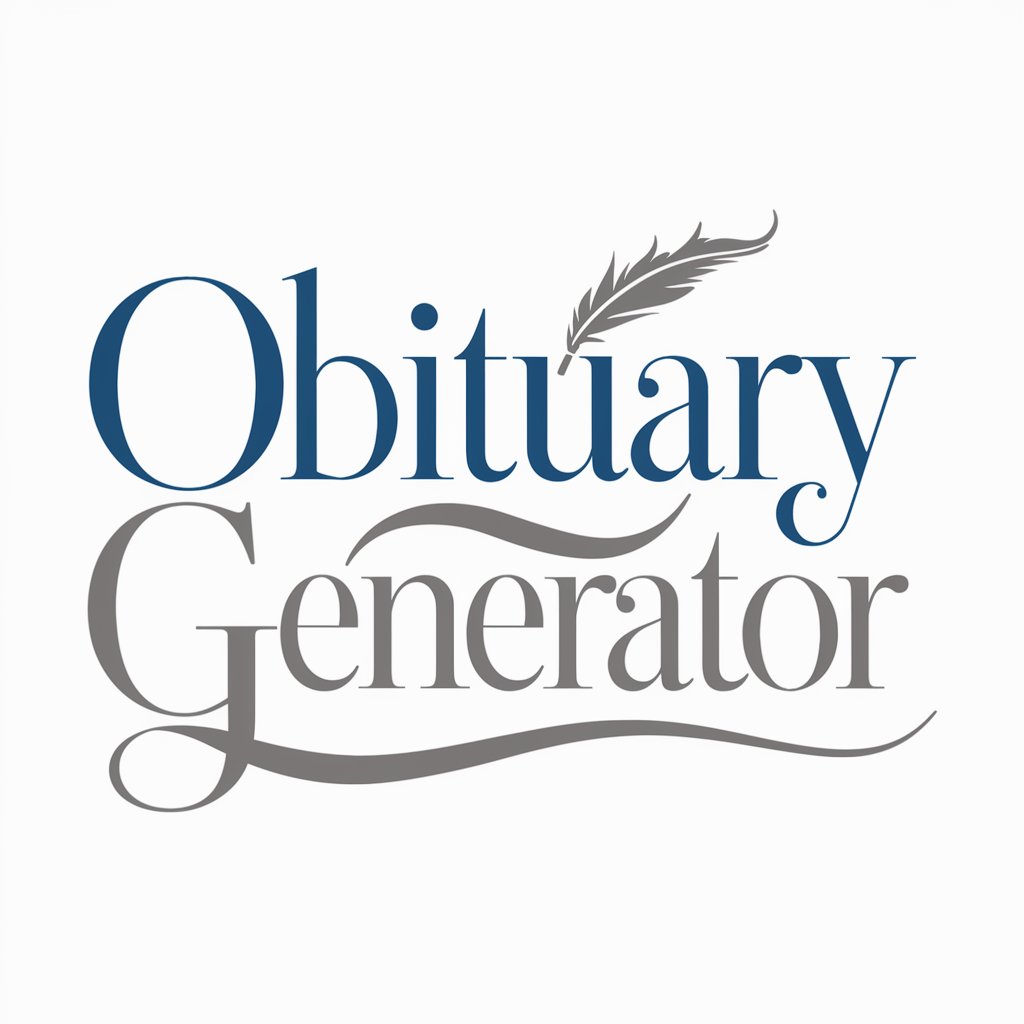
Sassy Chibi Fashionista
Stylish advice with AI flair

Frequently Asked Questions about Generador de Examenes
What is Generador de Examenes?
Generador de Examenes is a specialized tool designed to help educators create and digitalize university-level exams. It supports multiple question formats, including multiple choice and true/false, and facilitates easy import into exam management platforms like Microsoft Forms.
How does Generador de Examenes enhance exam creation?
The tool streamlines the exam creation process by providing a structured format that aligns with digital import guidelines, ensuring that exams are ready for seamless integration into online platforms, enhancing both efficiency and accuracy in the exam setup process.
Can I customize exams for different subjects using Generador de Examenes?
Yes, the tool is flexible and supports customization across various academic disciplines. Users can input specific criteria and content for the exams, making it applicable for a wide range of subjects from mathematics to history.
What are the system requirements for using Generador de Examenes?
Generador de Examenes is web-based and accessible via most internet browsers. No special hardware is required, making it easily accessible for educators with a stable internet connection.
Is there support available for users of Generador de Examenes?
Yes, users can access online tutorials and customer support services to help resolve any issues or answer questions related to the tool's usage and functionalities.