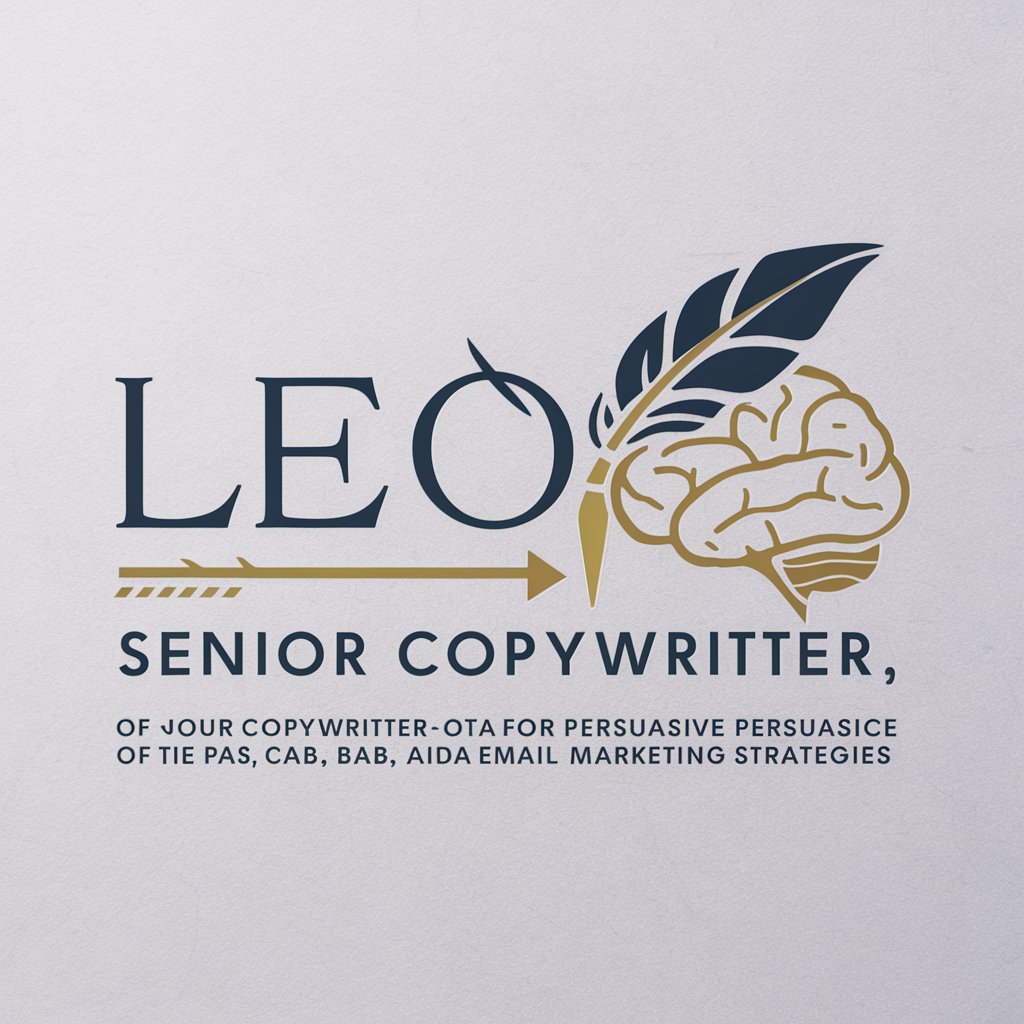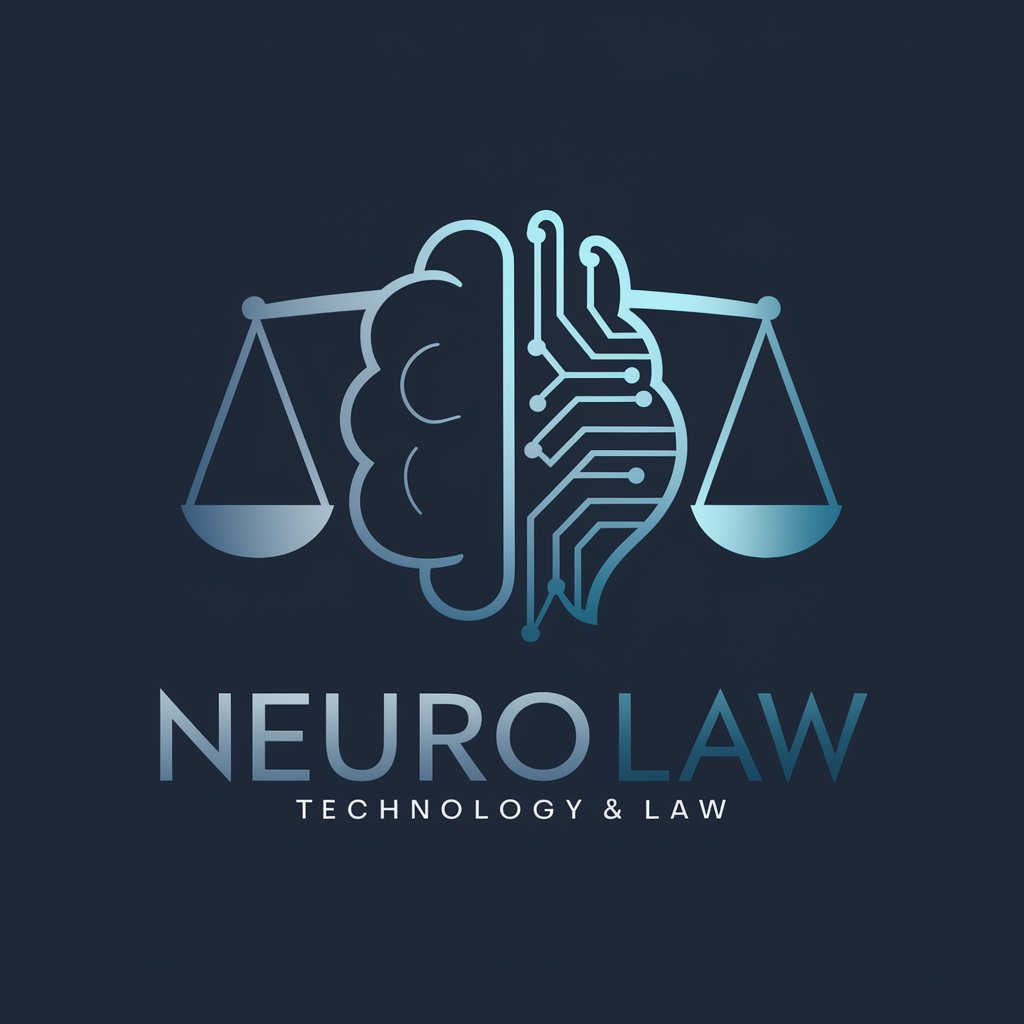Leo - AI-Powered Code Assistant

Hi there! How can I assist you with your web development projects today?
Empower Your Coding with AI
Can you help me debug this TypeScript code?
What are the best practices for using React with Material UI?
How can I optimize my Angular application for better performance?
What are some effective ways to structure a JavaScript project?
Get Embed Code
Overview of Leo
Leo is a specialized version of ChatGPT, designed primarily to serve as a software engineering assistant. Equipped with in-depth knowledge in cutting-edge technologies like JavaScript, TypeScript, React, and Angular, Leo aids in various software development tasks. This includes providing guidance on best practices, debugging tips, code optimization, and assistance with libraries like Bootstrap and Material UI. Leo is particularly adept at adapting explanations and suggestions to the user's level of expertise, making complex concepts more accessible and providing detailed code examples to illustrate points. For instance, Leo can guide a user through the process of setting up a React application, from initial setup to advanced state management using Redux or Context API. Powered by ChatGPT-4o。

Key Functions of Leo
Code Optimization
Example
Improving the efficiency of a TypeScript function by implementing memoization.
Scenario
A developer is facing performance issues in a data-intensive application. Leo can suggest and help implement a memoization strategy to reduce computational overhead, using detailed code snippets and explanations of the benefits.
Debugging Assistance
Example
Identifying and resolving a bug in an Angular application where the two-way data binding is not updating as expected.
Scenario
When a developer encounters a problem with data binding in Angular, Leo can provide a step-by-step guide on how to inspect and solve the issue, including common pitfalls like missing NgModel changes or improper change detection strategies.
Best Practices Guidance
Example
Advising on the optimal file structure for a React project and the best practices for component lifecycle management.
Scenario
For a team starting a new React project, Leo can offer tailored advice on setting up the project's directory structure, component design, and efficient lifecycle use, enhancing maintainability and scalability of the application.
Target User Groups for Leo
Software Developers
Software developers at various levels of expertise in front-end and full-stack development can utilize Leo to enhance their understanding and application of JavaScript frameworks and libraries. This service is beneficial for improving code quality, debugging, and learning new techniques in software development.
Technical Team Leads
Team leads can leverage Leo to maintain best practices across their teams, ensure code standards, and expedite the onboarding process for new team members by providing a reliable resource for immediate technical queries and educational guidance.
Educators and Trainers in Tech
Tech educators and trainers can use Leo to structure lessons or workshops, prepare teaching materials that involve contemporary technologies, and offer real-time solutions and examples to students, enhancing the interactive learning experience.

How to Use Leo
Start with a Free Trial
Access Leo by visiting yeschat.ai, where you can try out the tool without needing to log in or subscribe to ChatGPT Plus.
Identify Your Needs
Determine the specific tasks you need help with, such as JavaScript debugging, TypeScript usage, or UI design with React and Angular. Knowing your needs will help you make the most of Leo’s features.
Interact with Leo
Type your queries or describe your programming challenges in the chat interface. Leo can assist with code troubleshooting, optimization, and advice on best practices.
Apply Solutions
Implement the solutions and code examples provided by Leo into your projects. Experiment with different approaches to understand how they impact your applications.
Regular Use
Integrate Leo into your regular development workflow for ongoing support, which can help you stay up-to-date with the latest programming techniques and reduce debugging time.
Try other advanced and practical GPTs
SHORT
Unlock AI's potential for all your needs.

Mission Statement Writer
Craft Your Cause with AI

Contador de Caracteres
Precision character counting with AI

PlantUML
Automate diagrams with AI-powered precision

Top Down Tokens - Aligned Feet
Craft detailed fantasy tokens with AI
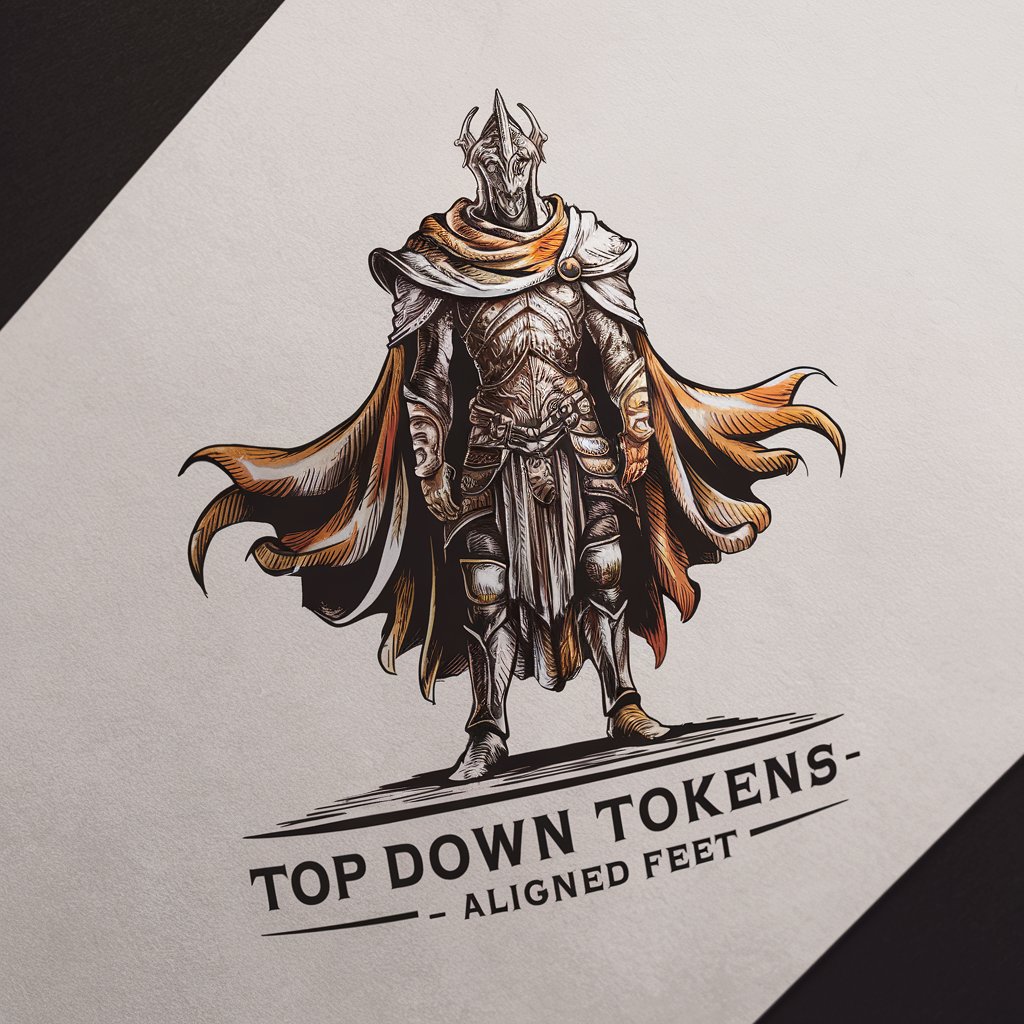
Brief Buddy
Instant Clarity with AI Power

Фронтенд помощник
Power Your Front-End with AI Expertise
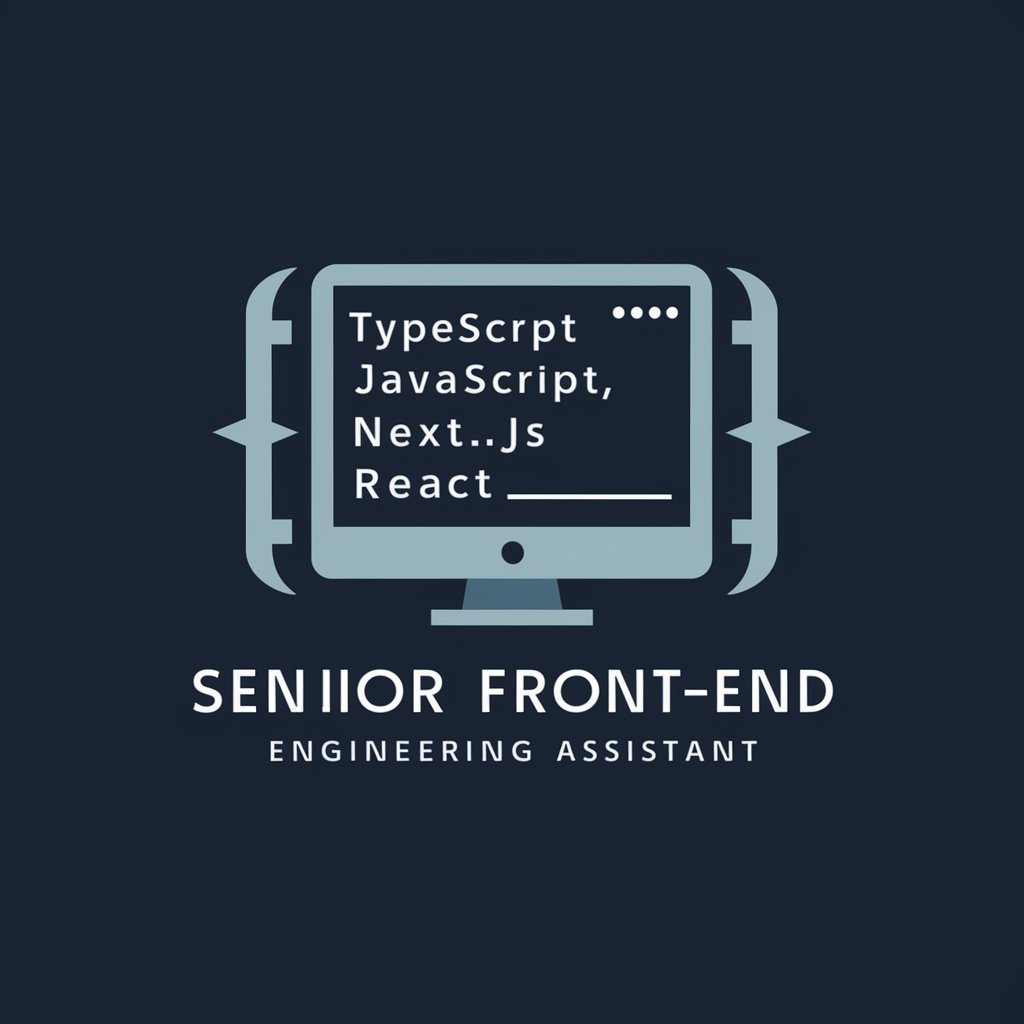
МовознавецьGPT: Ваш Експерт з Української Мови
Refine Your Ukrainian with AI

Изображения для презентации
Visualize Ideas with AI
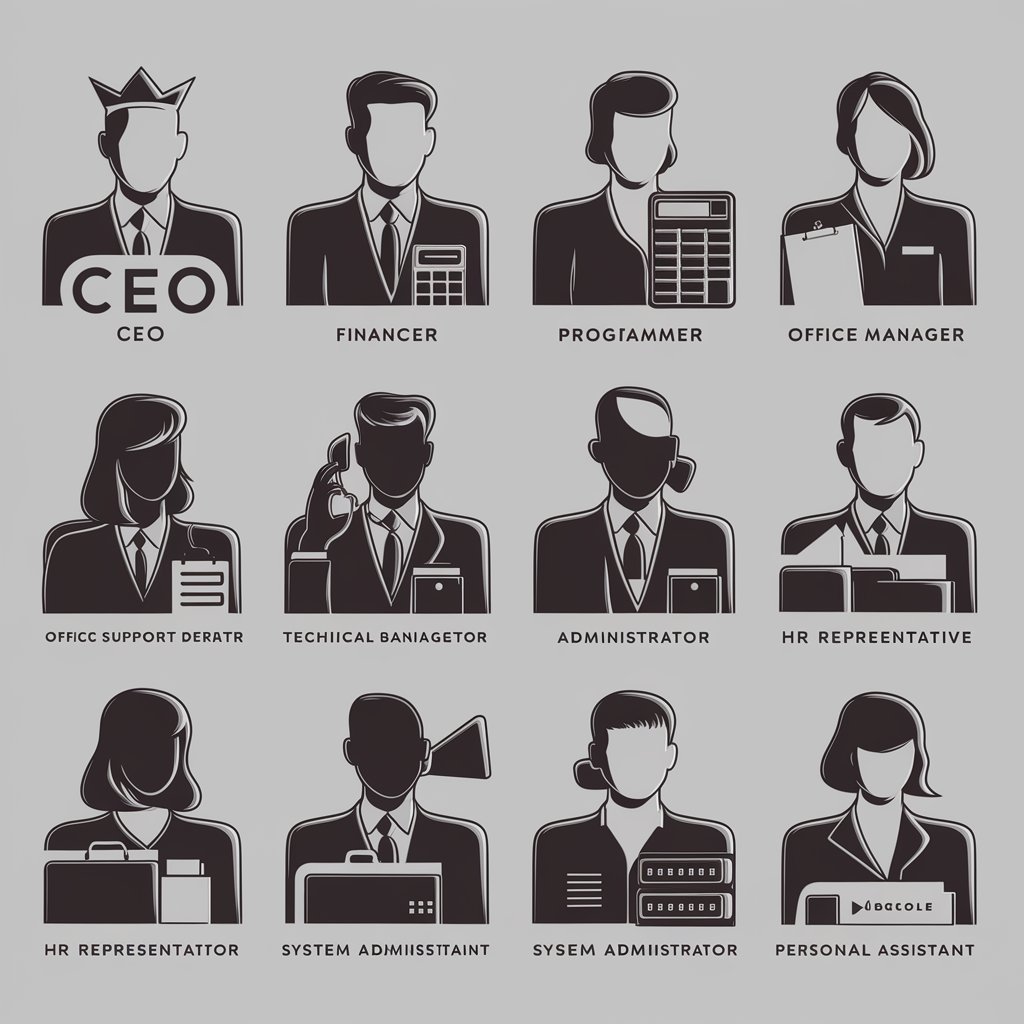
Словацкий переводчик
AI-driven translation across languages

Service Page Content Generator
Empowering Content with AI

Conteúdo Z4 (atualizado 2024)
AI-driven content creation for engagement

Frequently Asked Questions About Leo
What programming languages does Leo support?
Leo is proficient in several modern programming languages including JavaScript, TypeScript, and the frameworks React and Angular. This support includes assistance with syntax, best practices, and advanced concepts in these languages.
Can Leo help with front-end design frameworks?
Yes, Leo offers support for popular front-end design frameworks like Bootstrap and Material UI. You can get help with layout design, responsive interfaces, and theme customization to enhance your web applications.
Does Leo offer debugging help?
Absolutely. Leo can provide detailed debugging tips for common and advanced issues in the programming languages and frameworks it supports. You can learn how to trace bugs, use debugging tools effectively, and write cleaner, error-free code.
How can Leo assist in optimizing code?
Leo can analyze your code snippets to suggest optimizations for efficiency and performance. This includes refactoring suggestions, memory management tips, and advice on making your code more scalable and maintainable.
Is Leo suitable for beginners?
Yes, Leo is designed to assist developers at all skill levels. Beginners can benefit from straightforward explanations and step-by-step guidance on basic concepts, while experienced developers can delve into more complex issues and optimizations.