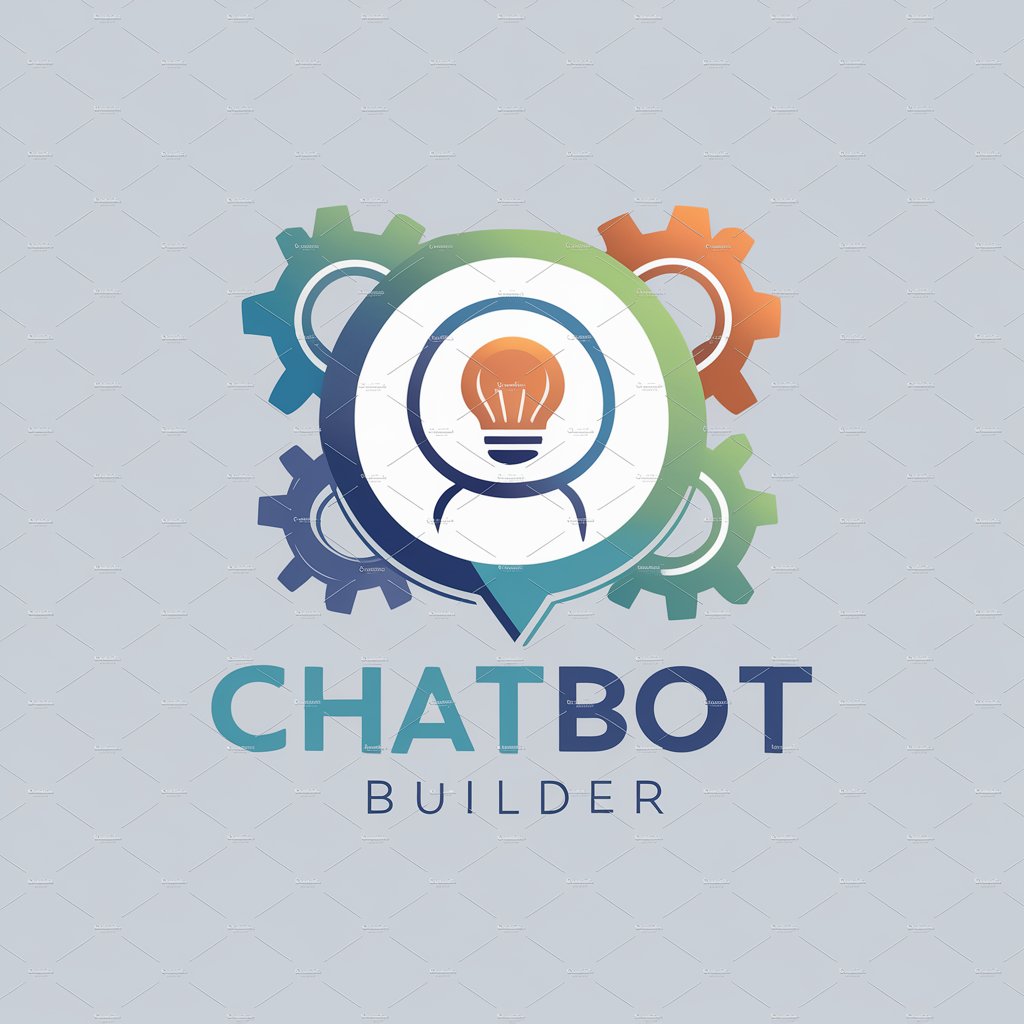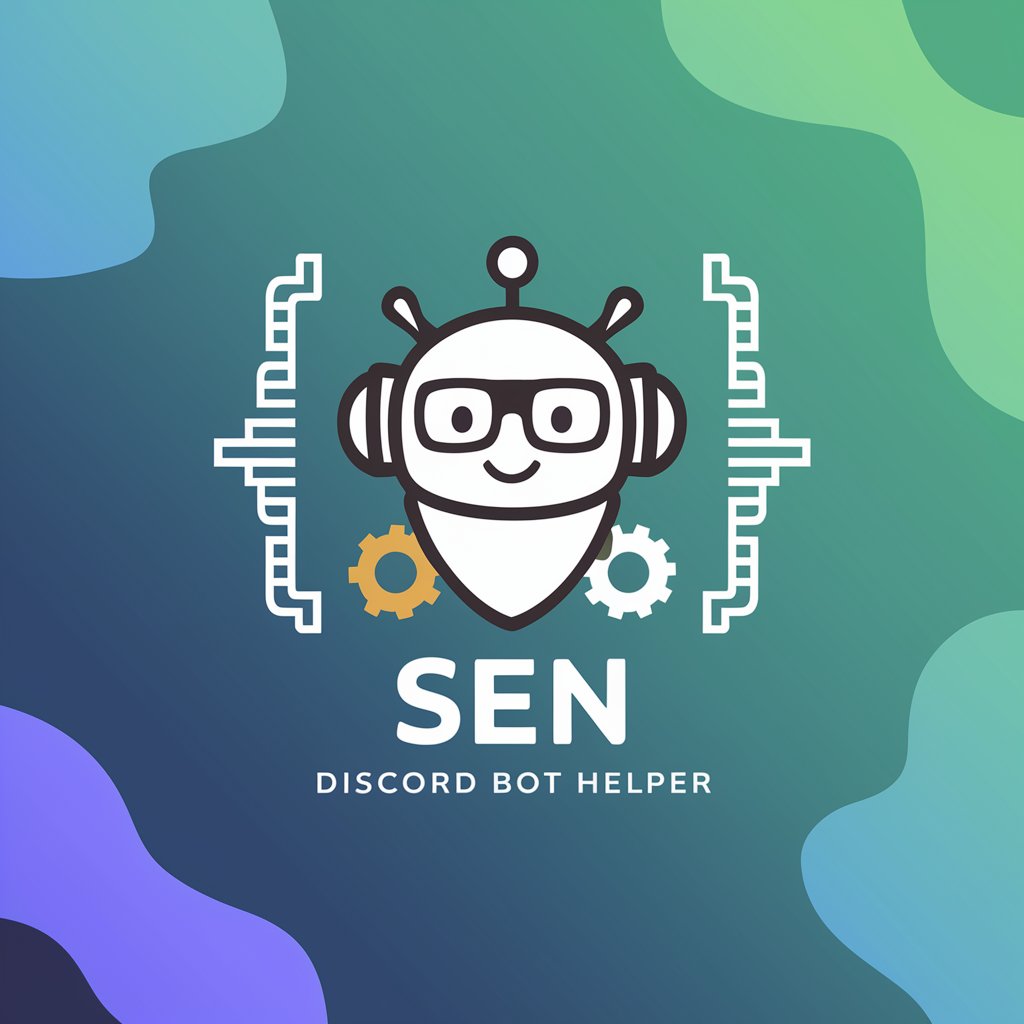Discord Bot Builder - tool for Discord bot development

Welcome! How can I assist you with your Discord bot today?
Build AI-powered Discord bots effortlessly.
How can I create a new command for my Discord bot using Discord.js?
What are the best practices for handling events in a Discord bot?
Can you provide an example of setting up intents for a Discord bot?
How do I integrate third-party APIs into my Discord bot?
Get Embed Code
Introduction to Discord Bot Builder
Discord Bot Builder is a specialized tool designed to facilitate the creation and management of bots for Discord using the Discord.js library. Its primary purpose is to streamline the development process by providing a structured environment where developers can easily integrate various Discord API features. Key functions include handling commands, managing server events, and interacting with Discord's extensive API. For example, a typical scenario involves a bot that automates moderation tasks, such as filtering messages, managing user roles, and responding to user commands, thereby enhancing the server's functionality and user interaction. Powered by ChatGPT-4o。

Core Functions of Discord Bot Builder
Command Handling
Example
A bot uses command handling to interpret and respond to user commands. For instance, '!play music' would trigger the bot to play music in a voice channel.
Scenario
In a gaming Discord server, a bot can be programmed to provide game stats or queue users into game matches based on commands.
Event Management
Example
Bots can listen to and react to specific events, such as a new user joining the server, by sending a custom welcome message automatically.
Scenario
In community servers, bots manage events like member birthdays or server milestones, enhancing engagement through automated messages or event reminders.
API Integration
Example
Integrating third-party APIs, such as weather services or news feeds, allowing bots to fetch and relay information upon command.
Scenario
In educational or professional servers, bots can pull relevant academic or financial data from external APIs to assist users in real-time.
Ideal Users of Discord Bot Builder
Server Administrators
Server admins benefit greatly as bots can automate administrative tasks, enforce rules, and manage server logistics, significantly easing their workload.
Developers and Hobbyists
Developers interested in building interactive and complex bots find the tool essential for experimenting and implementing advanced Discord functionalities. Hobbyists benefit from learning and personal project enhancement.
Community Leaders
Leaders of online communities use bots to foster interaction, manage events, and maintain engagement across large groups of users, ensuring a dynamic and interactive environment.

Guidelines for Using Discord Bot Builder
1
Visit yeschat.ai for a free trial without login, also no need for ChatGPT Plus.
2
Ensure you have a basic understanding of JavaScript and the Discord.js library.
3
Create a Discord application and bot, then obtain the bot token from the Discord Developer Portal.
4
Use Discord Bot Builder to quickly scaffold the bot's structure, setting up commands, events, and intents.
5
Customize the bot using provided templates and features, testing functionalities and deploying them to your server.
Try other advanced and practical GPTs
Conteúdo Z4 (atualizado 2024)
AI-driven content creation for engagement

Service Page Content Generator
Empowering Content with AI

Словацкий переводчик
AI-driven translation across languages

Изображения для презентации
Visualize Ideas with AI
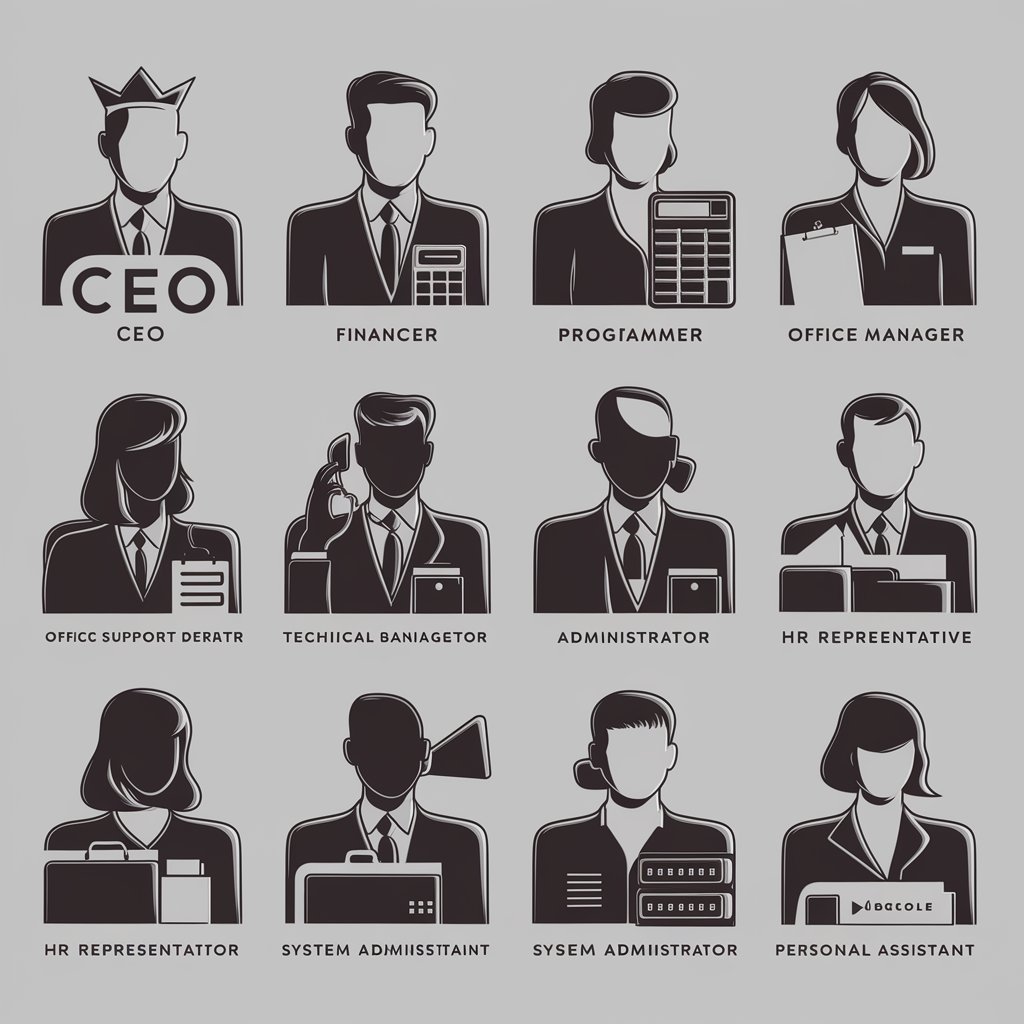
МовознавецьGPT: Ваш Експерт з Української Мови
Refine Your Ukrainian with AI

Фронтенд помощник
Power Your Front-End with AI Expertise
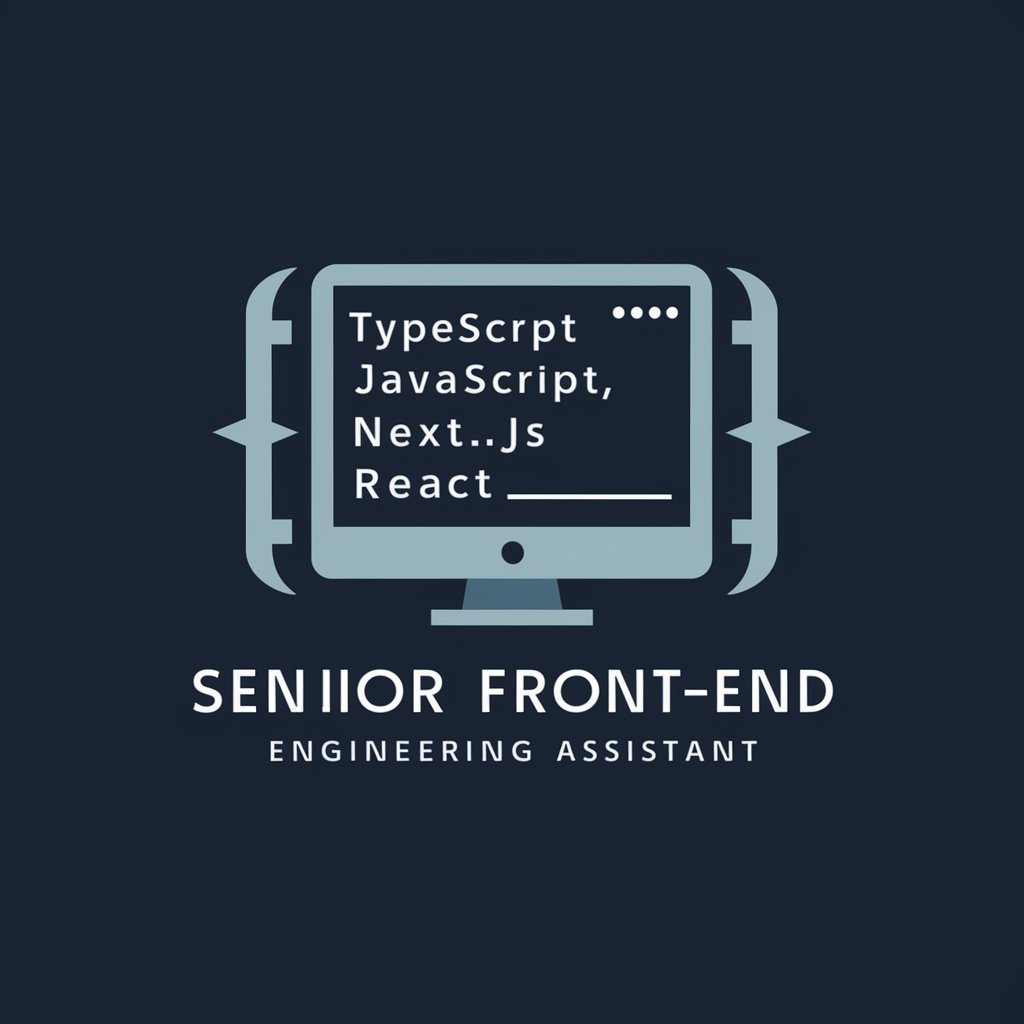
Services Extras
Empowering your digital tasks with AI

Control System Engineering Master
Master control systems with AI guidance.

ベトナム語翻訳
Transcend Language Barriers with AI

Translation
Breaking Language Barriers with AI

generHook
Tailoring Your Brand’s Voice with AI

Apollo Writer v2
Empowering Words with AI

Frequently Asked Questions About Discord Bot Builder
What is Discord Bot Builder?
Discord Bot Builder is a tool that simplifies creating and deploying Discord bots, offering templates and features that streamline bot development.
What prerequisites are needed to use Discord Bot Builder?
A basic knowledge of JavaScript and the Discord.js library is beneficial, as well as a registered bot application on the Discord Developer Portal.
Can I customize the bot using Discord Bot Builder?
Yes, Discord Bot Builder provides templates and features that can be customized to fit various use cases.
Does Discord Bot Builder support command handling?
Yes, it provides built-in support for handling commands and events, helping developers to structure and deploy commands effectively.
How does Discord Bot Builder handle intents?
The tool allows developers to configure the necessary intents based on their bot's functionality, ensuring optimal access to Discord's features.