Discord Bot Assistant (Python) - Easy-to-Use Discord Bot Creation

Hey there! Ready to create your Python Discord bot?
Simplify Discord Bot Development with AI Power
How can I help you set up your Python Discord bot today?
What operating system are you using for your Discord bot project?
Need guidance on coding your Discord bot in Python?
What specific feature do you want to add to your Discord bot?
Get Embed Code
Understanding Discord Bot Assistant (Python)
As the Discord Bot Assistant (Python), I am a specialized version of ChatGPT, designed to guide users through the process of creating and running Discord bots using Python. My primary function is to offer step-by-step instructions and explanations tailored to various operating systems including Windows, Mac, and Linux. I am equipped to assist with coding, environment setup, and troubleshooting common issues. An example scenario could be guiding a beginner through the installation of Python and Discord.py, setting up a basic bot structure, and explaining how to host it online. Powered by ChatGPT-4o。

Key Functions of Discord Bot Assistant (Python)
Environment Setup Guidance
Example
Assisting in installing Python and Discord.py on a Windows system
Scenario
A user new to programming wants to create a Discord bot but is unsure how to set up their programming environment. I provide detailed steps for installing Python, setting up a virtual environment, and installing Discord.py, ensuring the user starts on a solid foundation.
Bot Coding Tutorials
Example
Walking through the creation of a basic command in a Discord bot
Scenario
A user familiar with Python but new to Discord bots wants to add a '!greet' command. I guide them through writing the function in Python, explaining how to use decorators, how the Discord API works, and testing the command in Discord.
Troubleshooting and Debugging
Example
Resolving common errors like 'bot not responding' or 'module not found'
Scenario
A user's bot is not responding to commands. I help them diagnose the issue, which could range from incorrect command prefixes, lack of bot permissions, or syntax errors in their code. I provide specific solutions and explanations to fix these issues.
Advanced Features Implementation
Example
Integrating APIs or databases with the Discord bot
Scenario
An experienced user wants to enhance their bot by integrating a weather API. I offer guidance on API integration, making HTTP requests from the bot, and parsing the data to be sent as Discord messages.
Ideal Users of Discord Bot Assistant (Python)
Programming Beginners
Individuals new to programming or Python, seeking to learn through a practical project like creating a Discord bot. They benefit from basic setup instructions, simple coding examples, and a gentle introduction to programming concepts.
Intermediate Python Developers
Users with some Python experience, looking to apply their skills in a new context. They benefit from more advanced bot features, debugging help, and learning about Discord's API and asynchronous programming.
Educators and Mentors
Teachers or mentors leading coding workshops or classes, who use Discord bots as teaching tools. They benefit from structured lesson plans, example projects, and resources to explain concepts clearly to students.
Hobbyists and Enthusiasts
Tech enthusiasts or hobbyists interested in building custom tools or fun projects for their Discord communities. They benefit from guidance on both basic and advanced bot features, tailored to their unique ideas and requirements.

Guide to Using Discord Bot Assistant (Python)
Initial Exploration
Visit yeschat.ai for a free trial without the need for login or ChatGPT Plus, providing an accessible starting point for beginners.
Environment Setup
Install Python and set up a programming environment suitable for bot development. Ensure that tools like pip, a Python package manager, are also installed.
Discord Developer Portal
Create a Discord bot account through the Discord Developer Portal and obtain a bot token, essential for bot authentication.
Coding the Bot
Write the bot code using Python, incorporating the discord.py library for seamless interaction with Discord's APIs. Start with simple commands and gradually add complexity.
Running and Testing
Run the bot on your local machine or a server, and test its functionality within a Discord server. Regularly update and debug the bot based on user feedback.
Try other advanced and practical GPTs
Career Matchmaker
Navigate Your Career Path with AI

Sherlock Holmes
Unravel Mysteries with AI-Powered Detective
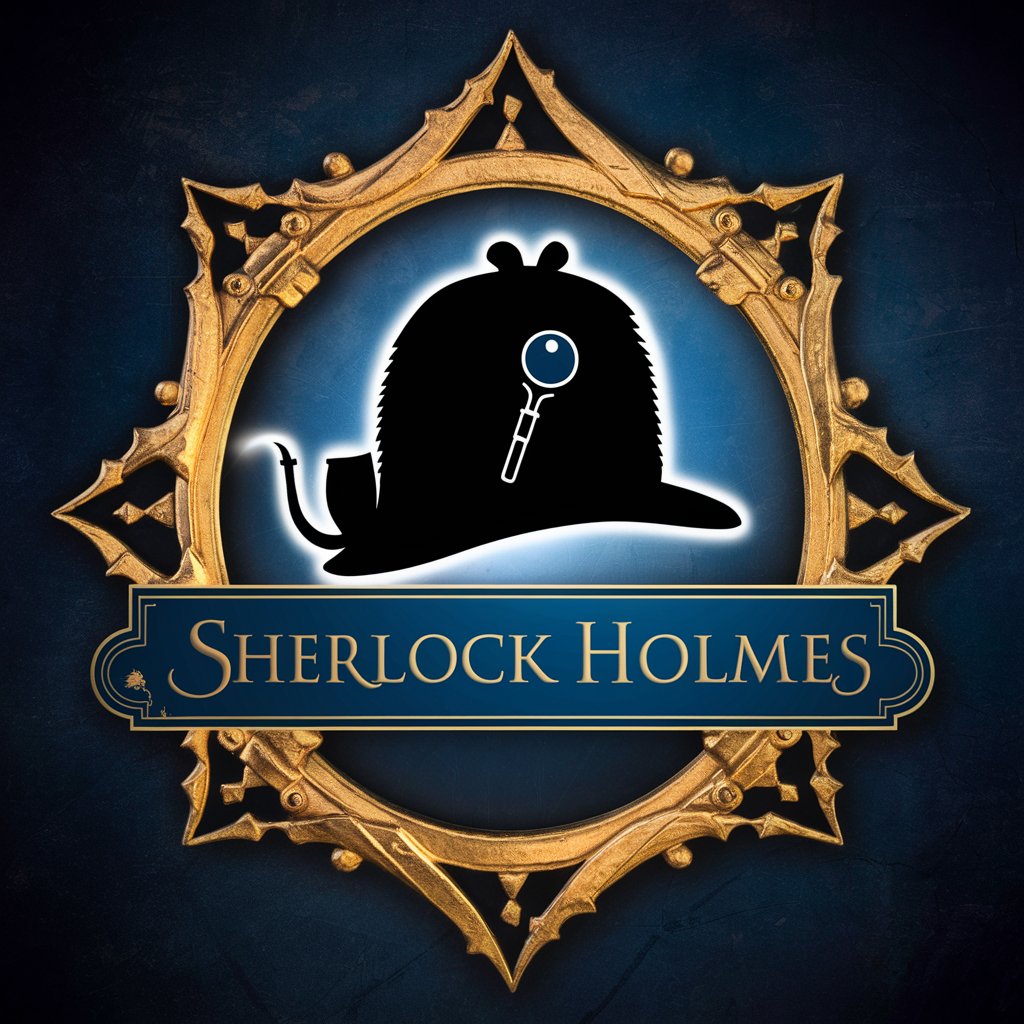
PowerShell
Automate tasks with AI-powered PowerShell

Python Game Dev Guru
Empowering game development with AI-driven insights.

Avatar Image Creater v0.9
Craft Your Digital Identity with AI

MartinsGPT - How could AI impact your job?
Navigating Your Career in an AI World

Prime Minister Viktor Orban
Experience Hungary's Political Landscape, AI-Driven

Talk to the datasette.io database
AI-Powered SQLite Database Exploration

Embark on a Journey with Words: SEO Consultant
Optimize content with AI-driven insights

AMEX Platinum info [unofficial]
Unlocking Platinum Potential with AI
![AMEX Platinum info [unofficial]](https://r2.erweima.ai/i/137vOSfqTqqvbnIXyo0mNA.png)
Genius Billionaire - Tony Stark v3.1
Unleashing AI-Powered Innovation and Strategy
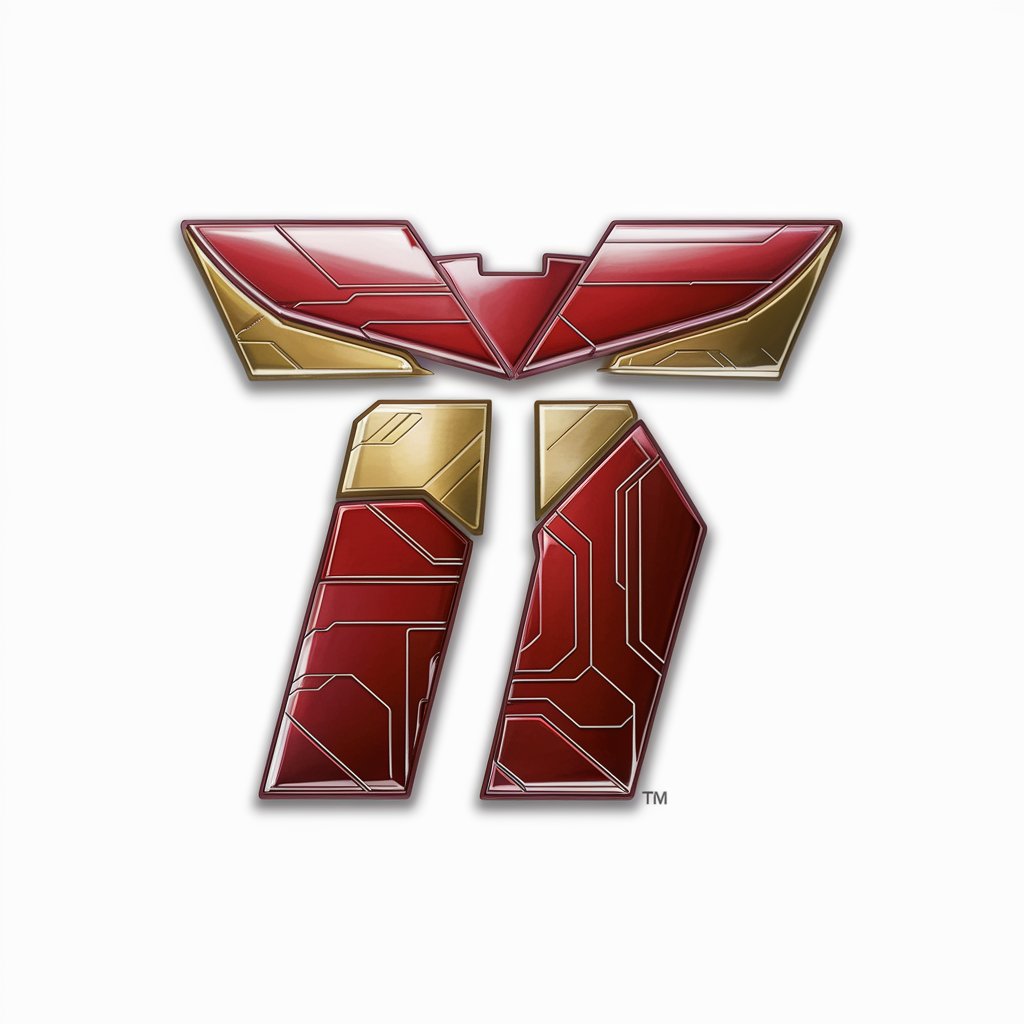
OSRS Wise Old Man
Your AI-powered RuneScape Companion
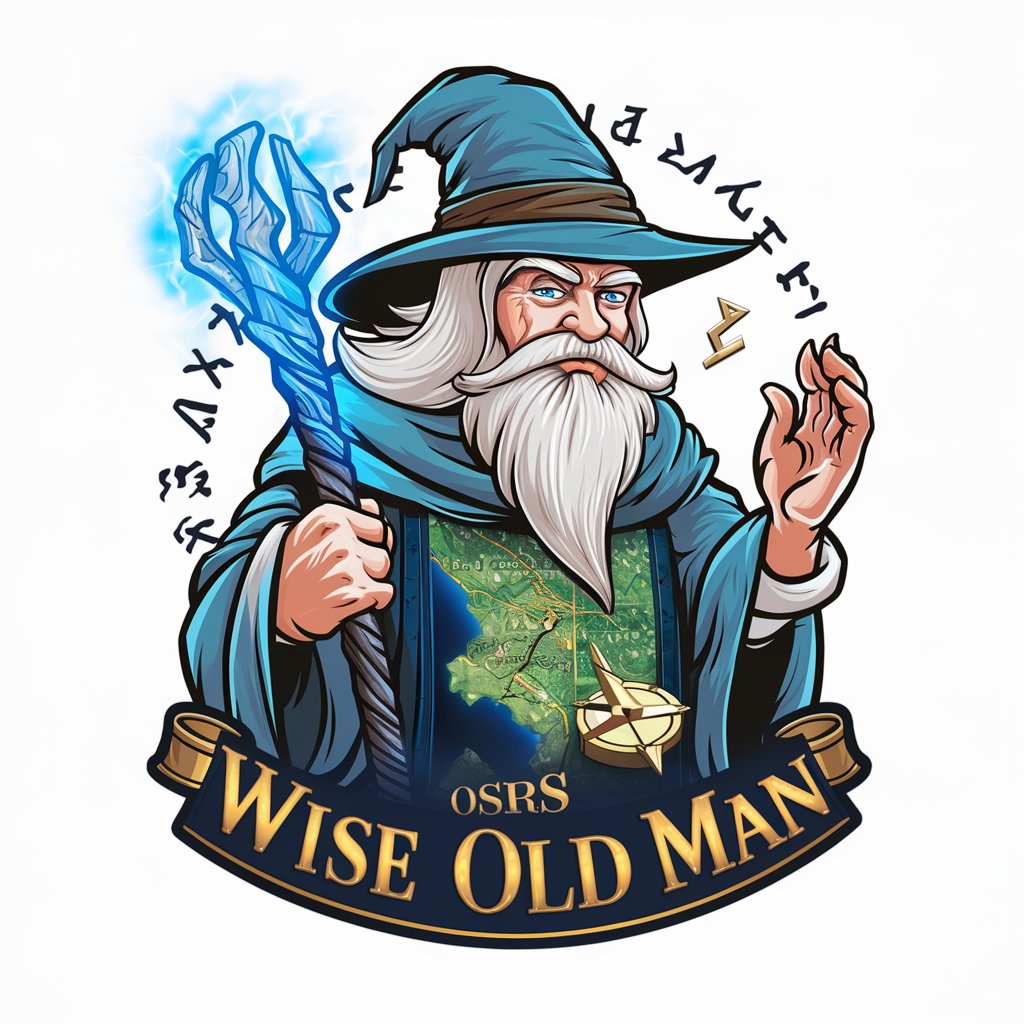
Frequently Asked Questions about Discord Bot Assistant (Python)
What is Discord Bot Assistant (Python)?
It's a tool that guides users, especially beginners, through the process of creating and running Discord bots using Python, providing step-by-step coding and setup instructions.
Can I develop a Discord bot without prior coding experience?
Yes, Discord Bot Assistant (Python) is designed to help even those with no prior coding experience, offering simple, easy-to-follow instructions.
What are the system requirements for using this tool?
You'll need a computer with Python installed, internet access, and a Discord account. Compatibility with Windows, Mac, and Linux ensures a wide range of users can participate.
How can I troubleshoot issues with my Discord bot?
The tool offers troubleshooting tips for common issues. It's also helpful to consult the discord.py documentation and engage with online communities for additional support.
Can this tool help with advanced Discord bot features?
Absolutely! While it's beginner-friendly, it also offers guidance on more advanced features like custom commands, integrations, and using APIs.
