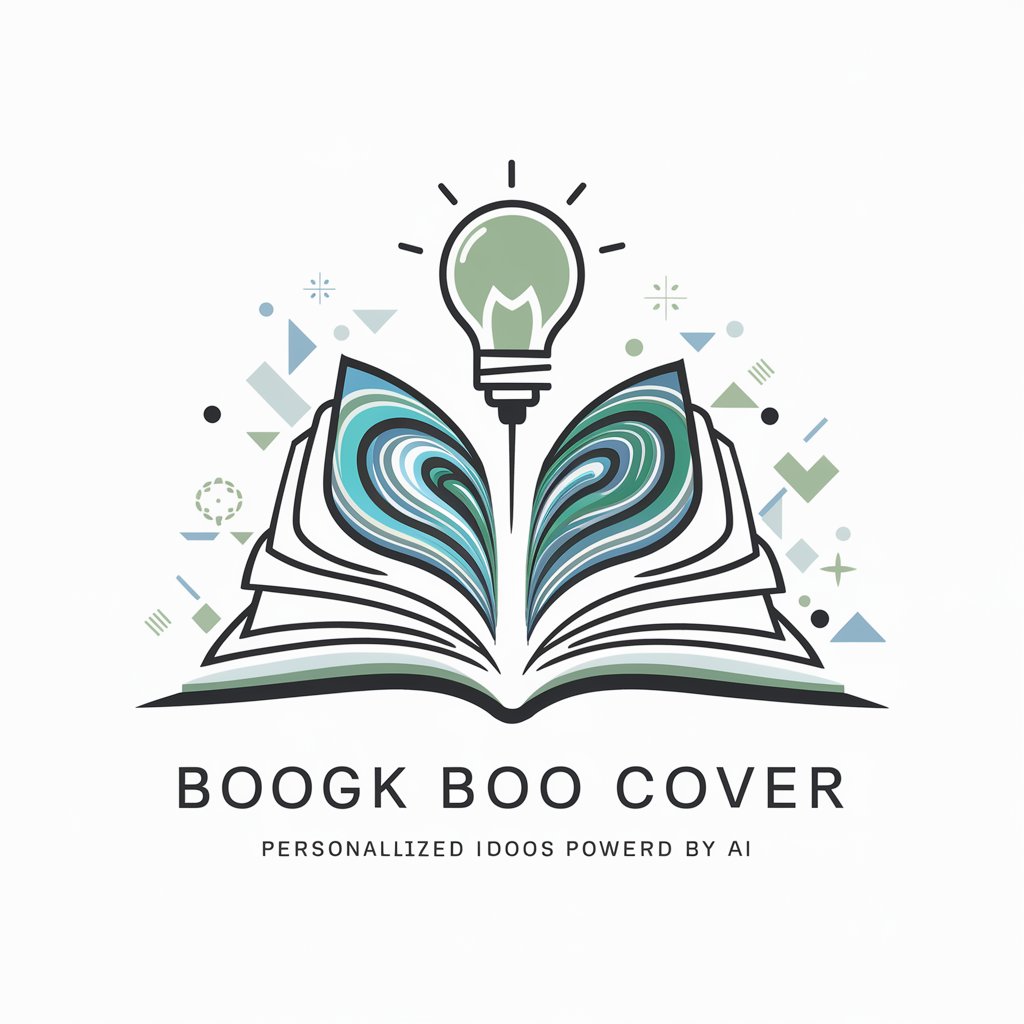Carousel Content Creator - AI-powered Instagram carousel builder

Generates educational Instagram carousel content.
AI-powered tool for crafting carousel content
Generate content on climate change
Create a carousel on time management
Develop slides on healthy eating
Produce a carousel about space exploration
Get Embed Code
Understanding Carousel Content Creator
Carousel Content Creator is a specialized service designed to help users craft engaging and educational Instagram carousel posts. The primary purpose is to structure information across multiple slides, making content more digestible and visually engaging for social media audiences. A typical Instagram carousel involves a sequence of 6-10 slides that together tell a story or share valuable insights. Each carousel starts with a hook — a question or title that sparks curiosity — and then unfolds into deeper explanations, with a final slide that encourages interaction. For example, a user could create a carousel about 'Time Management Tips.' The first slide might ask, 'Struggling to Find Time in Your Day?' followed by slides breaking down specific strategies like prioritization, delegation, and time blocking. The last slide could ask users to share their own time-saving hacks in the comments, encouraging audience participation. Powered by ChatGPT-4o。

Core Functions of Carousel Content Creator
Slide Structuring
Example
Creating a multi-part carousel on 'Mental Health Practices for Busy Professionals,' starting with a hook like 'Feeling Overwhelmed?' and following up with concise, actionable tips.
Scenario
A wellness coach uses this function to divide their advice into manageable segments, making it easier for their audience to absorb practical self-care practices.
Engagement Prompts
Example
At the end of a carousel about 'Eco-friendly Habits,' the last slide could say, 'What’s one small habit you’re changing to go green? Drop your ideas below!'
Scenario
An eco-conscious brand uses this to build an active community, prompting users to interact and share ideas, increasing both engagement and brand loyalty.
Hashtag Optimization
Example
Including relevant hashtags like #SustainabilityTips, #EcoFriendlyLiving, and #GreenLifestyle in an Instagram carousel discussing sustainable living.
Scenario
A content creator focusing on environmental issues optimizes hashtags to reach a wider, more relevant audience, increasing discoverability on the platform.
Content Customization
Example
Adjusting the tone and style of a carousel on 'Remote Work Productivity' to appeal to freelancers by focusing on flexibility, time management, and work-life balance.
Scenario
A remote work consultant customizes the content to resonate with freelancers, using informal language and practical advice that directly relates to their daily struggles.
Storytelling Enhancement
Example
Telling a sequential story through a carousel titled 'From 9-5 to Entrepreneur: My Journey,' with each slide representing a key stage of the transition.
Scenario
An entrepreneur uses storytelling to build a personal brand, sharing their experience in a relatable and authentic way, while also giving advice to others who want to follow a similar path.
Target Audience for Carousel Content Creator
Content Creators
Creators, influencers, and social media managers who regularly post educational or informative content on Instagram. They benefit from this service by using the structured, visually appealing carousels to engage their audience and convey their message clearly. Carousels are perfect for simplifying complex information into smaller, more digestible pieces.
Small Business Owners
Entrepreneurs and small businesses that want to promote their products or services in an engaging way. They can use carousels to showcase new products, explain features, or share customer success stories, ultimately helping to boost brand awareness and drive sales.
Educators and Coaches
Educators, life coaches, fitness trainers, and consultants looking to share advice, tutorials, or lessons. Carousel Content Creator helps them break down their expertise into easy-to-follow steps or tips, making their lessons more interactive and easier for users to remember and apply.
Nonprofits and Advocacy Groups
Organizations aiming to raise awareness about social causes can leverage carousels to explain issues, share data, and promote action. They can benefit from structured posts that gradually introduce a problem, highlight the solution, and then ask users to take part in a campaign or donate.
Freelancers and Consultants
Freelancers, consultants, and independent professionals can use the service to share expertise, build personal brands, and demonstrate thought leadership. A well-constructed carousel can position them as an expert in their field, drawing in clients or collaborators.

How to Use Carousel Content Creator
1
Visit yeschat.ai for a free trial without login, no ChatGPT Plus needed.
2
Select 'Carousel Content Creator' from the available tools. It’s designed to assist with creating Instagram carousel content aimed at educational or promotional topics.
3
Enter your topic or question that will serve as the engaging hook for the first slide. This is crucial to draw in your audience.
4
Provide subtitles and detailed content for each subsequent slide, ensuring a logical flow and depth of information for your topic.
5
Customize the final slide to encourage interaction, such as by asking for opinions or inviting comments. Review your carousel for tone, clarity, and engagement.
Try other advanced and practical GPTs
MCQ Solver
AI-driven solutions for MCQs

Statistics Solver
AI-powered tool for solving statistics

Watercolor Gnome
Create whimsical watercolor gnomes with AI
Bio Article Generator
AI-powered bio generator for writers and developers

Red Bubble SEO Generator
AI-powered SEO tool for Redbubble listings

THOMAS | Avatar Utópico de Social Media
AI-powered tool for impactful social media content

SinestesIA Web
AI-driven copywriting for impactful websites

LOGO+
AI-powered logos made easy
STUDY NOTES
AI-powered tool for comprehensive study notes

Io
Enhance Your Content with AI

AI Write for BestAITo
AI-powered tool reviews made simple

Adaptive Social Media Transformer
AI-driven social media content adaptation tool.

Common Questions About Carousel Content Creator
What is Carousel Content Creator used for?
Carousel Content Creator helps users craft engaging Instagram carousels with an educational focus. It’s ideal for content creators, educators, marketers, and influencers who want to convey detailed information in a visual, interactive way.
Do I need ChatGPT Plus to use this tool?
No, you don’t need ChatGPT Plus. You can access the Carousel Content Creator for free by visiting yeschat.ai and using the free trial without login.
What type of content can I create with it?
You can create a variety of content, including educational guides, promotional materials, storytelling posts, product breakdowns, and more. It’s versatile and customizable for different industries and purposes.
How many slides can I create in one carousel?
Carousel Content Creator supports creating between 6 to 10 slides, allowing you to craft a comprehensive and visually appealing narrative for Instagram posts.
What tips can improve my carousel content?
To make your content more engaging, start with a strong hook on the first slide, keep text concise but informative, use visuals effectively, and always conclude with a call to action to encourage audience interaction.