
Creator Miniaturas - AI YouTube thumbnail generator.

Experto en diseño de miniaturas YouTube 1280x720, personaliza imágenes con cuidado.
AI-powered YouTube Thumbnail Creation.
¿Qué tema quieres para tu miniatura de YouTube?
Describe tu idea para una miniatura de YouTube.
¿Tienes una foto personal para integrar en la miniatura?
¿Algún estilo específico para tu miniatura?
Get Embed Code
Introduction to Creator Miniaturas
Creator Miniaturas is a specialized tool designed to assist YouTube creators in crafting high-quality thumbnails in the standard 1280x720 format. The primary purpose of Creator Miniaturas is to provide users with detailed, visually striking, and engaging images that enhance the appeal of their YouTube content. By leveraging AI-based tools like DALL-E, Creator Miniaturas offers unique custom designs while adhering to specific constraints such as image size (under 200MB). This makes the service ideal for individuals and brands aiming to boost their video’s click-through rates through effective visual presentation. An example of its application would be a YouTube creator looking to improve their channel’s visibility by using customized thumbnails that are aligned with current design trends and viewer expectations. Creator Miniaturas ensures that the creator’s thumbnail stands out, driving more engagement through an aesthetically pleasing and relevant image. Powered by ChatGPT-4o。

Main Functions of Creator Miniaturas
Custom YouTube Thumbnails
Example
A gaming YouTuber wants a dynamic thumbnail featuring an action-packed in-game moment with vibrant colors and cinematic lighting.
Scenario
The YouTuber provides a description of the game, and Creator Miniaturas uses AI to generate a visually captivating thumbnail that highlights the key moment, helping to attract more clicks.
Image Customization Based on Prompts
Example
A beauty vlogger needs a thumbnail that features a close-up portrait with intricate lighting and makeup details.
Scenario
The vlogger submits a detailed prompt describing the desired makeup and lighting. Creator Miniaturas uses this to generate a high-quality image with a focus on facial features, ensuring the vlogger’s content looks polished and professional.
Integration of Personal Photos
Example
A tech reviewer wants their face integrated into a thumbnail alongside a new gadget.
Scenario
The reviewer uploads a PNG image of themselves, and Creator Miniaturas integrates this image seamlessly with a background related to the latest tech product they are reviewing, creating a cohesive thumbnail that captures attention.
Style Guidance and Trend Adherence
Example
A music channel aims to stay on trend by using modern design elements like vaporwave or cyberpunk aesthetics.
Scenario
The channel owner describes the preferred style, and Creator Miniaturas creates a thumbnail using vibrant colors, futuristic elements, and bold fonts, adhering to popular design trends to appeal to their target audience.
Ideal Users of Creator Miniaturas Services
YouTube Creators
YouTubers who need visually compelling thumbnails to increase engagement on their videos. This group includes gaming channels, beauty vloggers, tech reviewers, and any content creator who relies on strong visuals to enhance their video's appeal.
Small Businesses and Brands
Entrepreneurs and brands that use YouTube for marketing and need custom thumbnails to differentiate their content from competitors. Thumbnails are essential for increasing the visibility of products and services.
Social Media Managers
Individuals or teams managing multiple YouTube channels, seeking professional and engaging thumbnails to maintain a consistent and appealing brand image across different platforms.

How to Use Creator Miniaturas
1
Visit yeschat.ai for a free trial without login, also no need for ChatGPT Plus.
2
Explore the available features, including YouTube thumbnail creation and integration with DALL-E for custom image generation.
3
Upload your own images if needed, and specify the details like size, style, or resolution (1280x720 pixels for thumbnails).
4
Customize the image prompt by describing subjects, lighting, and artistic style. You can request detailed adjustments such as color tones or specific elements.
5
Finalize and download your thumbnail image, ensuring it meets platform requirements.
Try other advanced and practical GPTs
双向口语翻译
Breaking Language Barriers with AI

Acting entrep
Master Your Material, Ace Your Exams

GPT Asistente de Viajes
AI-powered smart travel planner

Flutter Pro
Empowering Flutter Development with AI

Jardinier d'un Verger Canadien
AI-driven gardening help for plant lovers.

Kontrola pravopisu
Enhance your Czech writing with AI.

Resumen de Libros
Unlock Insights with AI Summaries
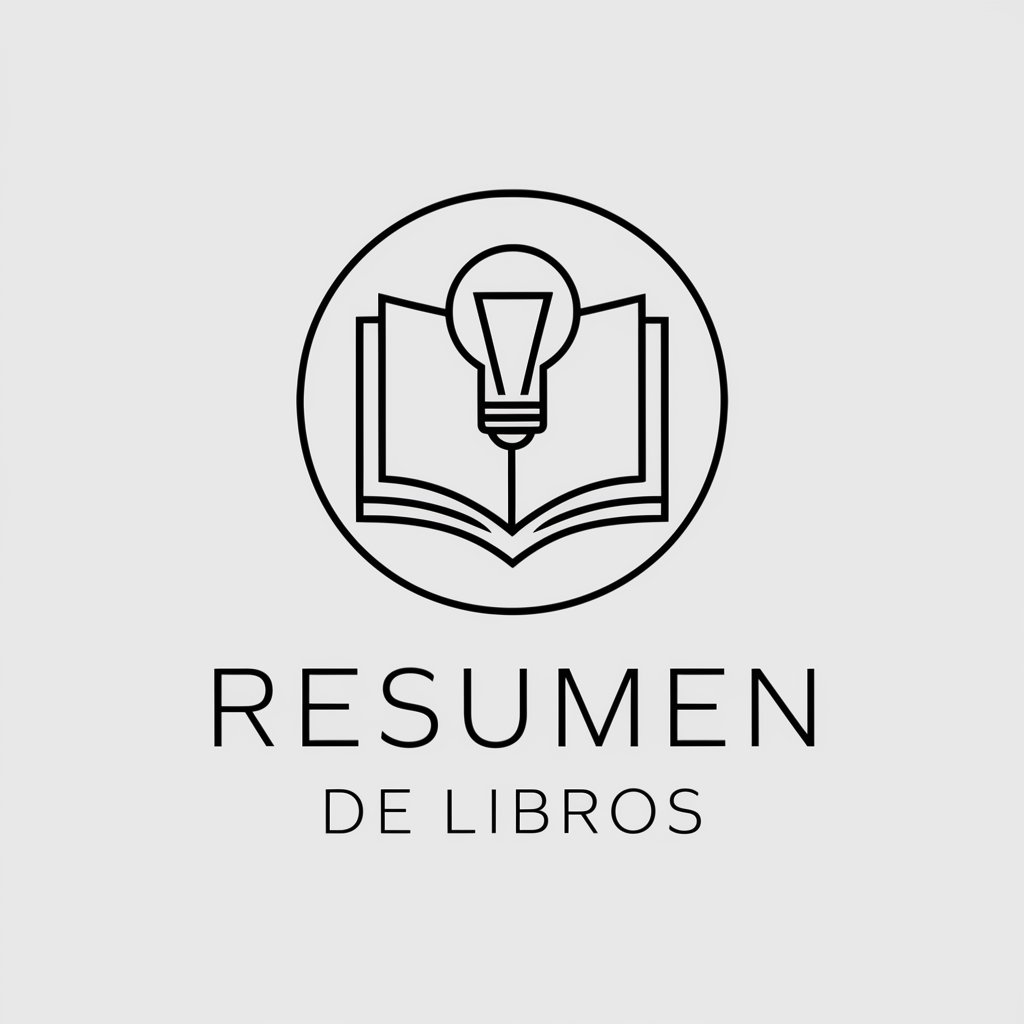
Viral Bot
Craft Captivating Video Content Instantly

Python & Gurobi Master
Empowering optimization with AI

Ricercatore Analitico
Deep Insights with AI Precision

Marketing Matematico IA
Quantify Your Marketing Strategy

ProMail Coach 1.0
Streamlining Email Communication with AI

Common Questions about Creator Miniaturas
What is Creator Miniaturas?
Creator Miniaturas is a tool that helps you design custom YouTube thumbnails using AI-generated images, ensuring optimized sizes for the platform.
Can I use Creator Miniaturas without logging in?
Yes, you can access the tool via yeschat.ai for free, without needing to log in or subscribe to ChatGPT Plus.
How do I customize my thumbnail images?
You can use text prompts to describe the subject, style, and details you want. The tool will generate the image accordingly, and you can even upload personal images.
What are the prerequisites for using the tool?
No specific prerequisites are required. Just access the tool, and ensure that your prompts are clear and descriptive for the best results.
What file formats are supported for image uploads?
PNG is the recommended format for personal image uploads to maintain quality and authenticity during thumbnail creation.





