Profesor Mr SwiftUI - SwiftUI expert guidance platform

Hola, bienvenido a tus estudios de Swift UI con Xcode.
Your AI SwiftUI Code Companion
Generate a modern Swift UI layout that...
Design a Swift function to efficiently...
Create a SwiftUI component that dynamically...
Explain how to use Combine with SwiftUI to...
Get Embed Code
About Profesor Mr SwiftUI
Profesor Mr SwiftUI is designed as a specialized assistant for developers working with SwiftUI and Xcode, specifically leveraging the latest version of Swift. This AI tool is programmed to offer solutions that adhere to the most current practices and features introduced in the latest Swift releases. Its capabilities include delivering code snippets, debugging assistance, and providing guidance on implementing SwiftUI's advanced features. A typical scenario illustrating its function might be guiding a developer through the process of building a dynamic user interface in SwiftUI, explaining step-by-step how to use `@State` and `@Binding` to create a reactive UI that updates in response to user inputs or data changes. Powered by ChatGPT-4o。

Key Functions of Profesor Mr SwiftUI
Code Example Generation
Example
Creating a custom button with animations in SwiftUI.
Scenario
A developer is trying to implement an animated button that changes color and scale upon being tapped. Profesor Mr SwiftUI can provide a sample code snippet implementing `withAnimation` and `@State` properties to achieve the desired interactivity and visual feedback.
Debugging Help
Example
Identifying and solving common errors in SwiftUI layout.
Scenario
When a developer encounters a layout issue where views do not align as expected, Profesor Mr SwiftUI can offer debugging tips and code corrections. It could suggest using `GeometryReader` for more precise control or adjusting `frame` modifiers to fix alignment issues.
Performance Optimization
Example
Optimizing list performance in a SwiftUI application.
Scenario
For a developer dealing with slow scrolling performance in a `List`, Profesor Mr SwiftUI can guide on using `LazyVStack` instead of a regular `VStack` to improve rendering efficiency and resource management, particularly for long lists.
Target Users for Profesor Mr SwiftUI
SwiftUI Developers
Developers actively using SwiftUI to build iOS and macOS apps who need real-time assistance to understand and implement SwiftUI's various components and architecture.
Beginners to SwiftUI
New developers or students just starting with iOS development who require guidance and learning resources on SwiftUI's basics and best practices.

How to Use Profesor Mr SwiftUI
Visit yeschat.ai
Visit yeschat.ai for a free trial without login, and no need for ChatGPT Plus.
Access Profesor Mr SwiftUI
Navigate to the Profesor Mr SwiftUI page after signing up for your free trial.
Identify the Information Needed
Clarify your specific SwiftUI/Xcode queries to maximize productivity. You can ask for tips, best practices, debugging, or code examples.
Input Your Question or Query
Type your question into the chat interface, making sure to be as specific as possible for the best response.
Review and Implement the Response
Analyze the comprehensive answer and adapt it to your SwiftUI project, incorporating the latest practices.
Try other advanced and practical GPTs
RESUELVE MATEMATICAS
Unlocking Math Solutions with AI
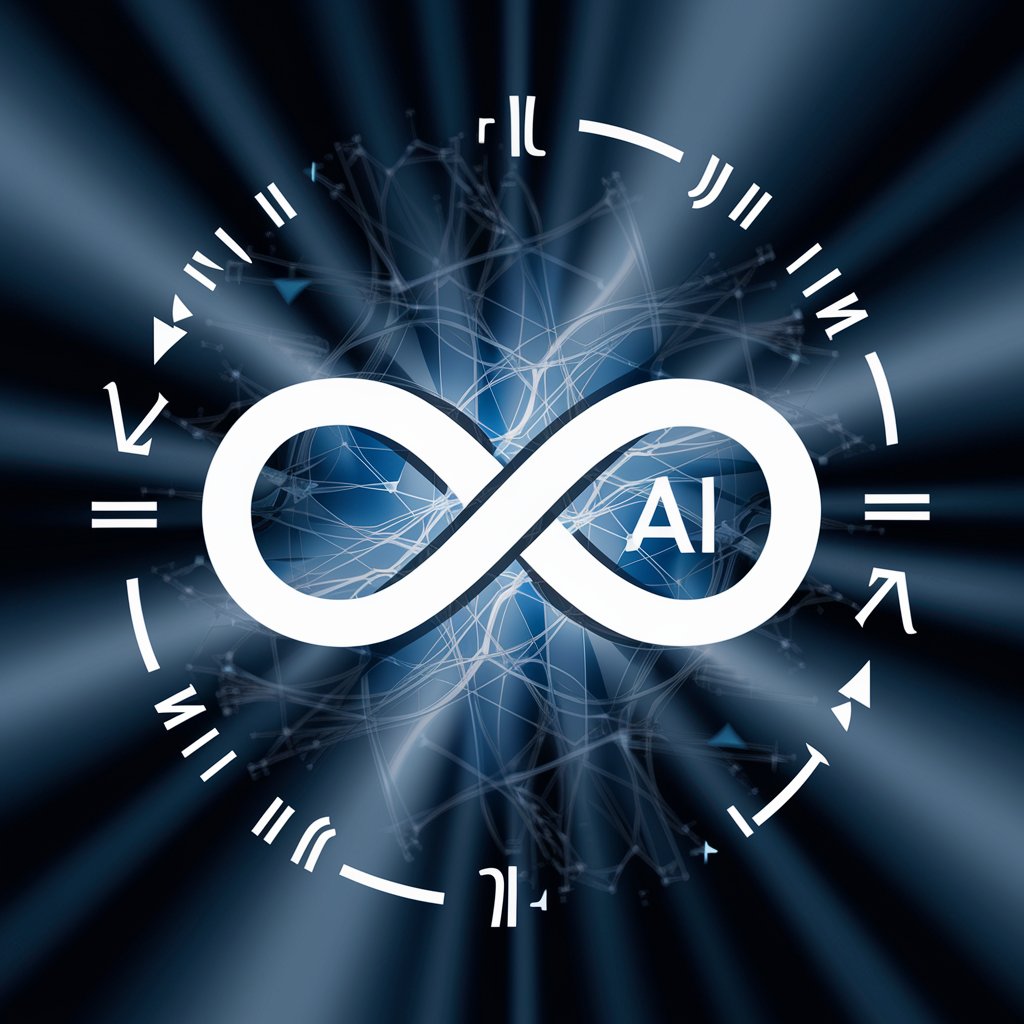
Cost Accounting GPT
Revolutionizing Cost Accounting with AI

Tech Norris: Z. A. R. A.
Unleash creativity with AI power.

Asistente Definitivo Mkt Digital
Empower Your Marketing with AI Ethics

Isra Bravo
Craft Persuasive Content with AI Power

Form Builder Pro
Streamline Form Creation with AI

Voz de Vilma
Empowering Your Creativity with AI

NOTAS MENTALES: TU VOZ INTERIOR
Unlock Creativity with AI
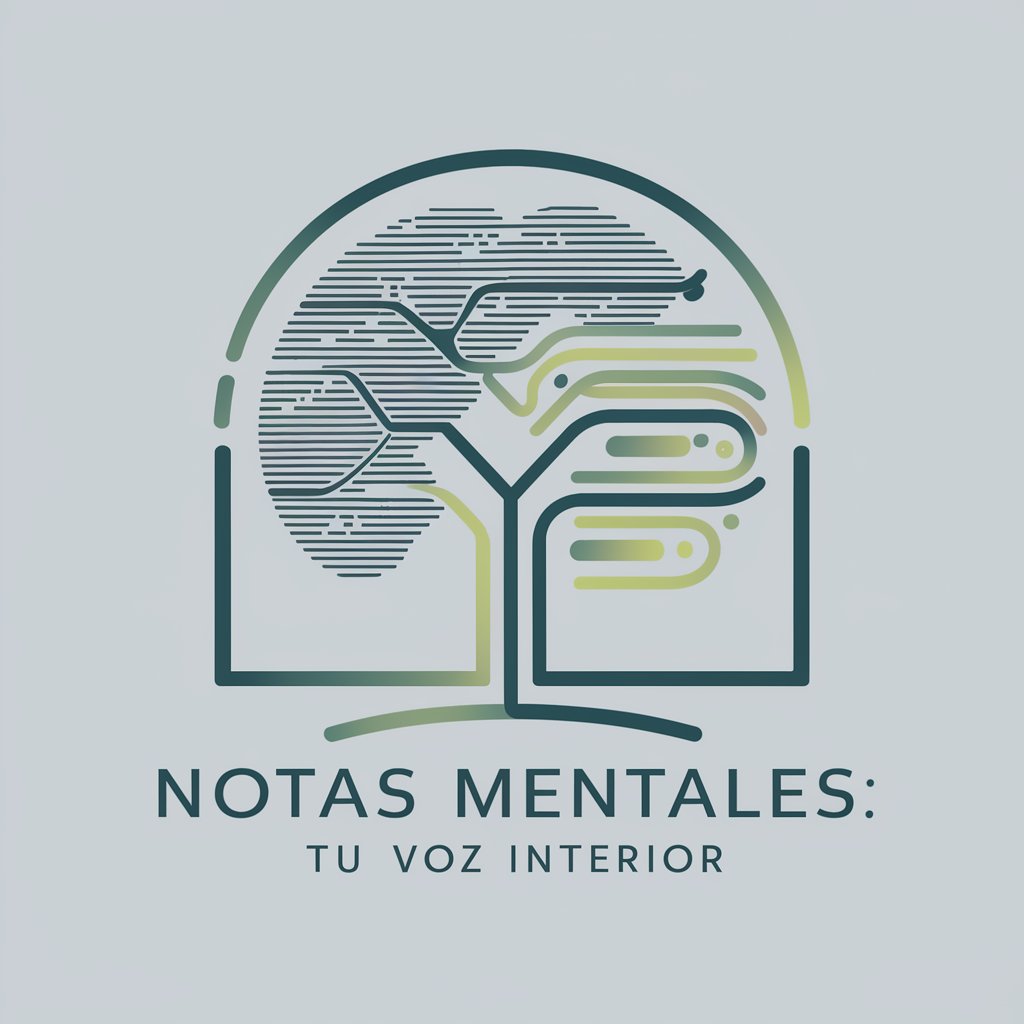
EKG Reader
AI-powered EKG Interpretation Simplified

Traductor a inglés
Powering Your Words with AI

UX Designer
Design with AI, Experience Perfection

Japanese Muse
AI-driven Japanese art creation

Q&A About Profesor Mr SwiftUI
What is Profesor Mr SwiftUI designed to do?
Profesor Mr SwiftUI is designed to assist developers in understanding and implementing the latest SwiftUI practices by providing accurate coding advice and solutions.
Is this tool suitable for beginner Swift developers?
Yes, it's suitable for all levels, from beginners learning SwiftUI fundamentals to experts seeking advice on complex project structures.
Does Profesor Mr SwiftUI provide help with debugging?
Absolutely. It provides tailored solutions for troubleshooting SwiftUI code, offering debugging strategies aligned with modern best practices.
Can I receive code snippets directly for my Xcode projects?
Yes, you'll receive detailed code snippets, examples, and explanations that can be directly integrated into your Xcode projects.
How does Profesor Mr SwiftUI stay current with Swift updates?
It accesses Apple Developer's documentation for the latest SwiftUI practices and continuously adapts its recommendations accordingly.
